-
Latest Version
Rainway 1.0.11.0 LATEST
-
Review by
-
Operating System
Windows 10 (64-bit)
-
User Rating
Click to vote -
Author / Product
-
Filename
Installer_1.0.11.0.exe
-
MD5 Checksum
d4fa92e00f61fc708975ed4d6aff7fe5
Play your games remotely from multiple devices today! Game streaming software for Desktop and Browser. Stream games from your Windows PC now!
Rainway is a revolutionary PC software designed to bring high-quality gaming experiences to users across various devices and platforms.
It enables users to stream their favorite PC games directly to other devices like smartphones, tablets, smart TVs, and web browsers, allowing for unprecedented flexibility and accessibility in gaming.
Its core mission is to use its innovative technology to provide gamers with freedom and choice in how they experience their favorite games.
It is committed to breaking down the barriers that keep gamers from playing the games they own the way they want to play them, and to building a positive community of people who share its love for gaming.
Game streaming is a new and challenging space, and it is committed to serving its community now and in the future through communication and transparency.
Highlights
Use your existing hardware
It works with all your favorite brands like Intel, AMD, and Nvidia.
All your games in one place
The Cloud Gaming app automatically brings all your PC games together to launch and play from one simple interface.
Ultra low-delay streaming
Designed with speed in mind, the app game streaming protocol is tuned to allow you to enjoy all your favorite genres of games such as competitive shooters, real-time strategy, or just your favorite party games with virtually no delay.
Play anywhere right inside your browser
With the Connector app, you can play any of your games instantly on Windows, Mac, Linux, Chrome OS, and much more from within a browser.
Ready when you are!
It doesn't matter whether you're at school, home, work, or even your grandparent's house. Rain way lets you play your favorite games anywhere.
It offers an SDK tailored for developing streamed applications, facilitating the presentation of an application running on one device or in the cloud interactively on another device.
This is achieved through both devices utilizing the Rainway Network via the SDK to establish a secure direct connection and initiate a session.
Rainway takes care of various crucial aspects:
- Ensuring a secure direct connection between devices.
- Streaming media with minimal latency.
- Adapting to the capabilities of the devices and the conditions of the network.
- Processing user input efficiently.
- Providing essential web components for seamless integration.
The Rainway SDK comprises different "runtimes," each tailored to specific platforms:
The Native Runtime, presently available for Windows, captures Windows applications and streams them to other peers. Future iterations of this runtime will extend support to additional platforms and enable receiving and displaying streams as well.
The Web Runtime functions within any modern browser across various platforms. It can be seamlessly integrated into web applications to deliver interactive streams. Due to limitations in web APIs, this runtime cannot capture and stream the browser itself.
Key Features
Cross-Platform Compatibility: It supports streaming to a wide range of devices including Windows, macOS, Linux, iOS, Android, Xbox, PlayStation, and even web browsers like Chrome and Safari.
High-Fidelity Streaming: Enjoy your favorite PC games in stunning detail and minimal latency, thanks to Rainway's advanced streaming technology.
Customizable Settings: Fine-tune your streaming experience with customizable settings for resolution, frame rate, and bitrate to match your preferences and network capabilities.
Multi-Device Support: Seamlessly switch between devices without interrupting your gaming session, whether you're at home or on the go.
Gamepad and Keyboard/Mouse Support: It supports a wide range of input devices, ensuring a familiar and responsive gaming experience regardless of the device you're using.
User Interface
It boasts an intuitive and user-friendly interface, making it easy for users to navigate and access their game library.
The interface is clean, modern, and optimized for both desktop and mobile devices, ensuring a consistent experience across platforms.
Installation and Setup
Installing this program is a straightforward process.
Simply download the client from the official website or FileHorse and follow the on-screen instructions to install it on your PC
Once installed, create an account, and you're ready to start streaming your favorite games to other devices.
How to Use
- Install: Download and install the client on your PC.
- Create an Account: Sign up for an account to access the streaming service.
- Add Games: Add your PC games to the library.
- Launch: Launch the client on your PC and sign in to your account.
- Select Device: Choose the device you want to stream to from the list of supported platforms.
- Start Streaming: Select a game from your app library and start streaming to your chosen device.
Is Rainway for PC free to use?
Yes, it offers a FREE tier with basic features. However, there is also a premium subscription available for users who want access to advanced features and priority support.
What internet speed do I need for optimal streaming?
The app recommends a minimum internet speed of 10 Mbps for smooth streaming at 720p resolution. Higher speeds may be required for streaming at higher resolutions and frame rates.
Can I play multiplayer games with Rainway?
Yes, it supports multiplayer gaming, allowing you to play with friends and other players online.
Does Rainway support controller input on all devices?
It supports a wide range of input devices including gamepads, keyboards, and mice on most supported platforms. However, compatibility may vary depending on the device and operating system.
Can I stream games outside my home network with Rainway?
Yes, it supports remote streaming, allowing you to access your PC games from anywhere with an internet connection.
Alternatives
NVIDIA GeForce Now: NVIDIA's cloud gaming service provides high-quality game streaming to supported devices, including PC, Mac, Android, and NVIDIA Shield TV.
Moonlight Game Streaming: Moonlight allows users to stream PC games from their NVIDIA GameStream-enabled PC to other devices, including Android, iOS, and Raspberry Pi.
Xbox Remote Play: Xbox Remote Play enables users to stream games from their Xbox console to supported devices, including PC, Android, and iOS.
System Requirements
- Windows 11, 10, 8 r 7
- Web browser (Chrome, Firefox, Safari, Edge)
- Stable internet connection (10 Mbps or higher recommended)
- Cross-platform compatibility
- High-fidelity streaming
- Customizable settings
- Multi-device support
- Intuitive user interface
- This application has been discontinued
- Requires stable internet connection
- Some features limited to premium subscription
- Input device compatibility may vary
 OperaOpera 118.0 Build 5461.41 (64-bit)
OperaOpera 118.0 Build 5461.41 (64-bit) PC RepairPC Repair Tool 2025
PC RepairPC Repair Tool 2025 PhotoshopAdobe Photoshop CC 2025 26.5.0 (64-bit)
PhotoshopAdobe Photoshop CC 2025 26.5.0 (64-bit) OKXOKX - Buy Bitcoin or Ethereum
OKXOKX - Buy Bitcoin or Ethereum iTop VPNiTop VPN 6.4.0 - Fast, Safe & Secure
iTop VPNiTop VPN 6.4.0 - Fast, Safe & Secure Premiere ProAdobe Premiere Pro CC 2025 25.2.1
Premiere ProAdobe Premiere Pro CC 2025 25.2.1 BlueStacksBlueStacks 10.42.50.1004
BlueStacksBlueStacks 10.42.50.1004 Hero WarsHero Wars - Online Action Game
Hero WarsHero Wars - Online Action Game SemrushSemrush - Keyword Research Tool
SemrushSemrush - Keyword Research Tool LockWiperiMyFone LockWiper (Android) 5.7.2
LockWiperiMyFone LockWiper (Android) 5.7.2

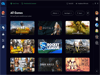
Comments and User Reviews