-
Latest Version
-
Operating System
Windows XP / Vista
-
User Rating
Click to vote -
Author / Product
-
Filename
Rainlendar-Lite-2.0.exe
-
MD5 Checksum
a4a7c1b05f16c6aab5493d8b220ef01b
Sometimes latest versions of the software can cause issues when installed on older devices or devices running an older version of the operating system.
Software makers usually fix these issues but it can take them some time. What you can do in the meantime is to download and install an older version of Rainlendar Lite 2.0 (32-bit).
For those interested in downloading the most recent release of Rainlendar Lite (32-bit) or reading our review, simply click here.
All old versions distributed on our website are completely virus-free and available for download at no cost.
We would love to hear from you
If you have any questions or ideas that you want to share with us - head over to our Contact page and let us know. We value your feedback!
What's new in this version:
- Moved the focus away from the weekday field in the options dialog.
- Alarm time is shown as days if the time can be divided with 1440 mins.
- The list in Manager dialog preserves the selection after an event has been edited.
- Alarm time was shown incorrectly in the manager. Fixed.
- Outlook can now import the files exported from Rainlendar.
- Editing an event or task will reset the alarm (i.e. it will pop up again).
- Snoozing alarms from context menu didn't work. Fixed.
- Added Window menu which can be used to hide and show the windows.
- Moved the "Unknown" header to the end of the list when todo list is sorted by due or start date.
- EventListHideDismissed hid also the future events from the event list. Fixed.
- Dropping license files onto the calendar didn't work. Fixed.
- Fixed backups with event files on relative paths and a crash in restore.
- The time in the event and todo dialogs is taken from the combo box selection instead of parsed from the string.
 OperaOpera 117.0 Build 5408.39 (64-bit)
OperaOpera 117.0 Build 5408.39 (64-bit) PC RepairPC Repair Tool 2025
PC RepairPC Repair Tool 2025 PhotoshopAdobe Photoshop CC 2025 26.4 (64-bit)
PhotoshopAdobe Photoshop CC 2025 26.4 (64-bit) OKXOKX - Buy Bitcoin or Ethereum
OKXOKX - Buy Bitcoin or Ethereum iTop VPNiTop VPN 6.3.0 - Fast, Safe & Secure
iTop VPNiTop VPN 6.3.0 - Fast, Safe & Secure Premiere ProAdobe Premiere Pro CC 2025 25.1
Premiere ProAdobe Premiere Pro CC 2025 25.1 BlueStacksBlueStacks 10.42.0.1016
BlueStacksBlueStacks 10.42.0.1016 Hero WarsHero Wars - Online Action Game
Hero WarsHero Wars - Online Action Game TradingViewTradingView - Trusted by 60 Million Traders
TradingViewTradingView - Trusted by 60 Million Traders LockWiperiMyFone LockWiper (Android) 5.7.2
LockWiperiMyFone LockWiper (Android) 5.7.2





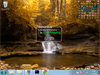
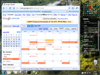
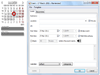
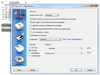
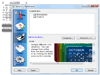
Comments and User Reviews