-
Latest Version
QuickTime Player 7.79.80.95 LATEST
-
Review by
-
Operating System
Windows XP / XP64 / Vista / Vista64 / Windows 7 / Windows 7 64 / Windows 8 / Windows 8 64
-
User Rating
Click to vote -
Author / Product
-
Filename
QuickTimeInstaller.exe
-
MD5 Checksum
1a762049bef7fc3a53014833757de2d2
And it lets you enjoy them in remarkably high quality. You can download QuickTime Player for PC offline installer from FileHorse by clicking on free download button. Great Apple's media player for MOV files!
QuickTime Player for Windows is a powerful and versatile multimedia player developed by Apple. Initially designed for Mac, it is now available for Windows users as well.
This software allows users to play audio and video files of various formats, including popular ones like MOV, MP4, MP3, and more. It also offers support for streaming content online and basic editing features.
Highlights
It’s a multimedia platform.
Video from your digital camera or mobile phone. A movie on your Mac or PC. A media clip on a website. No matter what you're watching or where you're watching it, the technology makes it all possible.
It’s a sophisticated media player.
With its simple design and easy-to-use controls, Quick Time Player makes everything you watch even more enjoyable. Its clean, uncluttered interface never gets in the way of what you’re watching. Want to speed through a movie or slow things down? A handy slider lets you set playback from 1/2x to 3x the normal speed. And you can search through individual movie frames quickly.
It’s advanced video technology.
It features advanced video compression technology called H.264 to deliver brilliant, crisp HD video using less bandwidth and storage. So you’ll experience pristine video quality wherever you watch your movies or videos.
It’s a flexible file format.
It lets you do more with your digital media. With QuickTime 7.7.9 Pro, you can convert your files to different formats and record and edit your work. Third-party plug-ins extend the technology in many different directions. And QuickTime streaming solutions let you stream your media across the Internet.
Main Features
Playback: It supports a wide range of audio and video formats, ensuring you can play almost any multimedia file effortlessly.
Streaming: You can stream content directly from the internet, making it convenient for online video consumption.
Editing: Basic editing tools allow users to trim, split, and rotate videos, which can be handy for quick fixes or simple editing tasks.
Screen Recording: It enables screen recording, making it a valuable tool for creating tutorials, gameplay videos, or capturing anything on your screen.
Audio Recording: You can record audio directly within the application, useful for capturing voiceovers, interviews, or soundtracks.
User Interface
It boasts a clean and intuitive user interface.
The main window presents a sleek and minimalist design with playback controls that are easy to understand and use.
Menus and settings are well-organized, making it accessible even to beginners.
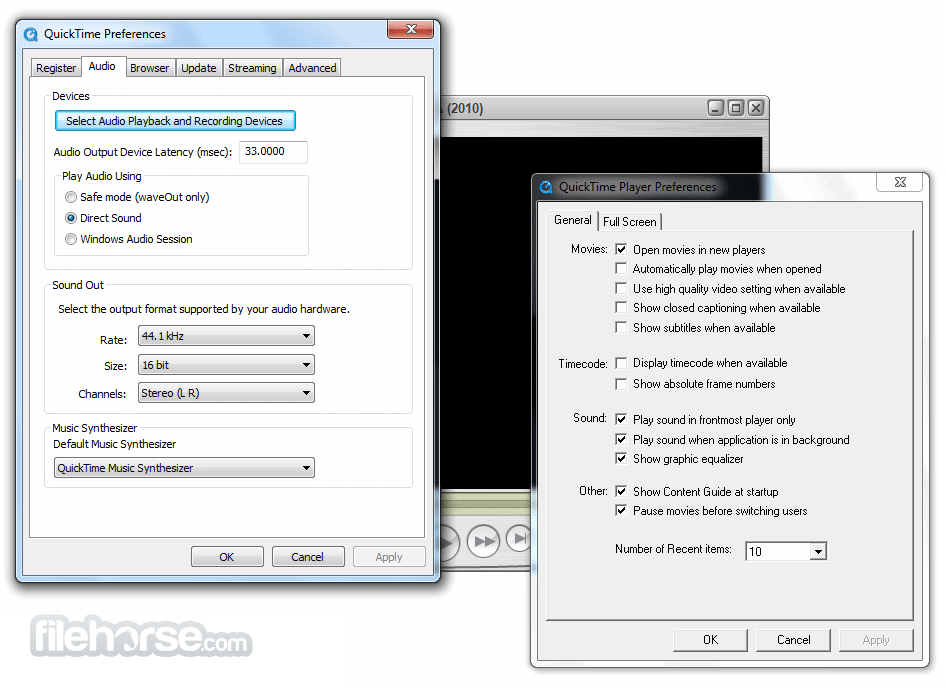
Installation and Setup
Installing the Player on a Windows PC is a straightforward process. Visit the official Apple website or FileHorse, download the installer, run it, and follow the on-screen instructions.
It should take just a few minutes to have QuickTime Player up and running on your system.
Before you uninstall
If you possess a QuickTime 7.7.9 Pro registration key, it is advisable to safeguard it before proceeding with the uninstallation of QuickTime 7. You can locate this key in the Register tab within the app preferences (Navigate to Edit > Preferences).
If you are uncertain whether a particular program relies on QuickTime, we recommend reaching out to the developer of that program. In recent times, most Windows-based media-related applications, including iTunes 10.5 or later, have transitioned away from using the program for playing modern media formats.
These applications either play media directly or utilize the media support integrated into the Windows platform.
Furthermore, uninstalling QuickTime 7 will also eliminate any remnants of the legacy QuickTime 7 web plug-in, if it is still present.
Modern websites increasingly employ the HTML5 web standard for an improved video playback experience across a wide range of browsers and devices, eliminating the need for additional software or plug-ins. The removal of outdated browser plug-ins serves to enhance the overall security of your PC.
How to uninstall
To uninstall QuickTime 7.7.9, proceed to the Control Panel and uninstall it in the same manner as you would with other programs on your PC.
When following Microsoft's instructions for removing programs, simply select QuickTime 7 as the program you wish to uninstall.
Alternatively, you can use the Windows Search feature to locate "Uninstall QuickTime" and initiate the uninstallation process from there.
How to Use
Opening a File: Launch the app, click "File" in the top-left corner, and select "Open File" to browse and open your multimedia files.
Playing Media: Once a file is open, use the playback controls at the bottom of the window to play, pause, skip, or adjust the volume.
Streaming: To stream content, click "File" and choose "Open URL." Enter the URL of the online content you want to watch.
Editing: For basic video editing, click "Edit" and select the desired editing option, such as trimming or splitting.
Recording: To record your screen or audio, click "File" and choose "New Movie Recording" or "New Audio Recording," respectively.
FAQ
Can I use QuickTime Player on Windows 11/10?
Yes, the software is compatible with Windows 11/10 and other Windows versions.
Is QuickTime Player for PC FREE?
Yes, QuickTime Player is available as a free download for both Mac and Windows users.
What media formats does QuickTime Player support?
It supports a wide range of formats, including MOV, MP4, AVI, MP3, and many more.
Are there any advanced video editing features in QuickTime Player?
No, it offers basic video editing tools like trimming and splitting but lacks advanced editing capabilities.
Can I use QuickTime Player to stream content from YouTube?
Yes, you can stream YouTube videos by entering the video URL into QuickTime Player.
Alternatives
VLC Media Player: Known for its wide format support and robust features, VLC is a free and open-source multimedia player.
PotPlayer: Offers advanced features, supports a variety of formats, and is highly customizable.
KMPlayer: Known for its high-quality playback and wide format support.
Media Player Classic: A lightweight player with a classic interface, perfect for users who prefer simplicity.
Pricing
The program is available for FREE. There are no hidden charges or premium versions.
System Requirements
- Windows 11, 10, 8 or 7
- A PC with at least a 1GHz Intel or AMD processor, 64-bit processor
- 1GB of RAM
- Supports a wide range of multimedia formats.
- Easy-to-use interface suitable for beginners.
- Includes basic editing and recording features.
- Available for both Mac and Windows.
- Free of charge.
- This product is not developed actively anymore.
- Limited advanced editing capabilities.
- No support for Windows XP or earlier versions.
- Some users may prefer more feature-rich alternatives.
QuickTime Player, once exclusively for Mac users, has made its way onto Windows and proves to be a reliable multimedia player. Its extensive format support, intuitive interface, and basic editing and recording features make it a valuable addition to your software toolkit. While it may not replace professional video editing software, QuickTime Player excels in its primary role as a media player.
Whether you're watching movies, streaming online content, or doing some basic editing, QuickTime Player is a versatile and free option worth considering for both Mac and Windows users.
Also Available: Download QuickTime Player for Mac
What's new in this version:
- Impact: Viewing a maliciously crafted movie file may lead to an unexpected application termination or arbitrary code execution
- Description: Multiple memory corruption issues existed in QuickTime. These issues were addressed through improved memory handling
 OperaOpera 125.0 Build 5729.49 (64-bit)
OperaOpera 125.0 Build 5729.49 (64-bit) MalwarebytesMalwarebytes Premium 5.4.5
MalwarebytesMalwarebytes Premium 5.4.5 PhotoshopAdobe Photoshop CC 2026 27.2 (64-bit)
PhotoshopAdobe Photoshop CC 2026 27.2 (64-bit) BlueStacksBlueStacks 10.42.153.1001
BlueStacksBlueStacks 10.42.153.1001 OKXOKX - Buy Bitcoin or Ethereum
OKXOKX - Buy Bitcoin or Ethereum Premiere ProAdobe Premiere Pro CC 2025 25.6.3
Premiere ProAdobe Premiere Pro CC 2025 25.6.3 PC RepairPC Repair Tool 2025
PC RepairPC Repair Tool 2025 Hero WarsHero Wars - Online Action Game
Hero WarsHero Wars - Online Action Game TradingViewTradingView - Trusted by 60 Million Traders
TradingViewTradingView - Trusted by 60 Million Traders WPS OfficeWPS Office Free 12.2.0.23155
WPS OfficeWPS Office Free 12.2.0.23155
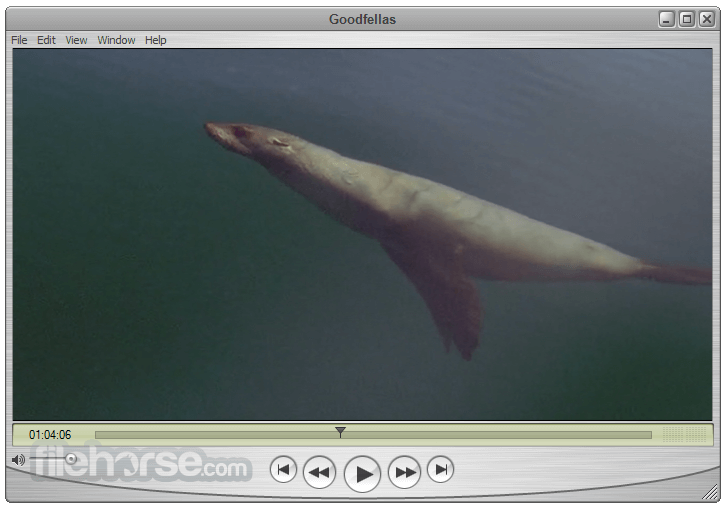
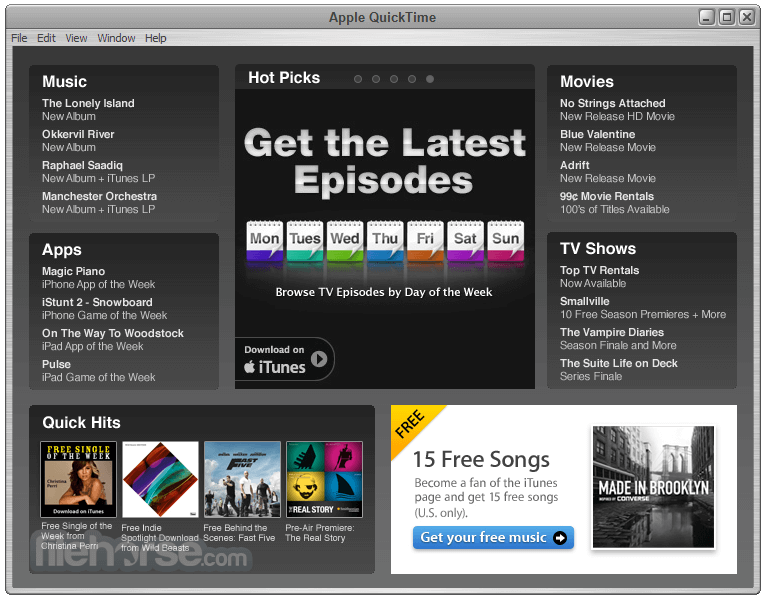
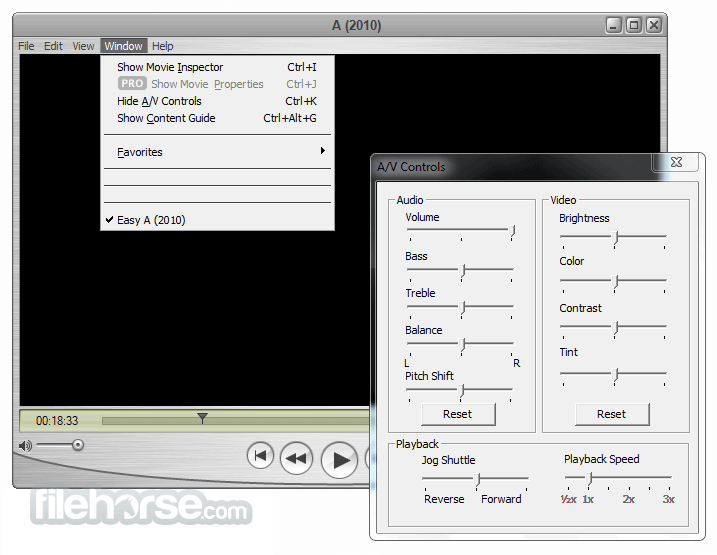
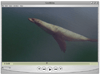
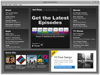
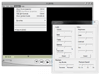
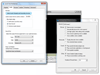
Comments and User Reviews