-
Latest Version
-
Operating System
Windows XP / Vista / Windows 7 / Windows 8 / Windows 10
-
User Rating
Click to vote -
Author / Product
-
Filename
qt-opensource-windows-x86-5.9.0.exe
Sometimes latest versions of the software can cause issues when installed on older devices or devices running an older version of the operating system.
Software makers usually fix these issues but it can take them some time. What you can do in the meantime is to download and install an older version of Qt 5.9.0.
For those interested in downloading the most recent release of Qt or reading our review, simply click here.
All old versions distributed on our website are completely virus-free and available for download at no cost.
We would love to hear from you
If you have any questions or ideas that you want to share with us - head over to our Contact page and let us know. We value your feedback!
What's new in this version:
NEW FEATURES:
Core and Networking:
- Quite a few new features have been added in the Core and Networking modules. Starting at the base, Qt Core has two new classes. The first class, qfloat16 abstracts 16-bit floating point numbers, as these nowadays are increasingly more important for inter-operation with APIs which make use of the GPU. In addition, a new QOperatingSystemVersion class has been added to conveniently test for the operating system and version your application is running on
- Qt Network has gained support for HSTS (HTTP Strict Transport Security), improving security on HTTPS connections through QNetworkAccessManager
- Our NFC support in Qt NFC has seen some very nice improvements for Android, and Qt Web Sockets can now use external TCP sockets. Classic Bluetooth on WinRT and Bluetooth peripherals on Android are now both supported
Qt Gui and 3D:
- Qt GUI has gained a shader cache, that can cache compiled versions of OpenGL shader programs, and we have added support for Compute Shaders. The OpenGL paint engine does now work with OpenGL Core profiles as well
- An enormous amount of work has been done with Qt 3D. Together with the functionality we already had in Qt 5.8, we now have a fantastic 3D engine in Qt 5.9
Qt QML and Quick:
- Quite a bit of work has been put into improving the QML and JS engine for Qt 5.9. We have added a completely rewritten garbage collector, offering better performance and reducing memory fragmentation in the JavaScript heap. The new collector also provides a better basis for further enhancements to our memory management in upcoming Qt versions
- Qt 5.9 also comes with a brand new QML caching infrastructure, offering similar benefits to our users — just like the commercially available Qt Quick Compiler, but in a much more transparent way. The new infrastructure has two modes of operation. In the default mode, the caching infrastructure creates a binary cache of your QML files at the first start-up of the application. Optionally, you can also pre-create that cache at application build time, achieving similar performance and startup time benefits as with the Qt Quick Compiler. Additionally, the new caching infrastructure does not bind your application to a specific patch level version of Qt, as the binary caches are versioned and will get regenerated if required
- Also, a lot of work to improve performance and reduce memory consumption has been done in the engine, making this a significant upgrade compared to our previous Qt 5.6 LTS release
- Qt Quick now makes use of the new OpenGL shader cache added in Qt GUI, improving application startup times. We added an image provider that can share image data between processes, and a new OpenVG backend, allowing it to run on hardware that only has 2D hardware acceleration support
Qt Location and Positioning:
- For this release, Qt Location has received quite a few new features. We’ve added support for tilting and rotating maps, both through the APIs and through touch gestures. Stacking of maps has been improved, it’s now a lot easier to add overlay items to maps, and we improved the support for blending in copyright notices on the maps
- An entirely new plugin adds support for MapBox, using their OpenGL based map rendering engine
- A couple of other visual improvements have also happened, like using lower resolution tiles to approximate tiles that are still missing at a higher zoom level until those are downloaded
- On iOS, we improved Qt Positioning, so that it now can collect data even when the application is in the background
Other modules:
- Many other modules have also been updated. Most notably, Qt Webengine is now using Chromium 56. Qt Virtual Keyboard now supports external keyboard layouts and many other cool new features
- Qt Gamepad has graduated from Tech Preview status to being fully supported in Qt 5.9. We’ve also added Qt Remote Objects as a new module in Technology Preview status
- Of course, Qt 5.9 also comes with a brand new version of Qt Creator with many great new features. The Qt Quick Designer now contains a built-in code editor, and we now have a completely rewritten the cmake integration
Platform changes:
- Qt 5.9 adds support for two new platforms. It now supports QNX 7.0, the latest version of the QNX operating system. We have also added support for the INTEGRITY OS.
- Finally, we added support for compiling Qt in a size optimized mode (-Os on GCC), saving around 5-20% in binary size for the Qt libraries and your applications.
 OperaOpera 117.0 Build 5408.39 (64-bit)
OperaOpera 117.0 Build 5408.39 (64-bit) PC RepairPC Repair Tool 2025
PC RepairPC Repair Tool 2025 PhotoshopAdobe Photoshop CC 2025 26.4 (64-bit)
PhotoshopAdobe Photoshop CC 2025 26.4 (64-bit) OKXOKX - Buy Bitcoin or Ethereum
OKXOKX - Buy Bitcoin or Ethereum iTop VPNiTop VPN 6.3.0 - Fast, Safe & Secure
iTop VPNiTop VPN 6.3.0 - Fast, Safe & Secure Premiere ProAdobe Premiere Pro CC 2025 25.1
Premiere ProAdobe Premiere Pro CC 2025 25.1 BlueStacksBlueStacks 10.42.0.1016
BlueStacksBlueStacks 10.42.0.1016 Hero WarsHero Wars - Online Action Game
Hero WarsHero Wars - Online Action Game TradingViewTradingView - Trusted by 60 Million Traders
TradingViewTradingView - Trusted by 60 Million Traders LockWiperiMyFone LockWiper (Android) 5.7.2
LockWiperiMyFone LockWiper (Android) 5.7.2
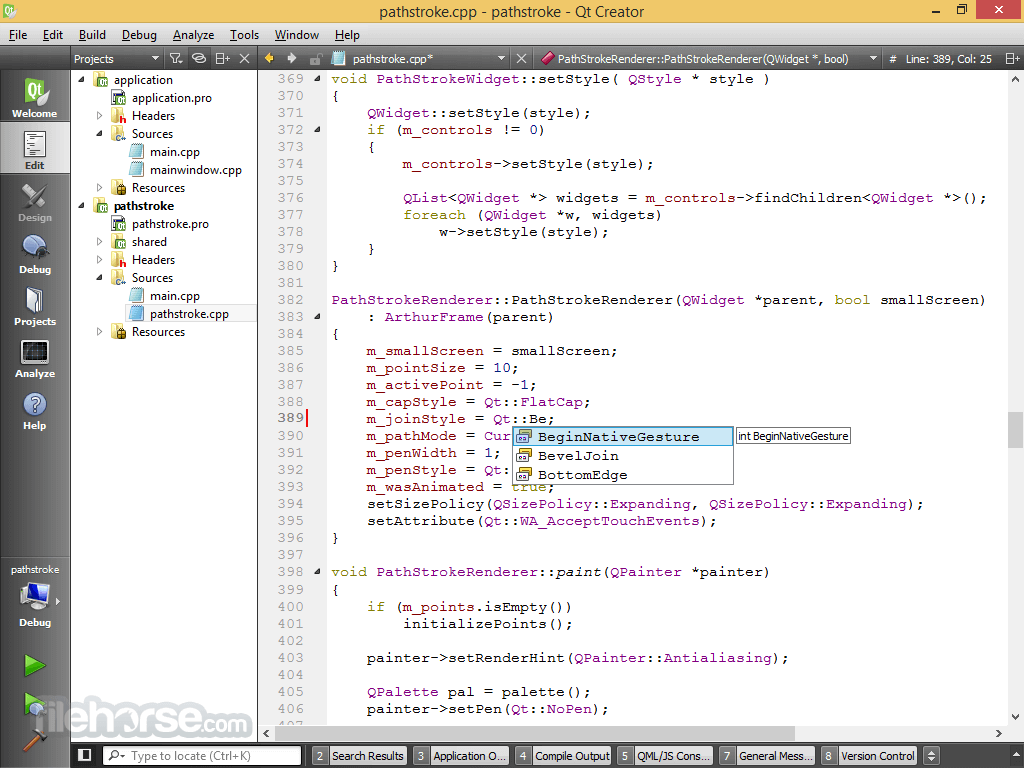
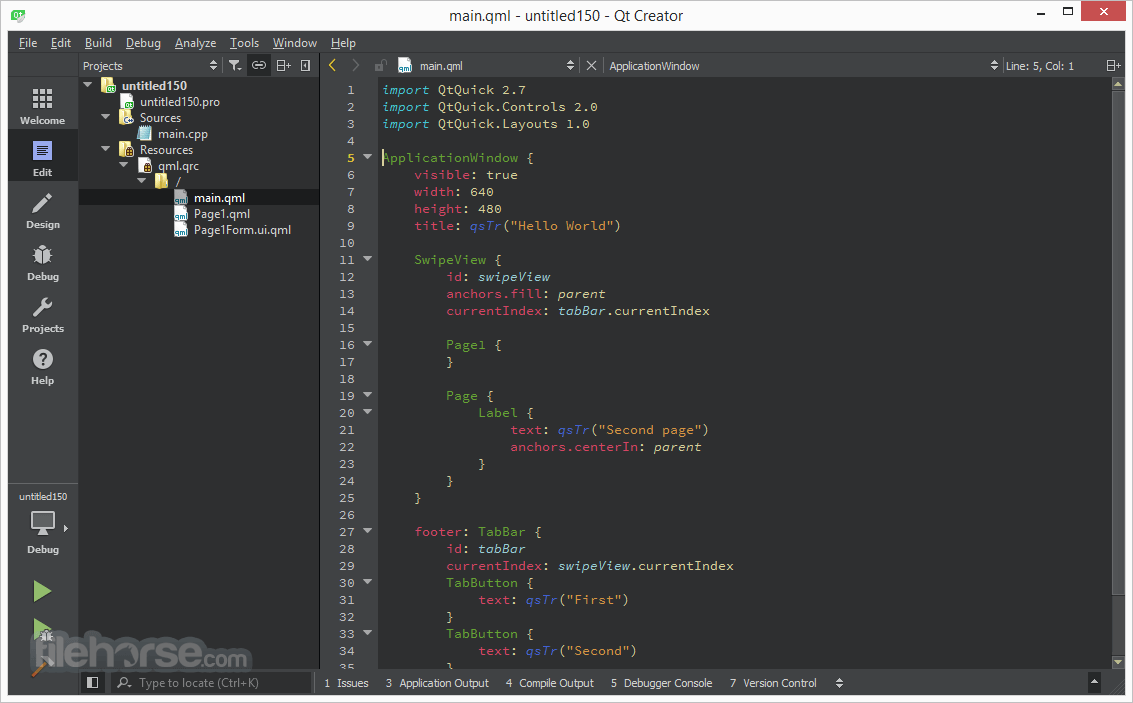


Comments and User Reviews