-
Latest Version
-
Operating System
Windows XP / Vista / Windows 7 / Windows 8 / Windows 10
-
User Rating
Click to vote -
Author / Product
-
Filename
qt-opensource-windows-x86-msvc2015-5.8.0.exe
Sometimes latest versions of the software can cause issues when installed on older devices or devices running an older version of the operating system.
Software makers usually fix these issues but it can take them some time. What you can do in the meantime is to download and install an older version of Qt 5.8.0 (32-bit).
For those interested in downloading the most recent release of Qt or reading our review, simply click here.
All old versions distributed on our website are completely virus-free and available for download at no cost.
We would love to hear from you
If you have any questions or ideas that you want to share with us - head over to our Contact page and let us know. We value your feedback!
What's new in this version:
Qt Lite:
- One of the main themes of Qt 5.8 has been to make Qt more flexible and easier to adopt to your use case, targeted especially at our embedded users. Qt Lite has been the codename of the project under which we did those changes
- Our goal has been to make it easier to configure Qt to exactly your needs and leave out features that you don’t need in your project. This brings major savings in the size of the compiled Qt libraries and thus your application
- Implementing support for this put us on a longer journey, where we rewrote most parts of the system that was being used to configure Qt. The new system cleans up a system that had grown over the last 15 years, and that also lead to many inconsistencies on how Qt was being configured on different host platforms
- As a result, we now have one unified system to configure the different parts of Qt. In addition to giving our users a lot more flexibility in configuring Qt, it will also ease our burden in supporting all the different ways Qt can be configured and used
- Using the new system allows you to create a Qt build tailored to exactly your use case. You can leave out all the features in Qt that you don’t need, saving ROM and RAM when deploying to your embedded device
Qt Wayland Compositor:
- The Qt Wayland Compositor API that we included as a Technology Preview in Qt 5.7 is now fully supported in Qt 5.8. The module makes it very easy to create your own Wayland Compositor.
- Qt Wayland Compositor make it very easy to implement your own custom home screen and application manager. This allows the creation of powerful and more complex embedded systems where you have multiple applications that have their own user interfaces. Qt Wayland Compositor supports handling multiple screens in an easy and transparent way. It comes with both QML and C++ APIs.
Communication and Networking:
- Qt Serialbus has now graduated to be fully supported in Qt 5.8. It allows you to use Qt APIs for device bus communications and protocols. While the API is rather generic, this version includes implementations for CAN and Modbus.
- Qt Network and Web Sockets gained full support for TLS PSK cyphersuites. Qt Network now supports configurable Diffie-Hellman parameters and HTTP/2 in QNetworkAccessManager.
- Qt Bluetooth gains BTLE Peripheral support on macOS and iOS as well as BTLE Central support on WinRT.
- Qt 5.8 also adds a new Qt Network Authorization module as a Technology Preview, currently supporting the OAuth 1 and 2 authentication schemes
Qt QML and Quick:
- Quite a few things have happened in Qt QML and Qt Quick. The QML engine has gained support for caching binary representations of QML and JS files on disk, reducing startup time and memory consumption of the engine. The commercial only Qt Quick compiler is still supported in 5.8, but we are planning to merge it with the new caching infrastructure in the future, leading to a better performing and more tightly integrated solution.
- The Qt Quick scene graph has undergone a larger refactoring, making it less dependent on OpenGL. This allowed us to add an experimental Direct3D 12 backend for Qt Quick, and does enable the creation of other backends e.g. based on the Vulkan graphics APIs.
- In addition, the scene graph now supports partial updates to the screen if only a small area of the scenography changed. This brings some larger performance improvements to the Qt Quick 2D renderer.
- We also used the changes to the scene graph as an opportunity to fold the functionality of the Qt Quick 2D renderer into Qt Quick directly. This implies that the Qt Quick 2D renderer does not exist as a standalone module in Qt 5.8 anymore.
- Larger changes have also been done under the hood with respect to Mouse and Touch event handling, unifying them internally in a new QQuickPointerEvent class. This lays the foundation for future improvements to mouse and touch event handling, but doesn’t affect code using Qt Quick yet.
- The Qt Quick Controls 2 have also gained a couple of new types such as dialogs, rounded buttons and tool separators. The Material and Universal styles have gained some new effects and support for a ‘system’ theme.
Qt Webengine:
- As always the Chromium version used by Qt Webengine has been updated, this time to Chromium 53. One long outstanding feature added in Qt 5.8 is the ability to print web pages. Many smaller new features have been added, amongst them a new QML API to define custom dialogs, tootips and context menus, and support for view-source: and some chrome: schemes.
Qt SCXML:
- Qt SCXML is now fully supported in Qt 5.8. The module makes is trivial to integrate SCXML based state machines into Qt. It builds directly onto the Qt Statemachine Framework, and extends it with with both a SCXML to C++ compiler and a runtime that allows loading SCXML based state machines.
- Together with the Qt SCXML module, Qt Creator 4.2 gained support for editing state charts
New Technology Previews:
- Also in Qt 5.8, we have new functionality that we chose to introduce as a Technology Preview
- Qt now compiles for both Apple’s tvOS and watchOS. While most of the functionality that we support on iOS should also work on tvOS, watchOS support is limited to the non-graphical functionality in Qt
- Qt Speech has been added as a new module adding support to text to speech functionality
Other improvements:
- After the initial release of Qt 3D with Qt 5.7, the focus for 5.8 has been on maturing the module. A large amount of bug fixes and performance improvements have been made for the module
- Qt Charts has gained a Candlestick chart type and we have made the QOpenGLTextureBlitter API in Qt Gui public
- Our embedded platforms supported by Qt for Device Creation have gained better support for multi-screen systems when using the eglfs QPA plugin and support for 90/180 degree rotated screens
- Finally, many changes happened to our code base to make better use of the new features offered by C++11 and with that clean up and modernize our code base
 OperaOpera 117.0 Build 5408.39 (64-bit)
OperaOpera 117.0 Build 5408.39 (64-bit) PC RepairPC Repair Tool 2025
PC RepairPC Repair Tool 2025 PhotoshopAdobe Photoshop CC 2025 26.4 (64-bit)
PhotoshopAdobe Photoshop CC 2025 26.4 (64-bit) OKXOKX - Buy Bitcoin or Ethereum
OKXOKX - Buy Bitcoin or Ethereum iTop VPNiTop VPN 6.3.0 - Fast, Safe & Secure
iTop VPNiTop VPN 6.3.0 - Fast, Safe & Secure Premiere ProAdobe Premiere Pro CC 2025 25.1
Premiere ProAdobe Premiere Pro CC 2025 25.1 BlueStacksBlueStacks 10.42.0.1016
BlueStacksBlueStacks 10.42.0.1016 Hero WarsHero Wars - Online Action Game
Hero WarsHero Wars - Online Action Game TradingViewTradingView - Trusted by 60 Million Traders
TradingViewTradingView - Trusted by 60 Million Traders LockWiperiMyFone LockWiper (Android) 5.7.2
LockWiperiMyFone LockWiper (Android) 5.7.2
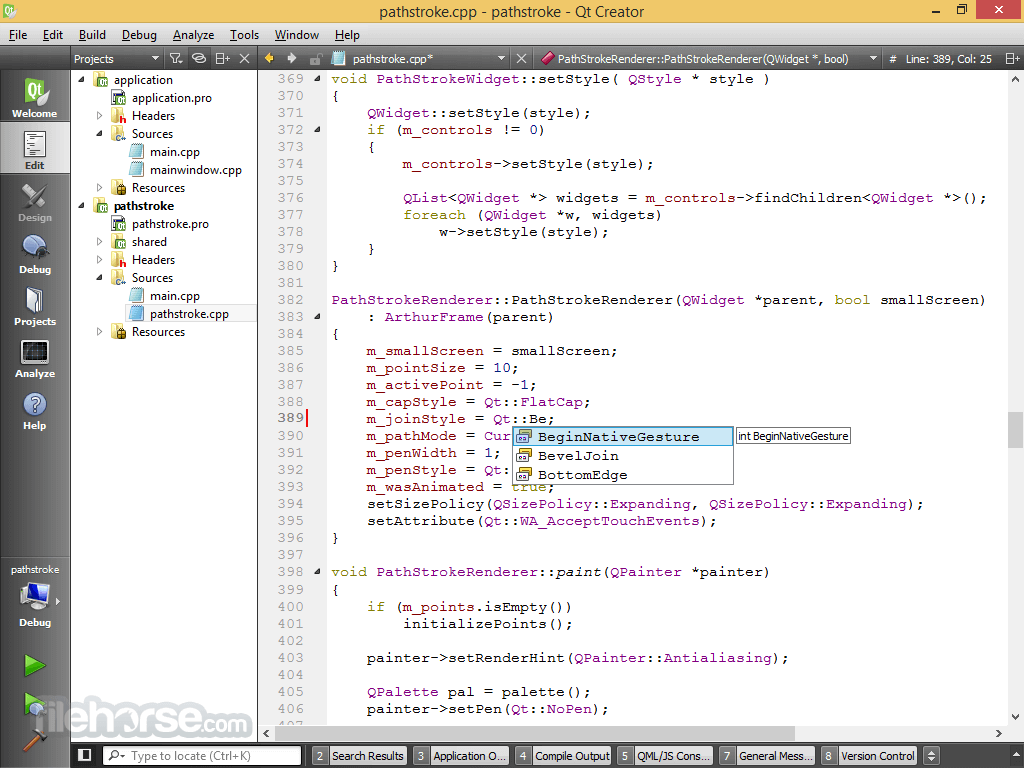
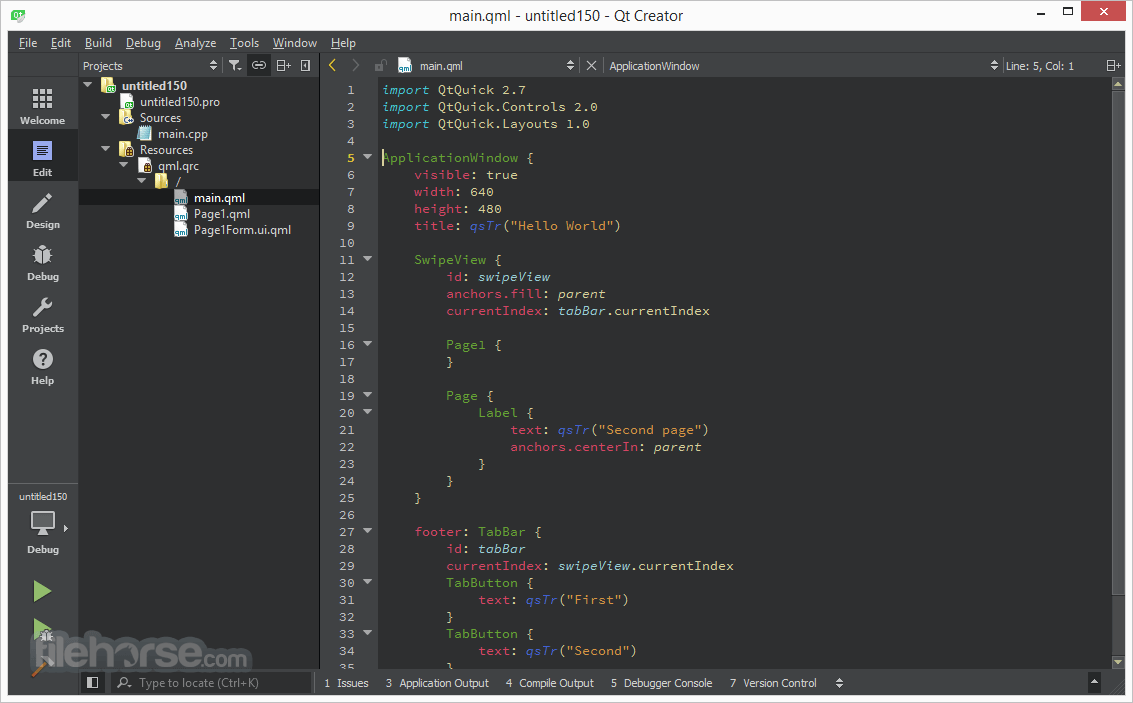


Comments and User Reviews