-
Latest Version
-
Operating System
Windows 7 64 / Windows 8 64 / Windows 10 64 / Windows 11
-
User Rating
Click to vote -
Author / Product
-
Filename
qt-creator-opensource-windows-x86_64-14.0.0.exe
Sometimes latest versions of the software can cause issues when installed on older devices or devices running an older version of the operating system.
Software makers usually fix these issues but it can take them some time. What you can do in the meantime is to download and install an older version of Qt Creator 14.0.0.
For those interested in downloading the most recent release of Qt Creator or reading our review, simply click here.
All old versions distributed on our website are completely virus-free and available for download at no cost.
We would love to hear from you
If you have any questions or ideas that you want to share with us - head over to our Contact page and let us know. We value your feedback!
What's new in this version:
General:
- Started work on supporting Lua based plugins (registering language servers, actions, preferences, and wizards) (Documentation)
- Added a mode for managing extensions
- Added Clear and Save Contents to context menus of all output views
- Locator
- Added the option to show results relative to project root
Editing:
- Changed the default behavior when files change on disk to Reload All Unchanged Editors
- Made the search options session-specific
- Added menus with the navigation history to the back and forward buttons
- Added a highlight for the current view in case of multiple views
- Added Window > Reopen Last Closed Document
- Added the option to open files in a text editor that were detected as binary
- Fixed that changing a document's MIME type by renaming did not re-open it in the new editor type when needed
- Fixed that after hiding the editor in Debug mode, Edit mode always opened when opening documents, even if an external editor window was available
- Fixed that it wasn't possible to open a file in the text editor if it was classified as a binary file format by the MIME database
- Fixed the unindenting with backspace when multiple cursors are active
C++:
- Made C++ code model settings configurable per project
- Added a setting for the naming of include guards
- Fixed indentation after function calls with subscript operator
Refactoring:
- Added Convert Function Call to Qt Meta-Method Invocation
- Added Move Class to a Dedicated Set of Source Files
- Added Re-order Member Function Definitions According to Declaration Order
- Added Add Curly Braces for do, while, and for loops
- Fixed issues with macros
Documentation:
Clangd:
- Updated the prebuilt binaries to LLVM 18.1.7
- Increased the minimum version to LLVM 17
- Added the Per-project index location and Per-session index location options in Preferences > C++ > Clangd for setting the index location for a project or session
- Added the Update dependent sources option to make re-parsing source files while editing header files optional
- Fixed the handling of system headers
- Built-in
- Added the Enable indexing option in Preferences > C++ > Code Model to turn off the built-in indexer
- Added the Statement Macros field in Preferences > C++ > Code Style for macros that the indenter interprets as complete statements that don't require a semicolon at the end
- Added indentation support for try-catch statements
QML:
- Improved support for enums
- Added Qt Design Studio to Open With for .ui.qml files (Documentation)
- Fixed that the color preview did not work on named colors
- Language Server
- Switched on by default for Qt 6.8 and later
- Added an option for generating qmlls.ini files for CMake projects in Preferences > Qt Quick> QML/JS Editing
- Fixed that tool tips from the built-in model were shown instead of tool tips from the server
Documentation:
Python:
- Added options for updating Python Language Server (Documentation)
Language Server Protocol:
- Added support for SymbolTag (Protocol Documentation)
- Added support for type hierarchy
Compiler Explorer:
- Added a wizard template for code that uses Qt to File> New File> Compiler Explorer Documentation
Markdown:
- Fixed the navigation history
Models:
- Added more visual attributes for relations
- Added support for linked files in model element properties
- Added support for custom images in model element properties
SCXML:
- Added visualization of conditions on transitions by using square brackets: []
Projects:
- Added the Hide Inactive Kits/Show All Kits button to hide inactive kits from the list in the Projects mode
- Added support for user comments in the environment editor (Documentation)
- Added the setting Time to wait before force-stopping applications
- Fixed the parsing of file links when color was used for the output
- Fixed that the column information was not used when opening files from links in issues
- Fixed changing the case of file names on case-insensitive file systems
- Fixed that Qt Creator variables were not expanded for the Copy File deploy step
- Fixed duplicate entries in the variable chooser for the build directory
CMake:
- Made CMake settings configurable per project
- Implemented Open Online Documentation for CMake documentation
- Added Clear CMake Configuration to the context menu in the Projects view
- Added support for the CROSSCOMPILING_EMULATOR target property
- Fixed that the package manager auto-setup files were not removed with Clear CMake Configuration
- Fixed that files generated by the Qt QML CMake API were not filtered as generated files
- Fixed a crash when triggering Follow Symbol in a CMake file that does not belong to a project
- Fixed that multiple build configurations of the same type used the same build directory
- Fixed an issue with adding new files when file globs are used in the CMake files
- Fixed the default CMake generator for kits if Ninja is not installed
- Fixed that duplicate CMAKE_CXX_COMPILER entries could be used
Presets:
- Made CMake settings configurable
- Made it possible to register debuggers
- Added support for custom build types
- (Documentation)
Workspace:
- Added File > Open Workspace for opening a directory as a project. A project file .qtcreator/project.json in the directory is used to set a name and file exclusion filters.
Debugging:
C++:
- Improved performance
- GDB
- Added a setting for debuginfod
- CDB
- Fixed the display type of HRESULT
Analyzer:
Clang:
- Added the option to Suppress Diagnostics Inline
Axivion:
- Added the Add and Remove buttons to Preferences > Axivion for registering multiple servers (Documentation)
Cppcheck:
- Fixed that Cppcheck was not working until selecting Apply in the settings
Terminal:
- Fixed resizing on Windows
Version Control Systems:
Git:
- Fixed that email and author mapping was not used for logs and showing changes
Test Integration:
- Made the test timeout optional in Preferences > Testing > General
- Added the project specific Limit Files to Path Patterns option in Projects > Project Settings > Testing for restricting the search for tests (Documentation)
Qt Test:
- Fixed the order of test execution
Qt Application Manager:
- Added support for the perf profiler
Bare Metal:
- Fixed issues with Qbs and the IAR toolchain
 OperaOpera 117.0 Build 5408.197 (64-bit)
OperaOpera 117.0 Build 5408.197 (64-bit) PC RepairPC Repair Tool 2025
PC RepairPC Repair Tool 2025 PhotoshopAdobe Photoshop CC 2025 26.5.0 (64-bit)
PhotoshopAdobe Photoshop CC 2025 26.5.0 (64-bit) OKXOKX - Buy Bitcoin or Ethereum
OKXOKX - Buy Bitcoin or Ethereum iTop VPNiTop VPN 6.3.0 - Fast, Safe & Secure
iTop VPNiTop VPN 6.3.0 - Fast, Safe & Secure Premiere ProAdobe Premiere Pro CC 2025 25.2.1
Premiere ProAdobe Premiere Pro CC 2025 25.2.1 BlueStacksBlueStacks 10.42.50.1004
BlueStacksBlueStacks 10.42.50.1004 Hero WarsHero Wars - Online Action Game
Hero WarsHero Wars - Online Action Game SemrushSemrush - Keyword Research Tool
SemrushSemrush - Keyword Research Tool LockWiperiMyFone LockWiper (Android) 5.7.2
LockWiperiMyFone LockWiper (Android) 5.7.2
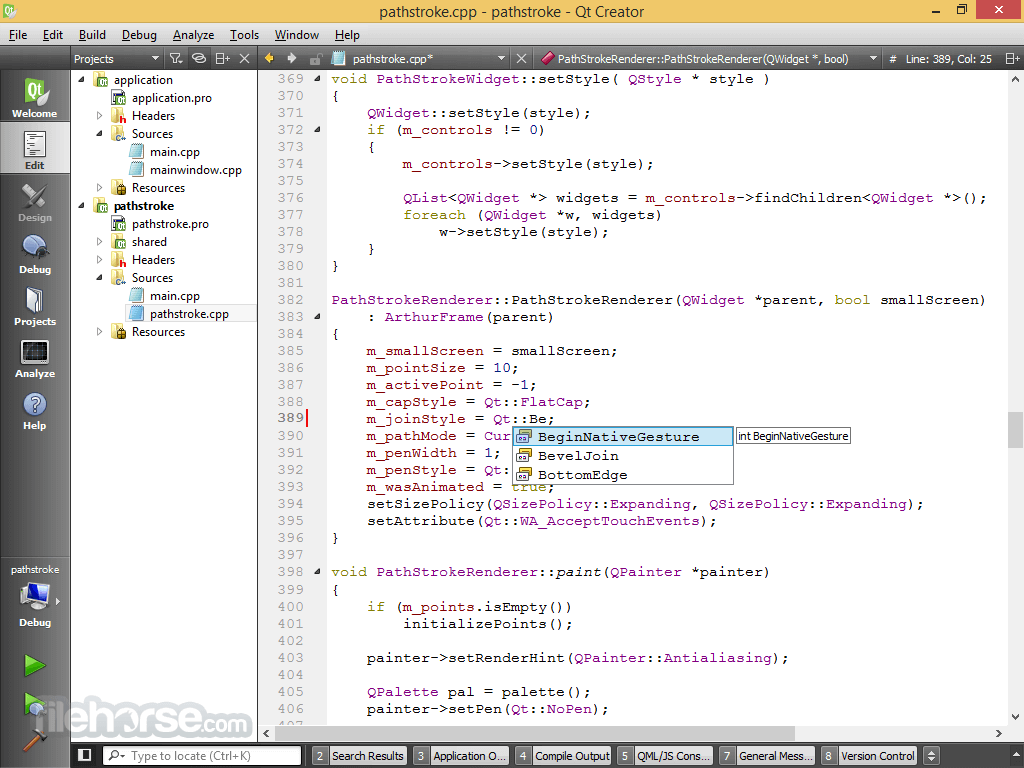



Comments and User Reviews