-
Latest Version
-
Operating System
Windows 7 64 / Windows 8 64 / Windows 10 64 / Windows 11
-
User Rating
Click to vote -
Author / Product
-
Filename
qt-creator-opensource-windows-x86_64-12.0.0.exe
Sometimes latest versions of the software can cause issues when installed on older devices or devices running an older version of the operating system.
Software makers usually fix these issues but it can take them some time. What you can do in the meantime is to download and install an older version of Qt Creator 12.0.0.
For those interested in downloading the most recent release of Qt Creator or reading our review, simply click here.
All old versions distributed on our website are completely virus-free and available for download at no cost.
We would love to hear from you
If you have any questions or ideas that you want to share with us - head over to our Contact page and let us know. We value your feedback!
What's new in this version:
General:
- Improved the startup performance significantly on various setups
- Added the Sort results check box for configuring the md locator filter in Edit > Preferences > Environment > Locator to keep the sorting from the tool used for the file system index locator filter
- Added the View > Show Menu Bar option to hide the menu bar on platforms without a unified menu bar
- Fixed an issue with growing session files
Help:
- Added the Edit > Preferences > Help > General > Antialias check box for setting the anti-aliasing of text
Editing:
- Added the count of selected characters to line and column information on the Edit mode toolbar
- Added an indenter, auto-brace and auto-quote for JSON (Documentation)
- Fixed that the historical order of open documents was not restored
- Fixed that suggestions were rendered with the wrong tab size
C++:
- Updated to LLVM 17.0.1
- Added Tools > C++ > Fold All Comment Blocks and Unfold All Comment Blocks
- Added the Convert Comment to C Style and Convert Comment to C++ Style refactoring actions for converting comments between C++-style and C-style
- Added the Move Function Documentation to Declaration and Move Function Documentation to Definition refactoring actions for moving documentation between function declaration and definition
- Extended the application of renaming operations to documentation comments
- Fixed that code inserted by refactoring actions was not formatted according to the Clang Format settings
- Fixed that automatically created functions could be added between another function and its documentation
- Fixed that the refactoring actions from Clangd were not available in the context menu
Clang Format:
- Fixed the style settings for Clang Format 16 and later
QML:
- Fixed invalid M325 warnings
Language Server:
- Fixed the shortcut for applying refactoring actions
Python:
- Fixed duplicate code when renaming
Language Server Protocol:
- Added support for Language servers that request creating, renaming, or deleting of files
Copilot:
- Added support for proxies
TODO:
- Added the todo keyword to the default
Markdown:
- Added buttons and configurable shortcuts for text styles (Documentation)
Images:
- Fixed that animations could not be restarted
- Fixed that looping animations did not loop
Projects:
Project specific settings:
- Added C++ file naming settings
- Added documentation comment settings (Documentation)
- Added an option for the Doxygen command prefix
- Improved performance of filtering the target setup page
- Fixed that run configurations were removed when the corresponding target vanishes (even temporarily)
- Fixed issues with recursive symbolic links
CMake:
- Removed support for extra generators
- Added Follow Symbol Under Cursor for functions, macros, targets and packages
- Added support for CMAKE_SOURCE_DIR and similar variables for Jump to File Under Cursor
- Added code completion for various aspects of CMake (local functions and variables, cache variables, ENV, targets, packages, variables added by find_package)
- Added support for CMAKE_UNITY_BUILD
- Added support for cmake-format configuration files
- Added help tooltips
- Extended context help for variables, properties and modules
Python:
- Added auto-detection of PySide from the installer (PYSIDE-2153) (Documentation)
- Added the option to forward the display for remote Linux (Documentation)
- Fixed PySide wheels installation on macOS
vcpkg:
- Added the generation of code for CMakeLists.txt
- Added parsing the dependencies from vcpkg.json manifest files
- Improved the addition of dependencies to vcpkg.json
Qt Safe Renderer:
- Added a wizard for Qt Safe Renderer 2.1 and later (Documentation)
Debugging:
C++:
- Added support for remote Linux debugging with LLDB
- Fixed warnings about index cache permissions
Analyzer:
Clang:
- Fixed that error messages were not shown
CTF Visualizer:
- Fixed that process and thread IDs could not be strings
- Fixed the computation of nesting levels
- Fixed a crash when zooming with a touch pad
Terminal:
- Added mouse support
- Added support for Windows Terminal schemes
- Fixed Ctrl+C/V on Windows
Version Control Systems:
Git:
- Added option for ignoring whitespace changes and line moves in Instant Blame
CVS:
- Disabled by default
Test Integration:
- Added an option for the number of threads used for scanning
 OperaOpera 117.0 Build 5408.197 (64-bit)
OperaOpera 117.0 Build 5408.197 (64-bit) PC RepairPC Repair Tool 2025
PC RepairPC Repair Tool 2025 PhotoshopAdobe Photoshop CC 2025 26.5.0 (64-bit)
PhotoshopAdobe Photoshop CC 2025 26.5.0 (64-bit) OKXOKX - Buy Bitcoin or Ethereum
OKXOKX - Buy Bitcoin or Ethereum iTop VPNiTop VPN 6.3.0 - Fast, Safe & Secure
iTop VPNiTop VPN 6.3.0 - Fast, Safe & Secure Premiere ProAdobe Premiere Pro CC 2025 25.2.1
Premiere ProAdobe Premiere Pro CC 2025 25.2.1 BlueStacksBlueStacks 10.42.50.1004
BlueStacksBlueStacks 10.42.50.1004 Hero WarsHero Wars - Online Action Game
Hero WarsHero Wars - Online Action Game SemrushSemrush - Keyword Research Tool
SemrushSemrush - Keyword Research Tool LockWiperiMyFone LockWiper (Android) 5.7.2
LockWiperiMyFone LockWiper (Android) 5.7.2
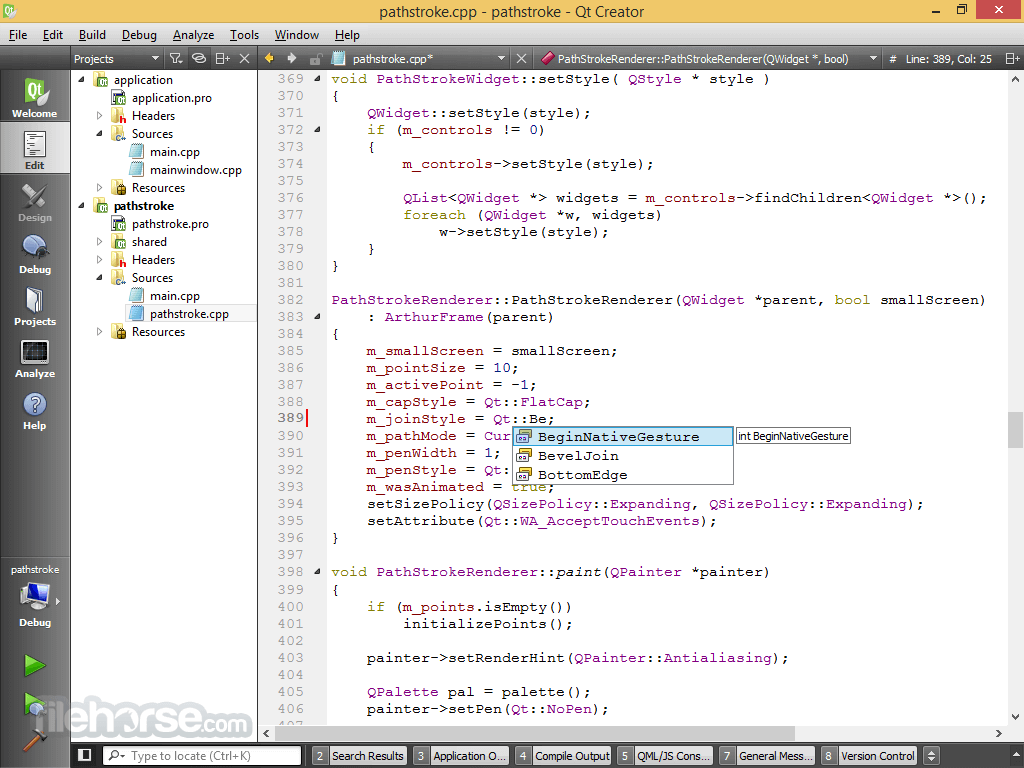



Comments and User Reviews