-
Latest Version
-
Operating System
Windows 7 64 / Windows 8 64 / Windows 10 64 / Windows 11
-
User Rating
Click to vote -
Author / Product
-
Filename
qt-creator-opensource-windows-x86_64-11.0.0.exe
Sometimes latest versions of the software can cause issues when installed on older devices or devices running an older version of the operating system.
Software makers usually fix these issues but it can take them some time. What you can do in the meantime is to download and install an older version of Qt Creator 11.0.0.
For those interested in downloading the most recent release of Qt Creator or reading our review, simply click here.
All old versions distributed on our website are completely virus-free and available for download at no cost.
We would love to hear from you
If you have any questions or ideas that you want to share with us - head over to our Contact page and let us know. We value your feedback!
What's new in this version:
General:
- Added a `Terminal` view
- Opt-out via `Preferences` > `Terminal` preferences
Added support for:
- Different shells, colors, fonts, and multiple tabs
- Opening file paths in Qt Creator with `Ctrl+click` (`Cmd+click` on
- macOS)
- Added a more spacious "relaxed" toolbar style `Environment > Interface`
- Added a pin button to progress details instead of automatically resetting their position
- Improved the selection and navigation in the `Issues` view
Locator:
- Improved performance
- Added the creation of directories to the `Files in File System` filter
- Added device roots and browsing remote file systems to the
Editing:
- Improved the performance of the multi-cursor support
- Fixed the saving of hardlinked files
- Fixed an issue of copy and paste with multiple cursors
C++:
- Improved the style of forward declarations in the outline
- Added highlighting for typed string literals and user-defined literals
- Added the option to create class members from assignments
- Fixed that locator showed both the declaration and the definition of symbols
- Fixed the handling of C++20 keywords and concepts
Built-in:
- Fixed support for `if`-statements with initializer
Language Server Protocol:
- Added experimental support for GitHub Copilot
- Added missing actions for opening the `Call Hierarchy`
QML:
- Fixed the reformatting in the presence of JavaScript directives and function return type annotations
- Fixed that reformatting changed `of` to `in`
- Fixed the completion for Qt Quick Controls
Python:
- Added the option to create a virtual environment (`venv`) to the Python
- interpreter selector and the wizard
Markdown:
- Added a Markdown editor with preview
- Added a wizard for Markdown files
- Made it possible to add devices without going through the wizard
- Added support for moving files to a different directory when renaming-
- CMake:
- Implemented adding files to the project
- Fixed issues with detecting a configured Qt version when importing a build
 OperaOpera 118.0 Build 5461.41 (64-bit)
OperaOpera 118.0 Build 5461.41 (64-bit) PC RepairPC Repair Tool 2025
PC RepairPC Repair Tool 2025 PhotoshopAdobe Photoshop CC 2025 26.5.0 (64-bit)
PhotoshopAdobe Photoshop CC 2025 26.5.0 (64-bit) OKXOKX - Buy Bitcoin or Ethereum
OKXOKX - Buy Bitcoin or Ethereum iTop VPNiTop VPN 6.4.0 - Fast, Safe & Secure
iTop VPNiTop VPN 6.4.0 - Fast, Safe & Secure Premiere ProAdobe Premiere Pro CC 2025 25.2.1
Premiere ProAdobe Premiere Pro CC 2025 25.2.1 BlueStacksBlueStacks 10.42.51.1001
BlueStacksBlueStacks 10.42.51.1001 Hero WarsHero Wars - Online Action Game
Hero WarsHero Wars - Online Action Game SemrushSemrush - Keyword Research Tool
SemrushSemrush - Keyword Research Tool LockWiperiMyFone LockWiper (Android) 5.7.2
LockWiperiMyFone LockWiper (Android) 5.7.2
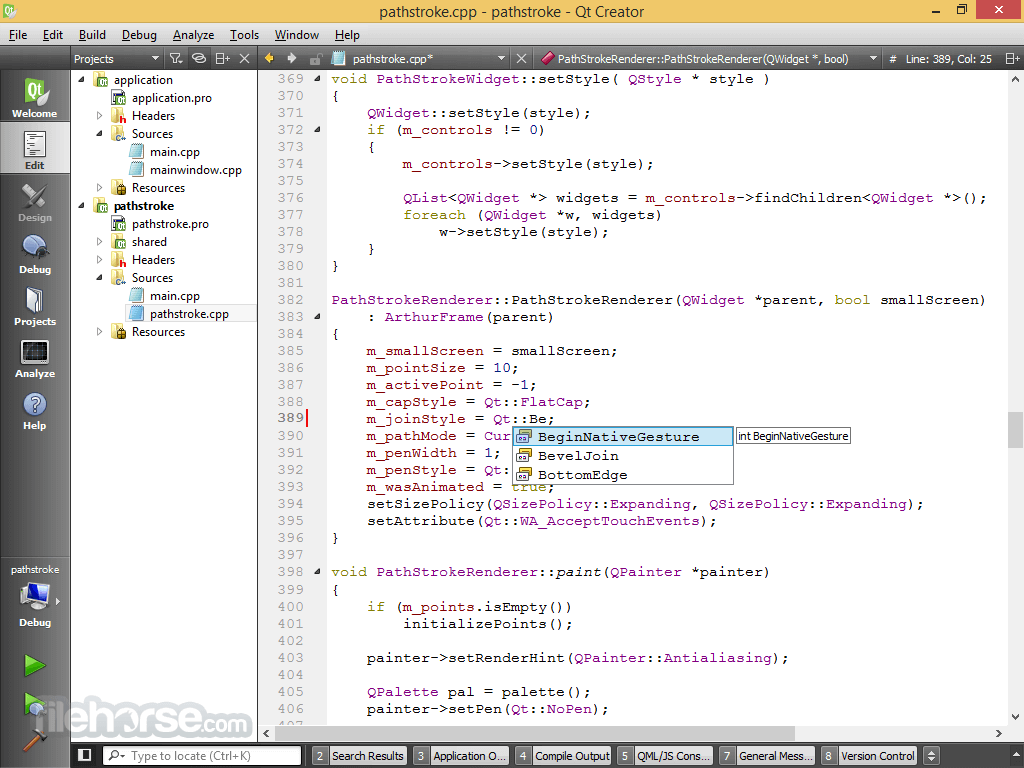



Comments and User Reviews