-
Latest Version
-
Operating System
Windows XP / Vista / Windows 7 / Windows 8 / Windows 10 / Windows 11
-
User Rating
Click to vote -
Author / Product
-
Filename
qBittorrentPortable_4.6.0.paf.exe
-
MD5 Checksum
d482aae891fc31dacceff22402daca86
Sometimes latest versions of the software can cause issues when installed on older devices or devices running an older version of the operating system.
Software makers usually fix these issues but it can take them some time. What you can do in the meantime is to download and install an older version of qBittorrent Portable 4.6.0.
For those interested in downloading the most recent release of qBittorrent Portable or reading our review, simply click here.
All old versions distributed on our website are completely virus-free and available for download at no cost.
We would love to hear from you
If you have any questions or ideas that you want to share with us - head over to our Contact page and let us know. We value your feedback!
What's new in this version:
Feature:
- Add (experimental) I2P support
- Provide UI editor for the default theme
- Various UI theming improvements
- Implement torrent tags editing dialog
- Revamp "Watched folder options" and "Automated RSS downloader" dialog
- Allow to use another icons in dark mode
- Allow to add new torrents to queue top
- Allow to filter torrent list by save path
- Expose 'socket send/receive buffer size' options
- Expose 'max torrent file size' setting
- Expose 'bdecode limits' settings
- Add options to adjust behavior of merging trackers to existing torrent
- Add option to stop seeding when torrent has been inactive
- Allow to use proxy per subsystem
- Expand the scope of "Proxy hostname lookup" option
- Add shortcut for "Ban peer permanently" function
- Add option to auto hide zero status filters
- Allow to disable confirmation of Pause/Resume All
- Add alternative shortcut CTRL+E for CTRL+F
- Show filtered port numbers in logs
- Add button to copy library versions to clipboard
Fixed:
- Ensure ongoing storage moving job will be completed when shutting down
- Refactored many areas to call non UI blocking code
- Various improvements to the SQLite backend
- Improve startup window state handling
- Use tray icon from system theme only if option is set
- Inhibit system sleep while torrents are moving
- Use hostname instead of domain name in tracker filter list
- Visually validate input path in torrent creator dialog
- Disable symlink resolving in Torrent creator
- Change default value for `file pool size` and `stop tracker timeout` settings
- Log when duplicate torrents are being added
- Inhibit suspend instead of screen idle
- Ensure file name is valid when exporting torrents
- Open "Save path" if torrent has no metadata
- Prevent torrent starting unexpectedly edge case with magnet
- Better ergonomics of the "Add new torrent" dialog
WebUI
- Add log viewer
- WebAPI: Allow to specify session cookie name
- Improve sync API performance
- Add filelog settings
- Add multi-file renaming
- Add "Add to top of queue" option
- Implement subcategories
- Set "SameSite=None" if CSRF Protection is disabled
- Show only hosts in tracker filter list
- Set Connection status and Speed limits tooltips
- set Cross Origin Opener Policy to `same-origin`
- Fix response for HTTP HEAD method
- Preserve the network interfaces when connection is down
- Add "Add Tags" field for RSS rules
- Fix missing error icon
- RSS: Add "Rename rule" button to RSS Downloader
- RSS: Allow to edit RSS feed URL
- RSS: Allow to assign priority to RSS download rule
- SEARCH: Use python isolate mode
- SEARCH: Bump python version minimum requirement to 3.7.0
- OTHER: Enable DBUS cmake option on FreeBSD
- OTHER: Numerous code improvements and refactorings
 OperaOpera 125.0 Build 5729.49 (64-bit)
OperaOpera 125.0 Build 5729.49 (64-bit) MalwarebytesMalwarebytes Premium 5.4.5
MalwarebytesMalwarebytes Premium 5.4.5 PhotoshopAdobe Photoshop CC 2026 27.2 (64-bit)
PhotoshopAdobe Photoshop CC 2026 27.2 (64-bit) BlueStacksBlueStacks 10.42.153.1001
BlueStacksBlueStacks 10.42.153.1001 OKXOKX - Buy Bitcoin or Ethereum
OKXOKX - Buy Bitcoin or Ethereum Premiere ProAdobe Premiere Pro CC 2025 25.6.3
Premiere ProAdobe Premiere Pro CC 2025 25.6.3 PC RepairPC Repair Tool 2025
PC RepairPC Repair Tool 2025 Hero WarsHero Wars - Online Action Game
Hero WarsHero Wars - Online Action Game TradingViewTradingView - Trusted by 60 Million Traders
TradingViewTradingView - Trusted by 60 Million Traders Edraw AIEdraw AI - AI-Powered Visual Collaboration
Edraw AIEdraw AI - AI-Powered Visual Collaboration

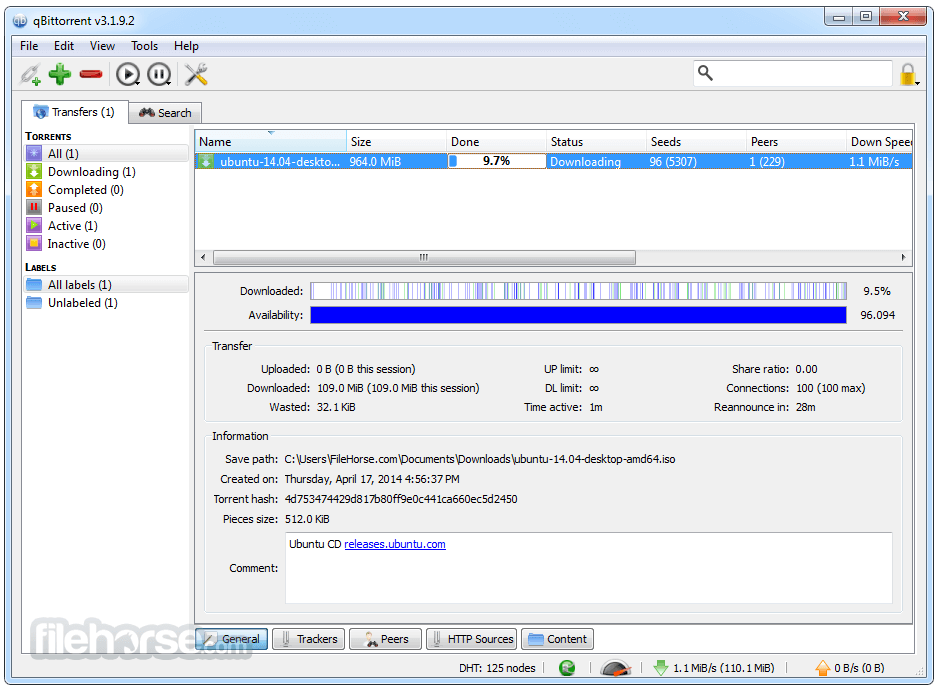
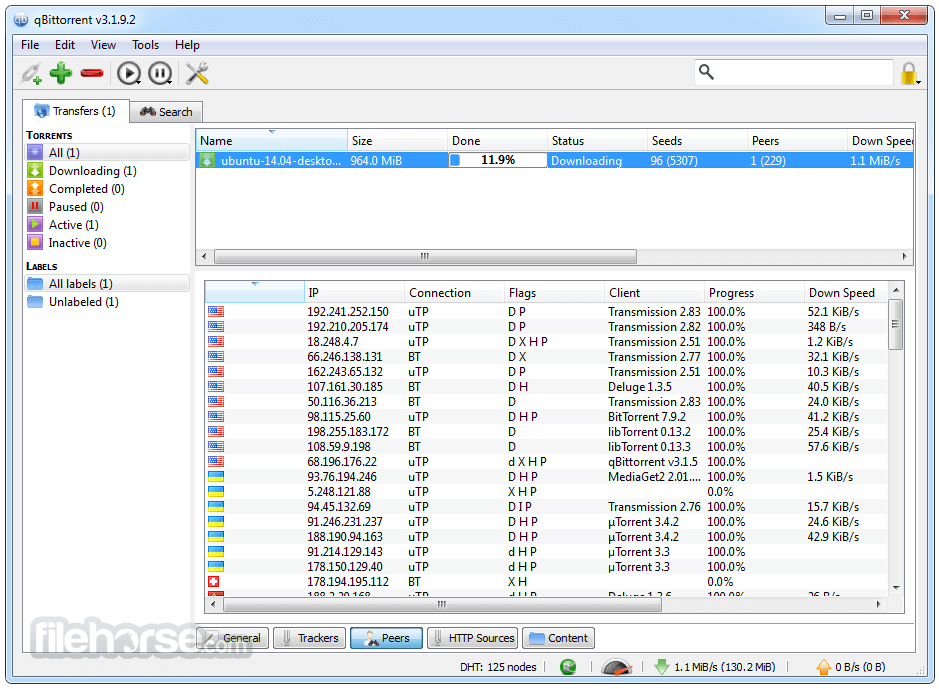
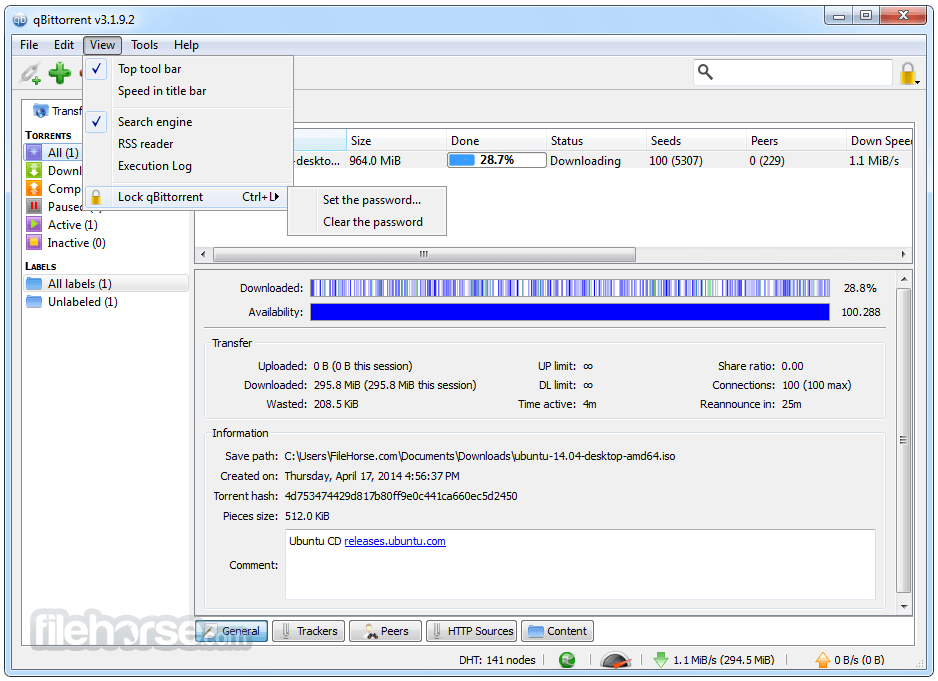
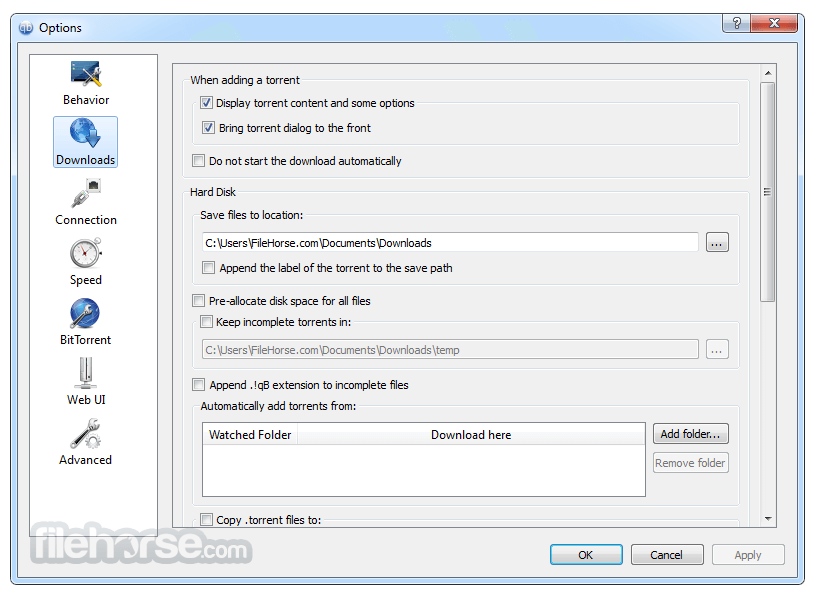
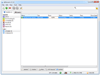
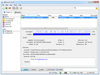
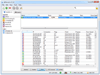
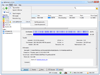
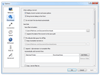
Comments and User Reviews