-
Latest Version
-
Operating System
Windows 7 / Windows 8 / Windows 10 / Windows 11
-
User Rating
Click to vote -
Author / Product
-
Filename
qbittorrent_5.0.0_x64_setup.exe
-
MD5 Checksum
bef1037fb5f78d34dd95e353699db74a
Sometimes latest versions of the software can cause issues when installed on older devices or devices running an older version of the operating system.
Software makers usually fix these issues but it can take them some time. What you can do in the meantime is to download and install an older version of qBittorrent 5.0.0 (64-bit).
For those interested in downloading the most recent release of qBittorrent (64-bit) or reading our review, simply click here.
All old versions distributed on our website are completely virus-free and available for download at no cost.
We would love to hear from you
If you have any questions or ideas that you want to share with us - head over to our Contact page and let us know. We value your feedback!
What's new in this version:
Feature:
- Support creating .torrent with larger piece size
- Improve tracker entries handling
- Add separate filter item for tracker errors
- Allow to remove tracker from tracker filter widget menu
- Implement `Reannounce In` column
- Expose `DHT bootstrap nodes` setting
- Add support for [Mark-of-the-Web]
- Allow to keep unwanted files in separate folder
- Add `Copy Comment` to the torrent list's context menu
- Allow relative profile paths
- Enable Ctrl+F hotkey for more inputs
- Add seeding limits to RSS and Watched folders options UI
- Subcategories implicitly follow the parent category options
- Add option to name each qbittorrent instance
- Add button for sending test email
- Allow torrents to override default share limit action
- Use Start/Stop instead of Resume/Pause
- Add the Popularity metric
- Focus on Download button if torrent link retrieved from the clipboard
- Add ability to pause/resume entire BitTorrent session
- Add an option to set BitTorrent session shutdown timeout
- Apply "Excluded file names" to folder names as well
- Allow to use regular expression to filter torrent content
- Allow to move content files to Trash instead of deleting them
- Add ability to display torrent "privateness" in UI
- Add a flag in `Peers` tab denoting a connection using NAT hole punching
Fixed:
- Display error message when unrecoverable error occurred
- Update size of selected files when selection is changed
- Normalize tags by trimming leading/trailing whitespace
- Correctly handle share limits in torrent options dialog
- Adjust tracker tier when adding additional trackers
- Fix inconsistent naming between `Done/Progress` column
- Sanitize peer client names
- Apply share limits immediately when torrent downloading is finished
- Show download progress for folders with zero byte size as 100 instead of 0
- Fix highlighted piece color
- Apply "merge trackers" logic regardless of way the torrent is added
WEBUI:
- Improve WebUI responsiveness
- Do not exit the app when WebUI has failed to start
- Add `Moving` filter to side panel
- Add dark theme
- Allow to remember torrent content files deletion
- Leave the fields empty when value is invalid
- Use natural sorting
- Improve WebUI login behavior
- Conditionally show filters sidebar
- Add support for running concurrent searches
- Improve accuracy of trackers list
- Fix error when category doesn't exist
- Improve table scrolling and selection on mobile
- Restore search tabs on load
- Restore previously used tab on load
- Increase default height of `Share ratio limit` dialog
- Use enabled search plugins by default
- Add columns `Incomplete Save Path`, `Info Hash v1`, `Info Hash v2`
- Always create generic filter items
- Provide `Use Category paths in Manual Mode` option
- Provide `Merge trackers to existing torrent` option
WebApi:
- Fix wrong timestamp values
- Send binary data with filename and mime type specified
- Expose API for the torrent creator
- Add support for SSL torrents
- Provide endpoint for listing directory content
- Provide "private" flag via "torrents/info" endpoint
- Add a way to download .torrent file using search plugin
- Add "private" filter for "torrents/info" endpoint
- Add root_path to "torrents/info" result
- RSS: Show RSS feed title in HTML browser
- RSS: Allow to set delay between requests to the same host
- SEARCH: Allow users to specify Python executable path
- SEARCH: Lazy load search plugins
- SEARCH: Add date column to the built-in search engine
- SEARCH: Allow to rearrange search tabs
- WINDOWS: Use Fusion style on Windows 10+. It has better compatibility with dark mode
- WINDOWS: Allow to set qBittorrent as default program
- WINDOWS: Don't access "Favorites" folder unexpectedly
- MACOS: Display download/upload speed in dock icon
- MACOS: Add support for quarantine on macOS
 OperaOpera 118.0 Build 5461.60 (64-bit)
OperaOpera 118.0 Build 5461.60 (64-bit) PC RepairPC Repair Tool 2025
PC RepairPC Repair Tool 2025 PhotoshopAdobe Photoshop CC 2025 26.6.0 (64-bit)
PhotoshopAdobe Photoshop CC 2025 26.6.0 (64-bit) OKXOKX - Buy Bitcoin or Ethereum
OKXOKX - Buy Bitcoin or Ethereum iTop VPNiTop VPN 6.4.0 - Fast, Safe & Secure
iTop VPNiTop VPN 6.4.0 - Fast, Safe & Secure Premiere ProAdobe Premiere Pro CC 2025 25.2.3
Premiere ProAdobe Premiere Pro CC 2025 25.2.3 BlueStacksBlueStacks 10.42.53.1001
BlueStacksBlueStacks 10.42.53.1001 Hero WarsHero Wars - Online Action Game
Hero WarsHero Wars - Online Action Game SemrushSemrush - Keyword Research Tool
SemrushSemrush - Keyword Research Tool LockWiperiMyFone LockWiper (Android) 5.7.2
LockWiperiMyFone LockWiper (Android) 5.7.2

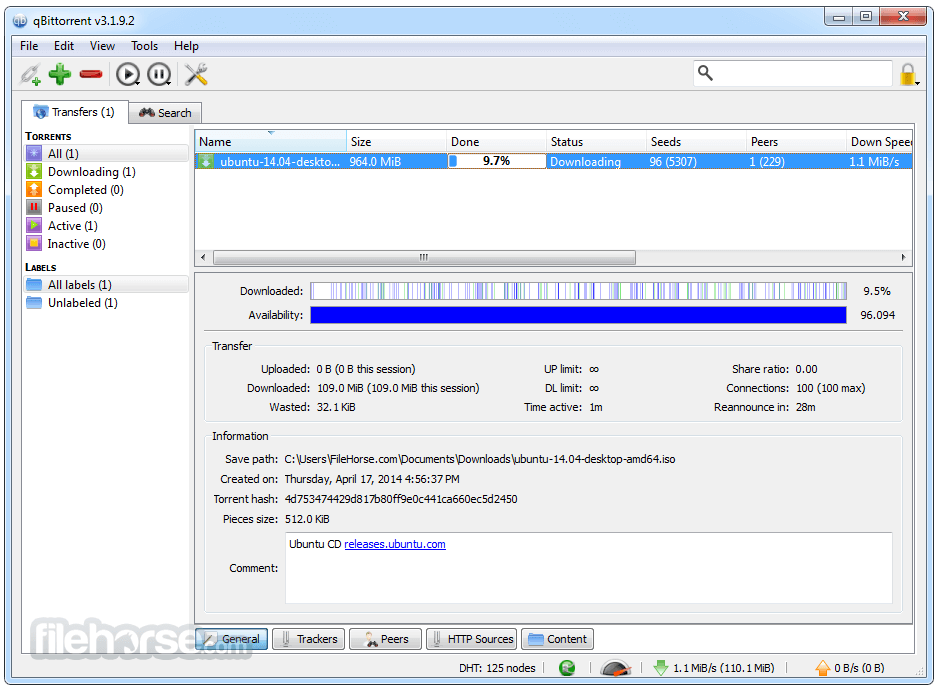
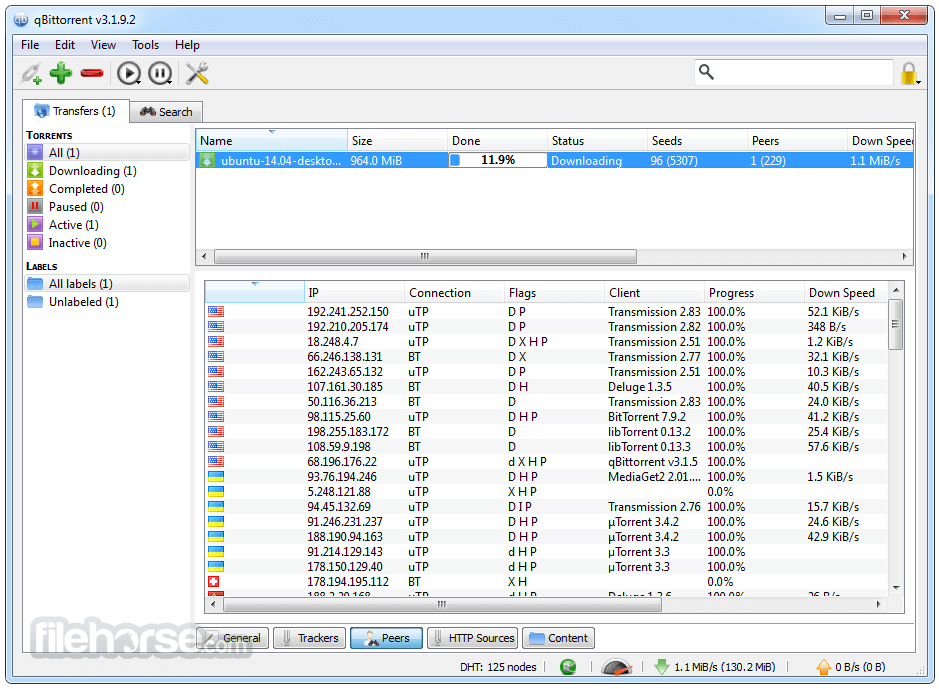
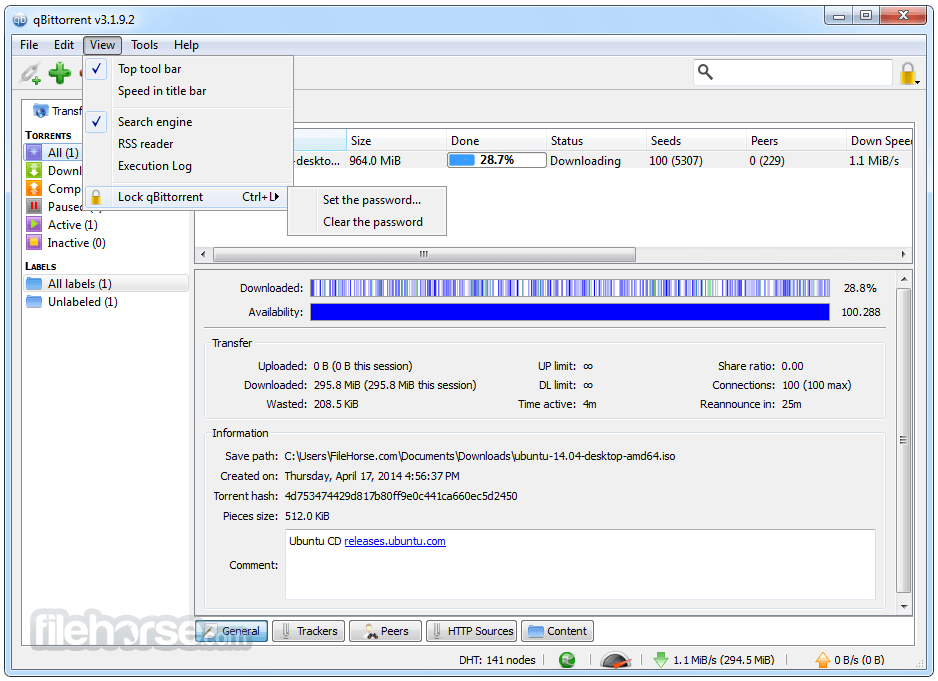
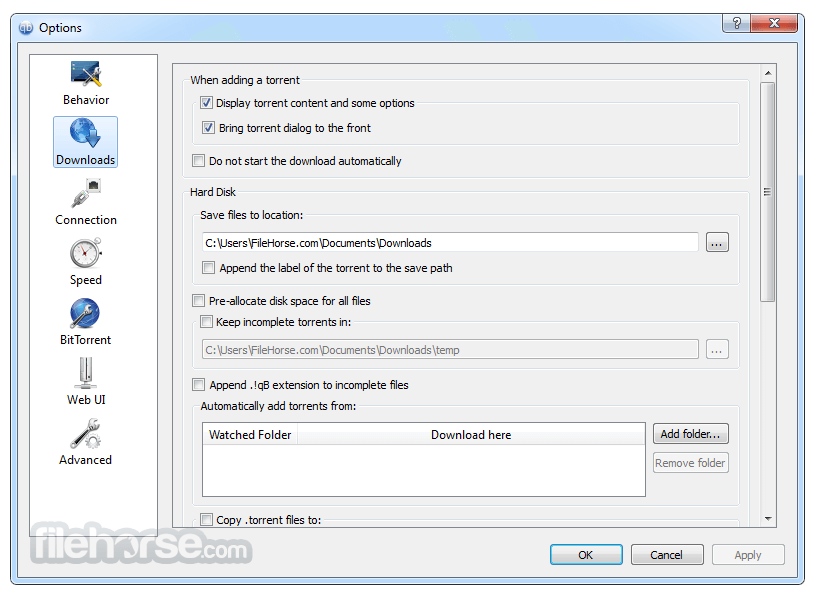
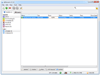
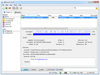
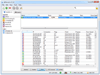
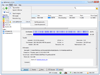
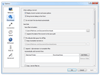
Comments and User Reviews