-
Latest Version
-
Operating System
Windows XP64 / Vista64 / Windows 7 64 / Windows 8 64 / Windows 10 64 / Windows 11
-
User Rating
Click to vote -
Author / Product
-
Filename
qbittorrent_4.5.0_x64_setup.exe
-
MD5 Checksum
404db076f2032e6b3a702eeeca870a9b
Sometimes latest versions of the software can cause issues when installed on older devices or devices running an older version of the operating system.
Software makers usually fix these issues but it can take them some time. What you can do in the meantime is to download and install an older version of qBittorrent 4.5.0 (64-bit).
For those interested in downloading the most recent release of qBittorrent (64-bit) or reading our review, simply click here.
All old versions distributed on our website are completely virus-free and available for download at no cost.
We would love to hear from you
If you have any questions or ideas that you want to share with us - head over to our Contact page and let us know. We value your feedback!
What's new in this version:
Feature:
- Add Auto resize columns functionality
- Allow to use Category paths in Manual mode
- Allow to disable Automatic mode when default "temp" path changed
- Add tuning options related to performance warnings
- Add right click menu for status filters
- Allow setting the number of maximum active checking torrents
- Add option to toggle filters sidebar
- Allow to set working set limit on non-Windows OS
- Add Export .torrent action
- Add keyboard navigation keys
- Allow to use POSIX-compliant disk IO type
- Add Filter files field in new torrent dialog
- Implement new icon/color theme
- Add file name filter/blacklist
- Add support for custom SMTP ports
- Split the OS cache settings into Disk IO read/write modes
- When duplicate torrent is added set metadata to existing one
- Greatly improve startup time with many torrents
- Add keyboard shortcut to Download URL dialog
- Add ability to run external program on torrent added
- Add infohash and download path columns
- Allow to set torrent stop condition
- Add a Moving status filter
- Change color palettes for both dark, light themes
- Add a Use proxy for hostname lookup option
- Introduce a change listen port cmd option
- Implement Peer ID Client column for Peers tab
- Add port forwarding option for embedded tracker
Fixed:
- Store hybrid torrents using torrent ID as basename
- Enable Combobox editor for the Mixed file download priority
- Allow shortcut folders for the Open and Save directory dialogs
- Rename content tab Size column to Total Size
- Fix scrolling to the lowermost visible torrent
- Allow changing file priorities for finished torrents
- Focus save path when Manual mode is selected initially
- Disable force reannounce when it is not possible
- Add horizontal scrolling for tracker list and torrent content
- Enlarge "speed limits" icons
- Change Downloaded to Times Downloaded in trackers tab
- Remove artificial max limits from Torrent Queueing related options
- Preserve skip hash check when there is no metadata
- Fix DHT/PeX/LSD status when it is globally disabled
- Fix rate calculation when interval is too low
- Add tooltip message when system tray icon isn't available
- Improve sender field in mail notifications
- Fix "Add torrent dialog" spill-over on smaller screens
- Fix peer count issue when tracker responds with zero figure
- Don't merge trackers by default
- Don't inhibit system sleep/auto shutdown for torrents stuck at downloading metadata
- Allow to pause a checking torrent from context menu
- Allow to use subnet notation in reverse proxy list
- Fine tune translations loading for Chinese locales
- Fix torrent content checkboxes not updated properly
- Correctly load state of Use another path for incomplete torrents in Watched folders
- Add confirmation to resume/pause all
- Fix wrong count of errored trackers
WEBUI:
- Allow blank lines in multipart form-data input
- Make various dialogs resizable
- Fix wrong v2 hash string displayed
- WebAPI: return correct status
- Fix empty selection in language combobox
- Store WebUI port setting in human readable number
- Add support for exporting .torrent
- WebAPI: Add endpoint to set speed limit mode
- Improve progress bar rendering
- Add transfer list refresh interval settings
- Use natural sort
- Apply i18n translation only to built-in WebUI
- Alert when HTTPS settings are incomplete
- Handle drag and drop events
- Fix wrong behavior for shutdown action
- Don't disable combobox for file priority
- RSS: Increase limit of maximum number of articles per feed
- Fix Open destination folder delay on Windows
- NSIS: Update Russian, Estonian, Japanese, Dutch, Portuguese BR, German and Indonesian translations
- OTHER: Binary distributions of qbittorrent are GPLv3+ licensed
 OperaOpera 118.0 Build 5461.60 (64-bit)
OperaOpera 118.0 Build 5461.60 (64-bit) PC RepairPC Repair Tool 2025
PC RepairPC Repair Tool 2025 PhotoshopAdobe Photoshop CC 2025 26.6.0 (64-bit)
PhotoshopAdobe Photoshop CC 2025 26.6.0 (64-bit) OKXOKX - Buy Bitcoin or Ethereum
OKXOKX - Buy Bitcoin or Ethereum iTop VPNiTop VPN 6.4.0 - Fast, Safe & Secure
iTop VPNiTop VPN 6.4.0 - Fast, Safe & Secure Premiere ProAdobe Premiere Pro CC 2025 25.2.3
Premiere ProAdobe Premiere Pro CC 2025 25.2.3 BlueStacksBlueStacks 10.42.53.1001
BlueStacksBlueStacks 10.42.53.1001 Hero WarsHero Wars - Online Action Game
Hero WarsHero Wars - Online Action Game SemrushSemrush - Keyword Research Tool
SemrushSemrush - Keyword Research Tool LockWiperiMyFone LockWiper (Android) 5.7.2
LockWiperiMyFone LockWiper (Android) 5.7.2

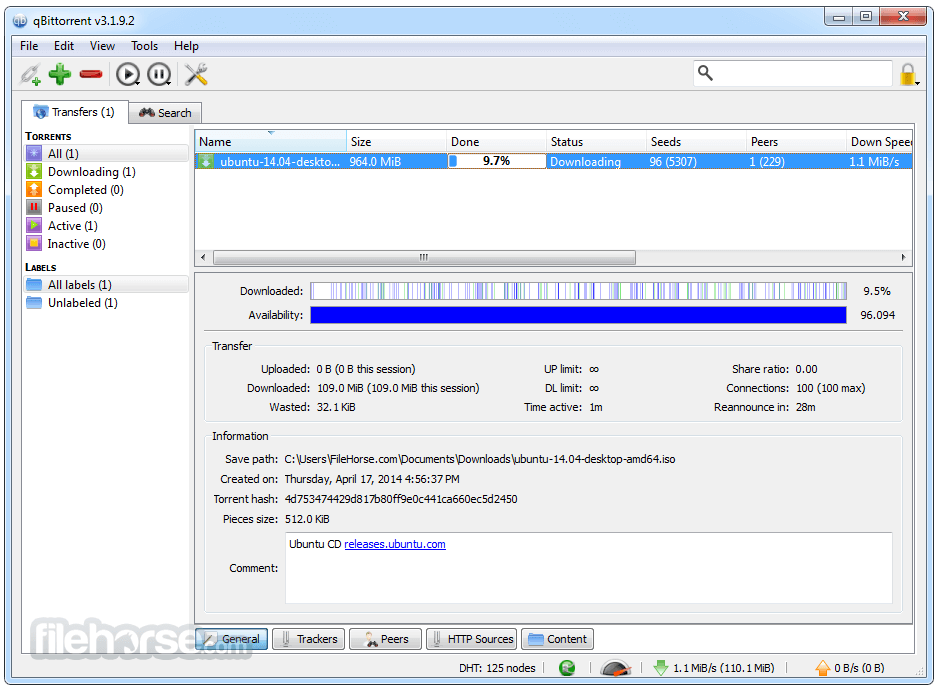
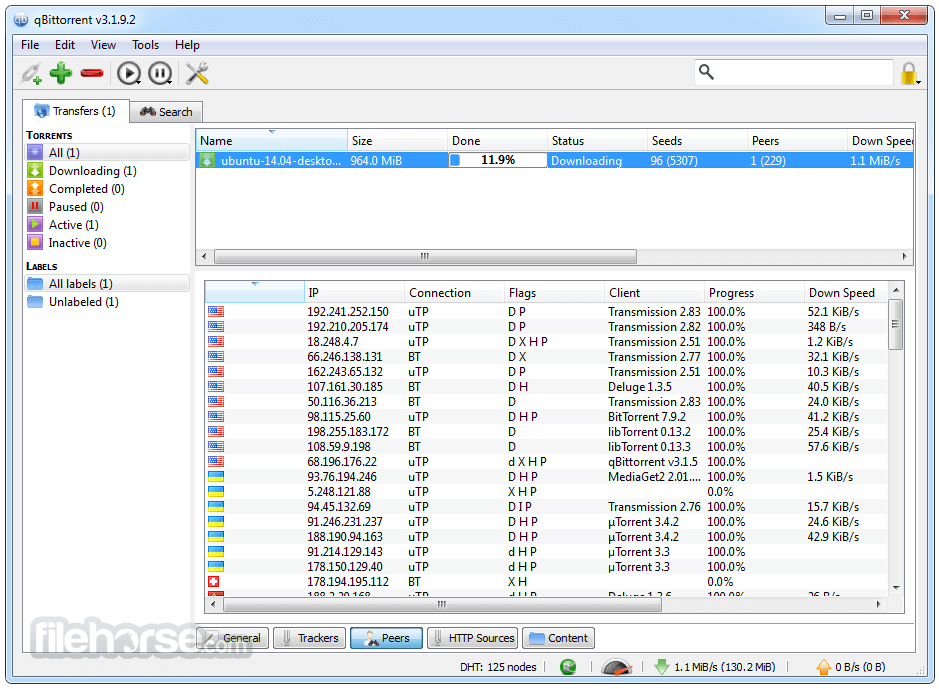
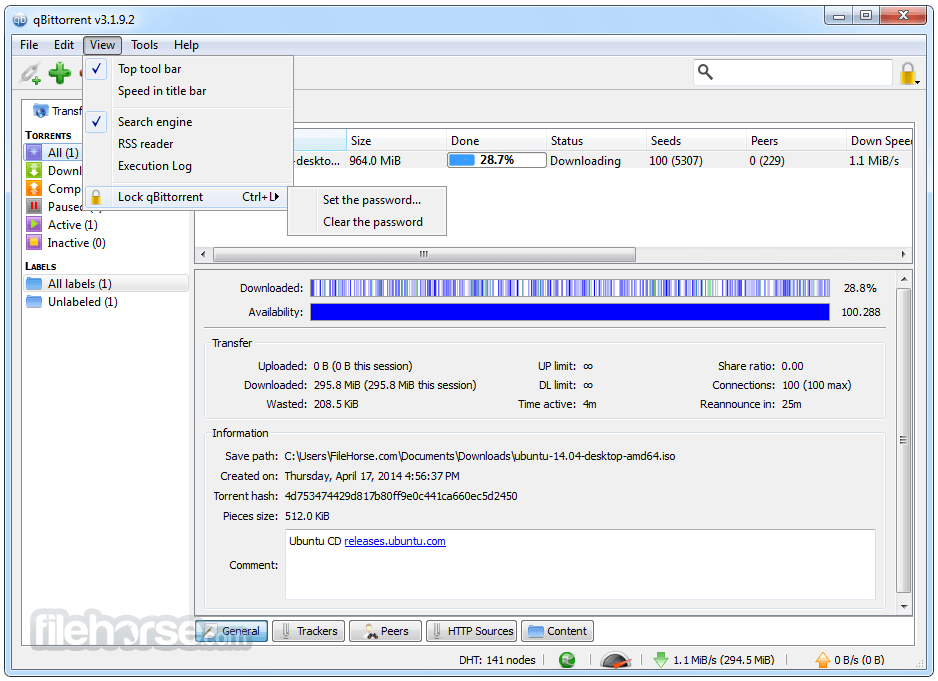
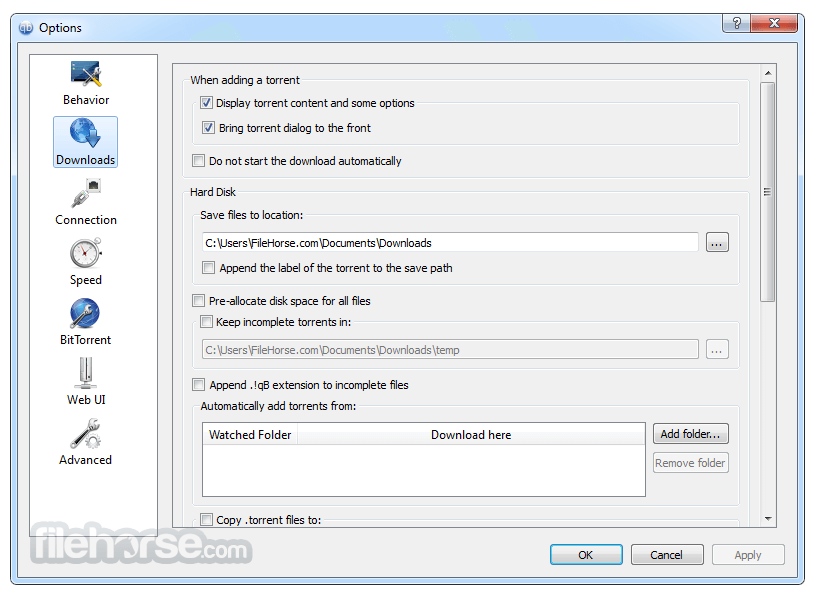
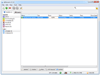
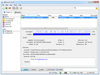
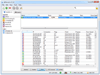
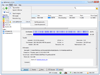
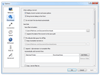
Comments and User Reviews