-
Latest Version
-
Operating System
Windows XP64 / Vista64 / Windows 7 64 / Windows 8 64 / Windows 10 64
-
User Rating
Click to vote -
Author / Product
-
Filename
qbittorrent_4.3.4_x64_setup.exe
-
MD5 Checksum
6801afd851160f0071c1a8d4e13db68e
Sometimes latest versions of the software can cause issues when installed on older devices or devices running an older version of the operating system.
Software makers usually fix these issues but it can take them some time. What you can do in the meantime is to download and install an older version of qBittorrent 4.3.4 (64-bit).
For those interested in downloading the most recent release of qBittorrent (64-bit) or reading our review, simply click here.
All old versions distributed on our website are completely virus-free and available for download at no cost.
We would love to hear from you
If you have any questions or ideas that you want to share with us - head over to our Contact page and let us know. We value your feedback!
What's new in this version:
Feature:
- Add ability to prioritize selected items by shown file order
- Allow tab to escape the text box in "Edit trackers" dialog
- Support sub-sorting in Transferlist
- Expose ToS setting from libtorrent
- Improve tracker entries handling
Fixed:
- Drop extension from generated content folder name
- Change qBittorrent Updater window title
- Validate HTTPS Tracker Certificate by default
- Don't let "program update" dialog steal focus
- Disable expand on double click in TorrentContentTreeView
- Add hyperlink to Transifex on translator list
- Enlarge "speed limit" icon slightly
- Don't prevent system sleep due to errored torrents
- Use stable sorting in transfer list
- Allow "missing files" torrents to save more resume data
- Restart "missing files" torrents after changing location
- Show proper string when torrent availability is not available
- Apply "Hide zero/infinity values" to "Time Active", "Down/Up Limit" and ETA columns
- Fix potential out-of-bounds access
- Make SpeedPlotView averager time aware
- Add a 3-Hour graph
- Add an option to disable icons in menus (always disabled on MacOS)
- Improve detection of filename extension of audio/video files
- Various drawing improvements of progress bar
- Properly stop torrent creation if aborted
- Replace external program parameters in one step
- Improve "save resume data" handling
- Fix bad IPv6 address format for outgoingInterfaces
Webui
- Properly decode strings
- Accept "share limits" when adding torrent using WebAPI
- Add seeding time to the active time column
- Fix incorrect seeding time string in General tab
- Allow >100 days in WebUI function "friendlyDuration"
- Avoid decoding strings repeatedly
- RSS: Add category button on AutomatedRSSDownloader on GUI
Windows:
- NSIS: Update Czech translation
- NSIS: Update Portuguese BR translation
- NSIS: Add Estonian translation
- Allow change-case-only file renaming
- Linux: Systemd: wait for mounting of local filesystems
- Other: Raise minimum libtorrent version to 1.2.12
- Other: Raise minimum Qt version to 5.12
 OperaOpera 117.0 Build 5408.39 (64-bit)
OperaOpera 117.0 Build 5408.39 (64-bit) PC RepairPC Repair Tool 2025
PC RepairPC Repair Tool 2025 PhotoshopAdobe Photoshop CC 2025 26.4 (64-bit)
PhotoshopAdobe Photoshop CC 2025 26.4 (64-bit) OKXOKX - Buy Bitcoin or Ethereum
OKXOKX - Buy Bitcoin or Ethereum iTop VPNiTop VPN 6.3.0 - Fast, Safe & Secure
iTop VPNiTop VPN 6.3.0 - Fast, Safe & Secure Premiere ProAdobe Premiere Pro CC 2025 25.1
Premiere ProAdobe Premiere Pro CC 2025 25.1 BlueStacksBlueStacks 10.41.661.1001
BlueStacksBlueStacks 10.41.661.1001 Hero WarsHero Wars - Online Action Game
Hero WarsHero Wars - Online Action Game TradingViewTradingView - Trusted by 60 Million Traders
TradingViewTradingView - Trusted by 60 Million Traders LockWiperiMyFone LockWiper (Android) 5.7.2
LockWiperiMyFone LockWiper (Android) 5.7.2

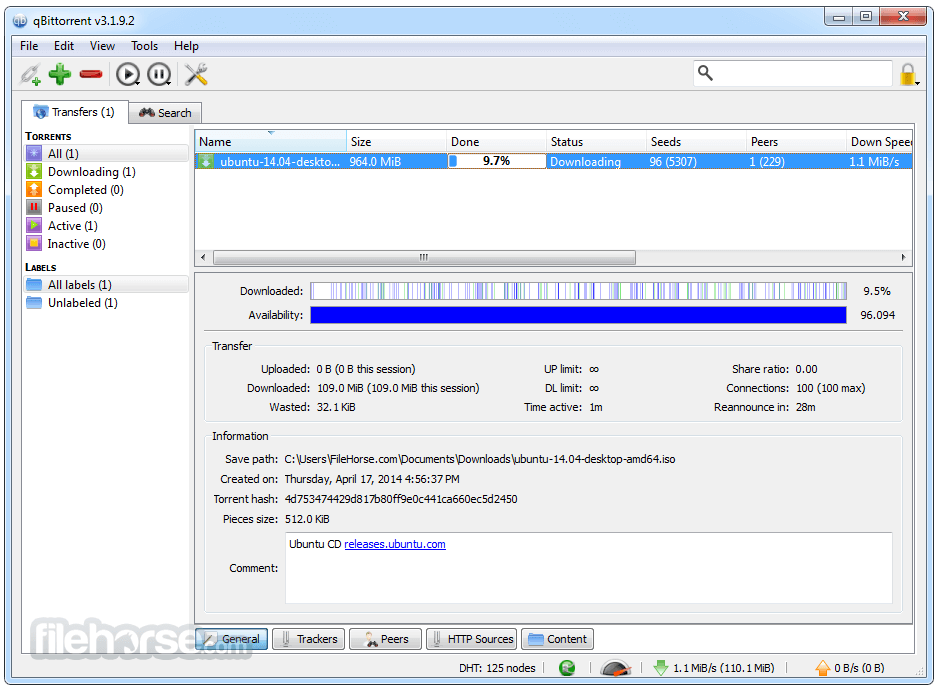
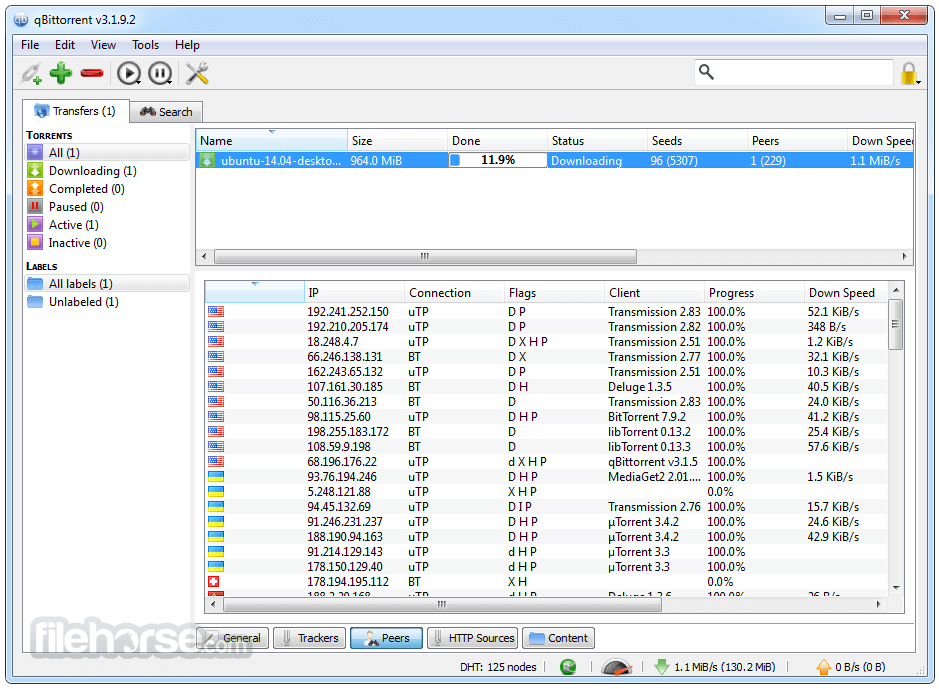
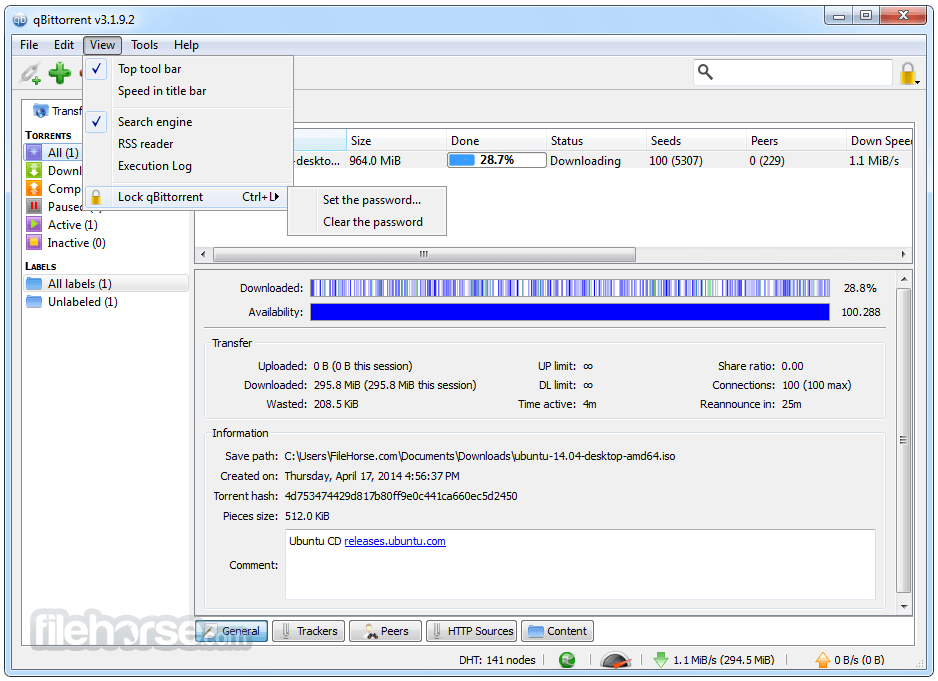
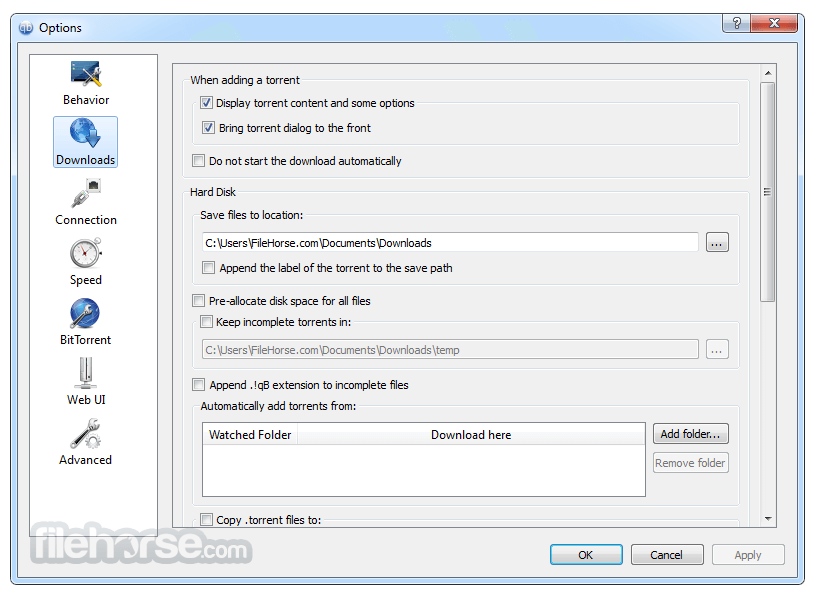
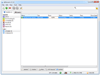
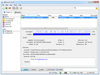
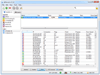
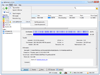
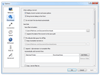
Comments and User Reviews