-
Latest Version
-
Operating System
Windows XP64 / Vista64 / Windows 7 64 / Windows 8 64 / Windows 10 64
-
User Rating
Click to vote -
Author / Product
-
Filename
qbittorrent_4.2.4_x64_setup.exe
-
MD5 Checksum
7bd7f03eda6f92c3cd8247ec57dd02f4
Sometimes latest versions of the software can cause issues when installed on older devices or devices running an older version of the operating system.
Software makers usually fix these issues but it can take them some time. What you can do in the meantime is to download and install an older version of qBittorrent 4.2.4 (64-bit).
For those interested in downloading the most recent release of qBittorrent (64-bit) or reading our review, simply click here.
All old versions distributed on our website are completely virus-free and available for download at no cost.
We would love to hear from you
If you have any questions or ideas that you want to share with us - head over to our Contact page and let us know. We value your feedback!
What's new in this version:
Bugfix:
- Fix sub-sorting of Transfer list
- Fix wrong logic that disables "prevent sleeping" timer
- Set disk cache size for older libtorrent versions
- Sort locale language list
- Remove white outline around mascot
- Various fixes in configuring the chosen network interface and not leaking the IP
- Save "resume data" when torrent storage is moved
- Avoid holding encoded resume data in memory
- Fix date format for "Last seen complete"
- Remove deprecated strict super seeding mode from advanced settings
- Change default stop_tracker_timeout settings
- Convert the Log widget to use custom View/Model
- Change default upload slot choking limits
- Don't uncheck Authentication checkbox when changing proxy type
- Reduce ambiguity for selecting tray icons
- Webui: Fix unable to add multiple peers in WebUI
- Webui: Fix UPnP lease duration get/set
- Search: Detect python3 executable on Windows
 OperaOpera 117.0 Build 5408.39 (64-bit)
OperaOpera 117.0 Build 5408.39 (64-bit) PC RepairPC Repair Tool 2025
PC RepairPC Repair Tool 2025 PhotoshopAdobe Photoshop CC 2025 26.4 (64-bit)
PhotoshopAdobe Photoshop CC 2025 26.4 (64-bit) OKXOKX - Buy Bitcoin or Ethereum
OKXOKX - Buy Bitcoin or Ethereum iTop VPNiTop VPN 6.3.0 - Fast, Safe & Secure
iTop VPNiTop VPN 6.3.0 - Fast, Safe & Secure Premiere ProAdobe Premiere Pro CC 2025 25.1
Premiere ProAdobe Premiere Pro CC 2025 25.1 BlueStacksBlueStacks 10.41.661.1001
BlueStacksBlueStacks 10.41.661.1001 Hero WarsHero Wars - Online Action Game
Hero WarsHero Wars - Online Action Game TradingViewTradingView - Trusted by 60 Million Traders
TradingViewTradingView - Trusted by 60 Million Traders LockWiperiMyFone LockWiper (Android) 5.7.2
LockWiperiMyFone LockWiper (Android) 5.7.2

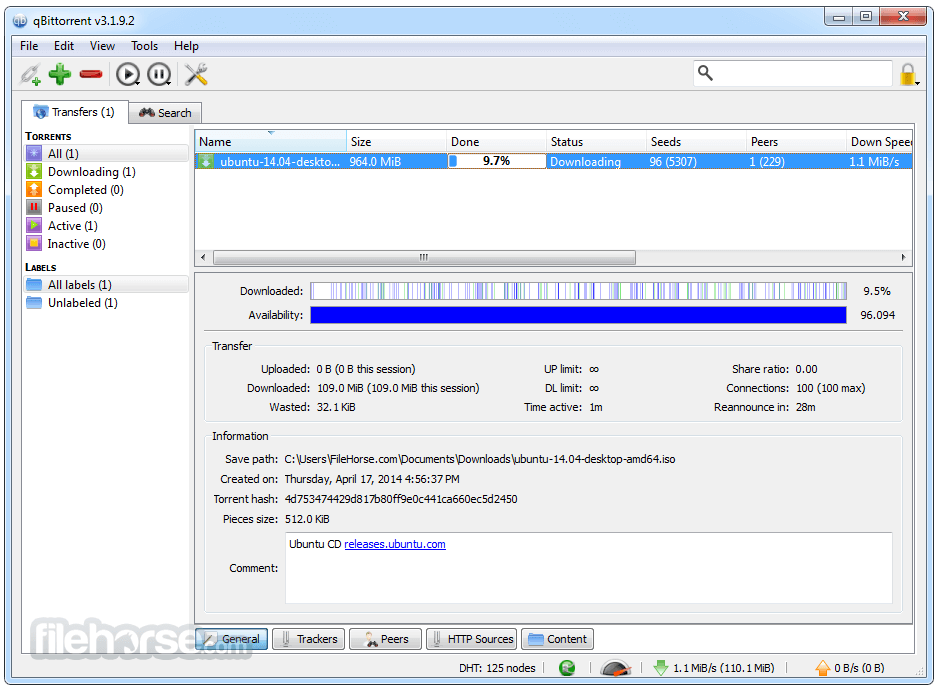
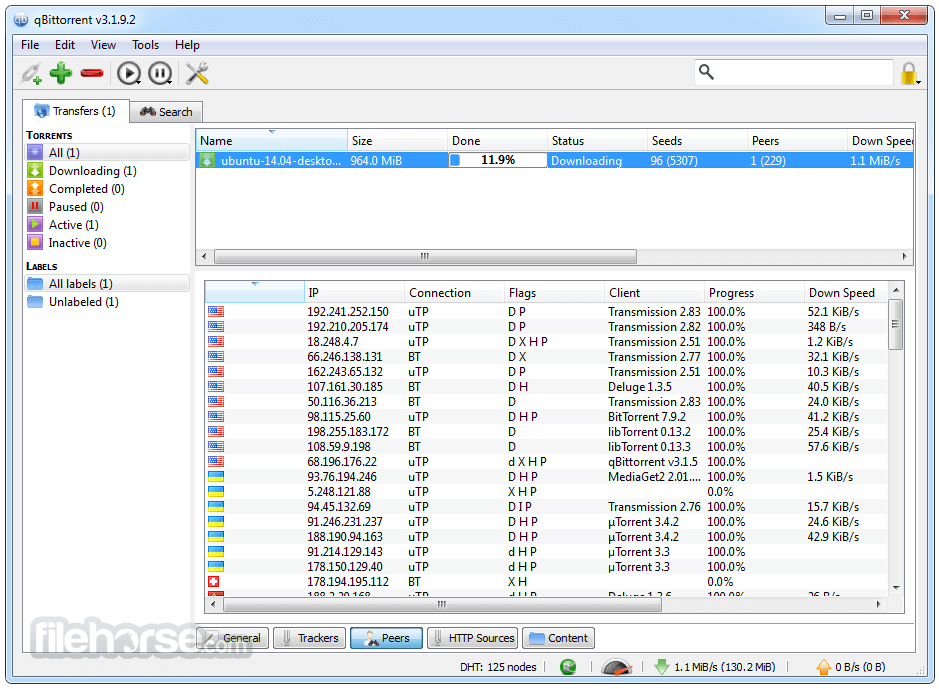
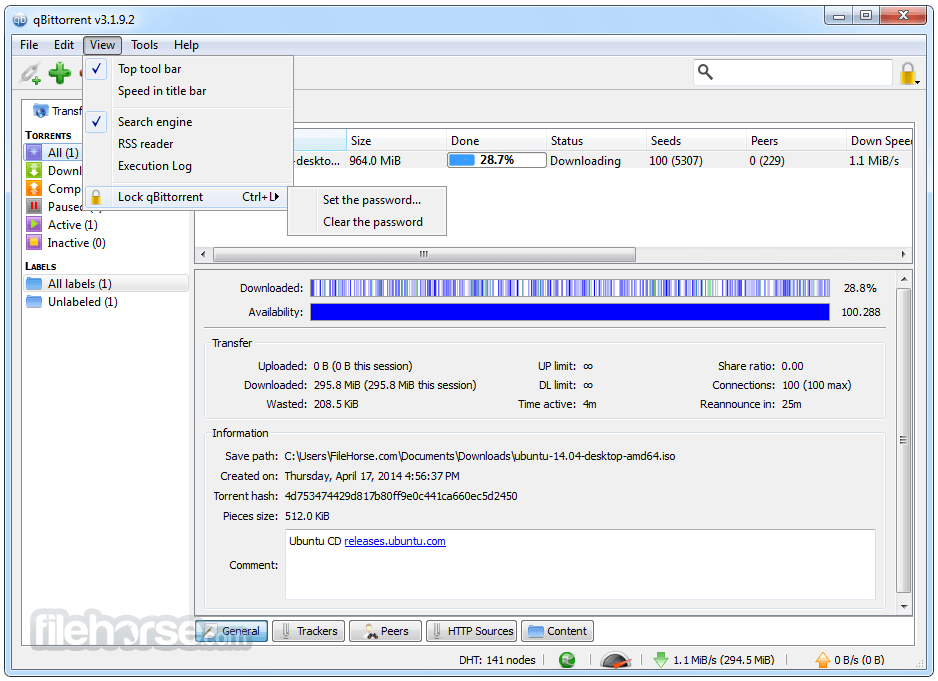
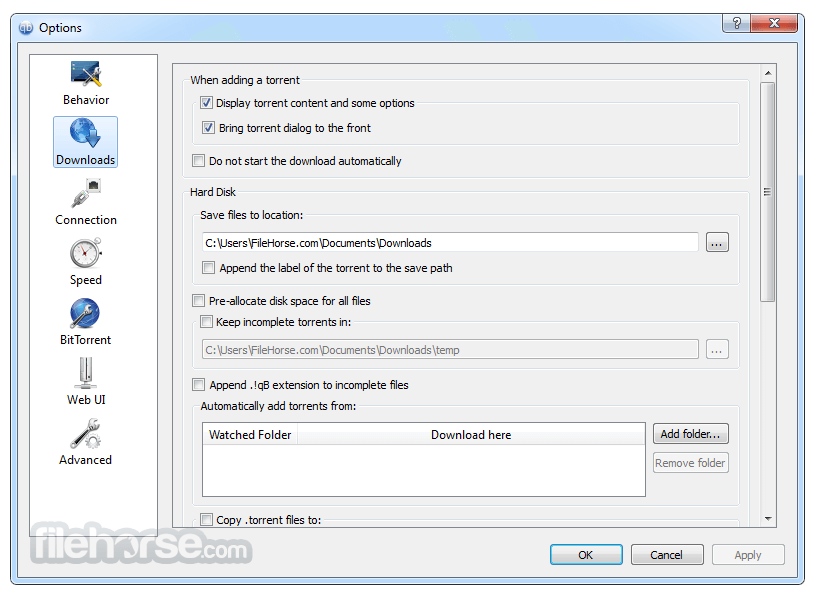
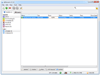
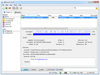
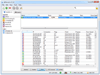
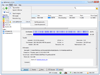
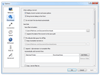
Comments and User Reviews