-
Latest Version
-
Operating System
Windows XP64 / Vista64 / Windows 7 64 / Windows 8 64 / Windows 10 64
-
User Rating
Click to vote -
Author / Product
-
Filename
qbittorrent_4.2.2_x64_setup.exe
-
MD5 Checksum
6ef9c1d171bfd9b17b70fc28f1d48317
Sometimes latest versions of the software can cause issues when installed on older devices or devices running an older version of the operating system.
Software makers usually fix these issues but it can take them some time. What you can do in the meantime is to download and install an older version of qBittorrent 4.2.2 (64-bit).
For those interested in downloading the most recent release of qBittorrent (64-bit) or reading our review, simply click here.
All old versions distributed on our website are completely virus-free and available for download at no cost.
We would love to hear from you
If you have any questions or ideas that you want to share with us - head over to our Contact page and let us know. We value your feedback!
What's new in this version:
Feature:
- Allow transfer list text color changes through QSS
- Option to show console when external program is run
- Rename Country column to "Country / Region"
- Change the defaults of some settings
- Refactored Transfer List code to allow theming. As a sideffect the row height has more padding
- Allow double-click in preview dialog
- Expose stop_tracker_timeout in advanced settings
- Add piece_extent_affinity to AdvancedSettings
- Reorganize UI theme selection
- Show any multiple connections from the same IP in peer list
- Add stalled filters to GUI and Web API/UI
- Use IP geolocation database by DB-IP instead of MaxMind
- Allow to save downloaded metadata as torrent file
- Allow single app instance per configuration
Performance:
- Move multiple torrents one by one
Bugfix:
- Disable Torrent Queue by default for new users
- Update free disk space label on Category change in Auto Mode
- Save resume data after recheck
- Tracker is errored only if all local endpoints fail
- Change placement of stop tracker timeout setting
- Redesign torrent startup handling
- Show "∞" instead of " -1" in Preferences
- Improve code efficiency for reverse resolution of peers
- Handle HTTP redirection to magnet URI
- Various fixes for portable mode
- Include resume folder path in exception message
- Change placeholder text in torrent list's filter
- Improvements in the embedded tracker to be more spec compliant
- Improve the options tooltips
- Check if file exists in seed mode
- Delegate GUI scaling work to Qt
- Fix crash when renaming torrent contents
- Fix total connected peers count calculation
- Allow other keypresses in LogListWidget
- Disable Auto TMM when not using default savepath from monitored folder
WEBUI:
- Fix first row renaming in files tab
- Use SVG image for WebUI favicon
- Inherit text color for filter list elements
- Expose WebUI ban counter to users
- Expose WebUI ban duration to users
- Implement "Secure" flag for session cookie
- Remove unused/deprecated option
- Prevent excessive sync requests
- Fix populating statistics window
- Fix matching uncategorized torrents
- Always allow whitespace in category names
Search:
- Bump python version for new installation
- Fix missing string
- Drop python2 support
Windows:
- Installer: Option to start qBittorrent on Windows start up
- Installer: Improve Czech translation
- Installer: Update French translation
- Installer: Update German translation
- Installer: Update Japanese translation
- Path length limitation is removed on Windows 10 1607 onwards
 OperaOpera 117.0 Build 5408.39 (64-bit)
OperaOpera 117.0 Build 5408.39 (64-bit) PC RepairPC Repair Tool 2025
PC RepairPC Repair Tool 2025 PhotoshopAdobe Photoshop CC 2025 26.4 (64-bit)
PhotoshopAdobe Photoshop CC 2025 26.4 (64-bit) OKXOKX - Buy Bitcoin or Ethereum
OKXOKX - Buy Bitcoin or Ethereum iTop VPNiTop VPN 6.3.0 - Fast, Safe & Secure
iTop VPNiTop VPN 6.3.0 - Fast, Safe & Secure Premiere ProAdobe Premiere Pro CC 2025 25.1
Premiere ProAdobe Premiere Pro CC 2025 25.1 BlueStacksBlueStacks 10.41.661.1001
BlueStacksBlueStacks 10.41.661.1001 Hero WarsHero Wars - Online Action Game
Hero WarsHero Wars - Online Action Game TradingViewTradingView - Trusted by 60 Million Traders
TradingViewTradingView - Trusted by 60 Million Traders LockWiperiMyFone LockWiper (Android) 5.7.2
LockWiperiMyFone LockWiper (Android) 5.7.2

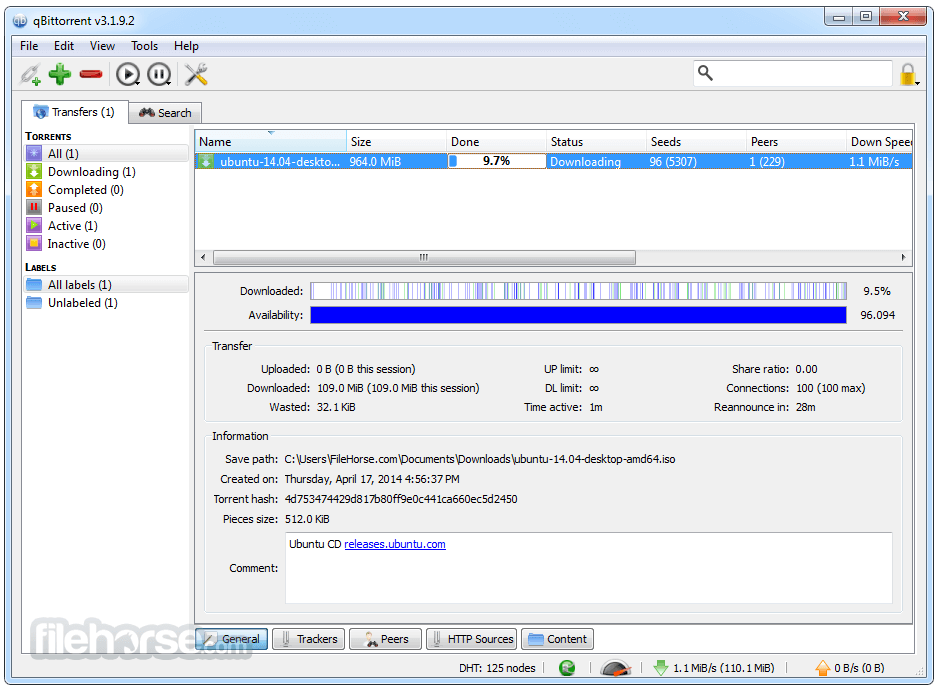
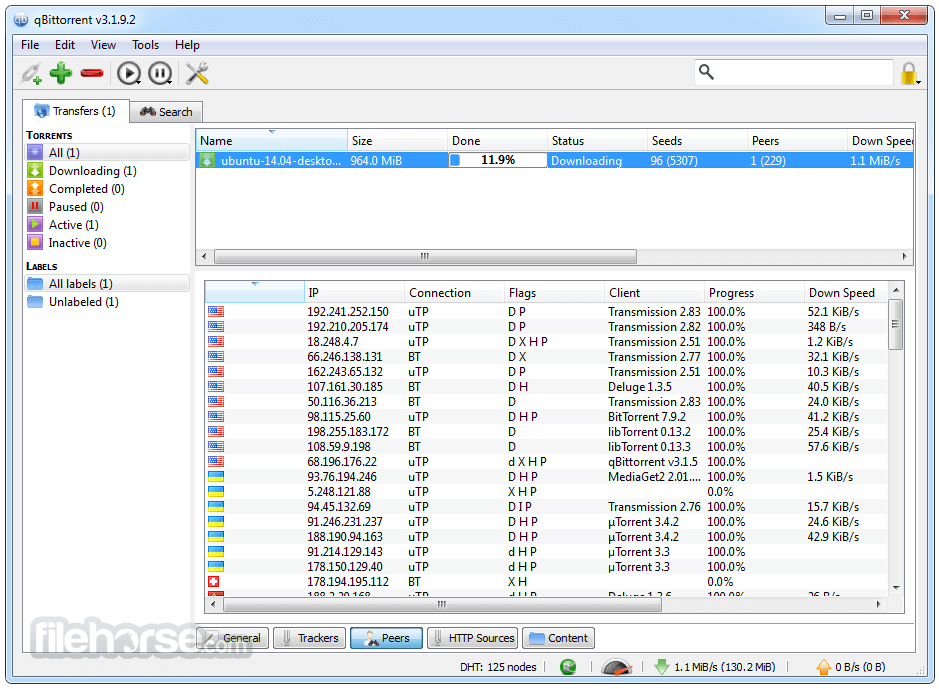
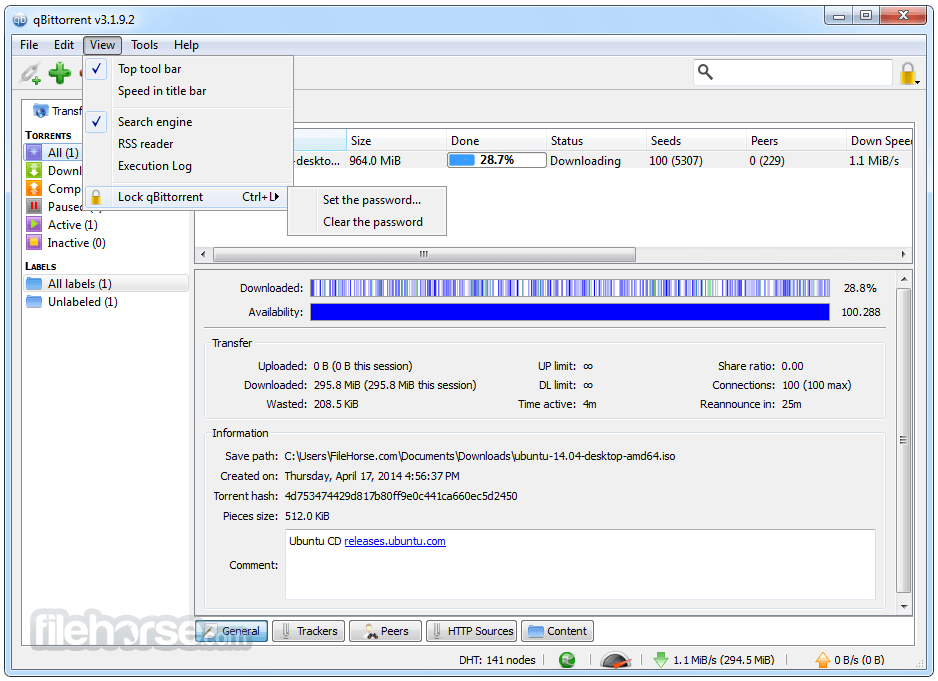
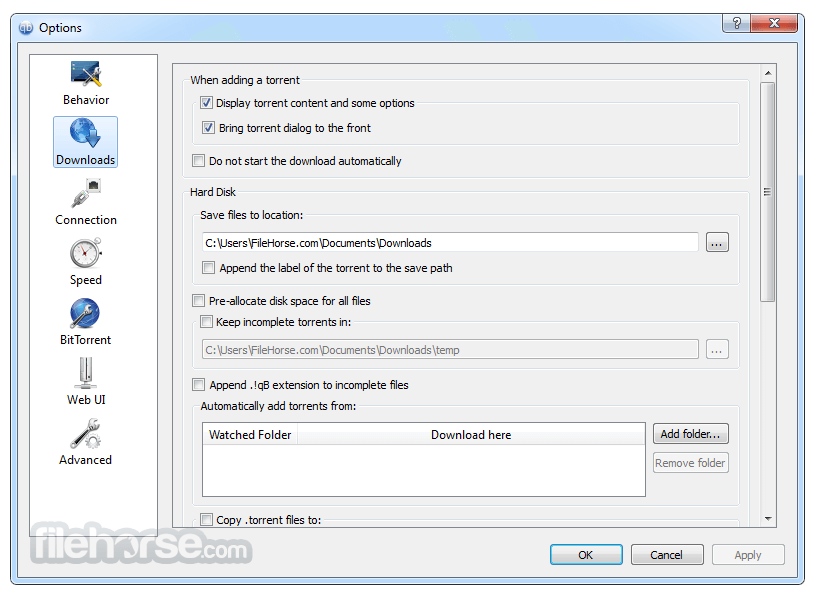
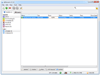
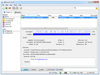
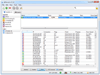
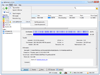
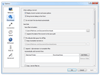
Comments and User Reviews