-
Latest Version
-
Operating System
Windows XP64 / Vista64 / Windows 7 64 / Windows 8 64 / Windows 10 64
-
User Rating
Click to vote -
Author / Product
-
Filename
qbittorrent_4.0.4_x64_setup.exe
-
MD5 Checksum
24b9c5970f01755a1e3d6b55b66f7b5a
Sometimes latest versions of the software can cause issues when installed on older devices or devices running an older version of the operating system.
Software makers usually fix these issues but it can take them some time. What you can do in the meantime is to download and install an older version of qBittorrent 4.0.4 (64-bit).
For those interested in downloading the most recent release of qBittorrent (64-bit) or reading our review, simply click here.
All old versions distributed on our website are completely virus-free and available for download at no cost.
We would love to hear from you
If you have any questions or ideas that you want to share with us - head over to our Contact page and let us know. We value your feedback!
What's new in this version:
Feature:
- Add source field in Torrent creator
- Torrent creator: raise maximum piece size to 32 MiB
- Add a force reannounce option in the transfer list context menu
Bugfix:
- Fix sorting of country flags column in Peers tab
- Fix natural sorting when the common part of 2 strings ends partially in a number which continues in the uncommon part
- Fix application of speed limits on LAN and μTP connections
- Make peer information flags in peerlist more readable
- Fix gui issues on high DPI monitor
- Fix dialog and column size on high DPI monitors
- Fix constant status of '[F] Downloading'
- Fix translation context
- Separate subnet whitelist options into two lines
- Don't set application name twice
- Set default file log size to 65 KiB and delete backup logs older than 1 month
WEBUI:
- Only prepend scheme when it is not present
- Add "Remaining" and "Availability" columns to webui Content tab
- Make value formatting consistent with GUI
- Reposition Total Size column to match gui
- Add Tags and Time Active columns
- Use https for www.qbittorrent.org
- Match webui statuses to gui
- Right-align stat values
- Add missing units
RSS:
- Fix crash when deleting rule because it tries to update
- Don't process new/updated RSS rules when disabled
- Remove legacy and corrupted RSS settings
Search:
- Search only when category is supported by plugin
- Only add search separators as needed
Cosmetic:
- Tweak spacing in torrent properties widget and speed widget
Windows:
- Use standard folder icon for open file behavior on Windows
- Revert "Run external program" function. Now you will not be able to directly run batch scripts
Other:
- Fix splitting of compiler flags in configure. Autoconf removes a set of [] during script translation, resulting in a wrong sed command
- configure: Parse all compiler related flags together
- Update copyright year
 OperaOpera 117.0 Build 5408.39 (64-bit)
OperaOpera 117.0 Build 5408.39 (64-bit) PC RepairPC Repair Tool 2025
PC RepairPC Repair Tool 2025 PhotoshopAdobe Photoshop CC 2025 26.4 (64-bit)
PhotoshopAdobe Photoshop CC 2025 26.4 (64-bit) OKXOKX - Buy Bitcoin or Ethereum
OKXOKX - Buy Bitcoin or Ethereum iTop VPNiTop VPN 6.3.0 - Fast, Safe & Secure
iTop VPNiTop VPN 6.3.0 - Fast, Safe & Secure Premiere ProAdobe Premiere Pro CC 2025 25.1
Premiere ProAdobe Premiere Pro CC 2025 25.1 BlueStacksBlueStacks 10.41.661.1001
BlueStacksBlueStacks 10.41.661.1001 Hero WarsHero Wars - Online Action Game
Hero WarsHero Wars - Online Action Game TradingViewTradingView - Trusted by 60 Million Traders
TradingViewTradingView - Trusted by 60 Million Traders LockWiperiMyFone LockWiper (Android) 5.7.2
LockWiperiMyFone LockWiper (Android) 5.7.2

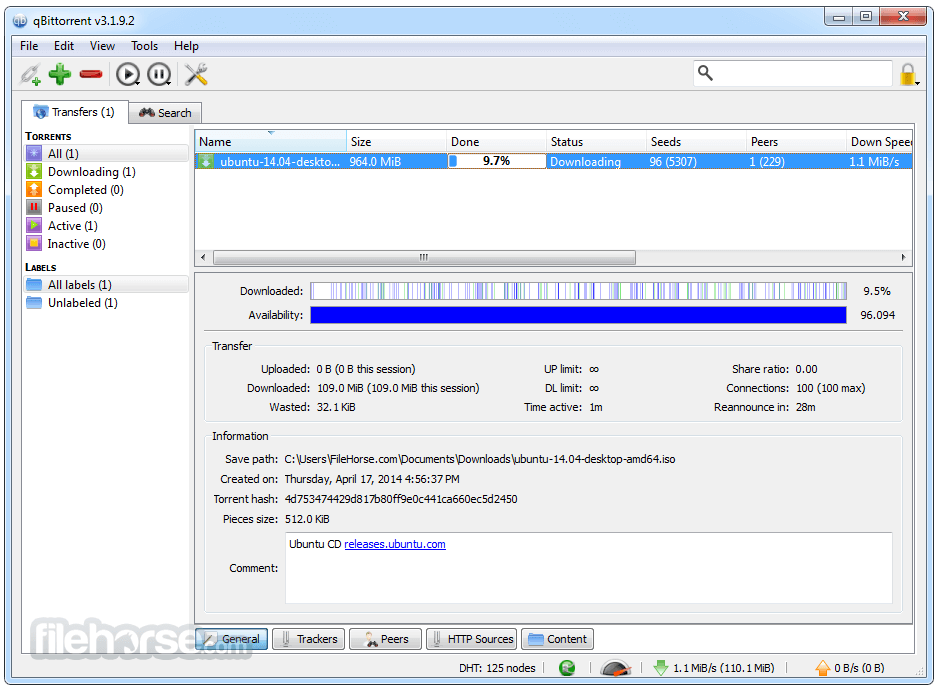
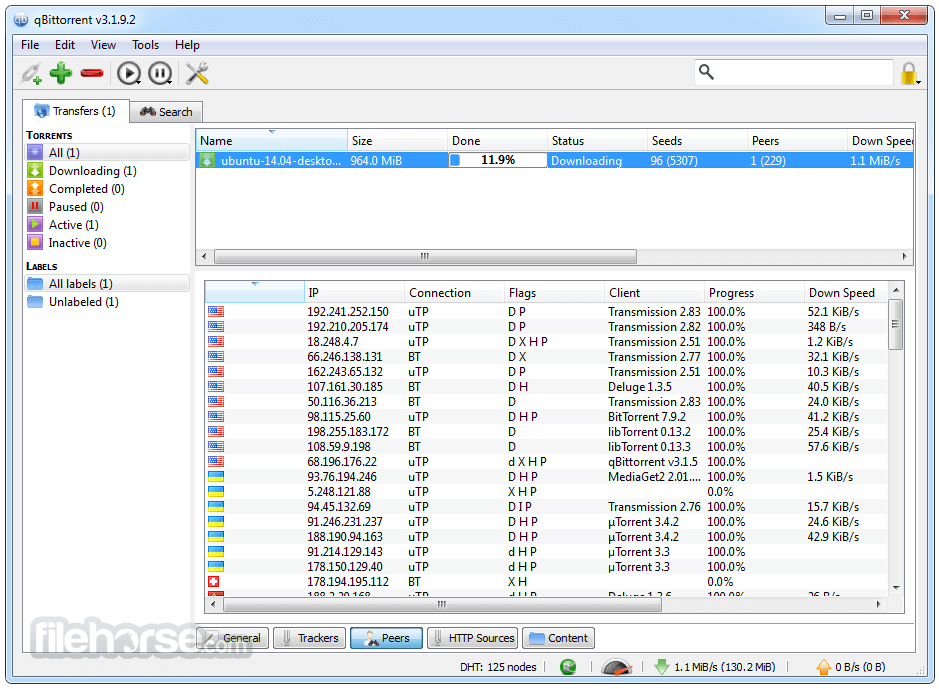
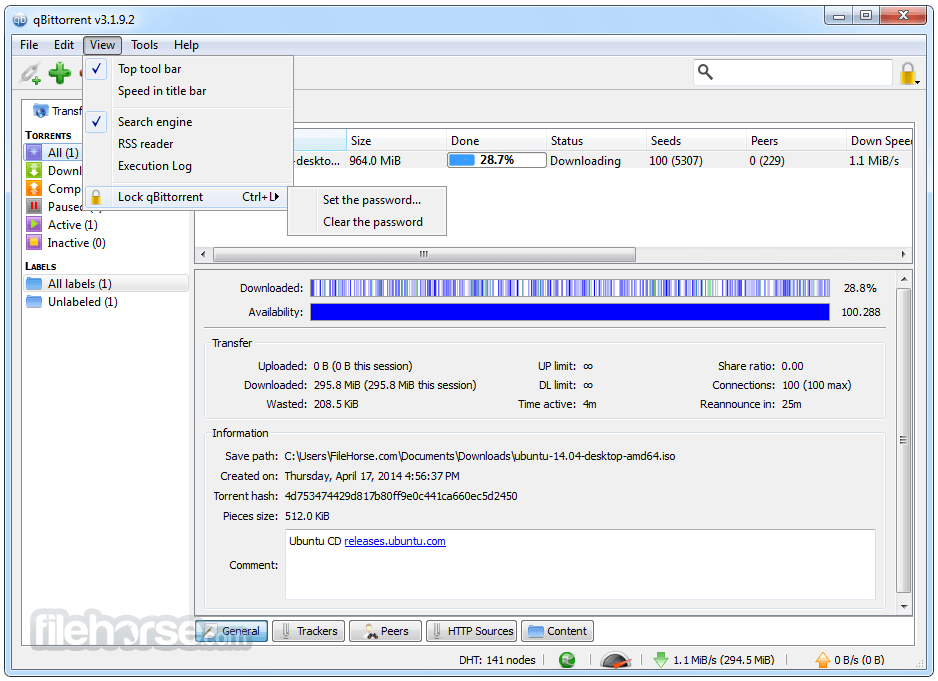
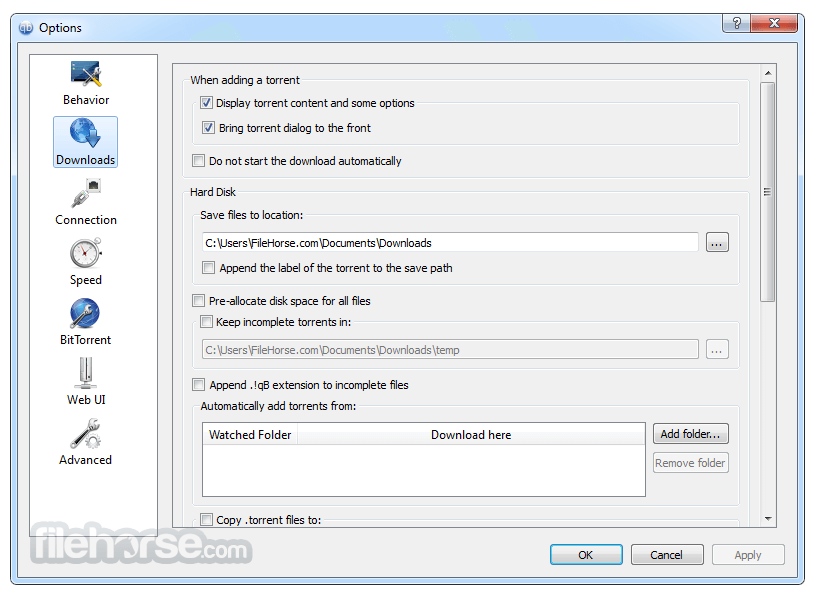
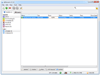
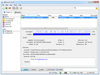
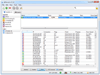
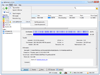
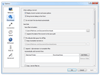
Comments and User Reviews