-
Latest Version
-
Operating System
Windows XP / Vista / Windows 7 / Windows 8 / Windows 10
-
User Rating
Click to vote -
Author / Product
-
Filename
qbittorrent_4.3.3_setup.exe
-
MD5 Checksum
263c9a63bd02a10c6d07d27d9a25c8f2
Sometimes latest versions of the software can cause issues when installed on older devices or devices running an older version of the operating system.
Software makers usually fix these issues but it can take them some time. What you can do in the meantime is to download and install an older version of qBittorrent 4.3.3 (32-bit).
For those interested in downloading the most recent release of qBittorrent (32-bit) or reading our review, simply click here.
All old versions distributed on our website are completely virus-free and available for download at no cost.
We would love to hear from you
If you have any questions or ideas that you want to share with us - head over to our Contact page and let us know. We value your feedback!
What's new in this version:
- feature: New languages: Azerbaijani, Estonian
Fixed:
- Unify global speed dialogs for normal/alternative speeds
- Increase maximum global speed limits ~2 GiB/s
- Save fastresume when setting torrent speed limits
- Group several torrent options into one dialog
- Capitalize locale names
- Improve content file/folder names handling
- Drop notification about move storage finished or failed
- Reload "missing files" torrent instead of re-checking
- Remember dialog sizes
- Improve detection of file extension string
- webui: Don't call non-existent elements
- webui: Update "Keep top-level folder" in WebUI options
- macos: QMake: Raise minimal macOS target version to 10.14
- linux: Use legacy 'data' directory only as a fallback
- other: Bump project requirement to C++17
 OperaOpera 117.0 Build 5408.197 (64-bit)
OperaOpera 117.0 Build 5408.197 (64-bit) PC RepairPC Repair Tool 2025
PC RepairPC Repair Tool 2025 PhotoshopAdobe Photoshop CC 2025 26.5.0 (64-bit)
PhotoshopAdobe Photoshop CC 2025 26.5.0 (64-bit) OKXOKX - Buy Bitcoin or Ethereum
OKXOKX - Buy Bitcoin or Ethereum iTop VPNiTop VPN 6.3.0 - Fast, Safe & Secure
iTop VPNiTop VPN 6.3.0 - Fast, Safe & Secure Premiere ProAdobe Premiere Pro CC 2025 25.2.1
Premiere ProAdobe Premiere Pro CC 2025 25.2.1 BlueStacksBlueStacks 10.42.50.1004
BlueStacksBlueStacks 10.42.50.1004 Hero WarsHero Wars - Online Action Game
Hero WarsHero Wars - Online Action Game SemrushSemrush - Keyword Research Tool
SemrushSemrush - Keyword Research Tool LockWiperiMyFone LockWiper (Android) 5.7.2
LockWiperiMyFone LockWiper (Android) 5.7.2

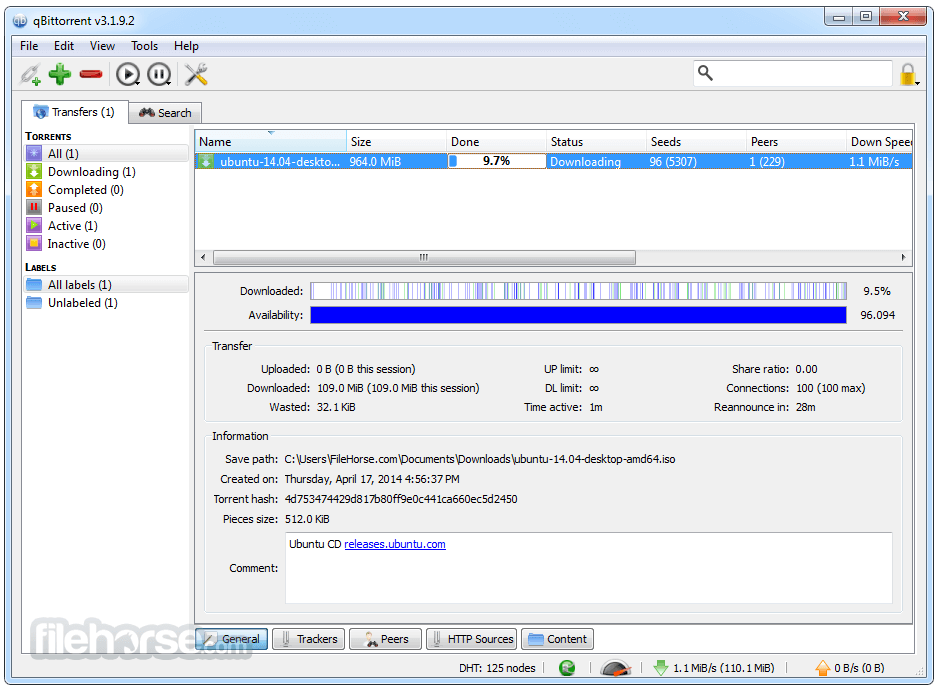
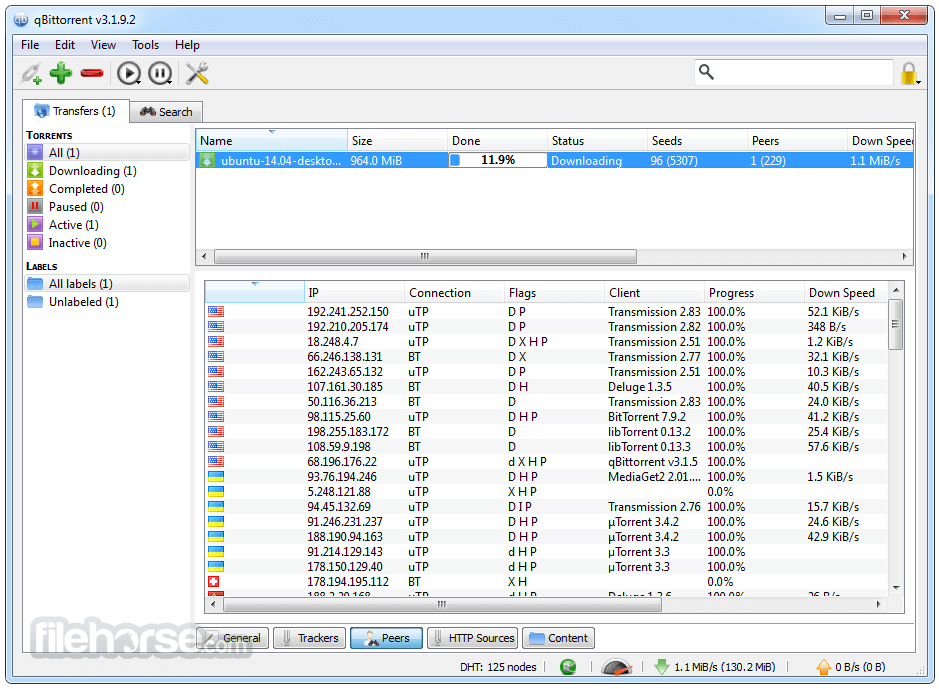
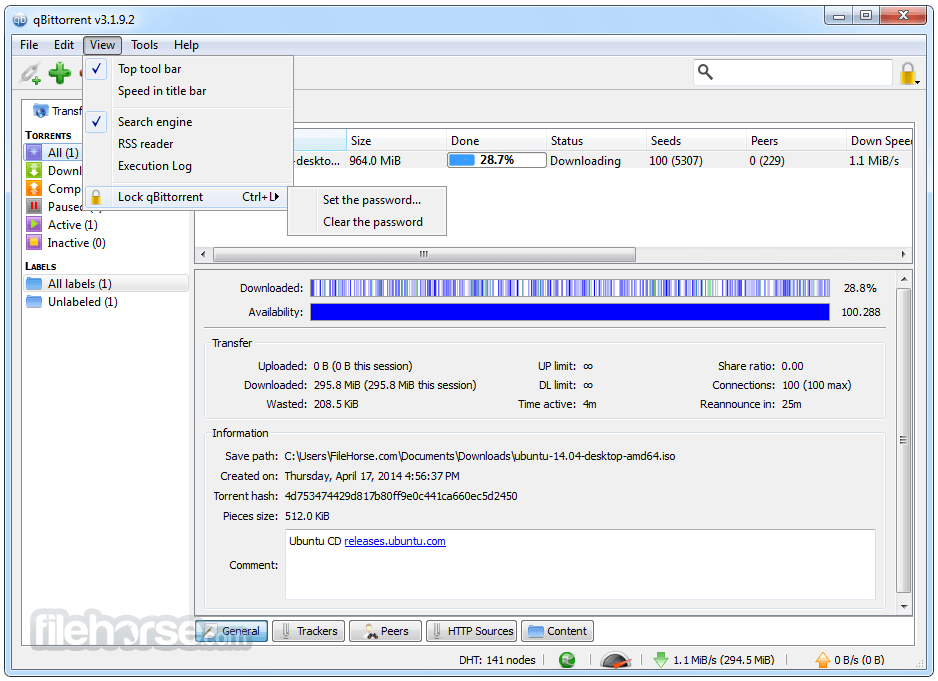
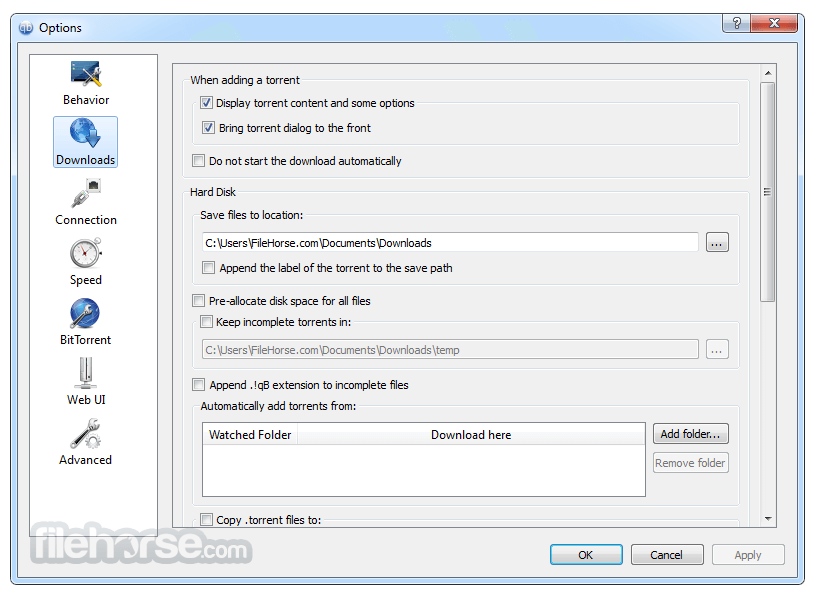
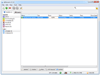
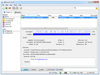
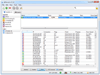
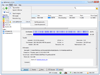
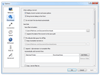
Comments and User Reviews