-
Latest Version
-
Operating System
Windows XP / Vista / Windows 7 / Windows 8 / Windows 10
-
User Rating
Click to vote -
Author / Product
-
Filename
qbittorrent_4.1.2_setup.exe
-
MD5 Checksum
1776c5c3af704f54644a74d61ce94282
Sometimes latest versions of the software can cause issues when installed on older devices or devices running an older version of the operating system.
Software makers usually fix these issues but it can take them some time. What you can do in the meantime is to download and install an older version of qBittorrent 4.1.2 (32-bit).
For those interested in downloading the most recent release of qBittorrent (32-bit) or reading our review, simply click here.
All old versions distributed on our website are completely virus-free and available for download at no cost.
We would love to hear from you
If you have any questions or ideas that you want to share with us - head over to our Contact page and let us know. We value your feedback!
What's new in this version:
Feature:
- New options for "inhibit sleep"
- Add option for regexps in the transferlist search filter's context menu (thalieht)
- Add async io threads option to AdvancedSettings
- Allow save resume interval to be disabled
- Add checkbox for recursive download dialog
- Add changelog link in program updater
Bugfix:
- Avoid allocating large memory when loading a .torrent file
- Notify users on 1st time close/minimize to tray
- Fix I/O error after fetching magnet metadata
- Never save resume data for already paused torrents
- Make ProgramUpdater upgrade to 64-bit qbt when running on 64-bit Windows
- Put temporary files in qbt own temp folder
- Avoid potentially setting the wrong piece priorities
- Various code refactorings/improvements
- Add options "Download in sequential order" and "Download first and last pieces first" in AddNewTorrentDialog
- Download favicon using appropriate protocol
- Apply proxy settings on DownloadManager creation
- Improve torrent initialization
- Save resume data on torrent change events
- Increase default resume data save interval
- Work around crash when procesing recursive download
- Reduce queries to python version
- Disable certain mouse wheel events in Options dialog
Webui:
- Send all rechecks in one request
- Add WebUI Force Reannounce option
- Create non-existing path in setLocationAction()
- Add WebUI support for Mac ⌘ (Command) key
- Show current save path in 'Set location' window
- Fix WebUI cache behavior for css files
- Send Cache-Control header in WebUI responses
- Add form-action to CSP
- Add upgrade-insecure-requests to CSP when HTTPS is enabled
- Reset WebUI ban counter on login success
- Add logging messages in WebUI login action
- Add option to control CSRF protection
- Add option to control WebUI clickjacking protection
RSS:
- Implement "Sequential downloading" feature
- Don't use RSS feed URLs as base for file names
Search:
- Add a name filter for search results
- Fix python version detection
- Clear python cache conditionally
- Properly normalize version string before parsing it
Windows:
- Turn on Control Flow Guard for MSVC builds
Other:
- Fix CMake build with QtSingleApplication
 OperaOpera 125.0 Build 5729.49 (64-bit)
OperaOpera 125.0 Build 5729.49 (64-bit) MalwarebytesMalwarebytes Premium 5.4.5
MalwarebytesMalwarebytes Premium 5.4.5 PhotoshopAdobe Photoshop CC 2026 27.2 (64-bit)
PhotoshopAdobe Photoshop CC 2026 27.2 (64-bit) BlueStacksBlueStacks 10.42.153.1003
BlueStacksBlueStacks 10.42.153.1003 OKXOKX - Buy Bitcoin or Ethereum
OKXOKX - Buy Bitcoin or Ethereum Premiere ProAdobe Premiere Pro CC 2025 25.6.3
Premiere ProAdobe Premiere Pro CC 2025 25.6.3 PC RepairPC Repair Tool 2025
PC RepairPC Repair Tool 2025 Hero WarsHero Wars - Online Action Game
Hero WarsHero Wars - Online Action Game TradingViewTradingView - Trusted by 60 Million Traders
TradingViewTradingView - Trusted by 60 Million Traders WPS OfficeWPS Office Free 12.2.0.23155
WPS OfficeWPS Office Free 12.2.0.23155

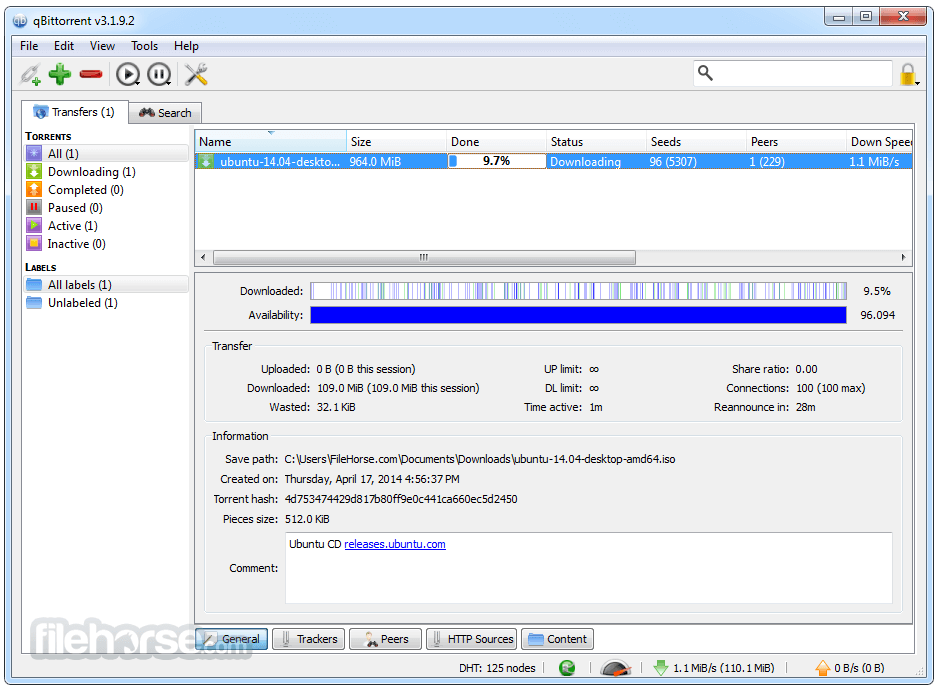
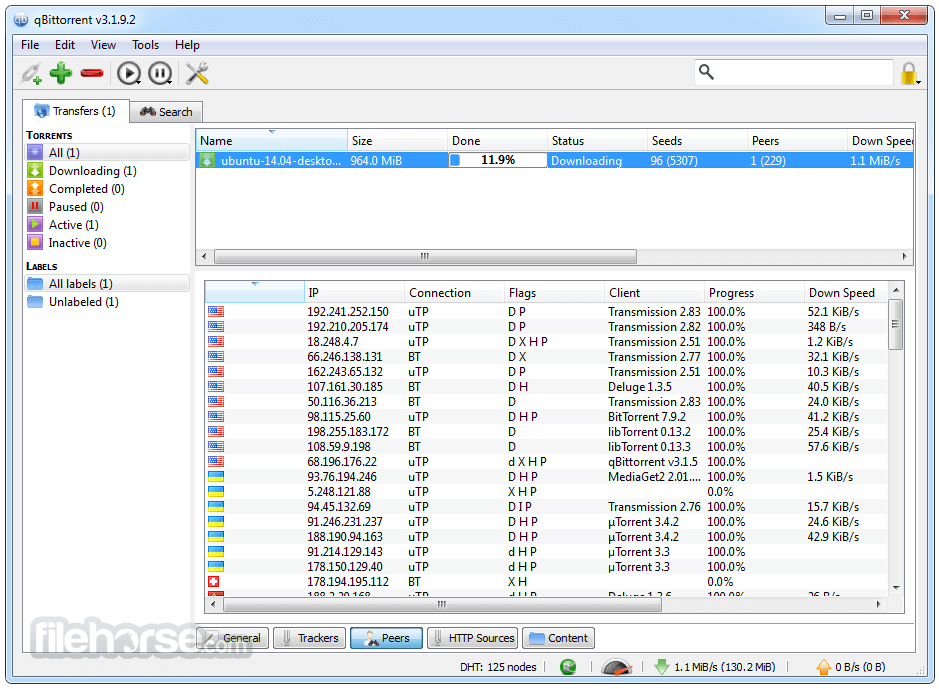
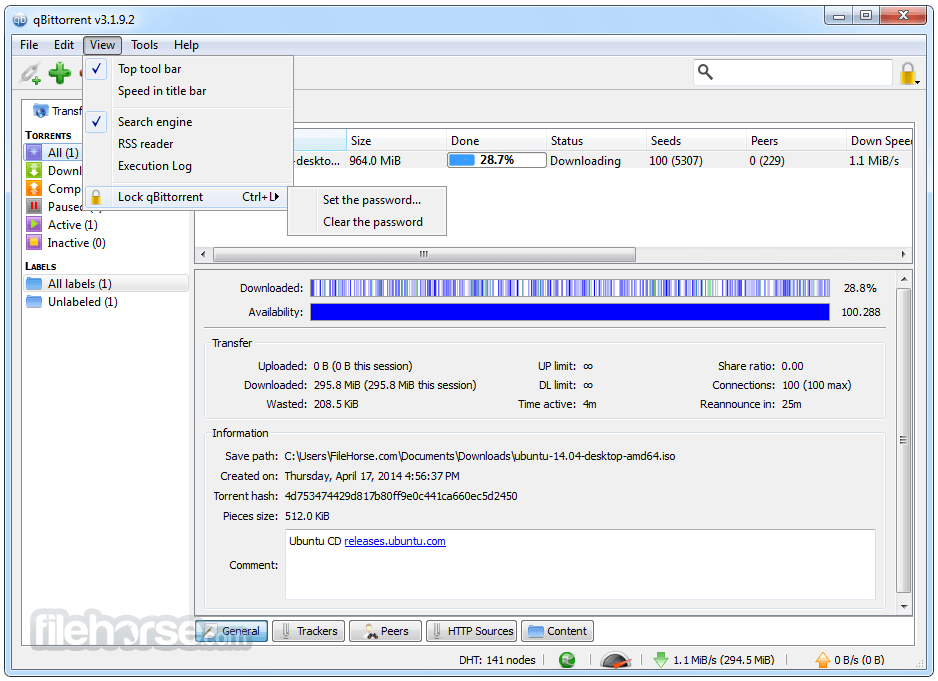
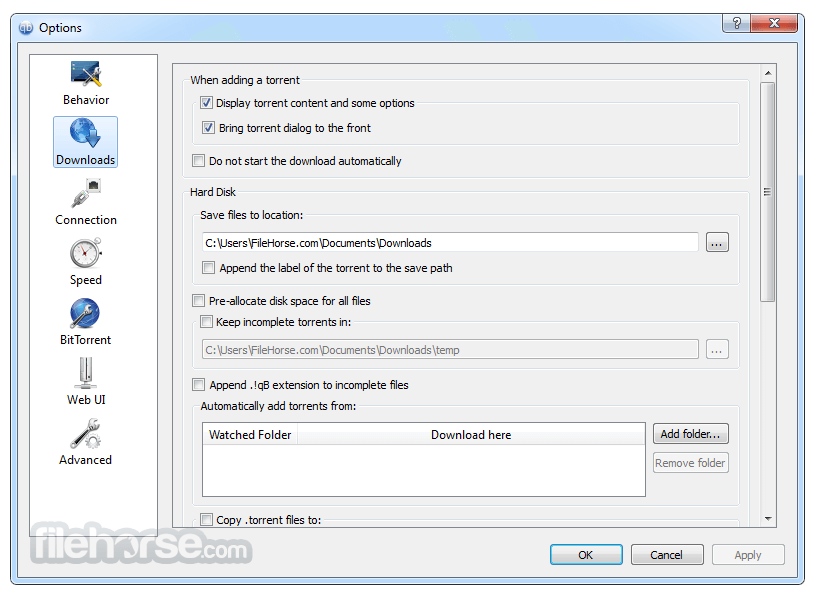
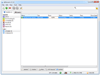
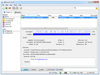
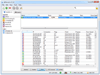
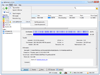
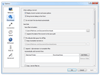
Comments and User Reviews