-
Latest Version
Q-Dir 12.43 (64-bit) LATEST
-
Review by
-
Operating System
Windows 7 64 / Windows 8 64 / Windows 10 64 / Windows 11
-
User Rating
Click to vote -
Author / Product
-
Filename
Q-Dir_Installer_x64.zip
Unlike the default Windows Explorer, Q-Dir 32/64bit for PC provides a quad-panel interface, allowing users to manage multiple directories simultaneously.
It is designed for users who frequently move, copy, or organize files and need a more flexible alternative to Windows Explorer.
Main Features
Quad-Pane Interface: View and manage four directories at once.
Customizable Layouts: Choose from different viewing styles (dual, triple, or quad panels).
Tabbed Browsing: Open multiple folders in tabs within each panel.
Drag and Drop Support: Easily move files between panels.
File Preview & Filters: Quickly preview files and filter file types.
Color Coding: Assign colors to files and folders for better organization.
Portable Version Available: No installation required for portable use.
User Interface
Q-Dir features a straightforward yet highly customizable interface. The four-panel layout allows users to work with multiple directories simultaneously, reducing the need to switch between windows.
Toolbars and menus provide easy access to customization options, ensuring flexibility in file management.
Installation and Setup
- Download the latest version from the official website.
- Run the installer and follow the on-screen instructions.
- Choose between the installed or portable version.
- Launch this app and configure layout preferences.
- Open Q-Dir and set your preferred panel layout.
- Drag and drop files between directories for quick transfers.
- Use tabs to manage multiple folders efficiently.
- Apply color filters for easier file identification.
- Use keyboard shortcuts to navigate faster.
Is Q-Dir free?
Yes, this program is completely FREE for personal and commercial use.
Can I replace Windows Explorer with Q-Dir?
While you cannot entirely replace Explorer, you can set Q-Dir as the default file manager.
Does Q-Dir support cloud storage?
It can access cloud storage folders if they are mapped as local drives.
Is Q-Dir portable?
Yes, it offers a portable version that runs without installation.
Does Q-Dir support dark mode?
The software does not have a dedicated dark mode, but you can customize colors for a darker theme.
Alternatives
Total Commander: A premium dual-pane file manager with extensive plugin support.
Directory Opus: A feature-rich file manager with a polished UI but at a higher price.
FreeCommander: A lightweight, free alternative with similar features.
XYplorer: A tab-based file manager with advanced features but not dual-pane by default.
Far Manager: A text-based file manager popular among developers.
System Requirements
- OS: Windows 7, 8, 10, 11 (32-bit & 64-bit)
- RAM: 512MB or more
- Disk Space: Less than 10MB
- Processor: Any modern Intel or AMD CPU
- Free and lightweight
- Quad-pane interface boosts productivity
- Highly customizable
- Portable version available
- Supports color-coded file management
- Lacks cloud integration
- No built-in dark mode
- Can be overwhelming for new users
- UI feels outdated compared to modern alternatives
- Limited automation features
Q-Dir is an excellent choice for users looking for a multi-pane file manager with high customization and portable support. Its quad-panel layout makes file management efficient, especially for power users.
What's new in this version:
Q-Dir 12.43 (64-bit)
- Improvements in Windows when working with 4K and higher resolutions
- Various fixes in the individual file explorer list view
Q-Dir 12.42 (64-bit)
- Optimization and various fixes for Windows 11 and 10
- Updating language files in Quad File Explorer for MS Windows
Q-Dir 12.41 (64-bit)
- Minor bug fixes due to new Windows 11 quirks affecting desktop applications
- General optimization in Quad File Explorer
- Language file update in Q-Dir
Q-Dir 12.39 (64-bit)
- Additional bug fixes for Windows 10, 11, and 12 in Dark Mode
- Temporarily disable Dark Mode via the Tools menu to see if the issue occurs without Dark Mode
Q-Dir 12.38 (64-bit)
Wichtige Bugfixes for Windows 10, 11 and 12 in Dark Mode:
- Crashes could occur in Dark Mode. If the Quad File Explorer crashes, temporarily disable Dark Mode via the Tools menu to verify if the issue persists.
Q-Dir 12.37 (64-bit)
- Minor corrections and various mini bug fixes under various Windows 11 versions
Q-Dir 12.36 (64-bit)
- Important update to the language files in Quad File Explorer
- Further improvements in usability and elements. Focus optimization.
Q-Dir 12.35 (64-bit)
- Very, very important update to the language files in Quad File Explorer for Windows
- Immediate improvements for Microsoft Windows 11 and general optimizations
Q-Dir 12.34 (64-bit)
- Updating the language files in Quad File Explorer for Windows
- Improvements in Dark Mode under Microsoft Windows 11 and Windows 10
Q-Dir 12.33 (64-bit)
- Minor fixes and compilation due to a positive false virus warning on some Windows 11 operating systems, even though no virus was present
- Important update to Quad File Explorer language files
Q-Dir 12.31 (64-bit)
- Various bug fixes and adjustments, as well as further testing with various Windows 11 system configurations
- Language files updated
Q-Dir 12.28 (64-bit)
- Minor fixes in Quad File Explorer for all Windows OSes
- Updated language files in Q-Dir
Q-Dir 12.27 (64-bit)
- General optimization in Q-Dir for Windows 11
- Language files updated in Quad Explorer
Q-Dir 12.26 (64-bit)
- Further improvements to the Win-11 OperationStatusWindow bug
- General Quad Explorer improvements for all Windows OS
Q-Dir 12.25 (64-bit)
- Bug with OperationStatusWindow (progress dialog) under Windows 11 24H2 – resolved!
- Language files update in Quad Explorer for all Windows OS
Q-Dir 12.23 (64-bit)
- Usability Improvements and Other Fixes
- Language File Update in Quad Explorer for all Windows OS
Q-Dir 12.22 (64-bit)
- Further fixes to the list view on Windows 10 and 11
- Minor tweaks and optimizations
- Improvements and fine-tuning in the navigation pane and address bars
Q-Dir 12.21 (64-bit)
- Minor fine-tuning and other general improvements
- Fixations and various changes in Q-Dir x64, plus an update to the language files
Q-Dir 12.18 (64-bit)
- Improvements to the address bar and navigation pane
- Further improvements: for smartphones, iPhones, etc., connections via USB cable
- Minor tweaks to Quad Explorer
Q-Dir 12.17 (64-bit)
- Important fine-tuning and optimizations in the Q-Dir file explorer
- Usability improvements and element focus optimization
- General optimizations and fine-tuning in Quad Explorer for Windows
Q-Dir 12.15 (64-bit)
- Improvements to accessing smartphones, e.g., Samsung with Android 11, via USB cable
- Language file updates in Quattro Explorer for MS Windows OS
- Minor fine-tuning under Windows 11 and MS Windows 10
Q-Dir 12.14 (64-bit)
- General improvements and fixes
- Updates to Q-Dir language files
- Minor fixes for loading *.qdr files, Quad Explorer favorites, and settings
Q-Dir 12.13 (64-bit)
- Update of language files and general optimization in Quad Explorer
- Update due to false virus message on MS Windows 11 OS
- Only for security reasons, although there was no virus
Q-Dir 12.12 (64-bit)
- Further important adjustments for Windows 11 24H2
- Updating the language files in the Quad File Explorer
Q-Dir 12.11 (64-bit)
- Small corrections and improvements when accessing various external data storage devices
- Update of the language files in the Quad Explorer application for all Windows
- Once again important tests and adjustments for Windows 11 24H2
Q-Dir 11.99 (64-bit)
- Corrections in the application: the uninstallation function and automatic update function
- Updating the language files in the Quad File Explorer Q-Dir for all Windows
Q-Dir 11.98 (64-bit)
- New: Deactivatable marking of the active tab with a colored wide line above the active tab
- Can be deactivated via menu Tools, Tab-s
- Update of the language files in the Quad File Explorer Q-Dir
- Optimization and various fixes in Q-Dir
Q-Dir 11.97 (64-bit)
- Corrections when working with administrator rights for file and folder access
- Update of the language files in the Quad File Explorer Q-Dir
- Optimization and various fixes under Windows 11
Q-Dir 11.95 (64-bit)
- General adjustments to the last Windows 11 update
- Updating the language files in Q-Dir, the Quad File Explorer
Q-Dir 11.94 (64-bit)
- Usability improvements and element focus optimization in Quad File Explorer
- Minor bugs in Q-Dir file explorer fixed
- Bug_Fixes in Quad File Explorer under older OS Windows XP and Windows 7
Q-Dir 11.93 (64-bit)
- Bug fix: in the window split of the single file explorer in Quad Explorer
- Update the language files in Quad File Explorer for Windows
Q-Dir 11.91 (64-bit)
- Updating the language files in Quad File Explorer for Windows
- Improvements in Dark Mode under Microsoft Windows 11 and Windows 10
Q-Dir 11.89 (64-bit)
- Language files update in Q-Dir the Quad File Explorer for all Windows OS
- Minor fixes for Microsoft Windows 11 and Windows 10
Q-Dir 11.88 (64-bit)
- General improvements in settings and appearance
- General fine-tuning and general optimization.
- Important update to language files in Quad File Explorer for Windows
Q-Dir 11.86 (64-bit)
- Updated language files in Quad File Explorer for Windows
- Optimization and various fixes.on Windows 10 and 11
Q-Dir 11.84 (64-bit)
Fixed:
- Quad File Explorer always in dark mode
- Wrong version number in the title bar
Q-Dir 11.82 (64-bit)
- Important fine-tuning and optimizations in the Q-Dir file explorer
- Improvements in usability and optimization of element focus
- Minor bugs in the Q-Dir file explorer eliminated
Q-Dir 11.81 (64-bit)
- Update due to incorrect / faulty virus message under MS Windows 11 and 10
- Small fine-tuning and optimizations
Q-Dir 11.79.1 (64-bit)
- Fixed: Registerkarte kann nicht mit der Maus verschoben werden
---11.79---
- Corrections in Quad File Explorer Dark Mode
- Important tests in Q-Dir, the file explorer for the upcoming MS Windows OS
- Small fine-tuning and optimizations
- Please disable dark mode if you have problems, further improvements will follow.
Q-Dir 11.79 (64-bit)
- Corrections in Quad File Explorer Dark Mode
- Important tests in Q-Dir, the file explorer for the upcoming MS Windows OS
- Small fine-tuning and optimizations
- Please disable dark mode if you have problems, further improvements will follow
Q-Dir 11.78 (64-bit)
- Small corrections for MS Windows 11 and Windows Server 2025/2022
- Improvements in usability and elements Focus optimization
- Language files update in Quad Explorer for all Windows OS
Q-Dir 11.77 (64-bit)
- Update due to false / incorrect virus message on MS Windows 11 and 10
- Updates to the language files in Quad File Explorer for Windows
- Small fine-tuning and optimizations
Q-Dir 11.75 (64-bit)
- New function Menu > File > Tools > Photo-Print for Windows
- Optional passive auto update of Quad File Explorer for MS Windows
- General corrections and minor fine-tuning in Quad File Explorer
Q-Dir 11.73.1 (64-bit)
- File Explorer fixes, minor tweaks and optimizations
- Language files updated in Quad File Explorer for Windows
Q-Dir 11.72.1 (64-bit)
- File Explorer fixes, minor tweaks and optimizations
- Language files updated in Quad File Explorer for Windows
Q-Dir 11.71 (64-bit)
- Address bar optimizations to make navigation easier and improve usability
- Better support for long path names and special characters
- UI tuning and improvements for a more intuitive and appealing design
Q-Dir 11.69 (64-bit)
- Important update of the language files
- Update due to false / incorrect virus message on MS Windows 11 and 10
- Improved access to various media, SD cards and network folders
Q-Dir 11.68 (64-bit)
- Important update of the Q-Dir language files
- General corrections and small fine-tuning
- Optimization and various fixes under Windows 11
Q-Dir 11.67 (64-bit)
- Once again, some fixes have been made to optimize your List View experience on Windows 10 and 11
- Minor tweaks and language files updated to ensure Quad File Explorer runs smoothly
Q-Dir 11.65 (64-bit)
- Corrections when working with administrator rights for file and folder access
- Update of the language files in Q-Dir
Q-Dir 11.64 (64-bit)
- Once again, various fixes and adjustments have been made to Windows 10 and 11
- Additionally, the language files in the quad file explorer Q-Dir have been updated to ensure an optimal user experience
Q-Dir 11.63 (64-bit)
- This version fixes a bug where the auto-update had to be started multiple times before it worked correctly
- Further improvements and optimizations have also been made to the address bar and directory structure
Q-Dir 11.62.1 (64-bit)
- Corrections in the address bar and the new toolbar have been made to ensure smooth navigation through directories
- This version includes further improvements and optimizations in file management for Windows, including performance enhancements, bug fixes, and enhanced compatibility with various file formats
- The language files of the Quad File Explorer Q-Dir have been updated to ensure an improved and more precise user experience in different languages
Q-Dir 11.61 (64-bit)
- The active tab (in File Explorer) is now easier to see in Windows 10 and 11, as it is marked with an orange overline like it used to be in Windows XP
- Address bafr icons are now more visible at high DPI display settings
- A new toolbar has been added to the address bar, which will replace others in future versions
- Optionally, the matrix color design can be selected via the menu under Extras, Colors
- Further improvements will be implemented in future versions. If you have any problems with the display improvements, please simply contact us.
Q-Dir 11.55 (64-bit)
- With the new "Paste Special" feature, you can now quickly insert images and texts from the clipboard directly into the file explorer of Q-Dir as files, without any detours
- We have also made general corrections and fine-tuning to improve the Quad File Explorer, as well as updated the language files
Q-Dir 11.51 (64-bit)
Fixed: Meaningless Prompt While Deleting Prior to Confirmation in Quad File Explorer for Windows:
- Implemented enhancements to address an issue where meaningless prompts were displayed prior to confirmation during deletion in the Quad File Explorer for Windows. This improvement ensures a smoother deletion process, enhancing the user experience.
General Optimization and Language File Update in Q-Dir:
- Alongside general optimizations, language files in Q-Dir have been updated to ensure a consistent and user-friendly experience for all users. This update contributes to improving the adaptability and accessibility of the software.
Q-Dir 11.49 (64-bit)
- Improvements and fine-tuning in the navigation area and address bars
- General fixes and small tweaks around Quad File Explorer
Q-Dir 11.48 (64-bit)
- Improvements in the address bars and navigation area
- General fixes and small tweaks around Quad File Explorer
Q-Dir 11.47 (64-bit)
- Important tests from Q-Dir for the next MS Windows 10 and 11 update
- Updates to language files in Quad File Explorer for Windows
Q-Dir 11.46 (64-bit)
- Corrections in the file explorer, small tweaks and optimizations
- Update of language files
Q-Dir 11.45 (64-bit)
- Small corrections and bug fixes in install for older Windows versions
- Update of the language files in the quad file explorer Q-Dir
- Various corrections and adjustments
Q-Dir 11.44 (64-bit)
- Again various corrections and adjustments under Windows 10 and 11
- Update of the language files in the quad file explorer Q-Dir
Q-Dir 11.43 (64-bit)
- Various bug fixes in corrections and updating of the language files in the quad file explorer
Q-Dir 11.42 (64-bit)
- Again corrections in the list view on Windows 10 and 11
- Small tweaks and update of language files in Quad File Explorer
Q-Dir 11.41 (64-bit)
- Bug fix in the new function: When deleting in the background process (Shift key without trash)
- Small tweaks and optimizations Quad File Explorer for Windows
Q-Dir 11.39 (64-bit)
- Improvements in: Copy, cut & paste can be started in separate background processes
- New: deletion is also started in a background process
- In case of problems: via menu, extras, file operations always in new process, deactivate deletion
Q-Dir 11.38 (64-bit)
- Important adjustments in Q-Dir for current MS Windows NT operating systems
- Small tweaks and optimizations Quad File Explorer for Windows
Q-Dir 11.37 (64-bit)
- Small fixes for drag and drop copy, move, ... actions
- General improvements and updates to the Q-Dir language files
Q-Dir 11.36 (64-bit)
- Further improvements in usability and focus optimization elements
- Updated language files in Quad Explorer
Q-Dir 11.35 (64-bit)
- Various corrections in the individual file explorer list view
- Important language file update
- Adjustments and improvements to the Quad Explorer on Windows 11
Q-Dir 11.34 (64-bit)
- General fixes and small tweaks
- Optimization and various fixes.on Windows 11
- Update of the Q-Dir language files
Q-Dir 11.33 (64-bit)
- Language files update in Quad Explorer for all Windows OS
- Small fixes for Microsoft Windows 11 and Windows 10
Q-Dir 11.32 (64-bit)
- Various bug fixes in the menus and improvements in Q-Dir
- General improvements in the navigation area and address bars
Q-Dir 11.31 (64-bit)
- New code sign certificate for Q-Dir.exe
- Important tests of Q-Dir for the next MS Windows 11 update
- Language file updates
Q-Dir 11.29 (64-bit)
- Small tests and adjustments for the new MS Windows 11 update
- Updated language files in Quad File Explorer for all Windows operating systems
Q-Dir 11.26 (64-bit)
- General optimization and language files update in Q-Dir
- Important adjustments and improvements of the Quad Explorer for MS Windows
Q-Dir 11.24 (64-bit)
- General optimization and Quad Explorer language files update
- Small improvements in the file explorers and directory structure
Q-Dir 11.21 (64-bit)
- Improvements and fine tuning in the address bars and navigation area
- Corrections when working with administrator rights for file and folder access
- Update of the language files in Q-Dir
Q-Dir 11.19 (64-bit)
- Improvements in the main menu and in the file explorer list
- Fine-tuning in Quad Explorer and improvements as well as updating the language files
Q-Dir 11.17 (64-bit)
- Important adjustments in Q-Dir Explorer for MS Windows operating systems
- Small corrections Update of the language files
Q-Dir 11.16 (64-bit)
- Small corrections in the list view for older Microsoft Windows OS
- Corrections in the individual File Explorer directory structures
- Update of the language files
Q-Dir 11.15 (64-bit)
- Again various corrections and adjustments under Windows 11
- Corrections in the single file explorer list view
- Update of the language files in the Quad Explorer Q-Dir
Q-Dir 11.13 (64-bit)
- Corrections in the address bar and toolbar in Windows 11 and small adjustments
- Small corrections and recompilation of Q-Dir, due to malfunctions
Q-Dir 11.12 (64-bit)
- Bugfix for the symbols in menu items in Q-Dir
- Again adjustments the Windows 11 22H2 version
Q-Dir 11.11 (64-bit)
- Verification and test of the Quad Explorer Q-Dir on Windows 11 22H2
- General corrections and small fine adjustments in the individual file explorers of Q-Dir
Q-Dir 11.03 (64-bit)
- Corrections in menus supporting Asian, Arabic, Hebrew, ... fonts
- General optimization and fine-tuning in Quad-Explorer for Windows
Q-Dir 11.02 (64-bit)
- General optimization in Q-Dir for Windows 11
- Important adjustments and improvements in the file explorer views on all Windows operating systems
Q-Dir 11.01 (64-bit)
- Major adjustments and improvements to Quad Explorer on Windows 11
- General optimization and Quad Explorer language files update
- New languages in Q-Dir: Persian
Q-Dir 10.99 (64-bit)
- Improvements in Explorer file lists and directory structure
- General optimization and Quad Explorer language files update
Q-Dir 10.96 (64-bit)
- Small fixes for MS Windows 11
- Language files update in Quad Explorer for all Windows OS
Q-Dir 10.95 (64-bit)
- Important adjustments in the Quad Explorer for older MS Windows NT operating systems
- Small corrections Update of the language files
Q-Dir 10.91 (64-bit)
- Important adjustments in the Quad Explorer main menus and context menus
- Update of the language files in Quattro Explorer for MS Windows OS
Q-Dir 10.88 (64-bit)
- Important adjustments in Q-Dir for older MS Windows NT operating systems
- Small corrections Update of the language files
Q-Dir 10.86 (64-bit)
- Further improvements in usability and elements Focus optimization
- Updating of the language files in Quad Explorer
- Improvements in Dark Mode
Q-Dir 10.83 (64-bit)
- General improvements in Dark Mode display on MS Windows OS
- Improvements in file actions between each file explorer
- Updating the language files in Quad Explorer
Q-Dir 10.81 (64-bit)
- Language file updates and general optimization in Q-Dir for Windows
- Important adjustments in the Quad Explorer for MS Windows 11
Q-Dir 10.77 (64-bit)
- Bug-Fix: if file is encrypted, for example if selecting encrypted pdf files
- Tests on the next MS Windows 11 build
- Language file updates
Q-Dir 10.76 (64-bit)
- Improvements in the address bar for auto hotkeys
- General improvements in settings and appearance
- Updating the language files in Quad Explorer
Q-Dir 10.74 (64-bit)
- Various bug fixes in the menus and improvements in Q-Dir
- General improvements in the address bars and navigation area
Q-Dir 10.73.1 (64-bit)
- Bug fix: in the quick links menu
- Improvements in dark themes/dark modes on MS Windows 11
- Update of the language files in Q-Dir
- General optimization in Quad Explorer
Q-Dir 10.71 (64-bit)
- New: Different folders can be excluded or displayed in the directory structure
- Dark theme/mode support in Quad Explorer for MS Windows 11 and 10 operating systems
- Language files update in Q-Dir for all MS Windows OS
Q-Dir 10.69 (64-bit)
- Improvements in the main menu and in the Explorer file lists for all MS Windows OS
- Fine-tuning in Quad Explorer for the next MS Windows 11 update!!
- I'm always open to suggestions for improvement
Q-Dir 10.67 (64-bit)
- Again adjustments when accessing smartphones e.g. Samsung with Android 11 via USB cable
- Language files update in Quattro Explorer for MS Windows OS
Q-Dir 10.66 (64-bit)
- Corrections again in the list view on Win 11
- Important update of the language files in the OK Quattro Explorer for all MS Windows OS
Q-Dir 10.65 (64-bit)
- Small adjustments in the list view of the individual explorers
- General fine-tuning and general optimization
- Important update of the language files
Q-Dir 10.63 (64-bit)
- Important adjustments in Quad-Explorer for Windows 11 and 10
- General optimization in Q-Dir for Windows
Q-Dir 10.61 (64-bit)
- Corrections when using administrator rights for file and folder access
- Drag & Drop improvements in the same file explorer
- Update of the language files in Quad Explorer
Q-Dir 10.59 (64-bit)
- Improvements in the Explorer address bars
- Optimization and various fixes for all MS Windows OS
- Important update of the language files in Quad Explorer
Q-Dir 10.56 (64-bit)
- Corrections in the classic design under Windows 7, XP, 99
- Small fine-tuning under Windows 11 and MS Windows 10
- Update of the language files
Q-Dir 10.53 (64-bit)
- Corrections in the File Explorer context menu
- Small fine-tuning and optimizations
- Update of the language files
Q-Dir 10.51 (64-bit)
- Change log not available for this version
Q-Dir 10.45 (64-bit)
- Bugfix: when executing the commands via the file explorer context menu
- Important update of the Q-Dir language files
- General corrections and small fine-tuning
Q-Dir 10.44 (64-bit)
- Improvements in: Explorer file preview
- Update of the Q-Dir language files
- General fixes for Win 11 and small tweaks
Q-Dir 10.41 (64-bit)
- Further improvements in the display when the DPI settings are changed
- General corrections and small fine-tuning
- Update of the Q-Dir language files
Q-Dir 10.4 (64-bit)
- Bugfix: context menu in the file explorer window
- General corrections in the main menu of the program
- Update of the Quad-Explorer language files
Q-Dir 10.3 (64-bit)
- Improvements in turning off auto-sorting when renaming or copying items
- Bug-Fix: Stabilization of the rare crashes when copying files and folders
- Corrections to the automatic update of the File Explorer Windows
- Update of the language files
Q-Dir 10.1 (64-bit)
- Again improvements for high screen scaling and DPI settings
- Small bug fixes in contrast designs in Windows 11 and 10
- Update of the language files
- Further improvements and extensions follow in the versions 10.XX
Q-Dir 9.99 (64-bit)
- Bugfix: Windows 11 with 4K screen and high screen scaling or DPI settings
- Small fine-tuning and optimizations
- Update of the language files
Q-Dir 9.98 (64-bit)
- Small update and fine-tuning in Q-Dir
- Some fixes and optimizations
- Update of the language files
Q-Dir 9.97 (64-bit)
- Corrections in the File Explorer view and the print function
- General improvements in the Quad-Explore Q-Dir
- Update the language files
Q-Dir 9.96 (64-bit)
- Small corrections in the File Explorer address bars
- Important update of the language files
- Other small improvements for Windows 11 and 10
Q-Dir 9.95 (64-bit)
- Further improvements: for smartphones, iPhones, ... connections via USB cable
- Fine-tuning in Quad Explorer on Windows 11 and 10
- Important update of the language files
Q-Dir 9.94 (64-bit)
9.94.1
- Bug fix: Smartphones e.g. Samsung with Android 11 via USB cable preview is not displayed
9.94
- Again adjustments Windows 7 x64 and XP 2005 x64 / 64-bit version
- Improvements in Q-Dir for Windows 11
Q-Dir 9.93 (64-bit)
- Bug-Fix: Crash under Windows 7 and XP in the 32-bit version of Quad Explorer
- Small optimizations in Q-Dir for Win 11
Q-Dir 9.92 (64-bit)
- Important adjustments for MS Windows 11 OS
- Small optimizations for Windows 10 in the Quad Explorer Q-Dir
Q-Dir 9.91 (64-bit)
- Important improvements and optimizations for MS Windows 11 OS
- Small tweaks and other general improvements as well as some fixes.
Q-Dir 9.89 (64-bit)
- Update due to incorrect / false virus message on MS Windows 11 and 10
- Important update of the language files
- Improved access to various SD cards, media and network
Q-Dir 9.88 (64-bit)
- Adjustments for the Windows 10 update and Windows 11
- Various corrections in the individual File Explorer list view
- Update of the language files in the Quad Explorer Q-Dir
Q-Dir 9.84 (64-bit)
- Update of the language files
- Again various corrections and adjustments under Windows 11
- Please always use the latest Windows 11 OS version
Q-Dir 9.81 (64-bit)
- Bug fixes under Windows 11
- Various corrections and adjustments, as well as further tests under Windows 11
- Update of the language files
Q-Dir 9.79 (64-bit)
- Update due to false virus report on MS Windows 11 OS
- Only for security reasons, although there was no virus.
- Language files update and general optimization in Quad Explorer
Q-Dir 9.78 (64-bit)
- Adjustments for MS Windows 11 OS
- Please wait Windows 11 itself has a number of BUGs and is currently not approved by MS, but only for testing
Q-Dir 9.61 (64-bit)
- New Code-Sign certificate for Q-Dir.exe
- Improvement: Use the directory tree in the Explorer address bar!
- Improvements: When working with MS OneDrive and other cloud storage
- Small fine-tuning in the Quad Explorer
- Update of the language files
Q-Dir 9.55 (64-bit)
- New: Restore the last closed tabs by right-clicking on the tab bar.
- General improvements, small corrections. Update of the language files
Q-Dir 9.51 (64-bit)
- Improvements in the Explorer address bars
- Update of the language files
- Corrections in the directory structure of Q-Dir.
Q-Dir 9.49 (64-bit)
- Correct when updating and connecting and disconnecting the network drives
- Important update of the language files
- Various improvements in Quad Explorer for all MS Windows 10
Q-Dir 9.44 (64-bit)
- Small corrections and adjustments for the new MS Windows 10 update
- Update of the language files in Quad Explorer for Windows OS
Q-Dir 9.41 (64-bit)
- Bug-Fix: when connecting and disconnecting network drives
- Important update of the language files
- Update due to false virus report on W10
Q-Dir 9.39 (64-bit)
- Fine-tuning in Quad-Explorer for the new MS Windows 10 update
- Some correction in the Explorer list views and various improvements
- Update of the language files in Q-Dir
Q-Dir 9.33 (64-bit)
- Tests and adjustments for the next MS Windows 10 update
- Updates to the language files and fine-tuning in Quad Explorer
Q-Dir 9.31 (64-bit)
- Small corrections for MS Windows Server 2019, 2016, ...
- Language files update in Quad Explorer
- General optimization in Q-Dir for Windows
Q-Dir 9.27 (64-bit)
- Another improvement in the main menu: Edit and View menu
- Small corrections under MS W10 x64 Home and Pro
- Language files update and general optimization in Quad-Eyolorer for Windows
Q-Dir 9.23 (64-bit)
- Update due to false virus report on MS Windows 10 OS
- Only for security reasons, although there was no virus
- Language files update and general optimization
Q-Dir 9.21 (64-bit)
- Main menu improvements: Edit and View menu
- The commands are processed better by the respective active Explorer
- Improvements in the copy, paste, ... commands between Q-Dir and Microsoft File Explorer
- Small corrections in Qauad Explorer for MS Windows
Q-Dir 9.15 (64-bit)
- New: Mouse wheel with Shift = horizontal scrolling
- Improvements in the address bars and navigation area
- Optimization and various fixes
- Important update of the language files in Quad Explorer
Q-Dir 9.12 (64-bit)
- Bug-Fix: Request dialog to get administrator rights for access to a folder
- Update of the language files
- Small corrections in the Quad Explorer Q-Dir
Q-Dir 9.11 (64-bit)
- Bug-Fix: When opening more than 16 tabs per file explorer
- Update of the language files
- Small corrections in Q-Dir
Q-Dir 9.09 (64-bit)
- Various corrections and general improvements in Q-Dir
- Update of the Quad Explorer language files
Q-Dir 9.08.1 (64-bit)
- Bug-Fix: when using multiline tabs
- Small corrections when loading * .qdr files, the Quad Explorer favorites ergo settings
- General improvements and fixes
- Update of the Q-Dir language files
Q-Dir 9.05 (64-bit)
- Small corrections under Windows 10 x64 Home and Pro
- General improvements in Q-Dir
- Update of the Quad-Explorer language files
Q-Dir 9.04 (64-bit)
- Bug fix: on Windows 7 and Windows XP
- Improvements in Quad Explorer
- Update of the language files
Q-Dir 9.01 (64-bit)
- Improvements: in Drag & Drop especially in Q-Dir inside of the same file explorer
- Bug fix: in the main menu
- Update of the language files
- More Features in future in 9.xx
Q-Dir 8.99.9 (64-bit)
- Bug-Fix in Quad-Explorer-Deinstallationsfunktion
- Aktualisierung der Q-Dir-Sprachdateien
- Neue Sprachen: Filipino, Malaiisch und Indonesisch
Q-Dir 8.99.2 (64-bit)
- Again bug fix: when activating the multiline tab in the Explorer view for Windows
- Update of the language files
Q-Dir 8.99 (64-bit)
- Some Bug-Fixes in Quad Explorer and General improvements
- New: Multiline-Tab and 64 Tabs per Explorer View
- Update of the language files
Q-Dir 8.98 (64-bit)
- Bug-Fix: in Quad Explorer Details-List-View
- General improvements for SMB, FTP and other network drives access
- Small fixes and Update of the language files
Q-Dir 8.97 (64-bit)
- Optimization and various fixes.
- Small corrections in Quad Explorer for Windows
- Update of the language files in Q-Dir
Q-Dir 8.96 (64-bit)
- Improvements in installing and uninstalling Quad Explorer
- Optimization and various fixes
- Update of the language files
Q-Dir 8.95 (64-bit)
- Improvements in the address bars and navigation area
- Corrections in the Explorer view print function
- General improvements in the Quad-Explore Q-Dir
- Update the language files
Q-Dir 8.94 (64-bit)
- Small adjustments in the installation and deinstallation
- Further improvements in the Quad Explorer Q-Dir for Windows
- Important updates to the language files
Q-Dir 8.93 (64-bit)
- Some improvements in the directory tree
- Improvements in the Explorer address bars
- General optimization in the Quad Explorer Q-Dir
- Update of the language files
Q-Dir 8.91 (64-bit)
- Bug-Fix: in Windows Favorites folder when Drag and Drop
- Improvements in: Execute Explorer commands from the Explorer address bar
- Update of the language files in Q-Dir
Q-Dir 8.88 (64-bit)
- Update due to false virus report on W10
- Only for security reasons, although there was no virus
Q-Dir 8.81 (64-bit)
- Improvements in: display at higher DPI values on Windows 10
- Improvements in: Print what you see in the file explorer views
- Improvements in: Animated GIF support in the preview window
- Update of the language files in Q-Dir
Q-Dir 8.77 (64-bit)
- General optimization for all Windows 10 OS and MS Server 2019
- Important update of the language files
- Bug-Fix: in Quad Explorer File List View
Q-Dir 8.71 (64-bit)
- General optimization and important update of the language files
- Small fixes and rebuilding / compiling of Q-Dir due to positive false virus alert on Windows 10, even though no virus was present
Q-Dir 8.66 (64-bit)
- Bug-Fix: in the optional auto update service via https (ssl)
- Important update of the language files
Q-Dir 8.61 (64-bit)
- Small bug fix: Auto-Start in the Quad-Explorer Installation
- General improvements in Q-Dir for Windows 10 and MS Server
- Update of the language files
Q-Dir 8.55 (64-bit)
- New: Influence / Change the Autoupdate server
- Improvement: Quad-Explorer new and old Windows Navigation Area, Tree-View!
- Important update of the language files
Q-Dir 8.51 (64-bit)
Improvements:
- Disconnect or Connect the network drive
- If Program opens a file in the Explorer Views
- Small fixes and Update of the language files
Q-Dir 8.44 (64-bit)
- Improvement in: Marking / Select files in the File Explorer view
- Improvement in: Use the directory tree in the Explorer address bar!
- Important update of the language files
Q-Dir 8.41 (64-bit)
- Improvement in: Various address bar rules for path entries and Address-Directory-Tree
- Improvement in: Last open Favorite and Explorer Title Bar
- Prepare for further expansions in Quad Explorer
- Important update of the language files
Q-Dir 8.33 (64-bit)
- Small bug fix: in the installation and deinstallation routine.
- General improvements in Q-Dir
- Update of the language files
Q-Dir 8.25 (64-bit)
- Corrections to parameters: -install /silent
- Improvements in the individual directory structures
- Important update of the language files
Q-Dir 8.18 (64-bit)
- Small fixes and updating the language files in Q-Dir
- Improvement in Address-Bar of Quad-Explorer both types classic and new
Q-Dir 8.15 (64-bit)
- Improvements: when working with MS OneDrive and other cloud storage
- Small fine-tuning when accessing SMB, FTP and other network drives
- Update of the language files
Q-Dir 8.11 (64-bit)
- Improvement in: Show folder total playing time for media in an Explorer column
- Again improvements in: folder grouping and last setting
- Important update of the language files and general optimization
Q-Dir 8.08 (64-bit)
- General improvements when browse SMB, FTP, ... drives in the Quad Explorer
- Some fixes in the actions from the MS File Explorer to Q-Dir
- Update of the language files
Q-Dir 8.06 (64-bit)
- Correct when updating, connecting and disconnecting network drives
- Important update of the language files
- Tests under April / 2020 build Windows-10
Q-Dir 8.03 (64-bit)
- General improvements plus update of the Q-Dir language files
- Small fixes and retests for 2020 April Build of Windows-10
Q-Dir 8.01 (64-bit)
- General fine-tuning and general optimization
- Update of the language files
- Q-Dir adjustments for the next Win 10 build
Q-Dir 7.99 (64-bit)
- Improvements in: Printing what you see in the File Explorer views
- Improvements in: Display at higher DPI values on Windows 10
- Update of the language files in Q-Dir
Q-Dir 7.98 (64-bit)
- Improvements: Background color and selection in Explorer and Tree-View
- Language Files Update in Q-Dir
- Improvements on the Windows-10 1909
Q-Dir 7.97 (64-bit)
- Improvements: when starting Q-Dir
- Improvements: when using 120%, ... font in the File Explorer
- Important fine-tuning when accessing SMB, FTP, ... drives in the Quad Explorer
Q-Dir 7.96 (64-bit)
- Improvements: Drag and Drop from other programs as well as file managers
- General fine-tuning and general optimization
- Language Files Update in Q-Dir
Q-Dir 7.95 (64-bit)
- New adjustments and improvements for the Windows 10 Update November 2019 Version 1909
- Important update of the language files and general optimization
Q-Dir 7.94 (64-bit)
- Improvements in: Explorer file preview
- Bug fix: Crash when opening favorites and refresh with F5
- Important update of the language files in the Quad Explorer
Q-Dir 7.93 (64-bit)
- Various speed optimizations, such as when starting Q-Dir
- Better processing for relative path information
- Important update of the language files in the Quad Explorer
Q-Dir 7.92 (64-bit)
- Adjustments due to Windows XP
- Testing and Verifying for Windows 10 November 2019 Update Build 18362
- Important update of the language files in the Quad Explorer
Q-Dir 7.91 (64-bit)
- Bug-Fix: Crash under XP and some W10 OS with the Quad Explorer start
- Improvements in: Classic and modern address bar for Windows 10, 8.1
- Updating the language files and general optimization
Q-Dir 7.89 (64-bit)
- New: Save Custom column set plus file explorer view setting, in example the media columns
- Bug-Fix: Color Filter Settings for file higlighting
- Improvements in: folder total time in an explorer column
- Small Fixes and prepare for future improvements
- Update the language files thanks to maboroshin from Japan
Q-Dir 7.88 (64-bit)
- New: Show folder total playing time for media in an explorer column
- Bug-Fix: Flat designin and 3D bars on Windows 10
- Bug-Fix: Context menu tools customization drag and drop
- Bug-Fix: Explorer Tree View and Bold-Font
Q-Dir 7.85 (64-bit)
- Improvement: Fuzzy display with higher DPI
- Improvement: *.qdr file for a custom start of the quad file explorer
- Updating the language files and general optimization
Q-Dir 7.84 (64-bit)
- Improvement: with marked file and copy full folder paths
- Correction: Blurred display at higher DPI 125, 150 values under Windows 10
- Updating the language files and general optimization
Q-Dir 7.83 (64-bit)
- New: Parameter /select as in the MS-Explorer to mark files
- Improvements: in optional autoupdate service
- Updating the language files and general optimization
Q-Dir 7.82 (64-bit)
- Improvements in: the tabs of the Explorer views
- Bug-Fix: in the main menu when setting focus
- Updating the language files and general optimization
Q-Dir 7.81 (64-bit)
- Bug Fix: Clone from Explorer View to View in Quad Explorer
- Important update of language files and general optimization
Q-Dir 7.79 (64-bit)
- Easier: grant access for folder protection under Windows 10
- Improvements in: Folder Grouping and Last Setting
- Improvements in the quad explorer file preview
- Important update of the language files and general optimization
Q-Dir 7.78 (64-bit)
- Bug-Fix and improvements in: Forward and back-navigation and keep selection
- Improvements in: Start with last setting, no lost the File-Explorer setting
- Improvements in: keep folder grouping or disable it
Q-Dir 7.77 (64-bit)
- Change log not available for this version
Q-Dir 7.76 (64-bit)
- Bug fix: TortoiseSVN overlay icons and others are supported / displayed again in the Quad Explorer
- Again small adjustments in Q-Dir for the next Windows 10 build
- Update the language files
Q-Dir 7.75 (64-bit)
- Improvements in: Quad Explorer multiple settings on all Windows OS
- Update of the language files
- Generals optimization and general improvements for the next Windows 10 Build
Q-Dir 7.74 (64-bit)
- Corrections in installation and uninstall routine.
- Bug fix: Faulty error message at the end of the program or when Q-Dir is closed
- Update the language files
Q-Dir 7.73 (64-bit)
- Improvements in the Grouping possibilities in Q-Dir the Quad-Explorer
- New language in Q-Dir: Bulgarian
Q-Dir 7.72 (64-bit)
- Bug fix: in the main menu and Quick-Link's
- Small improvements
- Update the language files
Q-Dir 7.71 (64-bit)
- Bug-Fix: if clone all File-Explorer Views on Windows 10
- Improvements in: Animated GIF support in the preview window
- Update of the language files
Q-Dir 7.69 (64-bit)
- Bug-Fix: Jump to a certain point in the Explorer history!
- Improvements in: Classic and modern address bar for Windows 10, 8.1....
- Update of the language files
Q-Dir 7.68 (64-bit)
- Bug-Fix: When closing the Quad Explorer, Q-Dir disappears unnecessarily in the To-Tray area
- And again, update the language files
- Small adjustments in the Quad Explorer installation
Q-Dir 7.67 (64-bit)
- Bug fixed: move across the menus (File, Edit, View, etc...) with the keyboard arrows
- Update of the language files
Q-Dir 7.66 (64-bit)
- Improvements in list views in the Quad Explorer for Windows
- Update the language files
Q-Dir 7.65.1 (64-bit)
- Correction in address bar treeview
- Some improvements in the Quad Explorer list views
- Complete Deactivation of Grouping. > Extras > List View> Deactivate
- Update of the language files
Q-Dir 7.64 (64-bit)
- Bug fix: Windows 7, Windows XP, Windows Server 2000, ... Crash at start x32 version
- Some improvements for Windows 10 in Quad Explorer
- Update the language files
Q-Dir 7.61 (64-bit)
- Bug-Fix: in Tree-View adjustable xx seconds expand hover time under Windows 10
- Important improvements and optimizations for Windows 10 in Quad Explorer
- Updating the language file
Q-Dir 7.58 (64-bit)
- New: Animated gif support in preview window
- Bug-Fix: in Optional autoupdate service via https (ssl)
- Small tuning and general optimization in Quad Explorer
- Language file update in Q-Dir
Q-Dir 7.57 (64-bit)
- Bug-Fix in the Q-Dir installation
- Small adjustments and improvements
- Update of language files
- New language in Q-Dir: Swedish
Q-Dir 7.55 (64-bit)
- Bug: Code Signing certificate and update of the language files Q-Dir
- Q-Dir is currently without this certificate because it only causes problems
Q-Dir 7.53 (64-bit)
- Small tuning and other general improvements and some fixes
- Important improvements and optimizations for Windows 10
Q-Dir 7.52 (64-bit)
- Important updates of the language files in the Quad Explorer
- Small corrections in Q-Dir as well as improvements
Q-Dir 7.51 (64-bit)
- Generals optimization and general improvements as well as updating the language files in Q-Di
Q-Dir 7.47 (64-bit)
- Important: Bug fix in the x64 version due to false compiler setting
- Small corrections and recompilation of Q-dir, due to malfunctions
- Updating the language files
Q-Dir 7.46 (64-bit)
- Generals fine-tuning and general optimization.
- Updating the language files
- Q-dir program size optimization at the x64 exe
Q-Dir 7.45 (64-bit)
- Small correction when starting Q-Dir as a portable application in network paths
- Generals fine-tuning and general optimization
Q-Dir 7.44 (64-bit)
- And again corrections for the current Windows 10 build plus improvements
- General adjustments and updating of language files
Q-Dir 7.43 (64-bit)
- Some fixes and improvements in the alternative File Manager
- Updating the language files in Q-dir and general adjustments
Q-Dir 7.41 (64-bit)
- New: Optional autoupdate service via https (ssl) for Portable and non Portable Version
- New: Optional, automatic notification when new version is available
- Small tuning and general optimization in Q-Dir
- Updating of the language files in Q-Dir
- Autoupdate service in Q-Dir is deactivatable e.g. for install in the company network
- Q-Dir.ini
- [Q-Dir]
- Enable_auto_update=0
Q-Dir 7.37 (64-bit)
- Bug-Fix: Batch files in favorites can no longer launch since last version
- General adjustments and updating the language files in Q-dir.
Q-Dir 7.36 (64-bit)
- Bug-Fix: When opening directories by program arguments
- Bug fix: In Q-Dir print on some printers with high DPI (resolution)
- Small adjustments and updating the language files in Q-dir
Q-Dir 7.35 (64-bit)
- Bug-Fix in: Translations tool of Q-Dir
- Small tuning and other general improvements and some fixes
- Updating the language files in Q-dir
Q-Dir 7.34 (64-bit)
- Small adjustments, improvements W10 and a new language in Q-Dir: Spanish
Q-Dir 7.33 (64-bit)
- New: execute as in the MS-Explorer commands from the Explorer address plus extras
- Improvements in Address bar rules and path interpretation for the Explorer views
Q-Dir 7.31 (64-bit)
In FTP folders, and other nonstandard Folders:
- Show File Size in Bytes, KB, MB, ... and the file extension at internal Q-Dir File Size
- Small tuning and other general improvements
- Updating the language files in Q-dir
Q-Dir 7.29 (64-bit)
- Improvements in the Q-Dir Explorer lists views
- Small fine-tuning and general optimization
- Updating the language files in Q-dir
Q-Dir 7.27 (64-bit)
- Some fixes and improvements in File Manager
- Updating of the Q-Dir language files and various fine-tuning
Q-Dir 7.25 (64-bit)
- Some bug fixes in the individual explorer views.
- Correction and improvements in the explorer address bars
- Update of the language files in Q-dir
Q-Dir 7.24 (64-bit)
- Change log not available for this version
Q-Dir 7.22 (64-bit)
- Bug-Fix: Paste and copy from zip or rar archives does not work after the Windows 10 October Update
- Update of the Quad-Explorer language files and fine-tuning for the new Windows 10 October update
Q-Dir 7.21 (64-bit)
- New: Save the color setting ergo color theme in the Q-Dir Favorites
- New: Classic and modern address bar for Windows, or both together
- Update the language files in Q-Dir and further fine-tuning
Q-Dir 7.18 (64-bit)
- Update, due to wrong virus message, compiling or re-creating the Q-Dir.exe
- Only for security reasons, even though no virus was present
Q-Dir 7.17 (64-bit)
- Bug fix when accessing Dropbox, OneDrive, Google Drive, ... on Windows 10, especially on x64 OS
- Some fixes in the drag-and-drop actions from the internal explorer views in Q-Dir to MS File Explorer
- Updating of the language files in Q-Dir
Q-Dir 7.13 (64-bit)
- Important improvements and optimizations for Windows 10 / MS Server 2016
- General revision and update of the language files
Q-Dir 7.12 (64-bit)
- Important improvements and optimizations for Windows 10 / MS Server 2016
- General revision and update of the language files
Q-Dir 7.11 (64-bit)
- Bugfix in the Q-Dir portable version, improvements in the 4 Explorer list views
- Some minor adjustments in Q-dir plus update of the language files
Q-Dir 7.09 (64-bit)
- Various improvements and optimization for MS Web Server 2016 and Windows 10 - Redstone 4
- Correction and various changes in Q-Dir x64 plus update of the language files
Q-Dir 7.08 (64-bit)
- Some bug fixes in each 4 Explorer list views under Windows 10 and Server 2016!
- Correction in the classical address bar e.g. for SMB drives
- Update of the language files in Q-Dir
Q-Dir 7.07 (64-bit)
- Bug-FIX: Q-Dir add to Shell menu. Q-Dir also does not appear in the Explorer context menu
- General revision of Quad-Exolorer and update of language files
Q-Dir 7.06 (64-bit)
- Change log not available for this version
Q-Dir 7.05 (64-bit)
- Various improvements for Windows 10, 8.1, 7.0
- Small corrections in main menu and context menu
- Optimization and various fixes.
- Update of the language files in Q-Dir
Q-Dir 7.04 (64-bit)
- Various improvements and optimization for Windows 10 Update Build 1804 (Redstone 4)
- Small fixes in Explorer-List-View, Contextmenu and Filehandle ie Photo-Preview
Q-Dir 7.03 (64-bit)
- Test on Windows 10 Update Build 1804 - 17134 (Redstone 4)
- Small fixes and rebuilding plus update of the language files in Q-Dir
Q-Dir 7.02 (64-bit)
- General revision and update of the language files
- Optimization and various fixes
Q-Dir 7.01 (64-bit)
- Change log not available for this version
Q-Dir 6.99.4 (64-bit)
- Small adjustments, improvements, update of language files and a new language in Q-dir: Serbian
Q-Dir 6.99.2 (64-bit)
- Bug fix in the file preview function The last preview window type was not saved
Q-Dir 6.99 (64-bit)
- Bug fix in the installation, adjustments and preparation for further enhancements in Q-dir and update of the language files in Q-dir
Q-Dir 6.98 (64-bit)
- Improvements in the file preview function and integration of the preview window from MS-Explorer
- More installation program arguments for Q-dir
- Buf-Fix: Tree View and Dark-Color Theme on Windows 10
- Small adjustments, improvements 4 W10 and a new language in Q-Dir: Norwegian
Q-Dir 6.96 (64-bit)
- Small fixes and rebuilding / compiling of Q-Dir due to positive false virus alert on Windows 10, even though no virus was present
- Update the language files in Q-Dir
Q-Dir 6.91 (64-bit)
- Important bug fix in Q-Dir x64 and optimization
- Updating the language files in Q-Dir
Q-Dir 6.89 (64-bit)
- Bug-Fix in: visibility of the tabs for tabbed browsing
- Various improvements and optimization for Windows 10
- Update of the language files in Q-Dir
Q-Dir 6.86 (64-bit)
- Bugfix: Explorer-View Columns Transfer to Q-Dir
- New: The address bar contains a backslash '' at the end of the path string
- Various improvements and optimization
- Update of the language files in Q-Dir
Q-Dir 6.85 (64-bit)
- Bug-Fix: Font Size in Text-Edit of Explore-View in Q-Dir
- Small adjustments and improvements for W10
- General revision and update of the language files
Q-Dir 6.84 (64-bit)
- General revision and update of the language files
- Optimization and various bugfixes
Q-Dir 6.82.1 (64-bit)
- Bug fix: can not see my Quick Access folders in Q-Dir
- General revision and update of the language files
Q-Dir 6.82 (64-bit)
- Bug fix: standard (default) language in the portable version
- General revision and update of the language files
Q-Dir 6.81 (64-bit)
- Bug-Fix:U.S English instead of U.K. English
- Bug-Fix: the column headings are no longer saved
- General revision and update of the language files
Q-Dir 6.79 (64-bit)
- Small adjustments, improvements W10 and a new language in Q-Dir: Spanish
Q-Dir 6.78 (64-bit)
- General revision and update of the language files
- Optimization and various bugfixes
Q-Dir 6.77 (64-bit)
- Bug-Fix: List-View lost the keyboard Focus
- General revision and update of the language files
Q-Dir 6.76.1 (64-bit)
- Bug Fix: under Windows 10 1709 when selecting the file with the mouse
Q-Dir 6.76 (64-bit)
- Test on Windows 10 1709 16299 Case Creators Update (Redstone 3) 1a. With Windows 10 1709 Q-Dir works better
- Optimization and various bugfixes
- Updating the language files in Q-Dir
Q-Dir 6.74 (64-bit)
- General revision and update of the language files
- Optimization and various bugfixes
Q-Dir 6.73 (64-bit)
- Improvements for Windows 7 x64 and x32!
- SORRY the improvements for the W10 Creators Update, have had effects on the Windows 7
Q-Dir 6.71 (64-bit)
- And again and again Bug-Fix: Q-Dir blank List View on Windows 10 / 8.1
- SORRY the W10 Creators Update is not so good for Q-Dir
Q-Dir 6.69.1 (64-bit)
- Windows 10 the function list view small icons does not work anymore is fixed
Q-Dir 6.69 (64-bit)
- Bug Fix Q-Dir blank List View on Windows 10 / 8.1
- New: Specific the language at install if Q-Dir for example with the silent command line
Q-Dir 6.67.1 (64-bit)
- F5 Bug-Fix: When refreshing (updarte) the file list, it goes blank, onWindows-10 from Creators update
- Update of the language files in Q-Dir
Q-Dir 6.67 (64-bit)
- Bugfix: Auto Expand the folders in the navigation area under Windows-10
- Update of the language files in Q-Dir
Q-Dir 6.66 (64-bit)
- Change log not available for this version
Q-Dir 6.62 (64-bit)
- Small corrections and rebuilding/recompiling Q-Dir because virus alert Trojan:Win32/Spurp.A!LaLa) from Windows-Defender on Windows-10, although no virus was present
- Update of the language files in Q-Dir
Q-Dir 6.61 (64-bit)
- Small corrections and General revision plus updating of the language files in Q-Dir the Alternative File Manager for Windows
Q-Dir 6.58 (64-bit)
- Small corrections and rebuilding/recompiling Q-Dir because virus alert (Trojan:Win32/KatuA!TuruLuLu) from Windows-Defender on Windows-10, although no virus was present
- Update of the language files in Q-Dir
Q-Dir 6.57 (64-bit)
- Again corrections for Windows 10 creators update.
- Bugfix: Mark the objects in list view
- General revision and updating of the language files
Q-Dir 6.56 (64-bit)
- Improvements because of Windows 10 creators update
- Bugfix: Slowly opening of directories and the disappearance of the scroll bar in the list view
- General revision and updating of the language files
Q-Dir 6.51 (64-bit)
- And again improvements and small adjustments in the file manager Q-Dir for Windows 10
- General revision and updating of the language files
Q-Dir 6.49.7 (64-bit)
- Small corrections and rebuilding/recompiling Q-Dir because virus alert (Trojan:Win32/Buu.A!TruLaLa) from Windows-Defender on Windows-10, although no virus was present
- Update of the language files in Q-Dir
Q-Dir 6.49.6 (64-bit)
- Change log not available for this version
Q-Dir 6.49.5 (64-bit)
- Change log not available for this version
Q-Dir 6.49.4 (64-bit)
- Small corrections and rebuilding/recompiling Q-Dir because virus alert (Trojan:Win32/BlaBla.A!BlaBla) from Windows-Defender on Windows-10, although no virus was present
- Update of the language files in Q-Dir and Improvements and small adjustments for Windows 10
Q-Dir 6.49.3.1 (64-bit)
- Change log not available for this version
Q-Dir 6.49.1 (64-bit)
- New option: main menu / tools / file operations / L-mouse: move file confirm, helps at slips on the touch screen
Q-Dir 6.48.4 (64-bit)
- Bugfix in Q-dir when printing the list view In landscape mode
Q-Dir 6.48.3 (64-bit)
- Menu > Extras > Autostart to remove or add Q-Dir from the Windows Autostart
- And again Improvements and fixes in Q-Dir for Windows 10
- Update of the language files in Q-Dir
Q-Dir 6.48.1 (64-bit)
- Bugfix when using the q-dir install and auto start option
- Updating of the language files in Q-Dir
Q-Dir 6.47 (64-bit)
- BugFix when run /silent -install e.g. for administrators
Q-Dir 6.46 (64-bit)
- Bug fix in Q-Dir, under Windows-10 when opening various batch files with correct working directory.
- General revision and updating of language files
- Optionally define the work directory in quick links
Q-Dir 6.45.2 (64-bit)
- Bugfix: The recurring license query, especially with the portable version of Q-Dir
- If Q-Dir is not uninstalled, the last used installation path will be used at the installation
Q-Dir 6.45.1 (64-bit)
- Corrections in the directory structure for Win 7 and 10 Fixes when installing Q-Dir
Q-Dir 6.45 (64-bit)
- Optimization and various fixes in the Installation of Q-Dir
Q-Dir 6.44 (64-bit)
- Small bug fix in the Installation and Update the Quad Explorer language files
- The installation can be now performed without any admin rights
- Adjustments and preparation for further extensions in Q-Dir
Q-Dir 6.42 (64-bit)
- And again improvements and small adjustments in the file manager Q-Dir for Windows 10
- General revision and updating of the language files
Q-Dir 6.41 (64-bit)
- General revision and update of the language files
- Optimization and various fixes
Q-Dir 6.39 (64-bit)
- And again Improvements and fixes in Q-Dir for Windows 10 and Update of the language files in Q-Dir
Q-Dir 6.38 (64-bit)
- Bugfix: occasional crash under Windows 10 at some system configurations
Q-Dir 6.37 (64-bit)
- Bugfix in Q-Dir when execute or open files in the list view under Windows-10
 OperaOpera 125.0 Build 5729.49 (64-bit)
OperaOpera 125.0 Build 5729.49 (64-bit) MalwarebytesMalwarebytes Premium 5.4.5
MalwarebytesMalwarebytes Premium 5.4.5 PhotoshopAdobe Photoshop CC 2026 27.2 (64-bit)
PhotoshopAdobe Photoshop CC 2026 27.2 (64-bit) BlueStacksBlueStacks 10.42.153.1001
BlueStacksBlueStacks 10.42.153.1001 OKXOKX - Buy Bitcoin or Ethereum
OKXOKX - Buy Bitcoin or Ethereum Premiere ProAdobe Premiere Pro CC 2025 25.6.3
Premiere ProAdobe Premiere Pro CC 2025 25.6.3 PC RepairPC Repair Tool 2025
PC RepairPC Repair Tool 2025 Hero WarsHero Wars - Online Action Game
Hero WarsHero Wars - Online Action Game TradingViewTradingView - Trusted by 60 Million Traders
TradingViewTradingView - Trusted by 60 Million Traders WPS OfficeWPS Office Free 12.2.0.23155
WPS OfficeWPS Office Free 12.2.0.23155


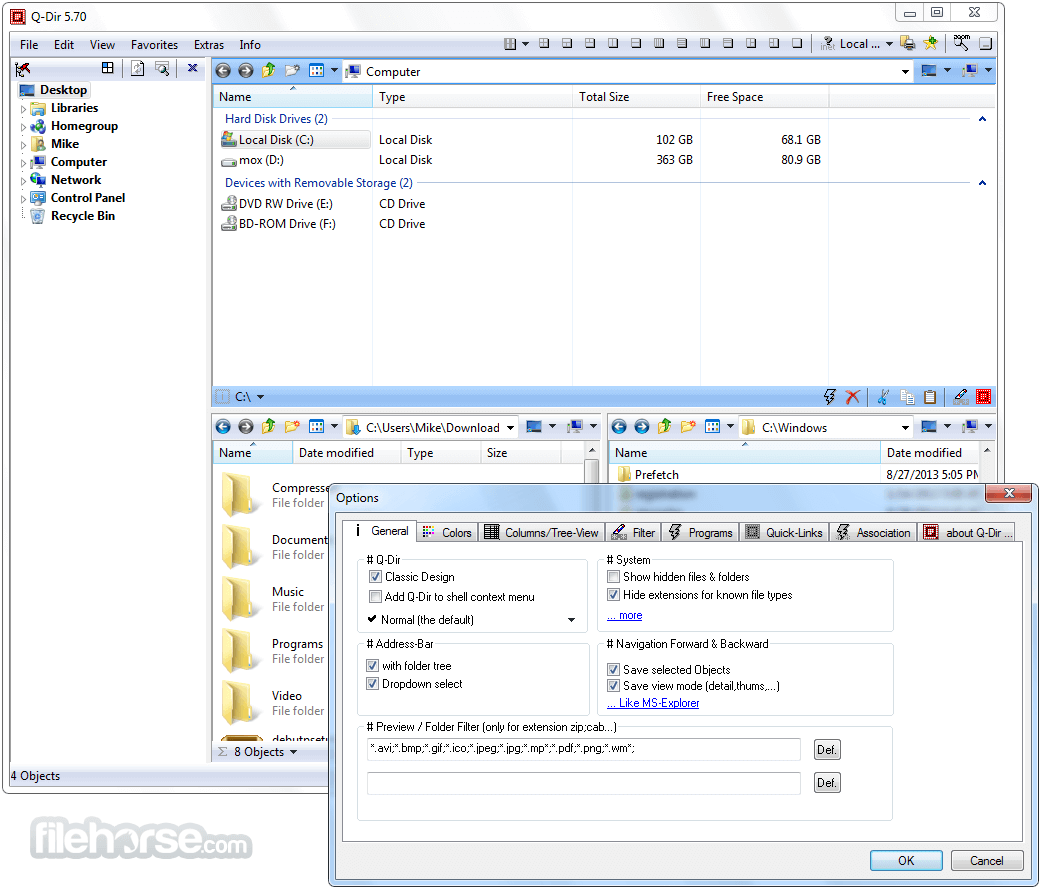
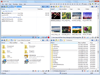
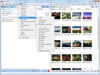
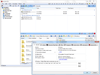
Comments and User Reviews