-
Latest Version
-
Operating System
Windows 7 / Windows 8 / Windows 10 / Windows 11
-
User Rating
Click to vote -
Author / Product
-
Filename
PVsyst-8.0.0.40369-setup.exe
Sometimes latest versions of the software can cause issues when installed on older devices or devices running an older version of the operating system.
Software makers usually fix these issues but it can take them some time. What you can do in the meantime is to download and install an older version of PVsyst 8.0.0.
For those interested in downloading the most recent release of PVsyst or reading our review, simply click here.
All old versions distributed on our website are completely virus-free and available for download at no cost.
We would love to hear from you
If you have any questions or ideas that you want to share with us - head over to our Contact page and let us know. We value your feedback!
What's new in this version:
New features
- Unlimited number of orientations
- Possibility to mix trackers and fixed planes in the same simulation
- Bifacial is now allowed in several orientations
- Partial system for diffuse shadings calculation is now to be specified per orientation
- System: mixed orientations are now possible for all kinds of fields
- Standalone systems: several sub-arrays and orientations may now be defined.
- PVsystCLI: text-based interface for executing PVsyst simulations, allowing for automation and integration with other software tools.
- Users can now download a ground image and the ground topography from the interactive map.
- Users can now hide/show a ground image and crop it
- An orientation control tool has been added to the user interface
- All objects can now be rotated on the (X/Z) axis.
- The search engine has been improved
- Light and dark modes are now available
- Faster navigation between the different sections of a page through the addition of a table of contents
- The online help and the documentation installed with PVsyst are now visually identical
- The visual style of all pages has been harmonized
- Readability has been improved with new styling items such as: buttons and keyboard shortcuts, menu items, quotes, info boxes (tips, warnings, ...), etc.
- Easier printing of the documentation
- Ability to open the help in the default web-browser (enables translation)
- Bifacial: allow user to specify pitch for irradiance model to be used in simulation
- Horizon: direct import for SolarAnywhere Horizon profile is now available
- Interactive map: users can now choose between Bing Maps and OpenStreetMap in the preferences
- Simulation: PVsyst now utilizes sub-hourly irradiance data to establish a sub-hourly clipping correction
- New optimizers available: AdvanSol, Sungo and Generic
- Optimizers: Huawei Sun5000 inverters are now available
- Weather databases: update to Meteonorm 8.2.
Improvements:
- 3D scene: the shading tables are now defined with more precision
- 3D scene: computing the shading factor tables is now up to 2x faster in monothread and up to 6x faster in multithread
- 3D scene: the ground data import from CSV coordinates has been enhanced to provide additional control over translation, rotation around the origin, and simplification of topology
- 3D scene: field orientation can now be changed in "List and management of objects" dialog
- 3D scene, ergonomics: all transform actions have been moved from the “Create” menu to the new “Transform” menu
- 3D scene, file import: the automatic translation behavior for DAE/PVC/3DS files now considers the actual distance from the origin, accounting for the scale unit.
- Components: a small bifaciality factor can be set for CdTe Modules without triggering a warning message
- GUI: the home page is now reorganized and other windows harmonized
- Help: a section has been added for "Transform to arrays" and "Transform to single array" in the shadings scene
- PV module aging: the respective contributions are now 80% for current and 20% for voltage (was 50/50% in version 7)
- Report: PDF file is no longer password protected
- Report: it's now possible to select US date format
- Renamed GCRs in report for more clarity: Backtracking GCR and Average GCR
- Simulation is now disabled as long as partial system modes are not choosen by user
- Trackers, diffuse shadings: the default central tracker selection has been improved
- Weather data: users can now import PXX SolarAnywhere weather data files directly in known format
- Weather data: precipitable water values are taken into account for NSRDB hourly files.
Corrections:
- 3D scene: improved collision detection between PV fields and ground object
- 3D scene: objects now rotate correctly in southern hemisphere when rotation is done with the mouse
- 3D scene: field parameters are now correctly saved when "By sensitive sizes" is selected
- 3D scene, PVC file import: importing 3D files with coordinates having many decimals now works correctly
- 3D scene: removed no longer used "Optimized shading calculation" from Tools menu
- Backtracking: parameters are no longer lost upon selecting another orientation in Backtracking management
- Optimizers: module layout now works correctly when having multiple modules in parallel
- Optimizers: AMPT string optimizers with the Module Layout do not return a null production when modules are shaded
- Orientations: reading of old variants containing dome fields is now correct
- Pumping systems, universal controller: added a warning when using PCU of the pump not matching the PV array voltage
- Simulation: the bifacial mismatch loss is now proportional to the Bifaciality factor
- Standalone system: displayed orientation information is now correct
- System: the "Add subarray" button now acts as expected
- System: "Open" button color turns red when the component is invalid
- System: the sizing histogram now considers both orientations with mixed orientations
- Tools: the tool for visualizing transposition factors is now giving correct values for all tracker scenarios
- Tracking: large axis tilt and azimuth spreads are no longer errors but warnings
- Weather Tables and Graphs: in the plot 'Hourly Kt morning/afternoon' the line for the clear sky model during winter is now correct for sites on the southern hemisphere.
 OperaOpera 117.0 Build 5408.163 (64-bit)
OperaOpera 117.0 Build 5408.163 (64-bit) PC RepairPC Repair Tool 2025
PC RepairPC Repair Tool 2025 PhotoshopAdobe Photoshop CC 2025 26.5.0 (64-bit)
PhotoshopAdobe Photoshop CC 2025 26.5.0 (64-bit) OKXOKX - Buy Bitcoin or Ethereum
OKXOKX - Buy Bitcoin or Ethereum iTop VPNiTop VPN 6.3.0 - Fast, Safe & Secure
iTop VPNiTop VPN 6.3.0 - Fast, Safe & Secure Premiere ProAdobe Premiere Pro CC 2025 25.2
Premiere ProAdobe Premiere Pro CC 2025 25.2 BlueStacksBlueStacks 10.42.50.1004
BlueStacksBlueStacks 10.42.50.1004 Hero WarsHero Wars - Online Action Game
Hero WarsHero Wars - Online Action Game SemrushSemrush - Keyword Research Tool
SemrushSemrush - Keyword Research Tool LockWiperiMyFone LockWiper (Android) 5.7.2
LockWiperiMyFone LockWiper (Android) 5.7.2
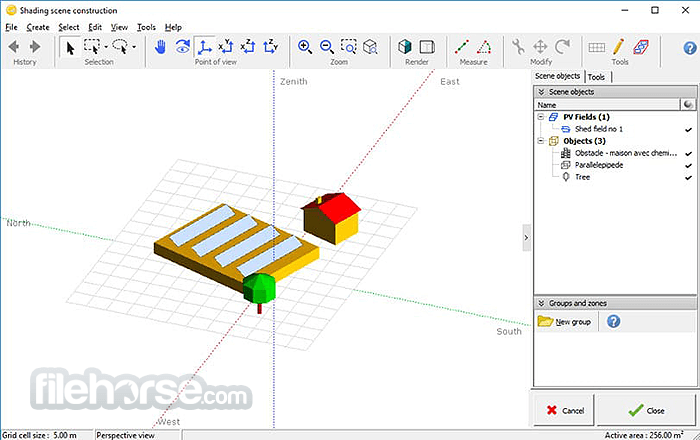









Comments and User Reviews