-
Latest Version
PuTTYgen 0.82 (64-bit) LATEST
-
Review by
-
Operating System
Windows 10 (64-bit) / Windows 11
-
User Rating
Click to vote -
Author / Product
-
Filename
puttygen.exe
-
MD5 Checksum
aa24a1116c66daae8c38d037fbeb8c37
On its own, PuTTYgen is a very useful advanced networking and security tool that can create both public and private keys for many security standards, with advanced options for setting up the strength of the key and much more. One of the key strengths of this app is its simplicity, enabling power users to gain easy SSH authentication and generation of RSA and DSA keys with incredible ease. The app features just a single simple UI screen, with a well-organized set of options and a built-in user manual that features well-documented usage scenarios for any type of user.
Installation and Use
PuTTYgen comes in an installation package that clocks in at a massive 640 MB, and therefore its transfer to the final hard drive location can last even a few minutes if your PC hardware is on a slower side (especially if you are using an old laptop with a slow storage drive). However, the installation procedure is fairly straightforward, requiring you only to follow on-screen instructions. Full uninstaller is included in the package.
Once fired up, you will be welcomed with the minimalistic interface that features just a single screen that’s filled with tools and customization areas. At the bottom, you have the primary selection area where you must specify what kind of key you wish to generate. The options are RSA, DSA, ECDSA, ED25519, and SSH-1 (RSA). Above that, you can customize the strength of the key, including the number of bits used (the higher the better) and the random data that is needed for the generation engine.
This random data is provided in an innovative way – by randomly moving the mouse cursor across the blank area of the app. This random movement data is incorporated into the key generation, ensuring that the key is completely unique. The key can be customized with a comment, and additionally secured with a passphrase. The app can also convert the key into other formats if the default one does not suit your needs.
Features and Highlights
- Fully featured and RSA, DSA, ECDSA, and EdDSA key generation utility.
- Create a secure SSH authentication key in seconds.
- Streamlined interface, suitable for professionals who want quick and reliable key generation.
- Internal support for conversion into other formats.
- Support for passphrases.
- Available on all versions of Windows OS.
- 100% FREE!
What's new in this version:
Major refactoring of Unicode handling to allow the use of 'foreign' Unicode characters, i.e. outside the system's configured default character set / code page. Not yet complete, but the following things work:
- Windows console: usernames and passwords entered interactively into PSCP, PSFTP and Plink can use foreign characters
- Windows command line: usernames, remote commands, and filenames entered via command-line options can use foreign characters
- PuTTY's own terminal (on Windows and Unix): even if it's not configured into UTF-8 mode for the main session, interactive usernames and passwords can use foreign characters
- Unicode version update: all character analysis is updated to Unicode 16.0.0
- Unicode terminal rendering: national and regional flags are now understood by PuTTY's terminal emulator. (However, correct display of those flags will depend on fonts and operating system.
- The Event Log mentions the local address and port number of the outgoing connection socket
- Bracketed paste mode can now be turned off in the Terminal > Features panel
- Unix Pageant: new --foreground mode for running as a subprocess
- Bug fix: the 'border width' configuration option is now honoured even when the window is maximised
- Bug fix: SHA-2 based RSA signatures are now sent with correct zero padding
- Bug fix: terminal wrap mishandling caused occasional incorrect redraws in curses-based applications
- Bug fix: Alt + function key in "Xterm 216+" mode sent a spurious extra escape character
 OperaOpera 117.0 Build 5408.39 (64-bit)
OperaOpera 117.0 Build 5408.39 (64-bit) PC RepairPC Repair Tool 2025
PC RepairPC Repair Tool 2025 PhotoshopAdobe Photoshop CC 2025 26.3 (64-bit)
PhotoshopAdobe Photoshop CC 2025 26.3 (64-bit) OKXOKX - Buy Bitcoin or Ethereum
OKXOKX - Buy Bitcoin or Ethereum iTop VPNiTop VPN 6.3.0 - Fast, Safe & Secure
iTop VPNiTop VPN 6.3.0 - Fast, Safe & Secure Premiere ProAdobe Premiere Pro CC 2025 25.1
Premiere ProAdobe Premiere Pro CC 2025 25.1 BlueStacksBlueStacks 10.41.661.1001
BlueStacksBlueStacks 10.41.661.1001 Hero WarsHero Wars - Online Action Game
Hero WarsHero Wars - Online Action Game TradingViewTradingView - Trusted by 60 Million Traders
TradingViewTradingView - Trusted by 60 Million Traders LockWiperiMyFone LockWiper (Android) 5.7.2
LockWiperiMyFone LockWiper (Android) 5.7.2





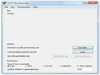
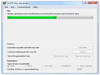
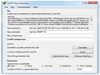
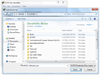
Comments and User Reviews