-
Latest Version
-
Operating System
Windows 10
-
User Rating
Click to vote -
Author / Product
-
Filename
puttygen.exe
-
MD5 Checksum
b9ae3239b13f4f0a7d29ba26640c9fec
Sometimes latest versions of the software can cause issues when installed on older devices or devices running an older version of the operating system.
Software makers usually fix these issues but it can take them some time. What you can do in the meantime is to download and install an older version of PuTTYgen 0.78 (32-bit).
For those interested in downloading the most recent release of PuTTYgen (32-bit) or reading our review, simply click here.
All old versions distributed on our website are completely virus-free and available for download at no cost.
We would love to hear from you
If you have any questions or ideas that you want to share with us - head over to our Contact page and let us know. We value your feedback!
What's new in this version:
- Support for OpenSSH certificates, for both user authentication keys and host keys
- New SSH proxy modes, for running a custom shell command or subsystem on the proxy server instead of forwarding a port through it
- New plugin system to allow a helper program to provide responses in keyboard-interactive authentication, intended to automate one-time password systems
- Support for NTRU Prime post-quantum key exchange
- Support for AES-GCM (in the OpenSSH style rather than RFC 5647)
- Support for more forms of Diffie-Hellman key exchange: new larger integer groups (such as group16 and group18), and support for using those and ECDH with GSSAPI
Fixed:
- the 32-bit Windows build now runs on Windows XP again
- server-controlled window title setting now works again even if the character set is ISO 8859 (or a few other affected single-byte character sets)
- certain forms of OSC escape sequences (sent by some real servers) could cause PuTTY to crash
- the -pwfile/-pw options no longer affect local key passphrase prompts, and no longer suppress Plink's anti-spoofing measures
- Note: installing the 0.78 or later Windows installer will not automatically uninstall 0.77 or earlier, due to a change we've made to work around a bug. We recommend uninstalling the old version first, if possible. If both end up installed, uninstalling both and then re-installing the new version will fix things up.
 OperaOpera 117.0 Build 5408.39 (64-bit)
OperaOpera 117.0 Build 5408.39 (64-bit) PC RepairPC Repair Tool 2025
PC RepairPC Repair Tool 2025 PhotoshopAdobe Photoshop CC 2025 26.3 (64-bit)
PhotoshopAdobe Photoshop CC 2025 26.3 (64-bit) OKXOKX - Buy Bitcoin or Ethereum
OKXOKX - Buy Bitcoin or Ethereum iTop VPNiTop VPN 6.3.0 - Fast, Safe & Secure
iTop VPNiTop VPN 6.3.0 - Fast, Safe & Secure Premiere ProAdobe Premiere Pro CC 2025 25.1
Premiere ProAdobe Premiere Pro CC 2025 25.1 BlueStacksBlueStacks 10.41.661.1001
BlueStacksBlueStacks 10.41.661.1001 Hero WarsHero Wars - Online Action Game
Hero WarsHero Wars - Online Action Game TradingViewTradingView - Trusted by 60 Million Traders
TradingViewTradingView - Trusted by 60 Million Traders LockWiperiMyFone LockWiper (Android) 5.7.2
LockWiperiMyFone LockWiper (Android) 5.7.2





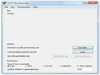
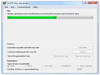
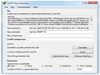
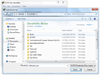
Comments and User Reviews