-
Latest Version
PuTTY Portable 0.83 LATEST
-
Review by
-
Operating System
Windows 7 / Windows 8 / Windows 10 / Windows 11
-
User Rating
Click to vote -
Author / Product
-
Filename
PuTTYPortable_0.83_English.paf.exe
-
MD5 Checksum
710ada266bbb007a4cb0e6d057da3d76
These protocols are all used to run a remote session on a computer, over a network. PuTTY Portable for PC implements the client end of that session: the end at which the session is displayed, rather than the end at which it runs.
In really simple terms: you run PuTTY Portable on a Windows machine and tell it to connect to (for example) a Unix machine. The app opens a window. Then, anything you type into that window is sent straight to the Unix machine, and everything the Unix machine sends back is displayed in the window. So you can work on the Unix machine as if you were sitting at its console, while actually sitting somewhere else.
Main Features
Portability: PuTTY Portable is designed to be lightweight and self-contained, allowing you to carry it on a portable storage device and run it on any Windows computer without the need for installation. This makes it ideal for on-the-go IT professionals or anyone who needs to access remote systems from multiple locations.
SSH and Telnet Support: It primarily supports SSH (Secure Shell) and Telnet protocols, making it a versatile tool for connecting to a wide range of remote systems, including Linux servers, network devices, routers, and switches.
Session Management: Like the regular PuTTY software, it allows you to save and manage multiple connection profiles, including host names, IP addresses, and port numbers. This feature simplifies the process of connecting to frequently accessed remote systems.
Terminal Emulation: It provides a terminal emulator that supports various terminal types and customization options, allowing you to tailor the appearance and behavior of the terminal window to your preferences.
Encryption and Security: It offers strong encryption protocols for secure communication, ensuring that your data is protected during remote sessions. It supports SSH protocol versions 1 and 2, as well as various authentication methods.
Port Forwarding: You can configure port forwarding settings within the tool, allowing you to tunnel specific ports over your SSH connection for secure access to services running on remote servers.
X11 Forwarding: For Linux and Unix systems, it supports X11 forwarding, which allows you to run graphical applications remotely and display them on your local Windows machine.
Cross-Platform Compatibility: While PuTTY Portable itself is designed for Windows, PuTTY itself is available for various platforms, allowing you to connect to remote systems regardless of the operating system they are running.
Open Source: PuTTY and PuTTY Portable are open-source software, which means they are free to use and can be modified and distributed under certain licenses.
This download includes the following tools
- PuTTY (the Telnet and SSH client itself)
- PSCP (an SCP client, i.e., command-line secure file copy)
- PSFTP (an SFTP client, i.e, general file transfer sessions much like FTP)
- PuTTYtel (a Telnet-only client)
- Plink (a command-line interface to the PuTTY back ends)
- Pageant (an SSH authentication agent for PuTTY, PSCP, and Plink)
- PuTTYgen (an RSA and DSA key generation utility).
- Free and open-source.
- Secure SSH and Telnet connections.
- Lightweight and resource-efficient.
- Cross-platform compatibility.
- Active community and regular updates.
- Versatile with scripting and automation capabilities.
- Basic user interface without advanced features.
- Limited to terminal emulation and network connections.
- May require additional tools for file transfers and other tasks.
Also Available: Download PuTTY for Mac
What's new in this version:
- Support for ML-KEM, the NIST-standardised post-quantum key exchange mechanism. (In addition to NTRU Prime, which has been supported since 0.78.)
- Support for full Unicode file names in Windows file selector dialogs. (However, these do not yet round-trip through a saved session.)
Fixed:
- psftp -b works again
- assertion failure if an SSH connection times out at the login prompt
- crash in Pageant if an SSH connection is abandoned while waiting for a deferred decryption passphrase
- tight loop if PuTTY tried to send an empty answerback string
- accidental truncation of some configuration edit boxes' contents to 127 characters
- Windows XP support was accidentally broken, and now reinstated
- restored interoperation with third-party tools that auto-fill login prompts by sending ^M for Return
- confusion when terminal window resized by tools like FancyZones
- the small keypad keys didn't reliably work in the terminal on Unix
 OperaOpera 125.0 Build 5729.49 (64-bit)
OperaOpera 125.0 Build 5729.49 (64-bit) MalwarebytesMalwarebytes Premium 5.4.5
MalwarebytesMalwarebytes Premium 5.4.5 PhotoshopAdobe Photoshop CC 2026 27.2 (64-bit)
PhotoshopAdobe Photoshop CC 2026 27.2 (64-bit) BlueStacksBlueStacks 10.42.153.1001
BlueStacksBlueStacks 10.42.153.1001 OKXOKX - Buy Bitcoin or Ethereum
OKXOKX - Buy Bitcoin or Ethereum Premiere ProAdobe Premiere Pro CC 2025 25.6.3
Premiere ProAdobe Premiere Pro CC 2025 25.6.3 PC RepairPC Repair Tool 2025
PC RepairPC Repair Tool 2025 Hero WarsHero Wars - Online Action Game
Hero WarsHero Wars - Online Action Game TradingViewTradingView - Trusted by 60 Million Traders
TradingViewTradingView - Trusted by 60 Million Traders WPS OfficeWPS Office Free 12.2.0.23155
WPS OfficeWPS Office Free 12.2.0.23155
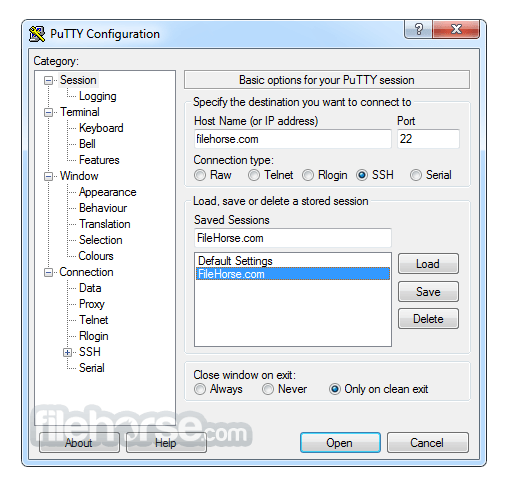


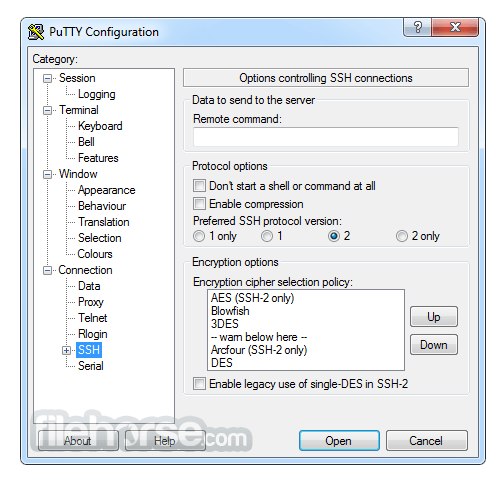
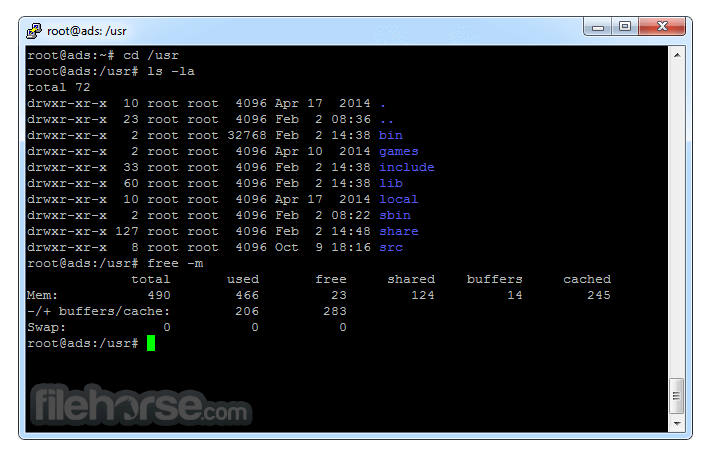
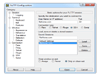
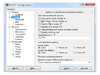
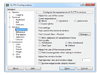
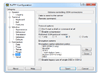

Comments and User Reviews