-
Latest Version
-
Operating System
Windows (All Versions)
-
User Rating
Click to vote -
Author / Product
-
Filename
putty-0.53-installer.exe
-
MD5 Checksum
b3e1fb99fd4e1d3c13578681ec6ee400
Sometimes latest versions of the software can cause issues when installed on older devices or devices running an older version of the operating system.
Software makers usually fix these issues but it can take them some time. What you can do in the meantime is to download and install an older version of PuTTY 0.53.
For those interested in downloading the most recent release of PuTTY (32-bit) or reading our review, simply click here.
All old versions distributed on our website are completely virus-free and available for download at no cost.
We would love to hear from you
If you have any questions or ideas that you want to share with us - head over to our Contact page and let us know. We value your feedback!
What's new in this version:
- The feature everyone's been asking for: ANSI printer support. Currently this sends data to the printer in completely raw mode, without benefit of Windows GDI or the printer driver; so it will be fine for anyone whose server already knows what type of printer it expects to be talking to, but probably not ideal for someone who wants to print a text file and have it look nice. A less raw mode of printer access is still on the Wishlist, but is quite a big piece of coding work so it's in the Implausible section.
- The other feature everyone's been asking for: PuTTYgen can now import and export OpenSSH and ssh.com SSH-2 private keys, as well as PuTTY's own format.
- We now ship the PuTTY tool set as an installer, created using Jordan Russell's excellent and easy-to-use Inno Setup. (For the other half of our users, who felt the best thing about PuTTY was that they didn't have to mess around with installers, we still ship the single executables and the zip file, so nobody has to use the installer if they don't want to.)
- PuTTY now has a default file extension for private key files: .PPK (PuTTY Private Key). The installer associates this file extension with Pageant and PuTTYgen.
- PuTTY now natively supports making its connection through various types of proxy. We support SOCKS 4 and 5, HTTP CONNECT (RFC 2817), and the common ad-hoc type of proxy where you telnet to the proxy and then send text of the form "connect host.name 22". Basic password authentication is supported in SOCKS and HTTP proxies. Many thanks to Justin Bradford for doing most of the work here.
- PuTTY now supports a standard set of command-line options across all tools. Most of these options are ones that Plink has always supported; however, we also support a number of new options similar to the OpenSSH ones (-A and -a, -X and -x, and similar things; also the -i option to specify a private key file).
- The right-button menu on Pageant's System tray icon now offers the option to start PuTTY (New Session plus the Saved Sessions submenu). This feature is disabled if Pageant can't find the PuTTY binary on startup. Thanks to Dominique Faure.
- Added the Features control panel, allowing the user to disable some of the more controversial terminal capabilities.
- Added the Bugs control panel, allowing the user to manually control PuTTY's various workarounds for SSH server bugs.
- Various bug fixes, including (with luck) much greater stability in high-traffic port forwarding situations.
 OperaOpera 117.0 Build 5408.39 (64-bit)
OperaOpera 117.0 Build 5408.39 (64-bit) PC RepairPC Repair Tool 2025
PC RepairPC Repair Tool 2025 PhotoshopAdobe Photoshop CC 2025 26.4 (64-bit)
PhotoshopAdobe Photoshop CC 2025 26.4 (64-bit) OKXOKX - Buy Bitcoin or Ethereum
OKXOKX - Buy Bitcoin or Ethereum iTop VPNiTop VPN 6.3.0 - Fast, Safe & Secure
iTop VPNiTop VPN 6.3.0 - Fast, Safe & Secure Premiere ProAdobe Premiere Pro CC 2025 25.1
Premiere ProAdobe Premiere Pro CC 2025 25.1 BlueStacksBlueStacks 10.41.661.1001
BlueStacksBlueStacks 10.41.661.1001 Hero WarsHero Wars - Online Action Game
Hero WarsHero Wars - Online Action Game TradingViewTradingView - Trusted by 60 Million Traders
TradingViewTradingView - Trusted by 60 Million Traders LockWiperiMyFone LockWiper (Android) 5.7.2
LockWiperiMyFone LockWiper (Android) 5.7.2
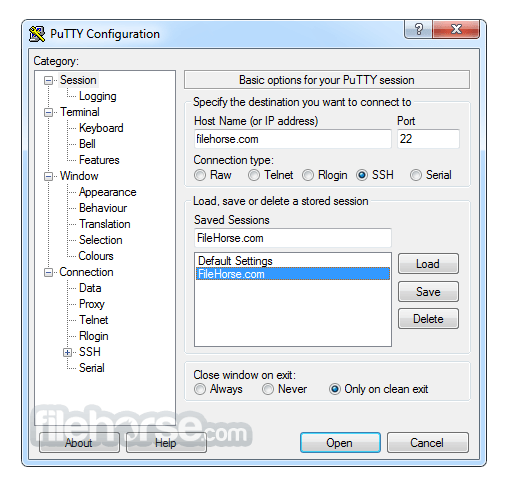


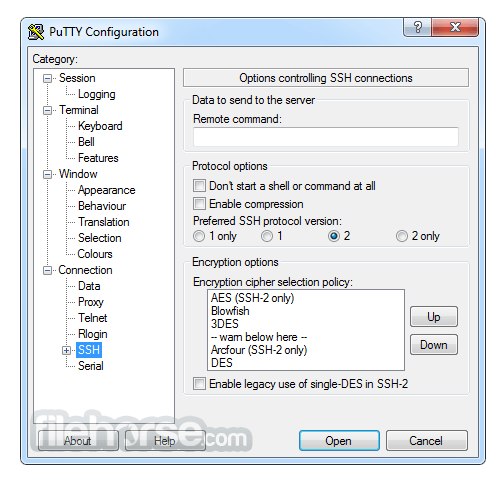
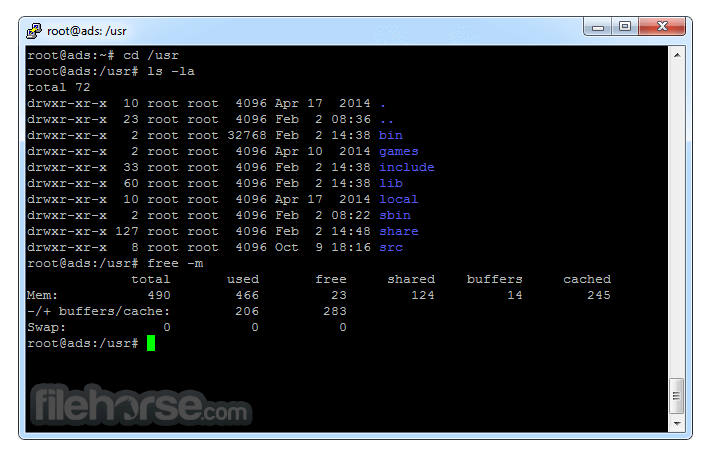
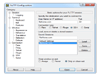
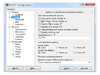
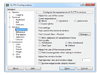
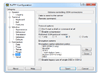

Comments and User Reviews