-
Latest Version
-
Operating System
Windows XP / Vista / Windows 7 / Windows 8 / Windows 10
-
User Rating
Click to vote -
Author / Product
-
Filename
putty-0.77-installer.msi
-
MD5 Checksum
9967fab80ee5a42e6c9895e788673ade
Sometimes latest versions of the software can cause issues when installed on older devices or devices running an older version of the operating system.
Software makers usually fix these issues but it can take them some time. What you can do in the meantime is to download and install an older version of PuTTY 0.77 (32-bit).
For those interested in downloading the most recent release of PuTTY (32-bit) or reading our review, simply click here.
All old versions distributed on our website are completely virus-free and available for download at no cost.
We would love to hear from you
If you have any questions or ideas that you want to share with us - head over to our Contact page and let us know. We value your feedback!
What's new in this version:
- Introduced pterm.exe, a PuTTY-like wrapper program for Windows command prompts (or anything else running in a Windows console). Not yet included in the installer, but available as a .exe file from the Download page.
- Updated Unicode and bidi support to Unicode 14.0.0
- New command-line option -pwfile, like -pw except that it reads the password from a file so that it doesn't show up on the command line
- Windows Pageant: option --openssh-config to allow easy interoperation with Windows's ssh.exe
- Bug workaround flag to wait for the server's SSH greeting before sending our own, for servers (or proxies) that lose outgoing data before seeing any incoming data
- Crypto update: added side-channel resistance in probabilistic RSA key generation
- Crypto update: retired the use of short Diffie-Hellman exponents (just in case)
Fixed:
- reconfiguring remote port forwardings more than once no longer crashes
- terminal output processing is now paused while handling a remote-controlled terminal resize, so that the subsequent screen redraw is interpreted relative to the new terminal size instead of the old
- Windows PuTTYgen's mouse-based entropy collection now handles high-frequency mice without getting confused
- Windows Pageant can now handle large numbers of concurrent connections without hanging or crashing
- if Windows Pageant is started multiple times simultaneously, the instances should reliably agree on one of them to be the persistent server
- remote-controlled changes of window title are now interpreted according to the configured character set
- remote-controlled changes of window title no longer get confused by UTF-8 characters whose encoding includes the byte 0x9C (which terminates the control sequence in non-UTF-8 contexts)
- popping up the window context menu in the middle of a drag-select now no longer leaves the drag in a stuck state
- extensive use of true colour in the terminal no longer slows down window redraws unnecessarily
- when PSCP reports the server sending a disallowed compound pathname, it correctly reports the replacement name it's using for the downloaded file
- enabling X11 forwarding in psusan failed to fall back through possible port numbers for the forwarded X display
- For developers: migrated the build system to CMake, removing the old idiosyncratic mkfiles.pl and the autotools system
Major improvements to network proxy support:
- Support for interactively prompting the user if the proxy server requires authentication
- Built-in support for proxying via another SSH server, so that PuTTY will SSH to the proxy and then automatically forward a port through it to the destination host. (Similar to running plink -nc as a subprocess, but more convenient to set up, and allows you to answer interactive prompts presented by the proxy.)
- Support for HTTP Digest authentication, when talking to HTTP proxies
- -pw (and -pwfile) now do not fall back to interactively prompting for a password if the provided password fails. (That was the original intention.)
New configuration options for keyboard handling:
- Option to control handling of Shift + arrow keys
- Extra mode in the function-keys option, for modern xterm (v216 and above)
 OperaOpera 118.0 Build 5461.60 (64-bit)
OperaOpera 118.0 Build 5461.60 (64-bit) PC RepairPC Repair Tool 2025
PC RepairPC Repair Tool 2025 PhotoshopAdobe Photoshop CC 2025 26.5.0 (64-bit)
PhotoshopAdobe Photoshop CC 2025 26.5.0 (64-bit) OKXOKX - Buy Bitcoin or Ethereum
OKXOKX - Buy Bitcoin or Ethereum iTop VPNiTop VPN 6.4.0 - Fast, Safe & Secure
iTop VPNiTop VPN 6.4.0 - Fast, Safe & Secure Premiere ProAdobe Premiere Pro CC 2025 25.2.3
Premiere ProAdobe Premiere Pro CC 2025 25.2.3 BlueStacksBlueStacks 10.42.53.1001
BlueStacksBlueStacks 10.42.53.1001 Hero WarsHero Wars - Online Action Game
Hero WarsHero Wars - Online Action Game SemrushSemrush - Keyword Research Tool
SemrushSemrush - Keyword Research Tool LockWiperiMyFone LockWiper (Android) 5.7.2
LockWiperiMyFone LockWiper (Android) 5.7.2
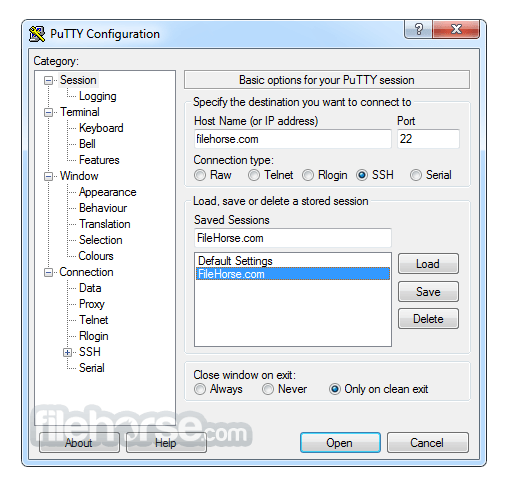


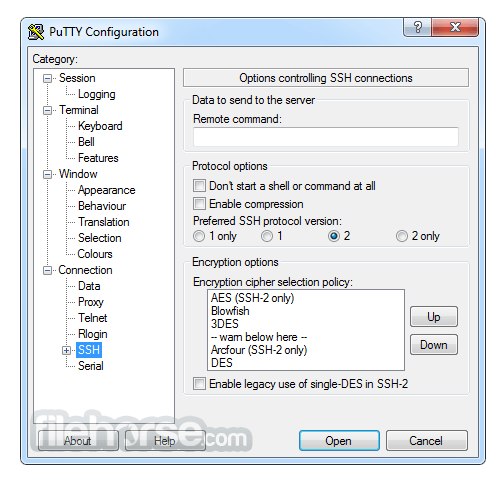
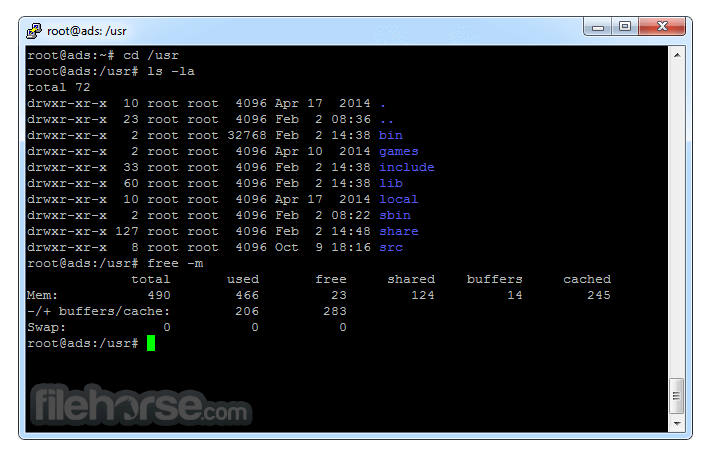
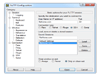
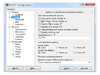
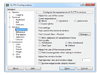
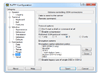

Comments and User Reviews