-
Latest Version
-
Operating System
Windows XP / Vista / Windows 7 / Windows 8 / Windows 10
-
User Rating
Click to vote -
Author / Product
-
Filename
putty-0.68-installer.msi
-
MD5 Checksum
af76da456a0adf7d3747b181411da227
Sometimes latest versions of the software can cause issues when installed on older devices or devices running an older version of the operating system.
Software makers usually fix these issues but it can take them some time. What you can do in the meantime is to download and install an older version of PuTTY 0.68.
For those interested in downloading the most recent release of PuTTY (32-bit) or reading our review, simply click here.
All old versions distributed on our website are completely virus-free and available for download at no cost.
We would love to hear from you
If you have any questions or ideas that you want to share with us - head over to our Contact page and let us know. We value your feedback!
What's new in this version:
- Security fix: an integer overflow bug in the agent forwarding code
- Security fix: the Windows PuTTY binaries should no longer be vulnerable to hijacking by specially named DLLs in the same directory (on versions of Windows where they previously were)
- Windows PuTTY no longer sets a restrictive process ACL by default, because this turned out to inconvenience too many legitimate applications such as NVDA and TortoiseGit. You can still manually request a restricted ACL using the command-line option -restrict-acl
- The Windows PuTTY tools now come in a 64-bit version
- The Windows PuTTY tools now have Windows's ASLR and DEP security features turned on
- Support for elliptic-curve cryptography (the NIST curves and 25519), for host keys, user authentication keys, and key exchange
- Support for importing and exporting OpenSSH's new private key format
- Host key preference policy change: PuTTY prefers host key formats for which it already knows the key
- Run-time option (from the system menu / Ctrl-right-click menu) to retrieve other host keys from the same server (which cross-certifies them using the session key established using an already-known key) and add them to the known host-keys database
 OperaOpera 118.0 Build 5461.60 (64-bit)
OperaOpera 118.0 Build 5461.60 (64-bit) PC RepairPC Repair Tool 2025
PC RepairPC Repair Tool 2025 PhotoshopAdobe Photoshop CC 2025 26.5.0 (64-bit)
PhotoshopAdobe Photoshop CC 2025 26.5.0 (64-bit) OKXOKX - Buy Bitcoin or Ethereum
OKXOKX - Buy Bitcoin or Ethereum iTop VPNiTop VPN 6.4.0 - Fast, Safe & Secure
iTop VPNiTop VPN 6.4.0 - Fast, Safe & Secure Premiere ProAdobe Premiere Pro CC 2025 25.2.3
Premiere ProAdobe Premiere Pro CC 2025 25.2.3 BlueStacksBlueStacks 10.42.53.1001
BlueStacksBlueStacks 10.42.53.1001 Hero WarsHero Wars - Online Action Game
Hero WarsHero Wars - Online Action Game SemrushSemrush - Keyword Research Tool
SemrushSemrush - Keyword Research Tool LockWiperiMyFone LockWiper (Android) 5.7.2
LockWiperiMyFone LockWiper (Android) 5.7.2
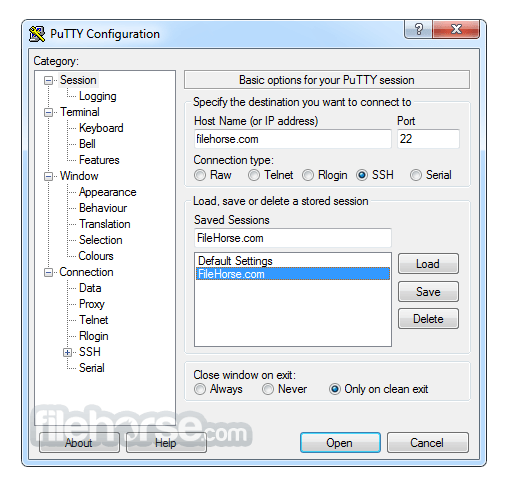


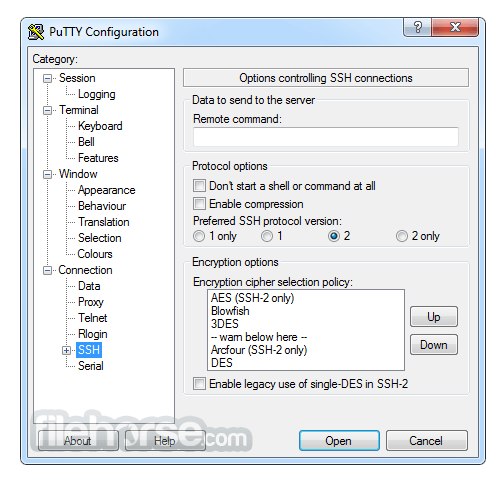
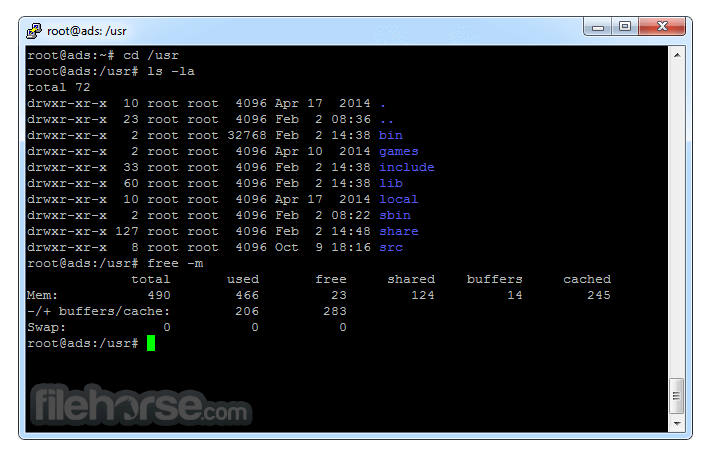
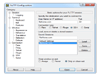
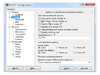
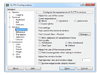
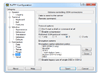

Comments and User Reviews