-
Latest Version
PURPLE Emulator 1.24 LATEST
-
Review by
-
Operating System
Windows 7 / Windows 8 / Windows 10 / Windows 11
-
User Rating
Click to vote -
Author / Product
-
Filename
PurpleInstaller_1_24_129_15.exe
Developed from the ground up by NCSoft, one of the largest gaming publishers in the world, this emulator enables high-performance gaming without any compromise on any modern gaming PC configuration and is the perfect way to experience previously mobile-only MMO titles such as Lineage 2M, Blade & Soul 2, and several others.
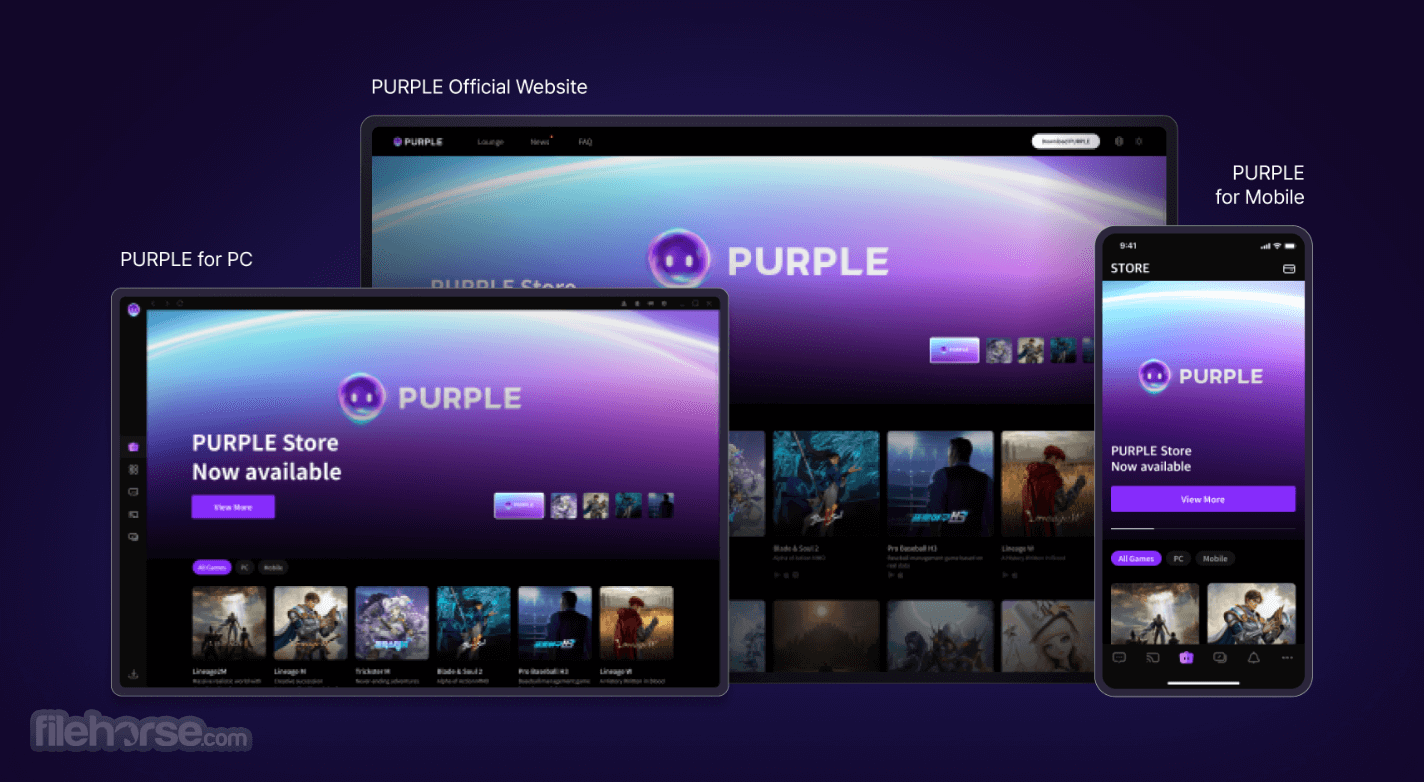
PURPLE Emulator is a powerful Windows emulator designed to provide a seamless experience for users who want to run Windows applications on non-Windows operating systems.
Overview
While several popular Android emulators can provide a solid gaming experience, even in 3D titles, the app differentiates from them all with highly specialized gaming offerings that can provide incredible value to any gamer that is fully invested in their gaming titles. It all starts with an optimized emulation platform that can deliver high-quality visuals on all modern gaming PCs, with full support for high rendering resolutions, high framerates, and intuitive controls that can be customized to the player’s needs.
But that is just the start. PURPLE elevates the gaming experience with fully connected social modules that allows all users to easily stay in touch with their friends, get clan notifications, monitor the status of their online characters in real-time, share attention-grabbing media content (screenshots and videos) in just a few clicks, establish direct chat connections with friends, and more.
All these gaming features are not only for PC users but also for mobile users who can take advantage of streamlined communication, content sharing, and character monitoring directly on their mobile devices.
The service also sends automatic notifications to all platforms, enabling users not only to remain in touch with their friends but also to receive important updates about the status of their in-game characters. For example, if the player is AFK from their PC that is running a gaming session, the PURPLE server will immediately notify them on all devices with an associated account that their character is under attack!
Key Features
High Performance
The emulator boasts impressive performance, ensuring that Windows applications run smoothly and efficiently, even on less powerful hardware.
Easy Installation
Installing the Emulator is straightforward, thanks to its user-friendly installer. You won't need to be a tech expert to get it up and running.
Seamless Integration
Once installed, it seamlessly integrates Windows applications into your native environment, allowing you to launch them as if they were native applications.
Regular Updates
The developers behind the tool are committed to providing regular updates and improvements, ensuring that the emulator remains compatible with the latest Windows software.
User Interface
The program boasts an intuitive and user-friendly interface. Upon launching the emulator, you're greeted with a familiar Windows desktop environment, complete with a Start menu, taskbar, and system tray. The interface is designed to mimic the look and feel of Windows, making it easy for users to navigate and access their favorite Windows applications.
Installation and Setup
Installing the desktop software is a straightforward process. The installer guides you through the steps, and you'll have the emulator up and running in no time. During the installation, you can choose the amount of system resources to allocate to the emulator, ensuring optimal performance based on your hardware.
How to Use
Using this emulator app is as simple as launching your preferred Windows application. You can open the Start menu, search for the application you want to run, and click on it to start using it. The emulator seamlessly integrates with your native operating system, so you can switch between Windows and your primary OS with ease.
FAQ
Is PURPLE for PC free?
Yes, PURPLE Emulator software is 100% FREE.
Which versions of Windows does PURPLE Emulator support?
It supports a wide range of Windows versions, from Windows 95 to Windows 11, ensuring compatibility with a vast library of Windows software.
Can I run games on PURPLE Emulator?
Yes, you can run Windows games on PURPLE Emulator. The emulator's high performance ensures that most games run smoothly, but the actual performance may vary depending on your hardware.
How often are updates released for PURPLE?
The developers release regular updates to ensure compatibility with the latest Windows software and improve overall performance. Updates are typically released every few weeks.
Is PURPLE Emulator legal?
PURPLE Emulator is designed to be used with legally obtained Windows licenses and software. Using it to run pirated or unauthorized software is against the terms of use and may have legal implications.
System Requirements
- Operating System: Windows 11, 10, 8 or 7
- CPU: Dual-core processor
- RAM: 4 GB
- Storage: 20 GB of free disk space
- Graphics: DirectX 9.0c compatible GPU
- Authentic Emulation Experience
- Wide Range of Supported Games
- User-Friendly Interface
- Customizable Controls
- Regular Updates and Improvements
- High Performance and Graphics
- Potential Compatibility Issues
- Limited Support or Customer Service
- Need for Powerful Hardware for Optimal Performance
PURPLE Emulator is 100% FREE for all gamers who have an active NCSoft account and are actively playing one of their popular mobile-friendly MMO action games. However, it should be noted that the secure and optimized PURPLE servers are optimized only for users in South Korea, and the app itself is natively using a South Korean user interface. If you are looking for alternatives, we recommend you to download LDPlayer or BlueStacks.
It stands out as a robust solution for running Windows applications on non-Windows operating systems. Its cross-platform compatibility, high performance, and user-friendly interface make it an excellent choice for users looking to bridge the gap between different operating systems. While the free version offers basic functionality, investing in the paid version can unlock the full potential of this emulator. PURPLE Emulator is worth considering for a seamless Windows experience.
 OperaOpera 116.0 Build 5366.51 (64-bit)
OperaOpera 116.0 Build 5366.51 (64-bit) 4K Download4K Video Downloader+ 1.10.5 (64-bit)
4K Download4K Video Downloader+ 1.10.5 (64-bit) PhotoshopAdobe Photoshop CC 2025 26.2 (64-bit)
PhotoshopAdobe Photoshop CC 2025 26.2 (64-bit) OKXOKX - Buy Bitcoin or Ethereum
OKXOKX - Buy Bitcoin or Ethereum iTop VPNiTop VPN 6.2.0 - Fast, Safe & Secure
iTop VPNiTop VPN 6.2.0 - Fast, Safe & Secure Premiere ProAdobe Premiere Pro CC 2025 25.1
Premiere ProAdobe Premiere Pro CC 2025 25.1 BlueStacksBlueStacks 10.41.655.1001
BlueStacksBlueStacks 10.41.655.1001 Hero WarsHero Wars - Online Action Game
Hero WarsHero Wars - Online Action Game TradingViewTradingView - Trusted by 60 Million Traders
TradingViewTradingView - Trusted by 60 Million Traders LockWiperiMyFone LockWiper (Android) 5.7.2
LockWiperiMyFone LockWiper (Android) 5.7.2

Comments and User Reviews