-
Latest Version
PRTG Network Monitor 25.4.114.1032 LATEST
-
Review by
-
Operating System
Windows 7 / Windows 7 64 / Windows 8 / Windows 8 64 / Windows 10 / Windows 10 64 / Windows 11
-
User Rating
Click to vote -
Author / Product
Download NOW! Test it 100% and for FREE. 30 day trial - no limits. Ticket system. All in one dashboard.
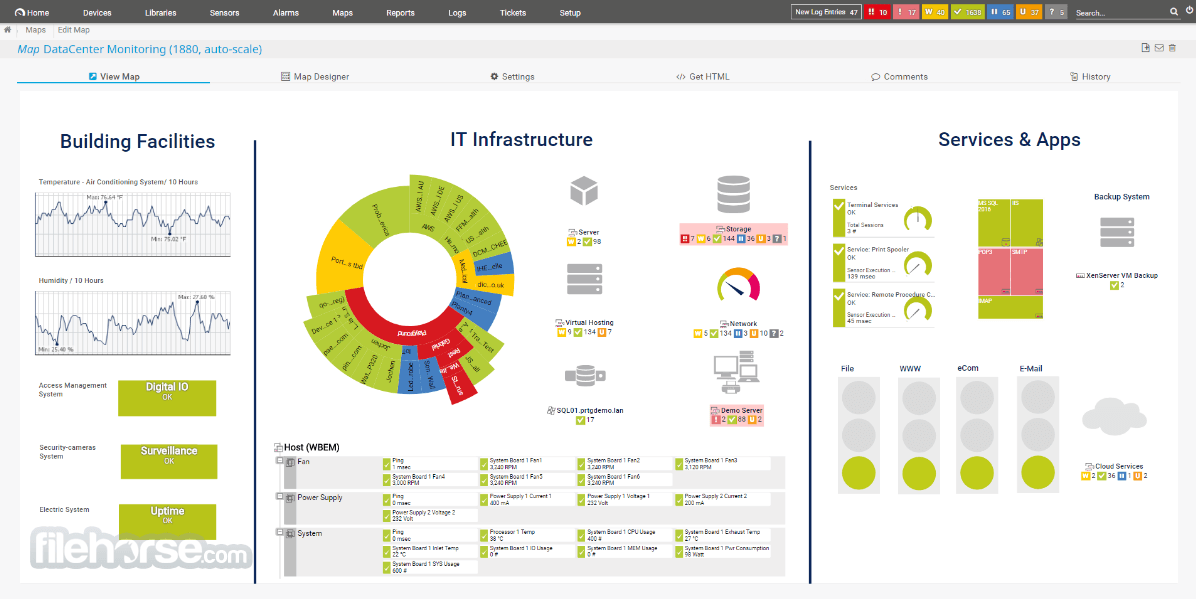
Everything is included with Paessler PRTG; there is no need for additional plugins or downloads.
PRTG Desktop is a powerful and easy-to-use solution for Windows PC, which is suitable for businesses of all sizes.
- Expert IT monitoring for all kinds of infrastructures
- For environments of all sizes: from small & mid-size to large & very large
- On-premises or cloud-based monitoring hosted by Paessler
- Convenient subscription-based pricing
Individualize your map using custom HTML. Once you’re done, share your map as a URL that is accessible either publicly or only internally on your LAN.
PRTG Network Monitor alerts you when it discovers problems or unusual metrics. It comes with many built-in mechanisms for notifications, such as email, pushes, or HTTP requests. With free apps for Android and iOS, you can get push notifications delivered directly to your phone.
Adapt the notification system to suit your needs and schedule alerts (such as ‘no low priority alerts at night’), or avoid alarm floods by using dependencies.
Highlights
Bandwidth
Determine how much bandwidth your devices and applications are using and identify the source of bottlenecks.
Database
Monitor specific datasets from your databases with individually-configured the sensors and SQL queries.
Application
Manage all your applications and get detailed statistics about every application running in your network.
Cloud
Centrally monitor and manage all your cloud computing services from anywhere.
Server
Monitor all types of servers in real-time with regard to availability, accessibility, capacity, and overall reliability.
LAN
Keep track of your entire local network, including your workstations, routers, switches, servers, and printers.
SNMP
Monitor a diverse range of devices using the SNMP functionality of the program.
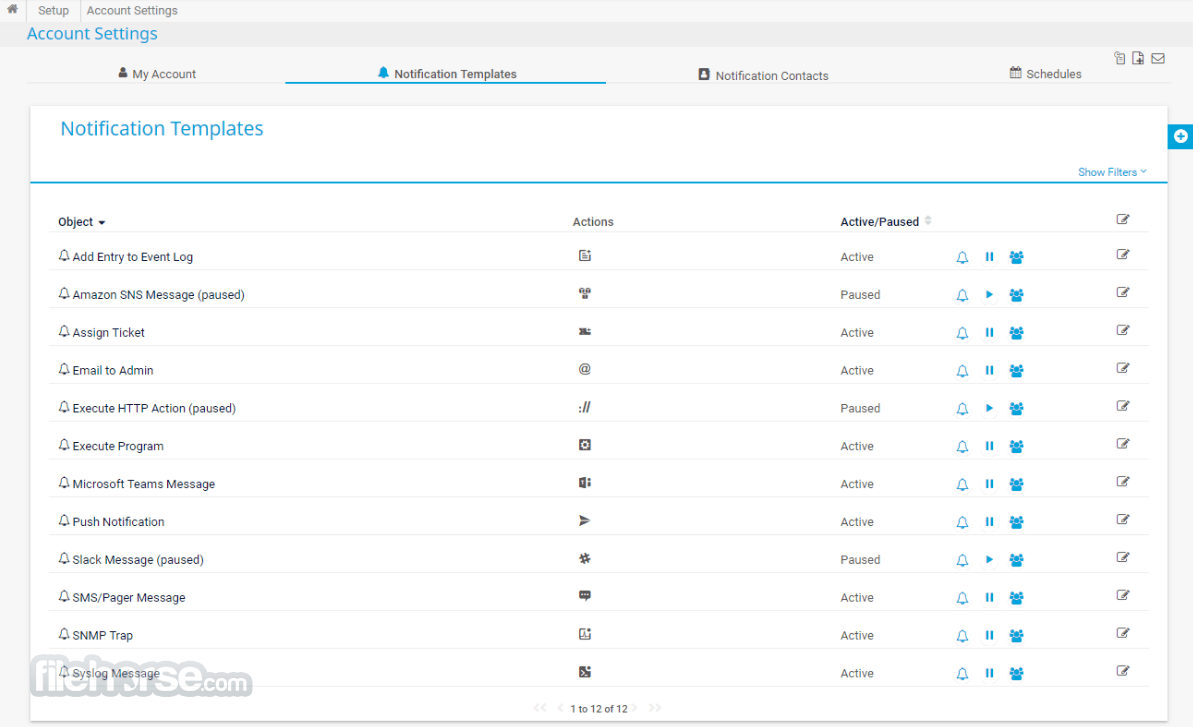
Key Features
- Automatic Network discovery
- Preconfigured device templates with recommended sets of sensors for various devices
- Highly interactive and customizable Interface for optimized usability
- The configuration is arranged in a tree-like hierarchy with an inheritance of settings
- A modern, powerful software engine
- Scales up to several 10,000 sensors for one installation
- Allows load distribution using remote probes for CPU-intense monitoring like e.g. packet sniffing
- Network Monitoring Features:
- "Smart" sensors that e.g. automatically discover quad-core CPUs and monitor them individually as well as the total CPU load
- The integrated Web server supports SSL security, multiple logins, user groups and an HTTP-based API for interfacing with other applications
- Monitoring results are viewable in various perspectives
- User can create "Maps" which bring together monitoring status, graphs and tables in customizable layouts and with customizable backgrounds like network charts
- Central monitoring to view your entire IT infrastructure in a single pane of glass
- On-premises installation for full control over your data, configuration & updates
- Transparent licensing and fair pricing that fits any budget and company size
- High flexibility and easy scalability for IT, OT, and IoT infrastructures
- Companies from all industries worldwide trust our 20-year monitoring expertise
Dashboard: The central dashboard provides an overview of your network's health, displaying real-time data and alerts.
Device Tree: A hierarchical view of your network devices, sensors, and groups, making it easy to navigate and manage your infrastructure.
Maps: Customizable maps allow users to create visual representations of their network topology, helping to identify and resolve issues quickly.
Reporting: The reporting interface allows users to generate, schedule, and export reports in various formats, including PDF and HTML.

How to Use
Monitor Devices and Sensors: Regularly check the status of your devices and sensors from the dashboard. Look for any alerts or warnings that indicate potential issues.
Analyze Traffic and Bandwidth: Use PRTG's traffic analysis features to monitor bandwidth usage and identify potential bottlenecks. This can help optimize network performance.
Generate Reports: Create and schedule reports to analyze historical data and ensure compliance with regulatory requirements. Reports can be customized to focus on specific metrics and time periods.
Respond to Alerts: When you receive an alert, investigate the issue promptly. It provides detailed information about the problem, helping you identify and resolve it quickly.
FAQ
What is PRTG Network Monitor?
PRTG Network Monitor is a comprehensive network monitoring solution developed by Paessler. It helps manage and monitor the health and performance of IT infrastructure by tracking various metrics and generating alerts and reports.
Is PRTG Network Monitor free?
Yes, Paessler offers a free 30-day trial of PRTG Network Monitor that includes all features such as monitoring, alerting, reporting, and historical data analysis. After the trial, a freeware edition is available at no charge for up to 100 sensors. For more than 100 sensors or continued use after the trial, a subscription is required.
What are the advantages of PRTG Network Monitor?
It offers several advantages:
- Easy Installation and Setup: Features a one-click installer and automatic network discovery.
- Great Usability: Provides different user interfaces for web, desktop, and smartphone.
- Customizable Dashboards: Includes drag-and-drop widget editor for creating personalized dashboards and network maps.
- Alerting and Reporting: Offers customizable alerting, notification, and reporting systems.
- Vendor Agnostic: Supports agentless monitoring for on-premises, cloud, and hybrid environments.
- Quick Configuration: Utilizes preconfigured sensors and device templates for easy setup.
- Wide Technology Support: Offers out-of-the-box support for numerous technologies, protocols, and popular manufacturers.
You can use Paessler PRTG to oversee the health and performance of physical and virtual IT, OT, and IoT infrastructures, whether on-premises or in the cloud. It monitors a variety of elements including network devices (servers, switches, routers, firewalls), virtual environments, applications, services, websites, operating systems, network traffic, environmental parameters, data centers, and resource consumption.
What is a sensor in PRTG Network Monitor?
In this app, a "sensor" is a fundamental monitoring unit that tracks one specific value in your network, such as the traffic of a switch port, the CPU load of a server, or the available space on a disk drive. On average, monitoring a single device requires about 5-10 sensors or one sensor per switch port.
Can PRTG Network Monitor send alerts?
Yes, it has a robust alerting system that notifies users via email, SMS, or push notifications when predefined thresholds are exceeded or issues are detected.
Is PRTG Network Monitor scalable?
Yes, this program is highly scalable and can monitor networks of all sizes, from small businesses to large enterprises with thousands of sensors.
Does PRTG Network Monitor support remote monitoring?
Yes, it offers mobile apps for iOS and Android, allowing users to monitor their network remotely.
Pricing
Flexible subscriptions to fit your needs
Free Version: Up to 100 sensors, suitable for small networks or evaluation purposes.
PRTG 500 - Start small, upgrade later
€1,649 PER YEAR
PRTG 1000 - Small & medium environments
€2,899 PER YEAR
PRTG 5000 - Large environments
€10,899 PER YEAR
Recommended System Requirements
- Directly on x64 server hardware or in a properly configured virtual environment
- Windows Server 2022, Windows Server 2019, Windows Server 2016, Windows 11, or Windows 10.
- .NET Framework 4.7.2 or later must be installed on the core server system. For new core server installations, we recommend .NET Framework 4.8
- CPU cores - 4
- RAM - 4 GB
- Disk space - 100 GB
- Concurrently active administrator sessions < 30
- Number of remote probes < 30
- Virtualization - Yes
- Cluster - Yes
If you use more than 10 CPU cores, you might need to apply a CPU-splitting configuration in the Windows registry.
PROS
- Comprehensive Monitoring: Covers a wide range of network aspects.
- Customizable Dashboards: Tailor data visualization to your needs.
- Scalability: Suitable for small to large networks.
- Alerts and Notifications: Proactive issue resolution.
- Historical Data and Reporting: In-depth analysis and compliance.
- Windows Only: Not natively supported on other operating systems.
- Cost: Can be expensive for large networks.
- Learning Curve: May require time to fully master all features.
 OperaOpera 125.0 Build 5729.49 (64-bit)
OperaOpera 125.0 Build 5729.49 (64-bit) MalwarebytesMalwarebytes Premium 5.4.5
MalwarebytesMalwarebytes Premium 5.4.5 PhotoshopAdobe Photoshop CC 2026 27.1 (64-bit)
PhotoshopAdobe Photoshop CC 2026 27.1 (64-bit) BlueStacksBlueStacks 10.42.153.1001
BlueStacksBlueStacks 10.42.153.1001 OKXOKX - Buy Bitcoin or Ethereum
OKXOKX - Buy Bitcoin or Ethereum Premiere ProAdobe Premiere Pro CC 2025 25.6.3
Premiere ProAdobe Premiere Pro CC 2025 25.6.3 PC RepairPC Repair Tool 2025
PC RepairPC Repair Tool 2025 Hero WarsHero Wars - Online Action Game
Hero WarsHero Wars - Online Action Game TradingViewTradingView - Trusted by 60 Million Traders
TradingViewTradingView - Trusted by 60 Million Traders Edraw AIEdraw AI - AI-Powered Visual Collaboration
Edraw AIEdraw AI - AI-Powered Visual Collaboration



Comments and User Reviews