-
Latest Version
Project64 3.0.1 LATEST
-
Review by
-
Operating System
Windows XP / Vista / Windows 7 / Windows 8 / Windows 10
-
User Rating
Click to vote -
Author / Product
-
Filename
Setup Project64 3.0.1-5664-2df3434.exe
-
MD5 Checksum
04d2dc906ad885c53f6eb7ca15ca984b
The software replicates the N64's hardware environment, enabling it to run a wide range of N64 games with impressive accuracy.
It has gained a strong following among gamers who want to revisit classic titles from their childhood or explore N64 games they may have missed.

Main Features
High Compatibility: It boasts excellent compatibility with a vast library of Nintendo 64 games, providing an authentic gaming experience.
Customizable Controls: Users can map their keyboard keys or gamepad buttons to replicate the N64 controller layout, ensuring a comfortable and familiar gaming experience.
Save States: It allows users to save their progress at any point in the game, making it easy to resume gameplay later.
Texture Enhancements: The emulator supports texture packs, allowing users to enhance the graphics of their favorite N64 titles.
Cheat Codes: Gamers can use cheat codes to modify their gaming experience, adding an extra layer of fun and experimentation.
Public or Development Versions: What's the Difference?
Project64 Public Releases
Public releases pertain to the comprehensive Project64 package designed for Windows systems. These versions represent the latest stable iteration and are typically the ones you'd prefer.
Project64 Development Versions
Development versions are rolled out each time a developer introduces modifications to Project64. These files are accessible exclusively to Patreon supporters. While these versions incorporate the most up-to-date code changes, they undergo less rigorous testing compared to the publicly released emulator versions.

User Interface
It features a straightforward and user-friendly interface. The main window provides access to the emulator's essential functions, including opening ROMs, configuring settings, and managing game saves.
It also has a clean and organized menu structure that makes navigation easy for both beginners and experienced users.
Installation and Setup
- Download the setup installer from the official website or FileHorse.
- Run the installer and follow the on-screen instructions to complete the installation.
- Once installed, open the emulator and configure settings such as graphics, audio, and controls.
- To play a game, simply load the ROM file from your computer.
- Launch the tool and configure your preferred settings.
- Load a Nintendo 64 ROM file by clicking "File" > "Open ROM" and selecting the game you want to play.
- Customize controls by navigating to "Options" > "Configure Controller Plugin."
- Start the game by clicking the "Play" button.
- Use save states to save your progress, and load them when you want to continue from a specific point.

FAQs
Is Project64 legal?
Project64 itself is a legal emulator. However, downloading or distributing copyrighted ROMs without the appropriate authorization is illegal.
What are ROMs, and where can I find them?
ROMs are digital copies of video game cartridges. You can find ROMs on various websites, but it's essential to ensure you're obtaining them legally, such as by owning the original game.
Why do some games not work correctly with Project64?
Compatibility issues can arise due to the complexity of emulating hardware accurately. Project64's community continually works on improving compatibility, but not all games may run flawlessly.
Can I use my original N64 controller with Project64?
Yes, you can use original N64 controllers with the help of USB adapters or third-party controllers designed for PC gaming.
What are texture packs, and how do I install them?
Texture packs are custom graphics enhancements for N64 games. To install them, download the pack and follow the provided instructions, typically involving replacing specific game files.
Alternatives
RetroArch - A versatile, all-in-one emulator frontend that supports N64 emulation through different cores.
Pricing
The program is completely FREE to download and use, making it an attractive option for gamers on a budget.
System Requirements
- Windows 11, 10, 8, or 7
- 2 GHz processor
- 1 GB RAM
- DirectX 9.0c-compatible graphics card
- 10 MB of free disk space
- Excellent compatibility with N64 games
- User-friendly interface
- Customizable controls
- Save states for convenience
- Texture pack support for enhanced graphics
- Some games may have compatibility issues
- Legal concerns regarding ROMs
- Limited platform availability (Windows-only)
Project64 is a fantastic Nintendo 64 emulator that has stood the test of time. It offers a nostalgic trip down memory lane for gamers looking to relive their favorite N64 titles on modern hardware.
With a straightforward user interface, customizable controls, and a dedicated community working on compatibility improvements, it remains a top choice for N64 emulation.
However, users should be mindful of legal considerations when obtaining ROMs. If you're a fan of classic N64 games, Project64 is a must-try emulator that can bring your favorite titles back to life on your PC.
 OperaOpera 125.0 Build 5729.49 (64-bit)
OperaOpera 125.0 Build 5729.49 (64-bit) MalwarebytesMalwarebytes Premium 5.4.5
MalwarebytesMalwarebytes Premium 5.4.5 PhotoshopAdobe Photoshop CC 2026 27.2 (64-bit)
PhotoshopAdobe Photoshop CC 2026 27.2 (64-bit) BlueStacksBlueStacks 10.42.153.1001
BlueStacksBlueStacks 10.42.153.1001 OKXOKX - Buy Bitcoin or Ethereum
OKXOKX - Buy Bitcoin or Ethereum Premiere ProAdobe Premiere Pro CC 2025 25.6.3
Premiere ProAdobe Premiere Pro CC 2025 25.6.3 PC RepairPC Repair Tool 2025
PC RepairPC Repair Tool 2025 Hero WarsHero Wars - Online Action Game
Hero WarsHero Wars - Online Action Game TradingViewTradingView - Trusted by 60 Million Traders
TradingViewTradingView - Trusted by 60 Million Traders WPS OfficeWPS Office Free 12.2.0.23155
WPS OfficeWPS Office Free 12.2.0.23155
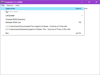
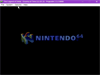
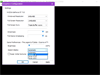
Comments and User Reviews