-
Latest Version
-
Operating System
Windows XP64 / Vista64 / Windows 7 64 / Windows 8 64 / Windows 10 64
-
User Rating
Click to vote -
Author / Product
-
Filename
processing-3.5-windows64.zip
Sometimes latest versions of the software can cause issues when installed on older devices or devices running an older version of the operating system.
Software makers usually fix these issues but it can take them some time. What you can do in the meantime is to download and install an older version of Processing 3.5 (64-bit).
For those interested in downloading the most recent release of Processing (64-bit) or reading our review, simply click here.
All old versions distributed on our website are completely virus-free and available for download at no cost.
We would love to hear from you
If you have any questions or ideas that you want to share with us - head over to our Contact page and let us know. We value your feedback!
What's new in this version:
- Added circle() and square() methods
- Added push() and pop() for parity with p5.js
- Non-US keyboards have trouble with a couple of shortcuts, so their implementation has been moved to the language files. Please help us update the defaults for your language
- Make JSONObject.quote() (both versions) public
- Change behavior of the remove() method in IntDict, FloatDict, etc. It now returns the value removed, for consistency with the other remove functions (and most usefulness). In some cases, was returning the index, which isn't as useful. If remove() is called on a value that does not exist, an runtime exception will be thrown because there's no sensible way to indicate that nothing was removed. This is also more consistent with removeIndex() throwing and exception when the specified index is not available
- Extended SVG support for fonts and text
- Updated Russian translation, now can choose Russian in preferences
- Turkish translation updates
- Examples dialog was causing high CPU load
- Show a warning when a font isn't what the user expected
- Add a button to hide the console
- Fix NullPointerException in Contribution Manager when installing
- Improvements to appdata.xml for Linux
- Fix javaPlatform variable for newer JDK versions
- Fix blend mode not being set correctly
- Profile GL3bc is not available on X11GraphicsDevice
- Prevent "could not find sketch size" message from freezing the app
- Prevent sketch exceptions from being hidden by a warning
- size(0, 0) just freezes instead of showing an error
- Fix freeze when restarting sketch with variables in size
- Make sure Ctrl+Left Mouse on MacOS is consistent
- Stop frame rate counter from exaggerating
- Fix vertex buffer initialized with wrong number of components
- Recreate FBOs when offscreen PGraphicsOpenGL is resized
- Silence TIS/TSM warning message with P2D/P3D/OPENGL since macOS 10.13.4
- Improve matrix performance in P2D/P3D
- Initializing textures loads the pixels array, even if not needed aferwards
- Improve startup time by skipping the Android SDK folder when listing sketches
- PShape.attrib() and PShape.setAttrib() are not working
- Improve startup time when user-specified fonts are not used. The default font will be faster, using ttf/otf is fine. Only load font list when createFont("The Font Name") is used, or PFont.list() is called
- "Sketch disappeared" infinite pop up dialogs
- If settings() present but pixelDensity() is in setup(), no error message
- Fix several out of date links in the Help menu
- Update the About screen to 2019
- Update to Java 8u192, then to 8u202
 OperaOpera 117.0 Build 5408.39 (64-bit)
OperaOpera 117.0 Build 5408.39 (64-bit) PC RepairPC Repair Tool 2025
PC RepairPC Repair Tool 2025 PhotoshopAdobe Photoshop CC 2025 26.3 (64-bit)
PhotoshopAdobe Photoshop CC 2025 26.3 (64-bit) OKXOKX - Buy Bitcoin or Ethereum
OKXOKX - Buy Bitcoin or Ethereum iTop VPNiTop VPN 6.3.0 - Fast, Safe & Secure
iTop VPNiTop VPN 6.3.0 - Fast, Safe & Secure Premiere ProAdobe Premiere Pro CC 2025 25.1
Premiere ProAdobe Premiere Pro CC 2025 25.1 BlueStacksBlueStacks 10.41.661.1001
BlueStacksBlueStacks 10.41.661.1001 Hero WarsHero Wars - Online Action Game
Hero WarsHero Wars - Online Action Game TradingViewTradingView - Trusted by 60 Million Traders
TradingViewTradingView - Trusted by 60 Million Traders LockWiperiMyFone LockWiper (Android) 5.7.2
LockWiperiMyFone LockWiper (Android) 5.7.2

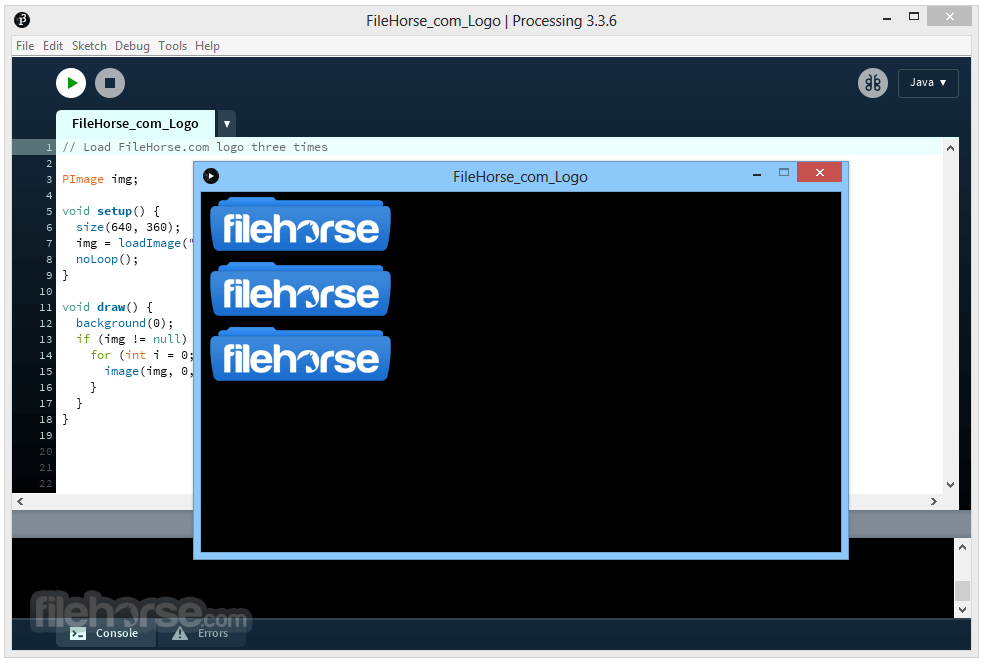
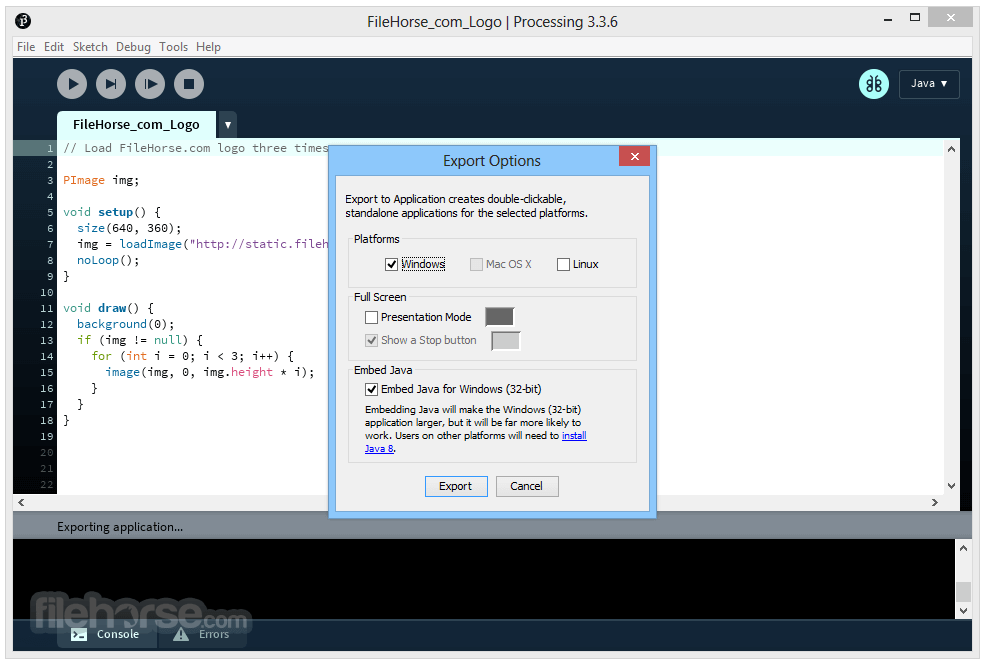
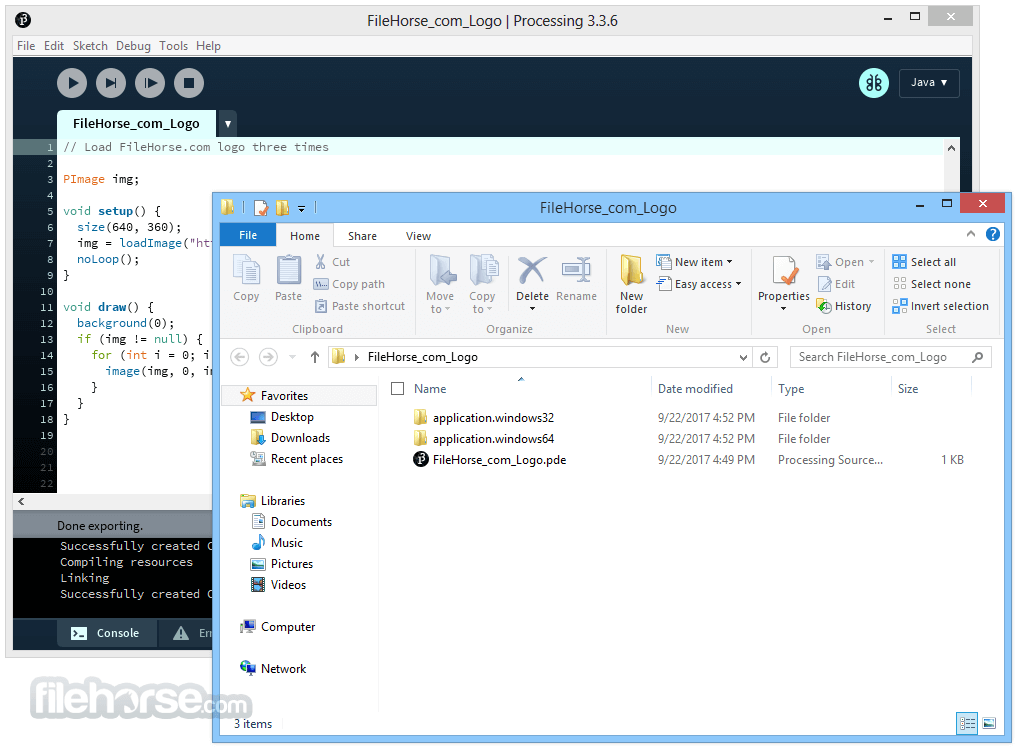






Comments and User Reviews