-
Latest Version
-
Operating System
Windows (All Versions)
-
User Rating
Click to vote -
Author / Product
-
Filename
CL.12.0.10908.1905_DVD120414-01.exe
-
MD5 Checksum
99cbd4c973f0f6f12d22136c2a90a5bf
Sometimes latest versions of the software can cause issues when installed on older devices or devices running an older version of the operating system.
Software makers usually fix these issues but it can take them some time. What you can do in the meantime is to download and install an older version of PowerDVD 12.0.10888.
For those interested in downloading the most recent release of PowerDVD or reading our review, simply click here.
All old versions distributed on our website are completely virus-free and available for download at no cost.
We would love to hear from you
If you have any questions or ideas that you want to share with us - head over to our Contact page and let us know. We value your feedback!
What's new in this version:
- Import and organize your music, videos, and photos* in the PowerDVD Media Library.
- Effortlessly browse through the videos and photos* in media folders using Instant View.
- Use media tabs to quickly access and play media in the PowerDVD media library, or on connected DLNA or mobile devices*.
- Now supports TrueTheater 3D* and Instant Seek on Blu-ray Discs.
- Now supports the OGG and FLAC audio formats.
- Now supports DTS-HD 7.1 audio*.
- Now supports MKV with HD-Audio (DTS, Dolby, and LPCM) pass-through via HDMI 1.3/1.4*.
- Precise digital zoom control during the playback of movie discs and video files with Instant Zoom.
- Purchase and download music from the 7digital music store directly into the PowerDVD Media Library.
- Use PowerDVD Mobile* to wirelessly stream media in the media library to and from mobile Android and Apple devices*.
- Stream media in the Media Library to other computers and devices connected to the same network*.
- Allow other computers and devices to control the playback of the media in the PowerDVD Media Library*.
- Sync all of the media in the Media Library with connected Android devices* via a USB connection.
- Drag and drop media from an Android device* into the Media Library.
Note: * this feature is not available in some versions of CyberLink PowerDVD.
 OperaOpera 117.0 Build 5408.39 (64-bit)
OperaOpera 117.0 Build 5408.39 (64-bit) PC RepairPC Repair Tool 2025
PC RepairPC Repair Tool 2025 PhotoshopAdobe Photoshop CC 2025 26.3 (64-bit)
PhotoshopAdobe Photoshop CC 2025 26.3 (64-bit) OKXOKX - Buy Bitcoin or Ethereum
OKXOKX - Buy Bitcoin or Ethereum iTop VPNiTop VPN 6.3.0 - Fast, Safe & Secure
iTop VPNiTop VPN 6.3.0 - Fast, Safe & Secure Premiere ProAdobe Premiere Pro CC 2025 25.1
Premiere ProAdobe Premiere Pro CC 2025 25.1 BlueStacksBlueStacks 10.41.661.1001
BlueStacksBlueStacks 10.41.661.1001 Hero WarsHero Wars - Online Action Game
Hero WarsHero Wars - Online Action Game TradingViewTradingView - Trusted by 60 Million Traders
TradingViewTradingView - Trusted by 60 Million Traders LockWiperiMyFone LockWiper (Android) 5.7.2
LockWiperiMyFone LockWiper (Android) 5.7.2



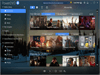
Comments and User Reviews