-
Latest Version
-
Operating System
Windows XP / Vista / Windows 7 / Windows 8
-
User Rating
Click to vote -
Author / Product
-
Filename
Power2Go_13.0.0523.0_Essential_Essential_P2G190411-01.exe
-
MD5 Checksum
1e0ce08b8c30b15abd2b99bda01e5205
Sometimes latest versions of the software can cause issues when installed on older devices or devices running an older version of the operating system.
Software makers usually fix these issues but it can take them some time. What you can do in the meantime is to download and install an older version of Power2Go Essential 13.0 Build 0523.
For those interested in downloading the most recent release of Power2Go Essential or reading our review, simply click here.
All old versions distributed on our website are completely virus-free and available for download at no cost.
We would love to hear from you
If you have any questions or ideas that you want to share with us - head over to our Contact page and let us know. We value your feedback!
What's new in this version:
Enhanced:
– Create Engaging DVD Menus. Author DVD & Blu-ray discs with engaging, tailor-made menus, complete with background audio, photo gallery, intuitive chapter titles and a host of customizable preferences for the perfect menu layout.
– Supports the Latest Video, Photo & Audio Formats. Save storage space with HEVC (H.265) video and HEIC/HEIFC image format support, in addition to popular audio formats MP3, WAV & OGG and lossless formats such as APE, FLAC.
New:
- Premium Menu Pack. Access an assortment of premium menu templates that include different themes suitable for home videos, travel footage, festive celebrations, romantic montages and many more.
– Background Music Adjustment. Customize the volume settings while authoring, ensuring the right background music volume for any disc you want to burn. Arrange for your background music to fade-in and fade-out or keep your music on auto-repeat to set the initial mood for any disc you burn.
– Trim & Preview Video. Trim lengthy video clips before you burn to remove unwanted segments so that your videos are perfect from the get-go. You can also preview them in Full-HD quality before you start burning
– Fit More Onto Every Disc. Fit video content onto your DVD discs with Best Quality, Standard Quality and Long Play burning settings. To make things easier, the Smart Fit feature automatically resizes your video file to the highest quality supported by your disc, and even utilizes free disc space by increasing your bit rate.
– TrueTheater Enhancements. TrueTheater enhancements instantly apply better-than-original quality improvements to transferred videos, so you can have the convenience of your mobile without compromising quality.
 OperaOpera 125.0 Build 5729.49 (64-bit)
OperaOpera 125.0 Build 5729.49 (64-bit) MalwarebytesMalwarebytes Premium 5.4.5
MalwarebytesMalwarebytes Premium 5.4.5 PhotoshopAdobe Photoshop CC 2026 27.2 (64-bit)
PhotoshopAdobe Photoshop CC 2026 27.2 (64-bit) BlueStacksBlueStacks 10.42.153.1001
BlueStacksBlueStacks 10.42.153.1001 OKXOKX - Buy Bitcoin or Ethereum
OKXOKX - Buy Bitcoin or Ethereum Premiere ProAdobe Premiere Pro CC 2025 25.6.3
Premiere ProAdobe Premiere Pro CC 2025 25.6.3 PC RepairPC Repair Tool 2025
PC RepairPC Repair Tool 2025 Hero WarsHero Wars - Online Action Game
Hero WarsHero Wars - Online Action Game TradingViewTradingView - Trusted by 60 Million Traders
TradingViewTradingView - Trusted by 60 Million Traders WPS OfficeWPS Office Free 12.2.0.23155
WPS OfficeWPS Office Free 12.2.0.23155





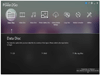
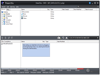
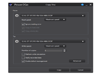
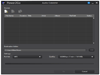
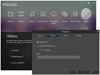
Comments and User Reviews