-
Latest Version
Porofessor 2.7.371 LATEST
-
Review by
-
Operating System
Windows 10 / Windows 11
-
User Rating
Click to vote -
Author / Product
-
Filename
Porofessor.gg - Installer.exe
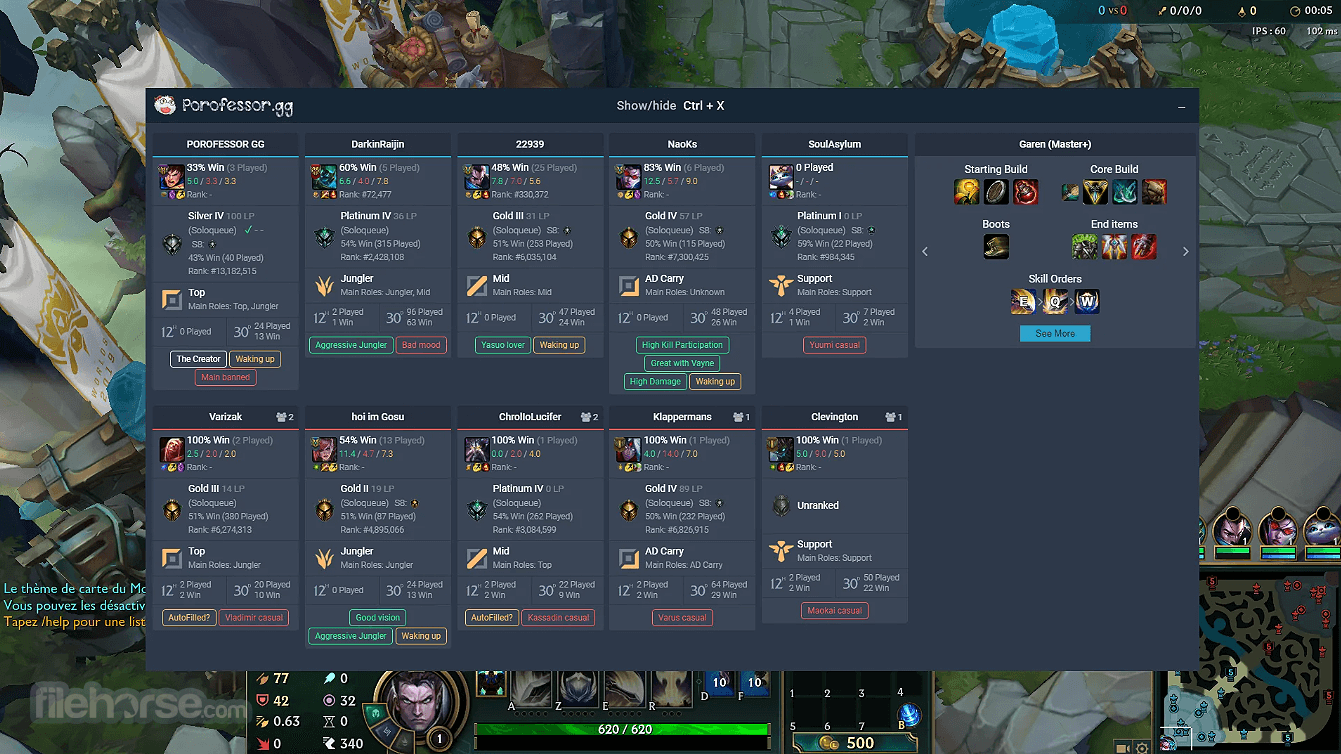
The app showcases extensive insights about past games played, offers access to the global rankings, and can even offer a meeting place for players who seek particular team members that align with their playstyle and skill level.
- Matchup Review
- Player Tags
- Champions Rankings
- Pro Replays
- Find new Friends
- Very detailed match analysis
- Ingame overlays
- TFT Team Builder
- LoR Deck Tracker
To get it up and running on any modern PC capable of running these three titles, users simply have to download an automated installer that will quickly deploy this app with just a few simple on-screen instructions.
Once running, users can log to it using their Riot account simply by starting a League game, and immediately access their past games overview.
The main dashboard of the Professor app is simple to use as it promotes the use of seven main tabs located on top – “Profile” (where users can see their overall account status, a listing of recent games, Season stats, and more), “Champions” (that lists current champion usage across entire game community), “Patchnotes” (where users can get informed about recent balance changes), “Rankings” (that lists the best players in the world), “Probuilds” (a perfect place to learn about tactics used by best teams), “Replays” (for downloading replays of best players), and “LFG” (message boards for seeking players to play with).
Once the player is in the lobby of the game, it will automatically switch to a coaching mode where it will showcase the most effective champions based on enemy picks and other stats.
After the champion is picked, Prorofesor will switch to a tactics mode where it will showcase the best builds (and even implement them automatically).
Inside the game Porofessor gg desktop app will remain in touch with the player with an interactive overlay with various statistics and recommendations, enabling everyone from novices to pro players to achieve better results.
Other available tools are TFT team builder, LoR deck tracker, detailed post-match analysis, and much more.
Porofessor is an excellent stats management and coaching tool for popular strategy games developed by Riot Games. It can be used for FREE, but it also offers a premium monthly in-app purchase tier of use.
Key Features
Live Game Search: It allows users to quickly search for live League of Legends games. You can search for games by summoner name, champion, or even high ELO matches to observe how top-tier players perform.
Real-Time Player Statistics: One of the standout features of Porofessor is its real-time player statistics. It provides comprehensive information about every player in your match, including their win rate, KDA (Kill/Death/Assist ratio), CS (Creep Score), and even their preferred build and runes.
Build Recommendations: It offers champion-specific build recommendations based on the current game situation, helping you optimize your item choices for maximum effectiveness.
In-Depth Match Analysis: You can review detailed statistics for each match, including ward placements, damage dealt, and more, to gain insights into your performance and areas for improvement.
Team Composition Analysis: It provides insights into your team's overall composition, highlighting strengths and weaknesses.
Multi-Client Support: It's compatible with multiple League of Legends clients, making it accessible to players across various regions.
User Interface
It boasts a clean and intuitive user interface that seamlessly integrates with the League of Legends client. The overlay is unobtrusive, providing vital information without cluttering your screen during gameplay.
It's easy to navigate through the various features and tabs, and the real-time updates are smooth and lag-free. The visual cues and icons are well-designed, making it accessible to both novice and experienced gamers.
Installation and Setup
Installing the software is a straightforward process. You can typically download it from the official website or trusted sources like FileHorse. Once downloaded, follow the on-screen instructions to install it on your system.
After installation, launch the software and allow it to automatically integrate with your League of Legends client. Porofessor is known for its hassle-free setup, and you'll be up and running within minutes.
How to Use
Launch the Application: Start by launching the program before you begin a League of Legends match.
Live Game Search: Use the live game search feature to find a match that interests you. You can search by summoner name, champion, or ELO to get the game you want.
In-Match Insights: Once in-game, you'll have access to real-time player statistics by pressing the designated hotkey. Use this information to assess your opponents and teammates and make strategic decisions accordingly.
Build Recommendations: Pay attention to the build recommendations, which can guide you in choosing the best items for your champion in the current game.
Post-Match Analysis: After each match, review the detailed statistics and analysis provided by the app to identify areas where you can improve your gameplay.
FAQ
Is Porofessor legal to use in League of Legends?
Yes, Porofessor is considered a legitimate and safe third-party application by Riot Games, the developer of League of Legends. It complies with Riot's policies, and using it won't result in any penalties or bans.
Does Porofessor work on Mac and Windows?
Yes, Porofessor is compatible with both Mac and Windows operating systems, ensuring accessibility to a wide range of players.
Can I customize the overlay in Porofessor?
Yes, it offers customization options, allowing you to adjust the size and position of the overlay to your liking.
Does Porofessor have a mobile app?
As of now, Porofessor is primarily a desktop application, and there is no official mobile app available.
Is Porofessor FREE to use?
Yes, it offers a FREE version with all the core features.
Alternatives
Blitz App: It offers real-time scouting and post-game analysis, with an emphasis on build recommendations and performance tracking.
Mobalytics: It provides comprehensive player analytics, including individualized improvement plans and tier lists.
System Requirements
- Operating System: Windows 7/8/10/11
- Processor: Intel Core i3 or equivalent
- RAM: 4GB or more
- Storage: 100MB of available space
- League of Legends Client (latest version)
- Real-time player statistics enhance decision-making during matches.
- Clean and intuitive user interface.
- Hassle-free installation and setup.
- Build recommendations for optimal itemization.
- Legitimate and safe to use in League of Legends.
- None
It stands as an invaluable tool for League of Legends players seeking to gain a competitive edge in the Summoner's Rift. With its real-time player statistics, build recommendations, and post-match analysis, it empowers gamers to make informed decisions and improve their gameplay.
The clean user interface and hassle-free installation make it accessible to a wide range of users. If you're serious about climbing the ranks in League of Legends, Porofessor is a must-have addition to your gaming toolkit.
 OperaOpera 117.0 Build 5408.39 (64-bit)
OperaOpera 117.0 Build 5408.39 (64-bit) PC RepairPC Repair Tool 2025
PC RepairPC Repair Tool 2025 PhotoshopAdobe Photoshop CC 2025 26.4 (64-bit)
PhotoshopAdobe Photoshop CC 2025 26.4 (64-bit) OKXOKX - Buy Bitcoin or Ethereum
OKXOKX - Buy Bitcoin or Ethereum iTop VPNiTop VPN 6.3.0 - Fast, Safe & Secure
iTop VPNiTop VPN 6.3.0 - Fast, Safe & Secure Premiere ProAdobe Premiere Pro CC 2025 25.1
Premiere ProAdobe Premiere Pro CC 2025 25.1 BlueStacksBlueStacks 10.41.661.1001
BlueStacksBlueStacks 10.41.661.1001 Hero WarsHero Wars - Online Action Game
Hero WarsHero Wars - Online Action Game TradingViewTradingView - Trusted by 60 Million Traders
TradingViewTradingView - Trusted by 60 Million Traders LockWiperiMyFone LockWiper (Android) 5.7.2
LockWiperiMyFone LockWiper (Android) 5.7.2

Comments and User Reviews