-
Latest Version
Pocket LATEST
-
Review by
-
Operating System
Windows 7 / Windows 8 / Windows 10 / Windows 11
-
User Rating
Click to vote -
Author / Product
Pocket is now part of the Mozilla family of products.
The crowning feature of Pocket for Windows PC is not just its ability to gather URLs, but also saving those entire pages on your account and syncing that data across all your devices, enabling you to access all your bookmarked pages in full even if you don’t have an internet connection active at that time.
With a list of features that grew from the moment the app was introduced in 2007 by developer Nathan (Nate) Weiner, this service managed to receive tremendous praise from media, developers, and users. It is available for major devices and platforms including iPad, iPhone, Android, Mac, Kindle Fire, Kobo, Google Chrome, Safari, Firefox, Opera, and Windows.
Overview
The main feature of the extensions is its ability to grab the entire web page that you have found during your daily browsing (interesting blog post, page of an internet forum, YouTube video, research paper, …), and save it for later reading and sharing with friends.
Almost everything can be bookmarked with one click or a touch of your finger, saved for later use, and then re-discovered and consumed later on whatever device you own. Its entries can be assigned with tags so that you can easily manage them and search them.
The process of bookmarking requires you either to use a small-bookmarklet that you can press on any page, which will automatically add a page into your account, all modern desktop browsers have plugins and extensions for Pocket, mobile devices (iOS, Android, Windows Mobile, and Blackberry) have their own native apps that integrate bookmarking into mobile browsers, and more than 1500 additional applications have taken advantage from Nathan Weiner’s APIs to integrate the services into their own.
To save content using Pocket:
- Click the "Pocket" icon in your browser's toolbar.
- Right-click any link and choose “Save to Pocket” from the context menu.
- Use shortcut keys: for Windows, press Ctrl+Shift+P; for Mac, press Command+Shift+P.
- It allows you to save a variety of content such as articles, images, videos, and links, letting you enjoy them at your leisure.
- Collect news from Buzzfeed, explore articles from The New York Times, follow stories on Flipboard, dive into long reads from Washington Post, and discover recipes from Pinterest. Store memes from Reddit, save interesting links from Twitter, and keep videos from YouTube.
- Experience reading in a serene, distraction-free setting within Pocket.
- Organize your saved items with tags to easily locate and manage your collections.
The interface of Pocket is modern and slick, managing to look and feel better than its closes competition of Instapaper. When you log in to GetPaper.com you will be welcomed with the view of your saved articles, represented in a thumbnail list that you can sort in few different ways (grid, different sizes, several sorting options, and ability to filter out only articles, videos, and images).
For each article, you can change font size, and turn on/off night mode for easier reading. UI if the app is scalable on all display sizes, ranging from PC monitors to small smartphones, enabling you consistent experience and easy access to all your saved URLs.
Registration and cost
Registration for the extensions is very easy and quick, asking from you only your valid email address, username, and password. Logging via Facebook and Twitter credentials is not possible. It does not require you to pay anything to sign up, all of its features are available for everyone for free, and there are no premium accounts or in-site purchases.
Pricing
Free Account
- Save, read, watch & listen
- Save, read, watch & listen
- Permanent library of everything you’ve saved
- Suggested tags
- Full-text search
- Unlimited highlights
- Premium fonts
PROS
- Easy to Use: Simple interface for saving articles and videos.
- Cross-Platform: Available on multiple devices including mobile, desktop, and web.
- Offline Access: Allows reading saved content without an internet connection.
- Tagging System: Helps in organizing and categorizing saved content.
- Text-to-Speech: Features a text-to-speech option for listening to articles.
- Recommendations: Provides personalized content recommendations.
- Limited Free Features: Advanced features require a premium subscription.
- No Annotation: Lack of annotation tools for highlighting or note-taking.
- Occasional Sync Issues: Some users report synchronization problems across devices.
- Limited Search Functionality: Search within saved content can be less effective.
- Cluttered Reading Experience: Ads can disrupt the reading experience unless on premium.
Pocket truly represents one of the best bookmarking services you can find today, especially if you are a user that likes to have physical copies of your bookmarked destination on all your devices. With easy use, a nice interface, and perfect syncing, It has to find a place in your browser or portable device.
 OperaOpera 117.0 Build 5408.39 (64-bit)
OperaOpera 117.0 Build 5408.39 (64-bit) PC RepairPC Repair Tool 2025
PC RepairPC Repair Tool 2025 PhotoshopAdobe Photoshop CC 2025 26.3 (64-bit)
PhotoshopAdobe Photoshop CC 2025 26.3 (64-bit) OKXOKX - Buy Bitcoin or Ethereum
OKXOKX - Buy Bitcoin or Ethereum iTop VPNiTop VPN 6.3.0 - Fast, Safe & Secure
iTop VPNiTop VPN 6.3.0 - Fast, Safe & Secure Premiere ProAdobe Premiere Pro CC 2025 25.1
Premiere ProAdobe Premiere Pro CC 2025 25.1 BlueStacksBlueStacks 10.41.661.1001
BlueStacksBlueStacks 10.41.661.1001 Hero WarsHero Wars - Online Action Game
Hero WarsHero Wars - Online Action Game TradingViewTradingView - Trusted by 60 Million Traders
TradingViewTradingView - Trusted by 60 Million Traders LockWiperiMyFone LockWiper (Android) 5.7.2
LockWiperiMyFone LockWiper (Android) 5.7.2


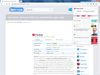
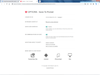
Comments and User Reviews