-
Latest Version
Playnite 10.35 LATEST
-
Review by
-
Operating System
Windows 7 / Windows 8 / Windows 10 / Windows 11
-
User Rating
Click to vote -
Author / Product
-
Filename
Playnite1035.exe

Windows Store (UWP) games are also supported. Finally, a program to display your whole games library, easily and in an elegant way.
Playnite for PC is developed to put your favorite games to the foreground, but also improve your gaming experience, where other programs act just as launchers.
Features and Highlights
Unified Game Library – Import and manage games from different platforms, including PC launchers and retro gaming emulators.
Extensive Customization – Modify themes, layouts, and settings to create a personalized gaming experience.
Automatic Metadata Import – Retrieve cover art, game descriptions, and details from sources like IGDB, Steam, and GOG.
Emulator Integration – Add and launch classic games from emulators with automated setup.
Playtime Tracking – Keep track of how long you’ve played each game.
Extensive Plugin Support – Expand functionality with community-made plugins.
Fullscreen Mode – Optimized for couch gaming, similar to Steam Big Picture Mode.
Game Tags and Filters – Organize your library with tags, genres, and search filters.
Portable Mode – Run Playnite from an external drive without installation.
Open Source & Privacy-Focused – No ads, telemetry, or tracking.
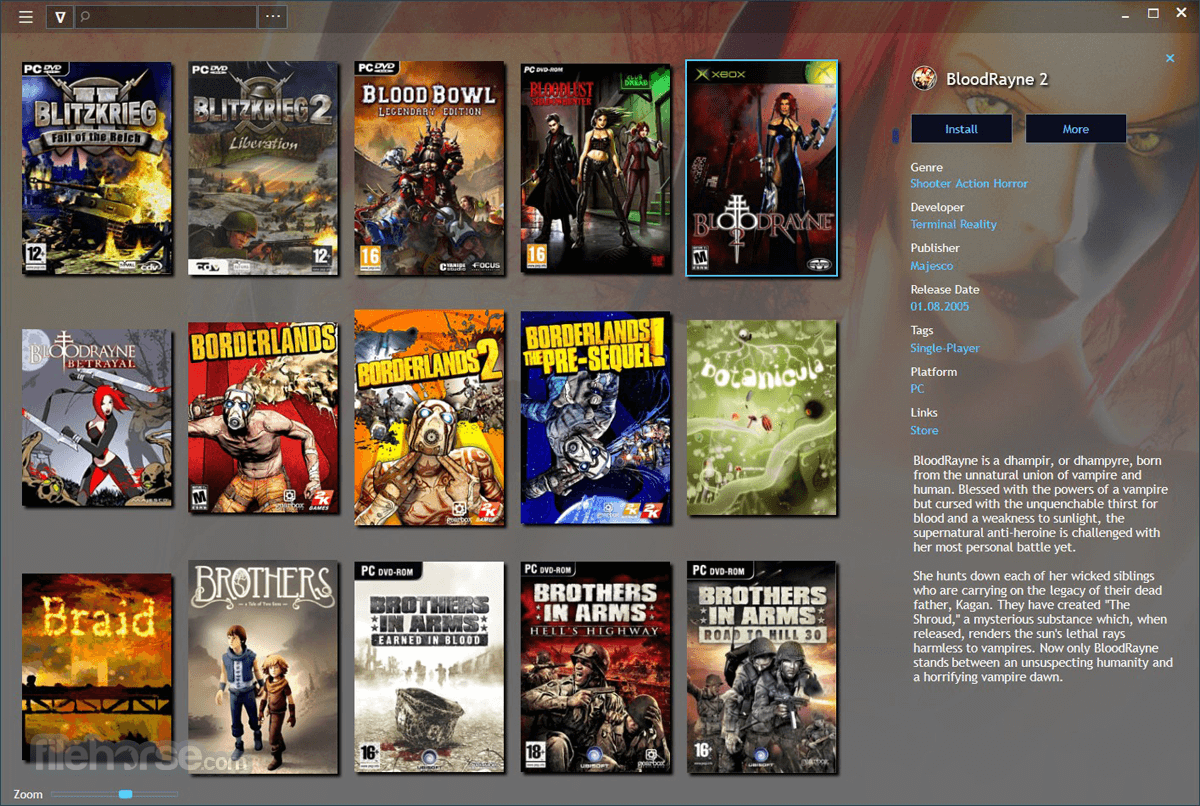
User Interface
It features a clean and modern UI that adapts to user preferences. It includes both a desktop mode for traditional mouse and keyboard navigation and a fullscreen mode optimized for game controllers.
Users can apply custom themes, change layouts, and tweak visual elements to suit their style. The default layout presents games in a grid format, with cover art and detailed information displayed on selection.
Installation and Setup
- Download – Visit the official website or FileHorse.com and download the installer.
- Install – Run the installer and follow on-screen instructions.
- Initial Setup – Launch the app and configure settings, including platform integrations.
- Import Games – Log into connected accounts to sync games automatically.
- Customization – Apply themes, set up emulators, and organize the library.
Adding Games: Use the "Library" settings to sync games from Steam, Epic, GOG, or manually add games.
Launching Games: Click on any game in the library to start playing.
Applying Themes: Download and install themes from the Playnite forums or built-in theme manager.
Using Plugins: Extend functionality by installing plugins for extra features like achievements, stats, or additional integrations.
Emulator Setup: Configure emulator paths in settings, then import ROMs to launch games seamlessly.

FAQ
Is Playnite free to use?
Yes, this program is completely free and open-source with no hidden costs.
Can I import non-PC games?
Yes, it supports emulators, allowing users to add and launch console games.
Does Playnite require Steam, Epic, or GOG clients?
Yes, it requires the respective launchers installed for DRM-protected games but can launch DRM-free games independently.
Can I sync Playnite between multiple PCs?
While Playnite doesn't have built-in cloud sync, you can store the library on a cloud drive like OneDrive or Google Drive.
Is Playnite safe to use?
Yes, it has no telemetry, ads, or tracking, making it privacy-friendly.
System Requirements
- OS: Windows 7, 8, 10, 11 (64-bit recommended)
- Processor: Intel/AMD Dual Core or better
- Memory: 2GB RAM (4GB recommended for large libraries)
- Storage: 200MB of free space (varies based on the number of game metadata stored)
- Internet: Required for metadata downloads and platform integrations
- Completely free and open-source
- Supports multiple game platforms in one interface
- Customizable with themes and plugins
- Emulator and retro gaming support
- No ads, telemetry, or tracking
- Lacks cloud sync feature
- Requires platform clients for DRM-protected games
- Some plugins and themes may require manual installation
Playnite is an excellent choice for gamers looking to centralize their game libraries without being locked into a specific ecosystem. With its extensive customization, emulator support, and plugin system, it offers a unique alternative to proprietary launchers like GOG Galaxy and Steam.
Despite minor drawbacks, such as the lack of built-in cloud syncing, it remains a top-tier game library manager for Windows users.
Note: Requires .NET Framework.
What's new in this version:
New:
- Added Lime3DS emulator profile
- Added shadPS4 emulator support
Fixed:
- RetroArch emulator profile updates
- prevent HDR from being activated on Windows 24H2 when closing a game
- Updated gamepad input library
- PluginStatus and SettingsBinding markups not available to themes in Fullscreen mode
 OperaOpera 117.0 Build 5408.39 (64-bit)
OperaOpera 117.0 Build 5408.39 (64-bit) PC RepairPC Repair Tool 2025
PC RepairPC Repair Tool 2025 PhotoshopAdobe Photoshop CC 2025 26.4 (64-bit)
PhotoshopAdobe Photoshop CC 2025 26.4 (64-bit) OKXOKX - Buy Bitcoin or Ethereum
OKXOKX - Buy Bitcoin or Ethereum iTop VPNiTop VPN 6.3.0 - Fast, Safe & Secure
iTop VPNiTop VPN 6.3.0 - Fast, Safe & Secure Premiere ProAdobe Premiere Pro CC 2025 25.1
Premiere ProAdobe Premiere Pro CC 2025 25.1 BlueStacksBlueStacks 10.41.661.1001
BlueStacksBlueStacks 10.41.661.1001 Hero WarsHero Wars - Online Action Game
Hero WarsHero Wars - Online Action Game TradingViewTradingView - Trusted by 60 Million Traders
TradingViewTradingView - Trusted by 60 Million Traders LockWiperiMyFone LockWiper (Android) 5.7.2
LockWiperiMyFone LockWiper (Android) 5.7.2

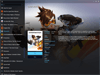
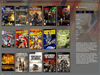
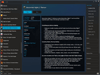
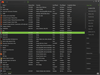
Comments and User Reviews