-
Latest Version
Plagiarism Checker X 9.0.4 LATEST
-
Review by
-
Operating System
Windows 7 / Windows 8 / Windows 10 / Windows 11
-
User Rating
Click to vote -
Author / Product
-
Filename
PlagiarismCheckerX_Setup.exe
Detect Plagiarism + AI, Instant Reports, Supported 250+ Languages, Lifetime Access - Grab a copy here!
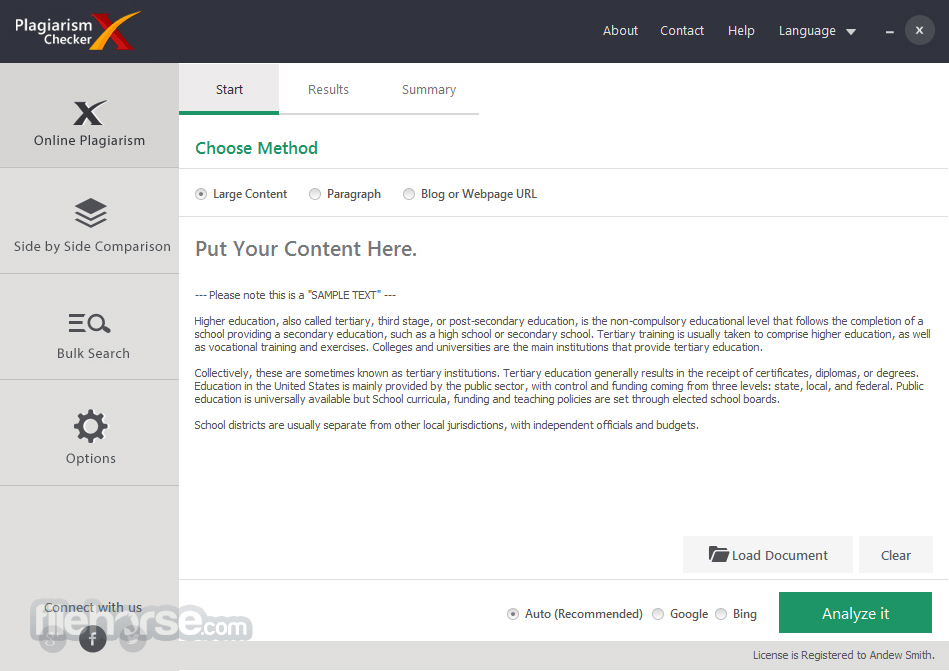
With its robust scanning algorithms, this software quickly compares content against billions of online sources, databases, and academic papers to highlight any instances of duplication. The tool is popular among professionals and institutions for its speed, accuracy, and user-friendly interface.
Plagiarism Checker X 2025 helps students by checking duplication issues in their assignments and papers. You can easily check for plagiarism and find the original sources, correct citations, and, as a result, obtain better grades.
As a teacher, you can use this program to check your own research papers and your students’ assignments. The Bulk Search feature enables you to check an entire batch of documents in one click. Additionally, you can detect plagiarism in documents and published content.
For online publishers such as writers & journalists, unique content is very important. Your main challenge is producing or obtaining original content. Whether you’re a blog owner or a professional content writer, the checker can help you avoid plagiarism charges.
Digital Marketers and SEO experts understand the value of original content. Pages never achieve a high rank in leading search engines, such as Google or Bing, unless their content is fresh, unique, and well written.
The software helps you discover the similarity rank of your written content before submitting it to search engines.

Key Features
Comprehensive AI Plagiarism Detection: Scans documents against web content and databases to identify duplicated text and provides a detailed report highlighting sources and percentages of similarity.
Side-by-Side Comparison: Allows users to compare documents side by side for an easy review of matching content.
Batch Search: An efficient feature that enables users to scan multiple documents simultaneously, saving time and effort.
Color-Coded Reports: The software presents findings in a color-coded format, making it easy to distinguish between different levels of plagiarism.
Multilingual Support: Supports multiple languages, making it ideal for global users and non-native English speakers.
Detailed Reports: Generates comprehensive reports that can be exported in different formats (PDF, DOCX, etc.) for record-keeping and sharing.
Customizable Scanning: Users can fine-tune their search settings, adjusting sources and depth of scanning to meet specific needs.
User Interface
It boasts a clean, intuitive, and easy-to-navigate interface. The dashboard provides quick access to different types of checks: "Simple Check," "Batch Search," "Side-by-Side Comparison," and "Keyword Analyzer."

The main panel is uncluttered, guiding users through the scanning process step by step. Report results are presented in an easy-to-read format, using different colors to indicate originality and highlighted matches.
The menu options are straightforward, and tooltips help explain each feature, making the software accessible even to first-time users.
Installation and Setup
Download: The software can be downloaded directly from the official website or FileHorse.
Installation: Run the installer and follow the simple prompts to complete the installation. The process typically takes only a few minutes.
Activation: Users will need to activate the software with a license key or use the free trial version. Activation instructions are provided upon purchase and are easy to follow.
Setup: Once installed, users can customize the settings such as language preferences and scan options to suit their needs.
How to Use
Upload or Paste Content: Open the software and choose between uploading a file or pasting the content directly into the text box.
Select Scanning Mode: Choose from "Simple Check" for individual scans, "Batch Search" for multiple files, or "Side-by-Side Comparison" for document comparisons.
Initiate the Scan: Click the “Start” button to begin scanning the content. The software will process the document and return results within minutes, depending on its length.
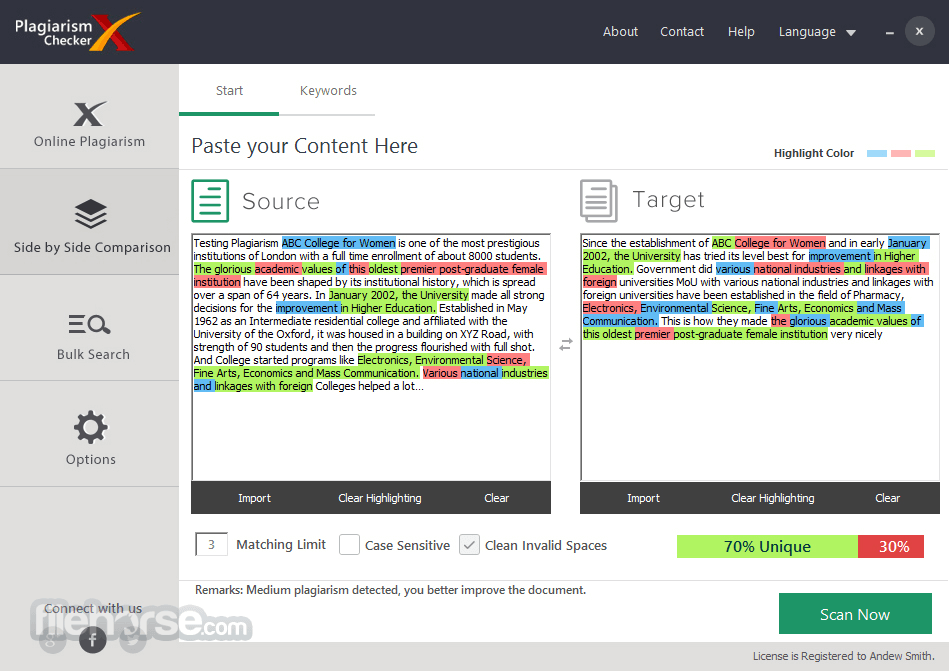
Review the Report: The results will display highlighted text segments and provide links to sources of matched content. Users can navigate through the report, clicking on highlighted areas to explore more details.
Export Report: If needed, users can export the report for future reference or share it as a PDF or DOCX file.
FAQ
Is Plagiarism Checker X free to use?
While there is a free version available, it comes with limited features. The full suite of features is accessible through a paid license.
How accurate is the software in detecting plagiarism?
This program is highly accurate, using powerful algorithms to compare content against a vast number of sources and detect even subtle similarities.
Can I use it offline?
No, it requires an internet connection to check content against online databases and sources.
What file formats are supported?
The software supports common document formats such as DOC, DOCX, PDF, and plain text (TXT).
Is it suitable for academic use?
Yes, Plagiarism Checker X is widely used in academic settings for checking essays, research papers, and other scholarly works.
Alternatives
Grammarly: Primarily known for grammar checking but also offers a plagiarism checker, best for light use.
Pricing
FREE
- Limited Words
- Daily Search Limit
- 20 + Languages Support
- Free Forever
- 1 User License
- Unlimited words
- Online Similarity Check
- Text Comparison
- Built-in Word/PDf Support
- Lifetime Package License
- 24/7 Customer Support
- 1 Year Maintenance Plan Included
- 5 Users License
- Branding Reports
- Priority Support
- ALL PRO features included
- Operating System: Windows 7, 8, 8.1, 10, 11 (32-bit or 64-bit)
- RAM: Minimum 512 MB (1 GB recommended)
- Hard Disk Space: At least 50 MB of free space
- Internet Connection: Required for scanning and report generation
- Fast and accurate plagiarism detection
- AI writing detector
- Supports multiple file formats and batch processing
- User-friendly interface with color-coded reports
- One-time payment for lifetime access
- Limited to Windows OS (no macOS version)
Plagiarism Checker X is an exceptional tool for anyone looking to maintain originality in their writing. With its robust feature set, accurate detection, and user-friendly interface, it stands out as an excellent choice for students, educators, and professionals alike.
Its affordability as a one-time purchase adds to its appeal, especially compared to subscription-based competitors.
While it does have some limitations, such as the lack of offline use and availability only for Windows users, the benefits far outweigh these minor drawbacks. Overall, it offers outstanding value, helping users create plagiarism-free content with confidence.
Note: 14 days trial version. Limited functionality.
 OperaOpera 118.0 Build 5461.41 (64-bit)
OperaOpera 118.0 Build 5461.41 (64-bit) PC RepairPC Repair Tool 2025
PC RepairPC Repair Tool 2025 PhotoshopAdobe Photoshop CC 2025 26.5.0 (64-bit)
PhotoshopAdobe Photoshop CC 2025 26.5.0 (64-bit) OKXOKX - Buy Bitcoin or Ethereum
OKXOKX - Buy Bitcoin or Ethereum iTop VPNiTop VPN 6.4.0 - Fast, Safe & Secure
iTop VPNiTop VPN 6.4.0 - Fast, Safe & Secure Premiere ProAdobe Premiere Pro CC 2025 25.2.3
Premiere ProAdobe Premiere Pro CC 2025 25.2.3 BlueStacksBlueStacks 10.42.51.1001
BlueStacksBlueStacks 10.42.51.1001 Hero WarsHero Wars - Online Action Game
Hero WarsHero Wars - Online Action Game SemrushSemrush - Keyword Research Tool
SemrushSemrush - Keyword Research Tool LockWiperiMyFone LockWiper (Android) 5.7.2
LockWiperiMyFone LockWiper (Android) 5.7.2
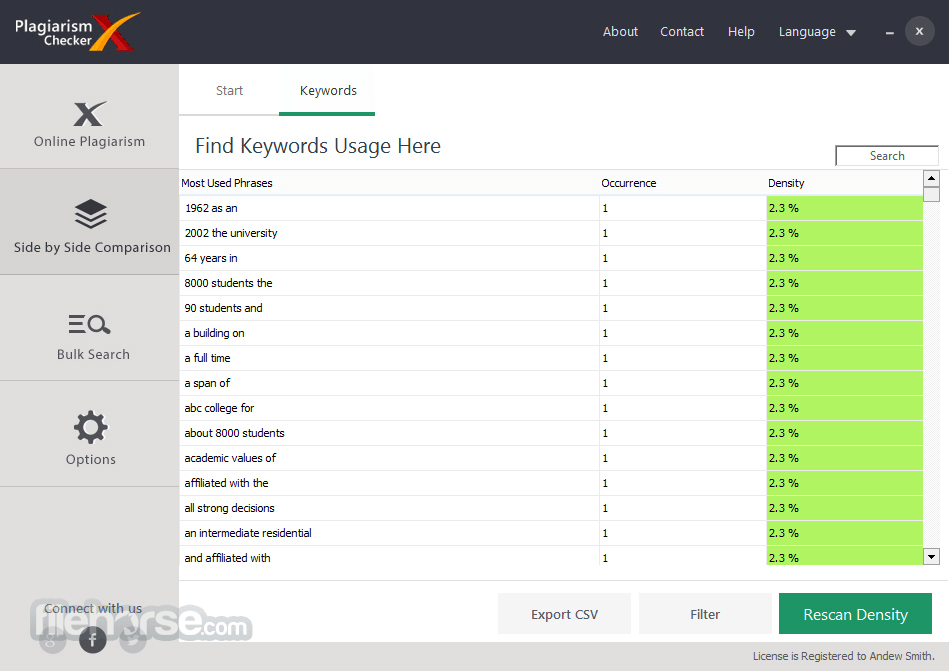





Comments and User Reviews