-
Latest Version
Pixlr Suite LATEST
-
Review by
-
Operating System
Windows 10 / Windows 11
-
User Rating
Click to vote -
Author / Product
-
MD5 Checksum
b88f979bcf8df774ab577e1f37cda498
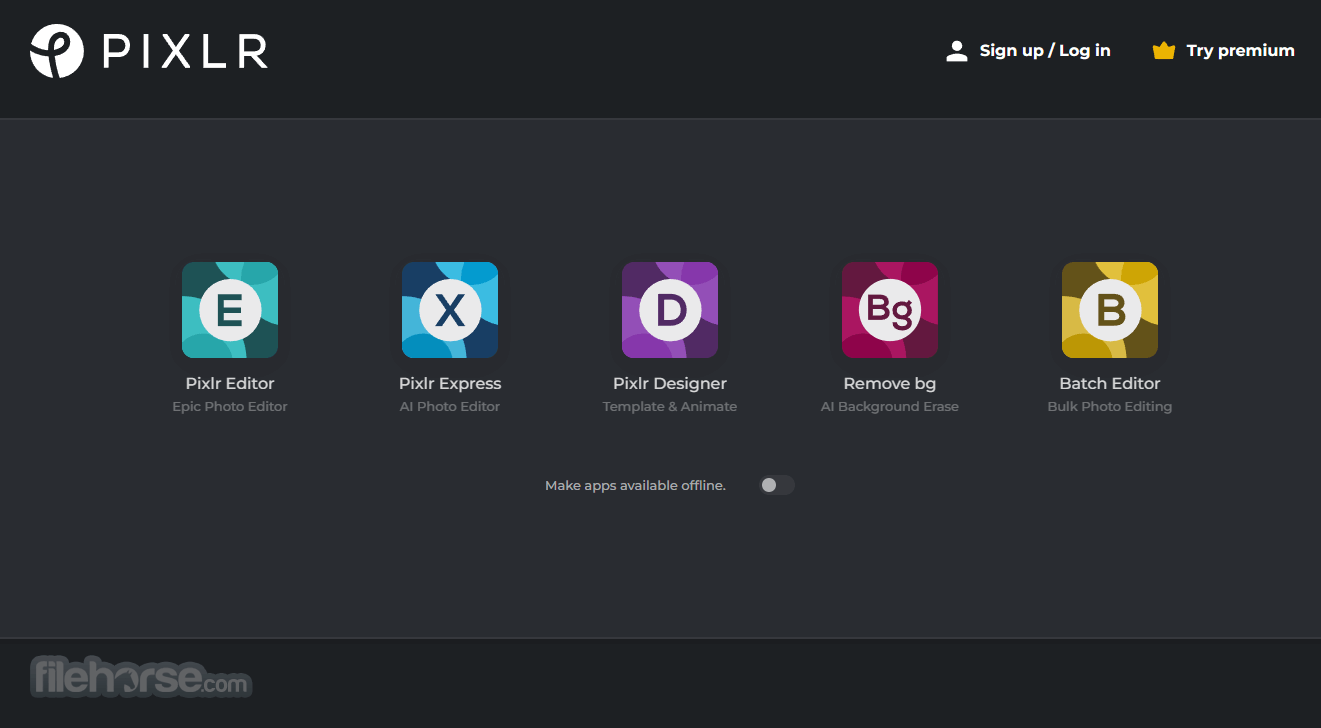
With full support for a wide array of modern photo editing tools, the developers at Pixlr have created five separate webapps that can help users not only edit their app but also quickly perform advanced features such as background removal or fast photo collage making with help of automated AI tools.
But in addition to the powerful webapps accessible from any modern browser, the developers at Pixlr have also created a standalone Windows app that can be easily deployed to any modern desktop or laptop PCs.
This includes the entire Pixlr Suite of 5 apps, including “Pixlr E” (a comprehensive photo editor that represents a strong alternative to Photoshop),” Pixlr X” (a streamlined photo editor for quick management of layouts, stickers, text layers, and various other elements from the apps large online library of assets), “Photomash” (intuitive photo editor for fast creation of eye-catching designs using premade elements), “Remove BG” (for automatic removal of backgrounds from photos and illustrations), and “Batch editor” (for cloud-powered bulk editing of pictures with the professional-grade crop, resize, filter and effect tools).
The user interface of Pixlr Suite apps follows the same style in all of its five apps, enabling users to quickly learn how to manage the editing procedure of all their photos.
The layout of the apps has a strong resemblance to other editing apps, helping users to quickly adapt to this new working environment.
Unlock Pixlr Suite Premium and smash creative boundaries! Premium users also have:
- Thousands of Templates
- One-click background removal
- Hundreds of exclusive fonts
- Dispersion, Glitch, and Focus Studios
- Ad-free and downloadable version
Once installed, users are free to use the apps without restrictions, enabling them to take full control over their photo editing needs without the need to purchase expensive premium apps.
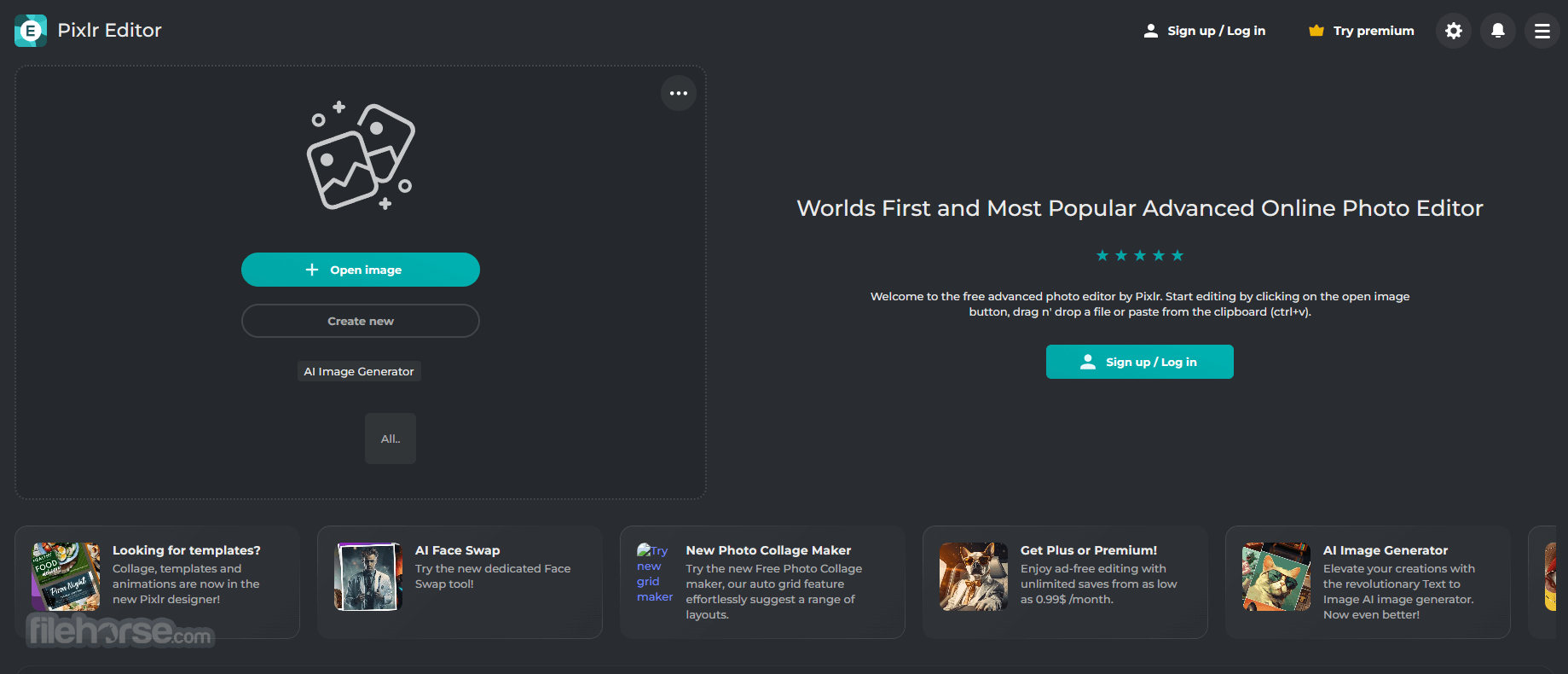
More Apps
AI Face Swap Online
Effortlessly swap faces between photos with just one click, all online and completely free. Instantly change your appearance and explore endless creative possibilities with a simple face swap.
Free Photo Collage Maker
Create stunning collages with ease using Pixlr’s free online collage maker. Turn your photos into masterpieces effortlessly with this professionally designed templates.
AI Image Generator
Create images with Generative AI simply by describing what you want to see. Please note that all generated images are published publicly by default.
What`s New
- Your Path to A+ Is Still Open!
- Transform your school experience from ordinary to …
- Capture the World and Inspire
- Bring Fun Vibes to Online Classes
- Learn, Engage, and Stand Out with New Templates
Pixlr for Education is a specialized program tailored specifically for educators, teachers, administrators, and educational professionals affiliated with recognized institutions or qualified education-related NGOs. This program offers a FREE Pixlr for Education upgrade to all eligible participants.
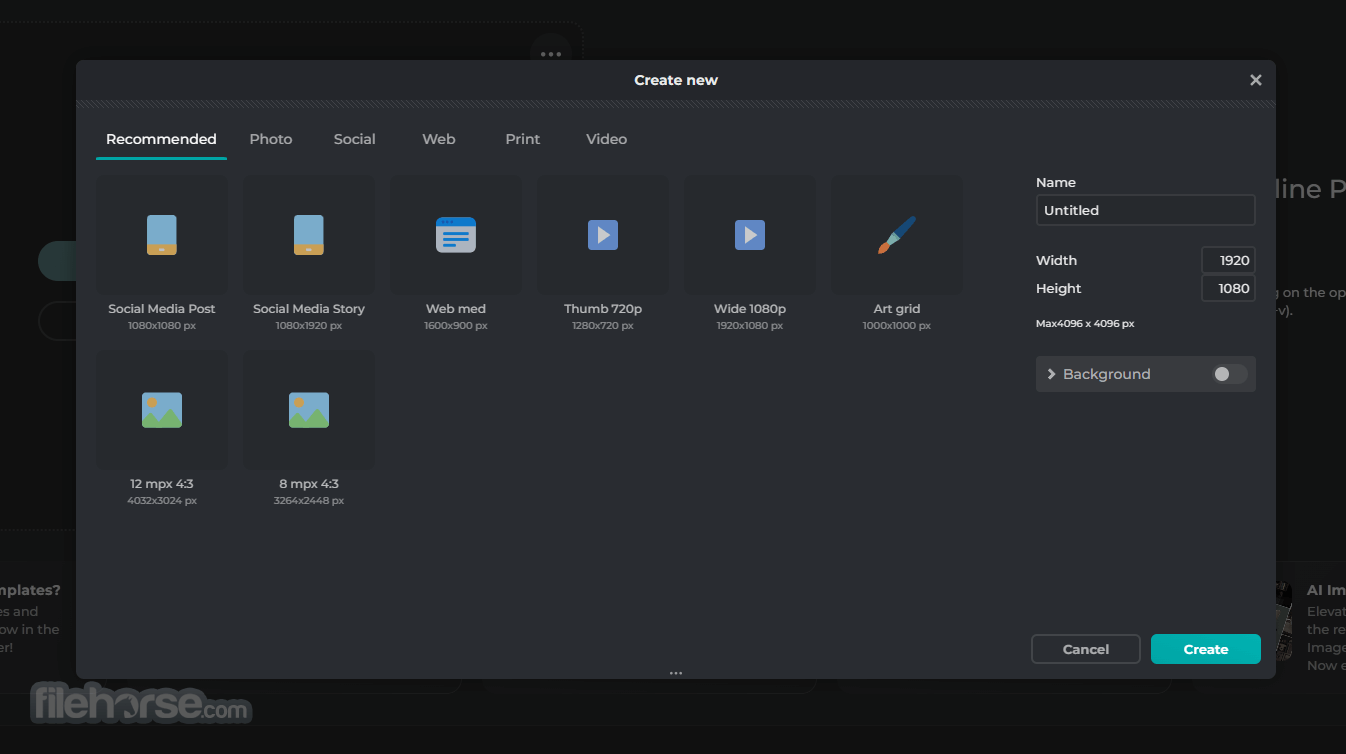
Through Pixlr for Education, students and educators gain access to an ad-free Pixlr experience, allowing them to fully utilize a wide range of ready-to-use templates, overlays, icons, decorative text, and comprehensive editing tools.
Pricing
Premium Plan - $ 4.99 per month
Full access to all the premium features across all platforms with a nice chunk of AI credits
- Ad-Free
- Unlimited saves
- 1000 monthly AI Credits
- Private mode for AI Generations
- Big library of fonts, templates, elements, animations and more
I just need the basics!
- Ad-Free
- Unlimited saves
- 80 monthly AI Credits
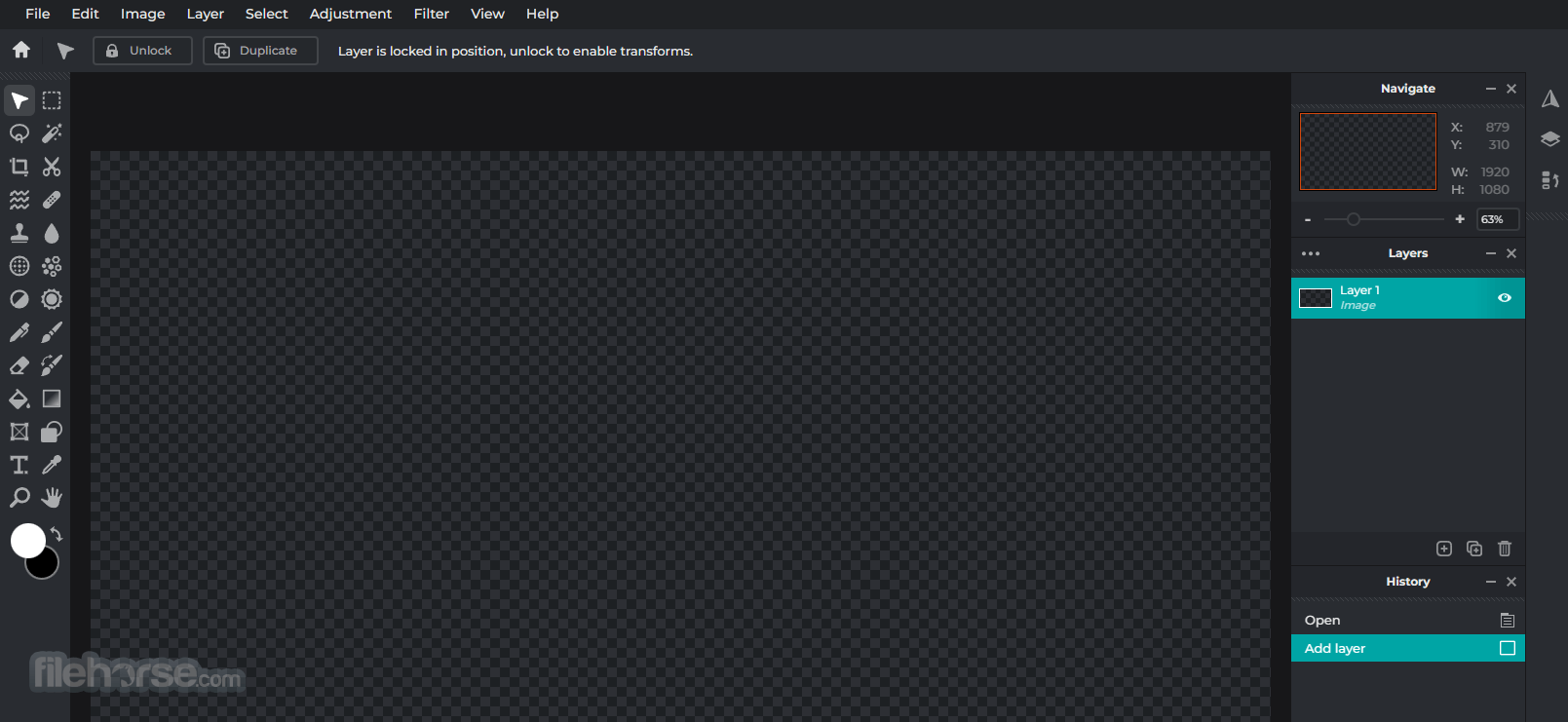
Alternatives
Luminar Neo: A photo editing software with advanced AI-powered features and a range of creative tools, ideal for enhancing and transforming your images.
Corel PaintShop Pro: A comprehensive photo editing and graphic design software that provides professional-level capabilities.
Affinity Photo: A powerful and affordable alternative to this app, offering advanced editing tools and non-destructive editing capabilities.
GIMP: A free and open-source image editing software with a robust set of features and tools.
Capture One: Designed for professional photographers, Capture One offers powerful editing capabilities and exceptional RAW image processing.
DxO PhotoLab: DxO PhotoLab is known for its excellent automatic image corrections and powerful RAW processing.
ON1 Photo RAW: ON1 Photo RAW combines photo organization, editing, and effects into one application.
PROS
- Cloud-Based Editing
- User-Friendly Interface
- Supports Multiple File Formats
- Provides Wide Range of Editing Tools
- Limited Features in Free Version
- Requires Reliable Internet Connection
- May Have Performance Issues with Large Files
- No Collaboration Features
 OperaOpera 118.0 Build 5461.60 (64-bit)
OperaOpera 118.0 Build 5461.60 (64-bit) PC RepairPC Repair Tool 2025
PC RepairPC Repair Tool 2025 PhotoshopAdobe Photoshop CC 2025 26.5.0 (64-bit)
PhotoshopAdobe Photoshop CC 2025 26.5.0 (64-bit) OKXOKX - Buy Bitcoin or Ethereum
OKXOKX - Buy Bitcoin or Ethereum iTop VPNiTop VPN 6.4.0 - Fast, Safe & Secure
iTop VPNiTop VPN 6.4.0 - Fast, Safe & Secure Premiere ProAdobe Premiere Pro CC 2025 25.2.3
Premiere ProAdobe Premiere Pro CC 2025 25.2.3 BlueStacksBlueStacks 10.42.53.1001
BlueStacksBlueStacks 10.42.53.1001 Hero WarsHero Wars - Online Action Game
Hero WarsHero Wars - Online Action Game SemrushSemrush - Keyword Research Tool
SemrushSemrush - Keyword Research Tool LockWiperiMyFone LockWiper (Android) 5.7.2
LockWiperiMyFone LockWiper (Android) 5.7.2
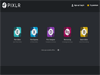
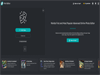
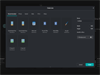
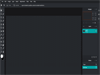
Comments and User Reviews