-
Latest Version
Pinnacle Game Profiler 9.0.0.33 LATEST
-
Review by
-
Operating System
Windows XP / Vista / Windows 7 / Windows 8 / Windows 10
-
User Rating
Click to vote -
Author / Product
-
Filename
pinnacle-setup.exe
-
MD5 Checksum
9d6ef8ddbedaedf10a692d9c829e8e8a

Pinnacle comes preconfigured for most popular game titles and gamepads, which means setup is quick and easy. As new games or software updates are released, they are effortlessly installed with a point and click.
Pinnacle Game Profiler is a versatile and powerful software application designed for gamers who prefer to use controllers, gamepads, or joysticks while playing PC games.
This software bridges the gap between gaming peripherals and PC games, allowing users to customize controls, emulate keyboard and mouse inputs, and create personalized game profiles for a seamless gaming experience.
It is also a game launching platform, allowing you to categorize your games and launch them from the taskbar.
Alternatively, the program has the ability to detect when games are launched, automatically configuring your desired controller for play. No extra steps required.
It comes preconfigured for hundreds of up-to-date game titles for use with virtually any gamepad. No configuration is necessary. Just click, download, and play.
Supported Devices
It supports any game controller that works with a PC.
This not only includes standard gamepads, joysticks, yokes, throttles, and racing wheels from manufacturers like Saitek, Logitech, MadCatz, Belkin, and Thrustmaster, but it also means that you can use popular console-style controllers such as Xbox 360, PS3 SixAxis, Wiimote, original Xbox, PS2, Playstation, and many more.
Full list:
- Xbox One Controller
- PlayStation 4 / PS4 Controller
- Xbox 360 Controller
- PlayStation 3 / PS3 Controller
- PlayStation / PSX / PS2 Controller
- NVIDIA Shield
- Nintendo Wiimote / Wii Classic
- Logitech Rumblepad 2
- Mad Catz 360 Pro / MicroCon
- Afterglow Gamepad (Xbox 360 / PS3)
- RockCandy Gamepad (Xbox 360 / PS3)
- Logitech F310 / F510 / F710
- Saitek Cyborg Rumble
- Joytech 360 Joystick
- Original Xbox Controller-S
- Steel Series Gamepads
- Logitech Chillstream
- Take advantage of full emulation capabilities: keyboard, mouse, controller. With Pinnacle, any device can emulate another.
- Use specialized gaming features like sniper assistant, rapid-fire buttons, force-feedback controls.
- Make any button do anything, even the Guide button on Xbox 360 and similar controllers.
- Do more with buttons and controls using patented double-commands, cycles, toggles, multiple shift states, and unlimited macro capabilities.
- Get more out of analog controls by inverting axes, adjusting sensitivity on-the-fly, and using Pinnacle's analog-to-digital conversion capabilities (e.g., walk or run depending on how far you tilt a joystick).
- Control 3rd party apps while you're gaming: push-to-talk or video capture on any button.
- Design profiles to control Home Theater PCs, multimedia apps, volume, screen resolutions, and Microsoft Windows.
Controller Compatibility: It supports a vast array of controllers, including Xbox, PlayStation, and generic gamepads, steering wheels, and flight sticks.
Customizable Profiles: Users can create custom profiles for individual games, mapping controller buttons to keyboard and mouse inputs, allowing for precise control configuration.
Gamepad Emulation: It can emulate mouse and keyboard inputs with your controller, making it possible to play games that lack native controller support.
Advanced Configuration: The software provides advanced customization options like sensitivity adjustments, turbo mode, and macros for creating complex button sequences.
Game Detection: It can automatically detect and apply the appropriate profile when you launch a game, streamlining the gaming experience.
Graphical Interface: The software offers an intuitive and user-friendly graphical interface for easy profile creation and editing.
Compatibility Mode: For older games or those with unique control schemes, it offers a compatibility mode to ensure your controller works seamlessly.
User Interface
The user interface of the tool is well-designed, with an intuitive layout that allows users to create, edit, and manage profiles easily.
The software's dashboard provides quick access to your game library and profiles, making it convenient to switch between games and control configurations.
Additionally, the software includes tooltips and a comprehensive user manual to assist newcomers in navigating the interface and features.
How to Use
- Launch the software and connect your controller.
- Create a new profile or select an existing one.
- Customize the button mapping, sensitivity, and any other settings to your liking.
- Save and apply the profile.
- Start your game, and your customized controller settings will be active.
Is Pinnacle Game Profiler compatible with Windows 11?
Yes, Pinnacle Game Profiler is compatible with Windows 11 and supports various Windows versions, including Windows 7, 8, and 10.
Can I use Pinnacle Game Profiler with any controller?
It supports a wide range of controllers, including Xbox, PlayStation, and many third-party gamepads and joysticks.
Does it work with all PC games?
While it works with the majority of PC games, some older or niche titles may not be fully compatible. However, the software offers a compatibility mode to address such issues.
Can I create multiple profiles for the same game?
Yes, you can create multiple profiles for the same game, allowing you to experiment with different control configurations or share profiles with friends.
Is there a mobile app version of Pinnacle Game Profiler?
There is no official mobile app version of the app. It primarily functions as desktop software for Windows PCs.
Pricing
It offered both a free trial and a paid version. The free trial version had limitations on the number of profiles you could create.
The paid version, which unlocked all features, typically had a one-time purchase cost.
Alternatives
InputMapper: Similar to DS4Windows, it offers DS4 controller customization, touchpad support, and more.
JoyToKey: This software allows you to map controller inputs to keyboard and mouse actions, making it versatile for various controller types.
Xpadder: Map keyboard keys or mouse button actions to your game controller buttons.
reWASD: It gives you full control of your Xbox, DualShock, and Nintendo controllers
System Requirements
The system requirements for the app can vary depending on the version and updates.
Generally, it is compatible with Windows operating systems, including Windows 7, 8, 10, and 11.
It should work on most modern PCs without significant hardware requirements.
PROS
- Extensive controller support.
- User-friendly interface.
- Customizable profiles for various games.
- Emulation of keyboard and mouse inputs for controller-based games.
- Compatibility mode for older games.
- Advanced configuration options.
- This application has been discontinued.
- May not be compatible with all niche or older games.
- Some users might find the pricing for the full version a bit steep.
- Limited official mobile support.
Pinnacle Game Profiler is a valuable tool for PC gamers who prefer using controllers or gamepads. It bridges the gap between hardware and software, allowing you to customize your gaming experience to your preferences.
With extensive controller compatibility, user-friendly interface, and a wide range of customization options, it offers a powerful solution for those seeking enhanced control in their favorite PC games.
While there are some alternatives available, Pinnacle Game Profiler's ease of use, compatibility with various controllers, and robust feature set make it a top choice for gamers looking to maximize their gaming experience. Whether you're a casual gamer or a dedicated enthusiast, it can elevate your gameplay by putting you in control.
Note: 30 days trial version.
 OperaOpera 117.0 Build 5408.197 (64-bit)
OperaOpera 117.0 Build 5408.197 (64-bit) PC RepairPC Repair Tool 2025
PC RepairPC Repair Tool 2025 PhotoshopAdobe Photoshop CC 2025 26.5.0 (64-bit)
PhotoshopAdobe Photoshop CC 2025 26.5.0 (64-bit) OKXOKX - Buy Bitcoin or Ethereum
OKXOKX - Buy Bitcoin or Ethereum iTop VPNiTop VPN 6.4.0 - Fast, Safe & Secure
iTop VPNiTop VPN 6.4.0 - Fast, Safe & Secure Premiere ProAdobe Premiere Pro CC 2025 25.2.1
Premiere ProAdobe Premiere Pro CC 2025 25.2.1 BlueStacksBlueStacks 10.42.50.1004
BlueStacksBlueStacks 10.42.50.1004 Hero WarsHero Wars - Online Action Game
Hero WarsHero Wars - Online Action Game SemrushSemrush - Keyword Research Tool
SemrushSemrush - Keyword Research Tool LockWiperiMyFone LockWiper (Android) 5.7.2
LockWiperiMyFone LockWiper (Android) 5.7.2

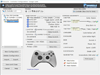
Comments and User Reviews