-
Latest Version
PicWish AI Photo Editor LATEST
-
Review by
-
Operating System
Windows 7 / Windows 8 / Windows 10 / Windows 11
-
User Rating
Click to vote -
Author / Product
-
Filename
picwish-setup-chn-filehorse.exe
Available both as an easy-to-use webapp and a standalone Windows desktop application, PicWish for Windows 11/10 represent a useful photo editor that can dramatically increase daily workflow for users who are in need of fast and reliable image objects extraction, background removal, photo retouching, portrait and photo enhancing, recoloring, and more.
For users who simply wish to quickly remove the background from a photo, the fastest way they can do that is by visiting the official PicWish website and accessing a powerful photo editing web app.
But for users who are managing a larger number of pictures daily, a local Windows app can unlock additional ease of use.

The core feature of PicWish is its powerful AI service that can recognize on-screen objects such as people, products, cars, animals, and graphic elements, and separate them as individual objects.
Users can pick which objects they want to retain while deleting all others, or simply pick which photo objects they want to remove. This can be everything from completely removing large background elements, or even removing small on-screen objects and empowering the app to fill up that deleted space using powerful AI algorithms.
AI-powered Features
Background Remove
No skills needed
Photo Retouch
Remove unwanted objects
Portrait Enhance
Unblur faces
Photo Enhance
Fix blurry pictures
Photo Colorize
Restore old photos
Enlarge
Without losing quality
Compress
Reduce the file size
Crop
Free resize and crop
Use case scenarios for background removal can be numerous. Home users can pick any picture they want to transform into ID photo, they can switch backgrounds on family photos to create eye-catching social media content, businesses can speed up their marketing efforts by easily crafting numerous promotional pictures using transparent layers, and even car dealerships can showcase their cars with backgrounds from well known international destinations.

Pricing
Credits(for Pro) are available on PicWish online tools, Figma plugin, Windows, MacOS, iOS, Android apps.
Subscriptions - $19.99 - 500 credits/mo (1 image ≥ 1 credit)
- Fair: unused credits roll over as long as you keep subscribing
- Risk-free: 7-day money-back guarantee
- Flexible: Downgrade, upgrade or cancel any time
Credits enable you to use PicWish for full resolution images in high quality.
Subscriptions include a monthly budget of credits, that you can use within that month (or roll over to the next month as long as you stay subscribed). Paying annually is also available for a subscription. The credits will still be added to your account monthly at a more affordable price.
Pay-as-you-go credits are permanently valid after the purchase.
PROS
- Lightweight, powerful AI
- User-friendly web & desktop app
- Efficient background removal
- Versatile photo editing tools
- Suitable for personal & commercial use
- Web app may lack advanced features
- AI recognition may not be perfect
 OperaOpera 118.0 Build 5461.41 (64-bit)
OperaOpera 118.0 Build 5461.41 (64-bit) PC RepairPC Repair Tool 2025
PC RepairPC Repair Tool 2025 PhotoshopAdobe Photoshop CC 2025 26.5.0 (64-bit)
PhotoshopAdobe Photoshop CC 2025 26.5.0 (64-bit) OKXOKX - Buy Bitcoin or Ethereum
OKXOKX - Buy Bitcoin or Ethereum iTop VPNiTop VPN 6.4.0 - Fast, Safe & Secure
iTop VPNiTop VPN 6.4.0 - Fast, Safe & Secure Premiere ProAdobe Premiere Pro CC 2025 25.2.1
Premiere ProAdobe Premiere Pro CC 2025 25.2.1 BlueStacksBlueStacks 10.42.50.1004
BlueStacksBlueStacks 10.42.50.1004 Hero WarsHero Wars - Online Action Game
Hero WarsHero Wars - Online Action Game SemrushSemrush - Keyword Research Tool
SemrushSemrush - Keyword Research Tool LockWiperiMyFone LockWiper (Android) 5.7.2
LockWiperiMyFone LockWiper (Android) 5.7.2



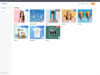



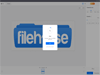
Comments and User Reviews