-
Latest Version
-
Operating System
Windows XP / Vista / Windows 7 / Windows 8 / Windows 10
-
User Rating
Click to vote -
Author / Product
-
Filename
pianoteq_trial_v750.exe
-
MD5 Checksum
638f2f441899f94c2cc29892d157c3c3
Sometimes latest versions of the software can cause issues when installed on older devices or devices running an older version of the operating system.
Software makers usually fix these issues but it can take them some time. What you can do in the meantime is to download and install an older version of Pianoteq 7.5.0.
For those interested in downloading the most recent release of Pianoteq or reading our review, simply click here.
All old versions distributed on our website are completely virus-free and available for download at no cost.
We would love to hear from you
If you have any questions or ideas that you want to share with us - head over to our Contact page and let us know. We value your feedback!
What's new in this version:
- Revoicing of NY Steinway D, HB Steinway D, Steinway B, Ant. Petrof, Petrof Mistral, C. Bechstein DG, Steingraeber, Blüthner
- Added option for damping notes when the sustain pedal is pressed, either with low velocity note-on MIDI or aftertouch (option available in the velocity menu)
- It is now possible to disable external tuning (MTS-ESP, MIDI tuning) in a preset
- External tuning can switch between continuous (sounding notes are re-pitched) and new notes only (sounding notes do not change)
- External tuning now sounds much better when the amount of retuning applied to notes is large
- (Standard & Pro) New temperament menu entry for importing the current MTS-ESP tuning as a Pianoteq tuning
- Fixed sostenuto pedal when used with diatonic mode
- Delay reduced when playing with the Celeste pedal at a very low velocity
- Metronome volume and speed are now MIDI controlable
- Unsaved MIDI mappings can be restored from the midimapping menu, in options / MIDI
- Italian manual added
- Preview: for advanced users, Pianoteq can be remote controlled with a JSON-RPC api when started with the "--serve localhost:8081" option
 OperaOpera 117.0 Build 5408.197 (64-bit)
OperaOpera 117.0 Build 5408.197 (64-bit) PC RepairPC Repair Tool 2025
PC RepairPC Repair Tool 2025 PhotoshopAdobe Photoshop CC 2025 26.5.0 (64-bit)
PhotoshopAdobe Photoshop CC 2025 26.5.0 (64-bit) OKXOKX - Buy Bitcoin or Ethereum
OKXOKX - Buy Bitcoin or Ethereum iTop VPNiTop VPN 6.3.0 - Fast, Safe & Secure
iTop VPNiTop VPN 6.3.0 - Fast, Safe & Secure Premiere ProAdobe Premiere Pro CC 2025 25.2
Premiere ProAdobe Premiere Pro CC 2025 25.2 BlueStacksBlueStacks 10.42.50.1004
BlueStacksBlueStacks 10.42.50.1004 Hero WarsHero Wars - Online Action Game
Hero WarsHero Wars - Online Action Game SemrushSemrush - Keyword Research Tool
SemrushSemrush - Keyword Research Tool LockWiperiMyFone LockWiper (Android) 5.7.2
LockWiperiMyFone LockWiper (Android) 5.7.2




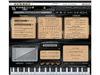
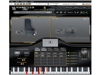

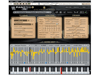
Comments and User Reviews