-
Latest Version
Photo Background Remover 11.4 LATEST
-
Review by
-
Operating System
Windows 7 / Windows 8 / Windows 10 / Windows 11
-
User Rating
Click to vote -
Author / Product
-
Filename
BackgroundRemover-Setup.exe
Jagged edges are a thing of the past with SoftOrbits Photo Background Remover. Objects such as faces, people, or photographed goods will be carefully selected, and their edges automatically smoothed to blend with the new background.
Whether you paste that object into a new image or leave it on plain white, solid-color, or textured background, the object will look natural and its edges won't appear pixelated.
- Better than outsourcing
- Powerful image segmentation algorithm
- Removes complex backgrounds
- Remove the background from GIF or PNG images
- Automatic bulk clipping
- Separates the foreground and the background
- Change the background color, including transparent options
- No technical skills required
You can simply click anywhere in the picture to tell whether that object is something to keep or something to clear.
Fully automatic background removal is great, but what if that picture has more than an object to keep? You can guide Photo Background Remover for Windows 11/10 to tell what's what.
Simply mark objects you're keeping with a green marker, or mark areas to remove with a red one, and It will apply its smart selection techniques to remove just the unwanted parts of the image.
Are you making a photo collage? With BG Remover you can easily move objects between images. Thanks to the tool's smart masking technique, the objects you place will blend seamlessly with the new background with no jagged edges and no residual colors.
Have a bunch of photos to process? The Remover is the only tool on the market to offer fully automated background removal for a bunch of pictures. In batch mode, picture background remover will automatically detect the main object, carefully select it and either clear the background or fill it with a solid color.
The software is perfect when stocking up your online store or processing a bunch of pictures for badges or ID cards.
It can protect your work with an optional watermark. With watermarking enabled, you can place a custom image or text over your images with adjustable opacity.
Main Features
Automatic Background Removal: The tool employs smart algorithms to automatically detect and remove backgrounds from photos, saving you time and effort.
Manual Editing Tools: For more complex images, the software offers manual editing tools, allowing you to refine the selection and make precise adjustments.
Batch Processing: You can process multiple images simultaneously, which is a huge time-saver for professionals dealing with large photo collections.
Image Restoration: The software includes tools to restore and repair damaged or missing parts of your subject after background removal.
Built-in Photo Editor: Beyond background removal, it also provides basic editing functions like crop, rotate, and adjust brightness/contrast.
Support for Various File Formats: It supports a wide range of image file formats, including JPG, PNG, BMP, and more.
User Interface
The photo software boasts an intuitive and user-friendly interface. The main screen is divided into two sections: the original image display and the result preview.
The toolbar on the top provides access to essential functions, and the side panel offers options for manual editing and adjustments.
The software's design is clean and straightforward, making it accessible even for beginners. Overall, the user interface is well-organized, making navigation and image processing a breeze.
Installation and Setup
Installing the program is a straightforward process. Users can download the software from the official website or trusted distribution sources, like FileHorse.
The installation wizard guides you through the setup, and the software is compatible with both Windows and Mac operating systems.
Upon installation, you'll be prompted to enter your license key, which can be purchased from SoftOrbits' website. Once activated, you're ready to start using the software.
How to Use
Open Image: Start by importing the image you want to edit into the software.
Automatic Removal: The software will attempt to automatically remove the background. You can preview the result and make adjustments if needed.
Manual Editing: For fine-tuning, use the manual editing tools to refine the selection. You can add or remove areas as necessary.
Preview and Save: Review the final result in the preview window and save the edited image in your desired format.
FAQ
Can I process multiple images at once?
Yes, the software supports batch processing, allowing you to work on multiple images simultaneously.
Is there a free trial available?
Yes, SoftOrbits offers a free 10-days trial version with limited features so users can try it out before purchasing the full version.
Can I undo changes if I make a mistake during manual editing?
Yes, the software provides an undo/redo feature, allowing you to revert changes if needed.
What file formats does the software support?
It supports a variety of file formats, including JPG, PNG, BMP, GIF, and more.
Alternatives
Adobe Photoshop: Photoshop is an industry-standard image editing software that provides advanced background removal tools along with a wide range of other features. It's suitable for professionals but comes at a higher price point.
GIMP: The GNU Image Manipulation Program is a free and open-source alternative to Photoshop. It offers robust manual background removal tools and is suitable for users on a budget.
Luminar Neo: Luminar Neo AI is an AI-powered photo editing software that includes a background removal feature among its many capabilities. It's known for its intuitive interface and creative AI-driven enhancements.
Canva: Canva is a web-based graphic design tool that includes a background remover feature. It's easy to use and great for creating graphics for social media, presentations, and more.
Pricing
- Lifetime - $14.99
- Monthly - $3.99
- Auto-Renew. Cancel Anytime.
- You can use the program for non-commercial purposes in non-business, non commercial environment
- Keycode will be sent to you automatically in minutes
- Free upgrade to any minor version
- Unlimited e-mail support.
System Requirements
- Windows OS: Windows 11, 10, 8, 7, Vista, XP
- Processor: 2 GHz or higher
- RAM: 1 GB or more
- Hard Disk Space: 100 MB of free space
- Intuitive user interface
- Automatic and manual background removal options
- Batch processing for efficiency
- Image restoration tools
- Support for various file formats
- Competitive pricing
- Limited advanced editing features compared to professional-grade software
SoftOrbits Photo Background Remover is a powerful and user-friendly tool for removing backgrounds from photos. Its automatic background removal capabilities, coupled with manual editing options, make it suitable for a wide range of users, from beginners to professionals.
The software's intuitive interface, competitive pricing, and cross-platform compatibility make it a solid choice for those looking to simplify background removal tasks in their image editing workflow.
While it may lack some advanced features found in high-end software, it more than makes up for it with its accessibility and efficiency.
In conclusion, Photo Background Remover app is a valuable addition to any digital artist's toolkit, providing a straightforward and effective solution for background removal tasks.
Note: 10 days trial version.
 OperaOpera 125.0 Build 5729.49 (64-bit)
OperaOpera 125.0 Build 5729.49 (64-bit) MalwarebytesMalwarebytes Premium 5.4.5
MalwarebytesMalwarebytes Premium 5.4.5 PhotoshopAdobe Photoshop CC 2026 27.2 (64-bit)
PhotoshopAdobe Photoshop CC 2026 27.2 (64-bit) BlueStacksBlueStacks 10.42.153.1001
BlueStacksBlueStacks 10.42.153.1001 OKXOKX - Buy Bitcoin or Ethereum
OKXOKX - Buy Bitcoin or Ethereum Premiere ProAdobe Premiere Pro CC 2025 25.6.3
Premiere ProAdobe Premiere Pro CC 2025 25.6.3 PC RepairPC Repair Tool 2025
PC RepairPC Repair Tool 2025 Hero WarsHero Wars - Online Action Game
Hero WarsHero Wars - Online Action Game TradingViewTradingView - Trusted by 60 Million Traders
TradingViewTradingView - Trusted by 60 Million Traders WPS OfficeWPS Office Free 12.2.0.23155
WPS OfficeWPS Office Free 12.2.0.23155

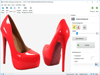
Comments and User Reviews