-
Latest Version
-
Operating System
Windows 8 (64-bit) / Windows 10 (64-bit) / Windows 11
-
User Rating
Click to vote -
Author / Product
-
Filename
pgadmin4-8.13-x64.exe
Sometimes latest versions of the software can cause issues when installed on older devices or devices running an older version of the operating system.
Software makers usually fix these issues but it can take them some time. What you can do in the meantime is to download and install an older version of pgAdmin 4 8.13.
For those interested in downloading the most recent release of pgAdmin or reading our review, simply click here.
All old versions distributed on our website are completely virus-free and available for download at no cost.
We would love to hear from you
If you have any questions or ideas that you want to share with us - head over to our Contact page and let us know. We value your feedback!
What's new in this version:
Supported Database Servers:
- PostgreSQL: 12, 13, 14, 15, 16 and 17
- EDB Advanced Server: 12, 13, 14, 15, and 16
Bundled PostgreSQL Utilities:
- psql, pg_dump, pg_dumpall, pg_restore: 17.0
New features:
- Replace infinite scrolling with pagination in query tool data output for better UX and performance
- Add an object menu option to disconnect all server and database connections
- Alternate the background color of rows to enhance readability
- Allow to pass PGADMIN_CONFIG_CONFIG_DATABASE_URI from docker secrets
- Format dashboard graph metrics for better readability
- Added support for auto-detecting and setting the End-of-line character (LF/CRLF) in the query tool editor
- Make the background color for the serial number and header cells distinct
Housekeeping:
- Updated the react-menu library from v2 to v4
- Remove bootstrap from the runtime code
- Remove the dependency on python packages eventlet and greenlet
Fixed:
- Fixed an issue to allow the Enter key to save data in the result grid text editor
- Move ‘About pgAdmin 4’ to app menu on macOS
- Fixed an issue where the query tool was crashing when an empty geometry was being rendered
- Fixed an issue where role properties were not loading
- Fix multiple issues related to debugger params dialog input
- Fixed an issue where the dock layout was not saved upon closing a tab
- Fixed an issue where the copy shortcut CTRL +C was not working in the Query Tool data grid
- Fixed an issue where Dashboard tab showing ‘Something went wrong’
- Fixed an issue where cursor selection is not visible in the PSQL tool
- Allow OAuth2 params OAUTH2_NAME, OAUTH2_DISPLAY_NAME, OAUTH2_ICON, OAUTH2_BUTTON_COLOR to be optional
- Add appropriate minimum width and height setting for desktop apps to avoid app accidentally going below visibility levels
- Fixed an issue where graphical explain keeps the node details open even after plan changed
- Fixed an issue in the debugger where function arguments of the character data type were being truncated
- Fix the issue where rows do not retain shading when scrolling
- Use PG17 as the default in the container
 OperaOpera 117.0 Build 5408.35 (64-bit)
OperaOpera 117.0 Build 5408.35 (64-bit) PC RepairPC Repair Tool 2025
PC RepairPC Repair Tool 2025 PhotoshopAdobe Photoshop CC 2025 26.3 (64-bit)
PhotoshopAdobe Photoshop CC 2025 26.3 (64-bit) OKXOKX - Buy Bitcoin or Ethereum
OKXOKX - Buy Bitcoin or Ethereum iTop VPNiTop VPN 6.3.0 - Fast, Safe & Secure
iTop VPNiTop VPN 6.3.0 - Fast, Safe & Secure Premiere ProAdobe Premiere Pro CC 2025 25.1
Premiere ProAdobe Premiere Pro CC 2025 25.1 BlueStacksBlueStacks 10.41.661.1001
BlueStacksBlueStacks 10.41.661.1001 Hero WarsHero Wars - Online Action Game
Hero WarsHero Wars - Online Action Game TradingViewTradingView - Trusted by 60 Million Traders
TradingViewTradingView - Trusted by 60 Million Traders LockWiperiMyFone LockWiper (Android) 5.7.2
LockWiperiMyFone LockWiper (Android) 5.7.2





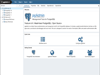
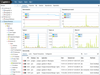
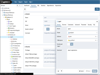
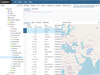
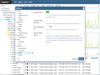
Comments and User Reviews