-
Latest Version
-
Operating System
Windows 8 (64-bit) / Windows 10 (64-bit) / Windows 11
-
User Rating
Click to vote -
Author / Product
-
Filename
pgadmin4-8.12-x64.exe
Sometimes latest versions of the software can cause issues when installed on older devices or devices running an older version of the operating system.
Software makers usually fix these issues but it can take them some time. What you can do in the meantime is to download and install an older version of pgAdmin 4 8.12.
For those interested in downloading the most recent release of pgAdmin or reading our review, simply click here.
All old versions distributed on our website are completely virus-free and available for download at no cost.
We would love to hear from you
If you have any questions or ideas that you want to share with us - head over to our Contact page and let us know. We value your feedback!
What's new in this version:
New features:
- Added feature to restore preferences to their default values
- Add a new config variable - ALLOW_SPECIAL_EMAIL_DOMAINS to allow special domains for pgAdmin user emails
- Allow running non-continuous selected SQL code blocks in the query tool
Housekeeping:
- Improved the extendability of the SchemaView and DataGridView
Fixed:
- Fix the query tool restore connection issue on the server disconnection from the left side object explorer
- Revamp the current password saving implementation to a keyring and reduce repeated OS user password prompts
- Fixed an issue where users could not use pgAdmin if they did not have access to the management database
- Fixed an issue where servers listed in the servers.json file were being reimported upon container restart
- Added support for OIDC based OAuth2 authentication
- Fixed an issue where cursor moves to end of line when editing input fields
- Fixed an issue where “Quit App” confirmation modal in desktop app is not respecting “Confirm on close or refresh?”
- Fixed an issue where different client backend shows all SQL are same
- Fixed a security issue where the OAuth2 client ID and secret exposed through the web browser
 OperaOpera 117.0 Build 5408.35 (64-bit)
OperaOpera 117.0 Build 5408.35 (64-bit) PC RepairPC Repair Tool 2025
PC RepairPC Repair Tool 2025 PhotoshopAdobe Photoshop CC 2025 26.3 (64-bit)
PhotoshopAdobe Photoshop CC 2025 26.3 (64-bit) OKXOKX - Buy Bitcoin or Ethereum
OKXOKX - Buy Bitcoin or Ethereum iTop VPNiTop VPN 6.3.0 - Fast, Safe & Secure
iTop VPNiTop VPN 6.3.0 - Fast, Safe & Secure Premiere ProAdobe Premiere Pro CC 2025 25.1
Premiere ProAdobe Premiere Pro CC 2025 25.1 BlueStacksBlueStacks 10.41.661.1001
BlueStacksBlueStacks 10.41.661.1001 Hero WarsHero Wars - Online Action Game
Hero WarsHero Wars - Online Action Game TradingViewTradingView - Trusted by 60 Million Traders
TradingViewTradingView - Trusted by 60 Million Traders LockWiperiMyFone LockWiper (Android) 5.7.2
LockWiperiMyFone LockWiper (Android) 5.7.2





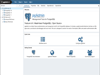
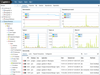
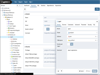
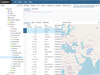
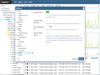
Comments and User Reviews