-
Latest Version
-
Operating System
Windows 8 (64-bit) / Windows 10 (64-bit) / Windows 11
-
User Rating
Click to vote -
Author / Product
-
Filename
pgadmin4-8.10-x64.exe
Sometimes latest versions of the software can cause issues when installed on older devices or devices running an older version of the operating system.
Software makers usually fix these issues but it can take them some time. What you can do in the meantime is to download and install an older version of pgAdmin 4 8.10.
For those interested in downloading the most recent release of pgAdmin or reading our review, simply click here.
All old versions distributed on our website are completely virus-free and available for download at no cost.
We would love to hear from you
If you have any questions or ideas that you want to share with us - head over to our Contact page and let us know. We value your feedback!
What's new in this version:
New features:
- Add support for Postgres Server Logs for Text, CSV and JSON format in plain and tabular formats. Upgrade React to version 18.
- Add a keyboard shortcut to close active tab panel
- Add support for highlighting selection matches in the query editor
Housekeeping:
- Replace pgAdmin NW.js container with Electron container
- Updated to the latest version of the Notistack library
- Ensure that pgAdmin 4 is compatible with PostgreSQL v17
- Automatically apply virtualization in the DataGridView of SchemaView if the schema contains only one collection
- Add the git commit hash details to the About dialog
Fixed:
- Fixed an issue where paste operation in query tool data grid should skip bytea columns and put the value as NULL instead
- Fixed an issue where the taskbar icon appeared as a red square for the query tool and schema diff when opened in a new window
- Fix issue with missing new added records in download file
- Fixed an issue where the File Open dialog did not show files without a dot extension
- Ensure pgAdmin never makes network requests to Google etc
- Fixed an issue where pop-up notifications from Object Explorer wouldn’t get dismissed automatically if the Query Tool was opened
- Fixed the permission denied issue for functions of the pgstattuple extension when accessing statistics with a non-admin user
- Ensure processes related notifiers disappears
- Updated entrypoint.sh to utilize the email-validator package for email validation
- Fixed an issue where users could not insert characters at the desired location, as it was added to the end of the line
- Fixed an issue where sorting the database activity table on the dashboard by any column caused the details to expand in the wrong position
- Fix an issue where the preferences JSON file has no effect when an external database is used
- Fixed an issue where theme preview under theme options was broken in pgAdmin server mode
- Fixed an issue where users could not autofill their saved passwords in the connect server dialog in the browser
- Fixed an issue where Generate Script button should be disabled if no objects are selected in the schema diff result
- Fixed an issue where ERD Open/Save shorcuts were not working on Windows/Linux
- Add a precautionary check for the query tool connection cursor to fix the error ‘NoneType’ object has no attribute ‘_query’
- Fixed an issue where boolean values in node details of graphical explain plan were not interpreted correctly
- Fixed an issue where Reassign/Drop Owned dialog not opening for Role
- Ensure pgadmin does not try to connect to the server if saved password is not available
- Ensure that pgAdmin works when opened in an iframe
 OperaOpera 117.0 Build 5408.35 (64-bit)
OperaOpera 117.0 Build 5408.35 (64-bit) PC RepairPC Repair Tool 2025
PC RepairPC Repair Tool 2025 PhotoshopAdobe Photoshop CC 2025 26.3 (64-bit)
PhotoshopAdobe Photoshop CC 2025 26.3 (64-bit) OKXOKX - Buy Bitcoin or Ethereum
OKXOKX - Buy Bitcoin or Ethereum iTop VPNiTop VPN 6.3.0 - Fast, Safe & Secure
iTop VPNiTop VPN 6.3.0 - Fast, Safe & Secure Premiere ProAdobe Premiere Pro CC 2025 25.1
Premiere ProAdobe Premiere Pro CC 2025 25.1 BlueStacksBlueStacks 10.41.661.1001
BlueStacksBlueStacks 10.41.661.1001 Hero WarsHero Wars - Online Action Game
Hero WarsHero Wars - Online Action Game TradingViewTradingView - Trusted by 60 Million Traders
TradingViewTradingView - Trusted by 60 Million Traders LockWiperiMyFone LockWiper (Android) 5.7.2
LockWiperiMyFone LockWiper (Android) 5.7.2





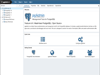
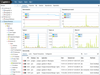
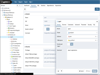
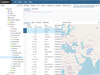
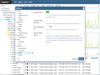
Comments and User Reviews