-
Latest Version
PDFsam Basic 5.3.0 LATEST
-
Review by
-
Operating System
Windows 7 64 / Windows 8 64 / Windows 10 64 / Windows 11
-
User Rating
Click to vote -
Author / Product
-
Filename
pdfsam-basic-5.3.0-windows-x64.msi
Download and install PDFsam Basic for your Windows system, it's free and open-source! Amazing Split or merge PDF software!
Features and Highlights
Merge PDF
PDF merge probably is the most used PDFsam module and lets you combine PDF files together.
PDF Split
The Split module lets you split PDF files at predefined or specified page numbers.
Mix PDF
The PDF mix module lets you merge two PDF files taking pages alternately in straight or reverse order. The perfect solution if you have two documents containing even and odd pages respectively and you want to rebuild the original document.
Rotate PDF
The Rotate module lets you rotate PDF files by simply selecting the PDF documents you want to rotate and apply a rotation of 90, 180, or 270 degrees to their pages.
Extract PDF pages
The Extract module lets you extract pages from a PDF file. Single pages or page ranges can be selected to create a new PDF file containing only the pages you need.
Alternatives
Adobe Acrobat Pro: A widely-used and feature-rich PDF editor that allows you to create, edit, convert, and annotate PDF files.
iTop PDF: Edit PDF with an easy and full-featured PDF editor on Windows PC. Simple, Powerful & Free PDF Editor!
PDF Candy: An online PDF editor that offers various tools for editing, converting, and merging PDF files.
pdfFiller: Change text, highlight or blackout content, add signatures in PDFs and more!
How to Use
- Install the software by running the setup file
- Launch the program from the desktop or start menu
- Select a PDF task like Merge, Split, or Rotate
- Add PDF files using drag-and-drop or file browser
- Configure settings based on your desired output
- Click "Run" to process the PDF task
- Save the output file to your chosen location
OS: Windows 7, 8, 10, or 11
CPU: 1 GHz or faster processor
RAM: Minimum 256 MB (1 GB recommended)
Disk Space: At least 100 MB free space
Java: Java Runtime Environment 8 or higher
PROS
- Free and open source software
- Simple and user-friendly interface
- Supports batch processing
- No internet required to use
- Regular software updates
- Limited to basic PDF functions
- Requires Java to run
- No OCR or text editing tools
- Slower with large PDF files
- Dated interface design
What's new in this version:
- Upgraded JDK to latest 21 LTS
- Upgraded Sejda SDK
- Updated translations
- Added MacOS Arm architecture bundle
 OperaOpera 118.0 Build 5461.41 (64-bit)
OperaOpera 118.0 Build 5461.41 (64-bit) PC RepairPC Repair Tool 2025
PC RepairPC Repair Tool 2025 PhotoshopAdobe Photoshop CC 2025 26.5.0 (64-bit)
PhotoshopAdobe Photoshop CC 2025 26.5.0 (64-bit) OKXOKX - Buy Bitcoin or Ethereum
OKXOKX - Buy Bitcoin or Ethereum iTop VPNiTop VPN 6.4.0 - Fast, Safe & Secure
iTop VPNiTop VPN 6.4.0 - Fast, Safe & Secure Premiere ProAdobe Premiere Pro CC 2025 25.2.1
Premiere ProAdobe Premiere Pro CC 2025 25.2.1 BlueStacksBlueStacks 10.42.51.1001
BlueStacksBlueStacks 10.42.51.1001 Hero WarsHero Wars - Online Action Game
Hero WarsHero Wars - Online Action Game SemrushSemrush - Keyword Research Tool
SemrushSemrush - Keyword Research Tool LockWiperiMyFone LockWiper (Android) 5.7.2
LockWiperiMyFone LockWiper (Android) 5.7.2



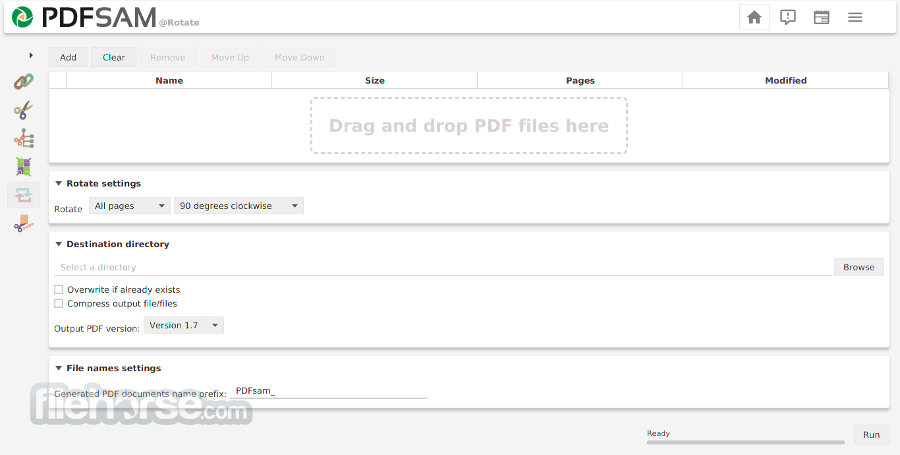
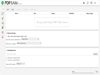
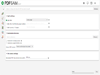
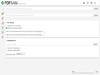
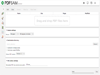
Comments and User Reviews