-
Latest Version
PDFCreator 6.0.0 LATEST
-
Review by
-
Operating System
Windows 7 / Windows 8 / Windows 10 / Windows 11
-
User Rating
Click to vote -
Author / Product
-
Filename
PDFCreator-6_0_0-Setup.exe
-
MD5 Checksum
fb188b07072d5a42cf6ac109ef4df807
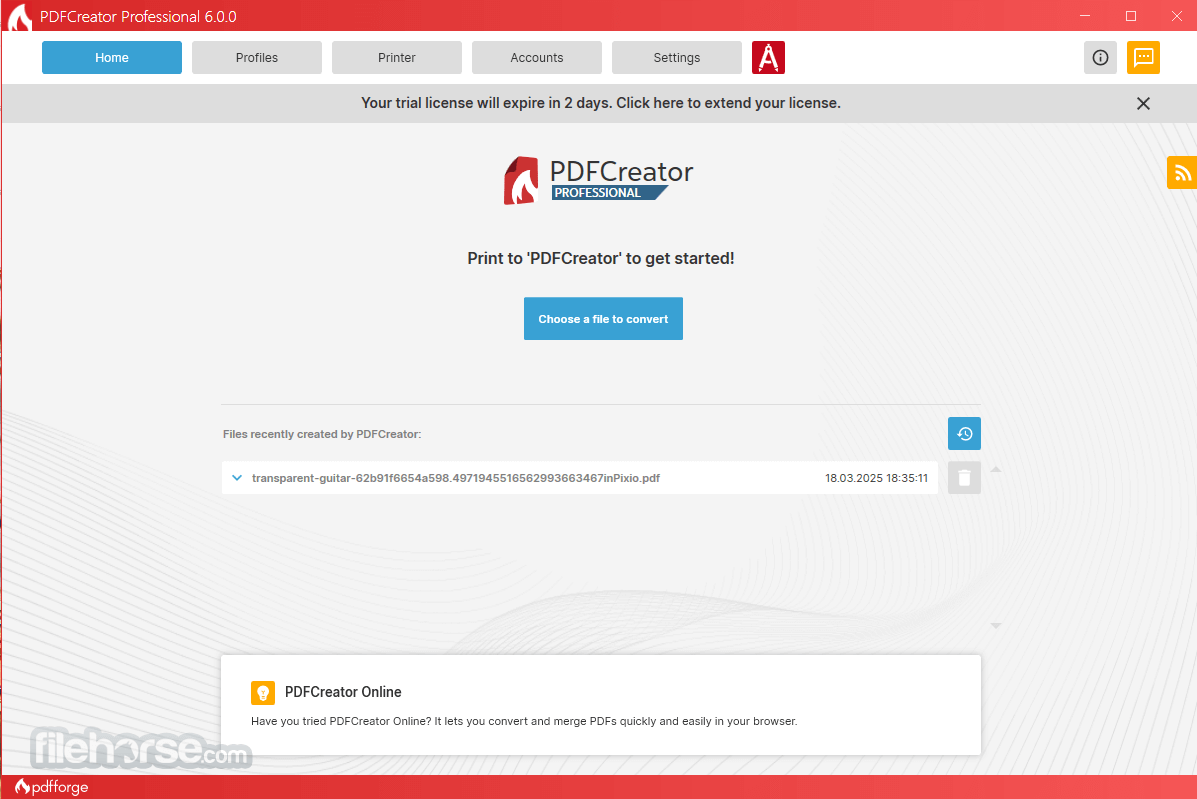
The software is known for its security features, automation capabilities, and flexibility, making it a reliable choice for individuals and businesses.
Whether you need to merge multiple documents, add digital signatures, or automate repetitive tasks, PDFCreator offers a robust solution.
Key Features
Create PDF Files
It allows you to convert any printable document into a PDF. Additionally, it supports conversion to other formats such as PNG, JPEG, and TIFF.
Secure Your PDFs
You can protect your documents by setting passwords and applying up to 256-bit AES encryption, preventing unauthorized access or modifications.
Digital Signatures
Digitally sign your documents to verify authorship and expedite processes without the need for physical printing and scanning.
Archive-Ready with PDF/A
Ensure long-term readability of your documents by creating PDF/A files, which are suitable for archiving purposes.
Use Profiles for Easy Access
Create and manage multiple profiles with specific settings for different use cases, allowing quick access and consistent output.
Automatic Saving
Enable auto-save to automate the PDF creation process, saving files automatically to predefined locations without manual intervention.
Tokens
Utilize tokens as placeholders for dynamic values like dates, usernames, or counters, enhancing automation and organization.
Merge and Rearrange
Combine multiple documents into a single PDF and rearrange their order as needed, streamlining document management.
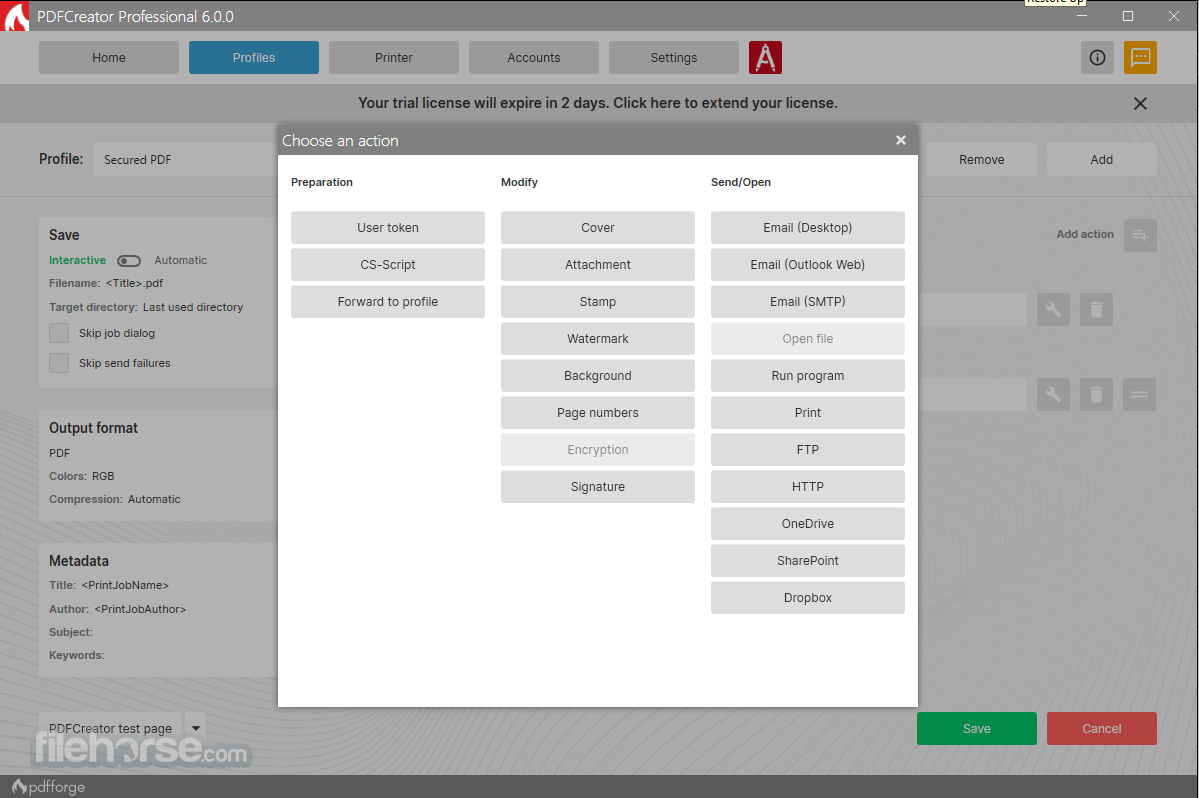
Actions
Set up actions to perform additional tasks such as adding cover pages, uploading files via FTP, sending emails, or executing custom scripts after the PDF is created.
CS-Script Integration
For advanced processing, integrate custom scripts written in C#, allowing access to full job data before and after conversion.
COM Interface
Control PDFCreator from your application or script using the COM interface, enabling management of print jobs, file saving, merging, and more.
Multilingual Support
Thanks to a community of translators, this program is available in more than 35 languages, accommodating a diverse user base.
Installation and Setup
- Run the Installer and follow the on-screen instructions.
- Choose Installation Preferences, including language and additional components.
- Complete Setup and launch the application.
- The installation wizard simplifies the process, ensuring users can configure settings according to their needs.
- Open PDFCreator from the start menu or desktop shortcut.
- Select a Document to convert by printing to the “PDFCreator” virtual printer or adding files manually.
- Adjust Settings, such as file format, security options, or automation preferences.
- Start the Conversion by clicking "Save," then specify the destination folder.
- Utilize Automation by setting up profiles for frequent tasks.
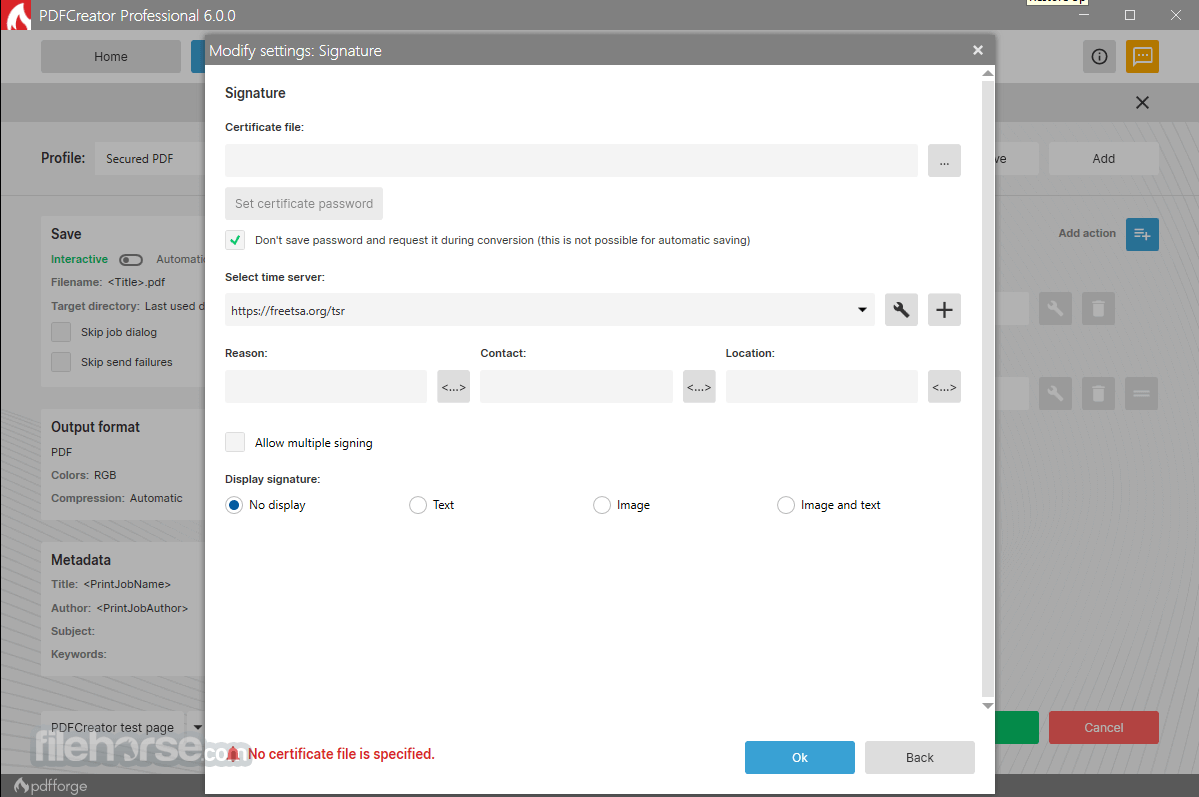
FAQ
Is PDFCreator free to use?
Yes, a free version is available with essential features. Paid versions offer advanced functionalities.
Can I merge multiple files into one PDF?
Yes, it provides merging capabilities for combining documents.
How can I secure my PDFs?
You can set passwords, restrict editing, and apply digital signatures.
Does PDFCreator support PDF/A format?
Yes, it supports the PDF/A standard for archiving.
Can I automate tasks with PDFCreator?
Yes, the software includes automation features like tokens and scripting.
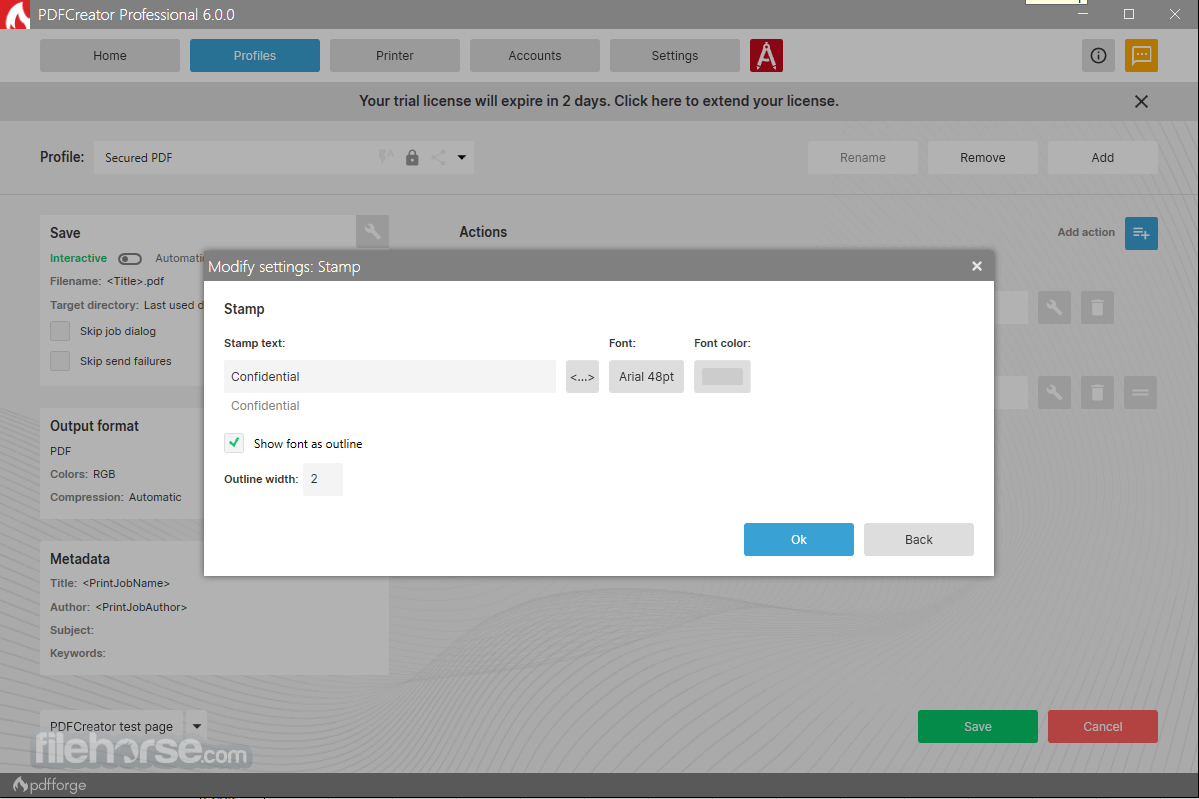
Alternatives
doPDF - Lightweight and simple PDF printer.
CutePDF Writer - Similar virtual printer for PDF creation.
Adobe Acrobat Pro - Full-featured premium PDF editor with cloud integration.
Pricing
Free – Includes essential PDF conversion features.
Professional – Offers advanced features like priority support.
Terminal Server – Designed for multi-user environments.
Server – Tailored for enterprise-level PDF conversions.
System Requirements
Operating System: Windows 7, 8, 10, 11
Processor: 1 GHz or faster
RAM: At least 512 MB (1 GB recommended)
Disk Space: 100 MB for installation
PROS
- Free version available with essential features
- Supports multiple file formats
- Strong automation and scripting capabilities
- Secure document handling with encryption and signatures
- Easy-to-use interface with customizable profiles
- Some advanced features require a paid version
- Occasional ads in the free version
- Limited editing capabilities compared to full PDF editors
What's new in this version:
Incompatible changes:
- PDFCreator now runs on the .NET 8 framework and now only supports 64-bit operating systems
- PDFCreator now supports both business and private Microsoft accounts. Due to the update, previously linked Microsoft accounts must be re-linked for continued functionality.
- Due to refactoring, the COM interface is currently not available for PDFCreator Free
- Those using PDFCreator Free within a business environment will need to upgrade to PDFCreator Professional or one of the other business editions. Please do not uninstall PDFCreator Free as installing another edition will automatically migrate your settings.
Improved:
- PDFCreator Professional & PDFCreator Terminal Server now include a [[[DELETE]]] user token has been implemented, which automatically removes any page where it is placed
- PDFCreator Professional & PDFCreator Terminal Server now seamlessly integrate with SharePoint
- PDFCreator Professional & PDFCreator Terminal Server include new samples for the CS-Script action for encrypting PDFs using passwords provided by the user tokens or zipping output files
- PDFCreator Professional & PDFCreator Terminal Server now have enhanced error feedback Windows pop up notifications
- Users now have access to document previews, enhancing document visibility before conversion
- When using the COM interface, images can now be converted without printing, offering greater flexibility in automation workflows
- PDFCreator now supports the use of multiple Microsoft accounts
Fixed:
- PDFCreator Professional & Terminal Server: Shared printer mappings via GPO now only load if DisablePrinterTab is enabled. Otherwise the users are allowed to change the printer mappings.
Other changes:
- PDFCreator now automatically closes any open instances during uninstallation, which is particularly beneficial for Terminal Server users.
- PDFCreator is now included with its required .NET runtime, simplifying installation by removing the need for a separate runtime installation. Please note that this does not apply to the COM interface, which still requires the .NET 8 Runtime to be installed.
 OperaOpera 118.0 Build 5461.60 (64-bit)
OperaOpera 118.0 Build 5461.60 (64-bit) PC RepairPC Repair Tool 2025
PC RepairPC Repair Tool 2025 PhotoshopAdobe Photoshop CC 2025 26.5.0 (64-bit)
PhotoshopAdobe Photoshop CC 2025 26.5.0 (64-bit) OKXOKX - Buy Bitcoin or Ethereum
OKXOKX - Buy Bitcoin or Ethereum iTop VPNiTop VPN 6.4.0 - Fast, Safe & Secure
iTop VPNiTop VPN 6.4.0 - Fast, Safe & Secure Premiere ProAdobe Premiere Pro CC 2025 25.2.3
Premiere ProAdobe Premiere Pro CC 2025 25.2.3 BlueStacksBlueStacks 10.42.53.1001
BlueStacksBlueStacks 10.42.53.1001 Hero WarsHero Wars - Online Action Game
Hero WarsHero Wars - Online Action Game SemrushSemrush - Keyword Research Tool
SemrushSemrush - Keyword Research Tool LockWiperiMyFone LockWiper (Android) 5.7.2
LockWiperiMyFone LockWiper (Android) 5.7.2

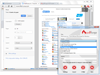
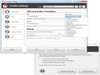
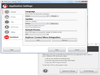
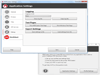
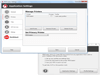
Comments and User Reviews