-
Latest Version
PDFBinder 1.2 LATEST
-
Review by
-
Operating System
Windows XP / Vista / Windows 7 / Windows 8 / Windows 10
-
User Rating
Click to vote -
Author / Product
-
Filename
PDFBinder-v1.2.msi
-
MD5 Checksum
acd15fbe605b2014923efefd8a867f82
Whether you're a student, a professional, or just someone who frequently works with PDFs, it aims to simplify your document management needs.
If you're in search of free software for merging multiple PDF documents into a single cohesive PDF file, look no further than PDFBinder.
This handy tool effortlessly transforms individual PDF files into pages within a unified PDF document, simplifying the process of saving and distributing your files.
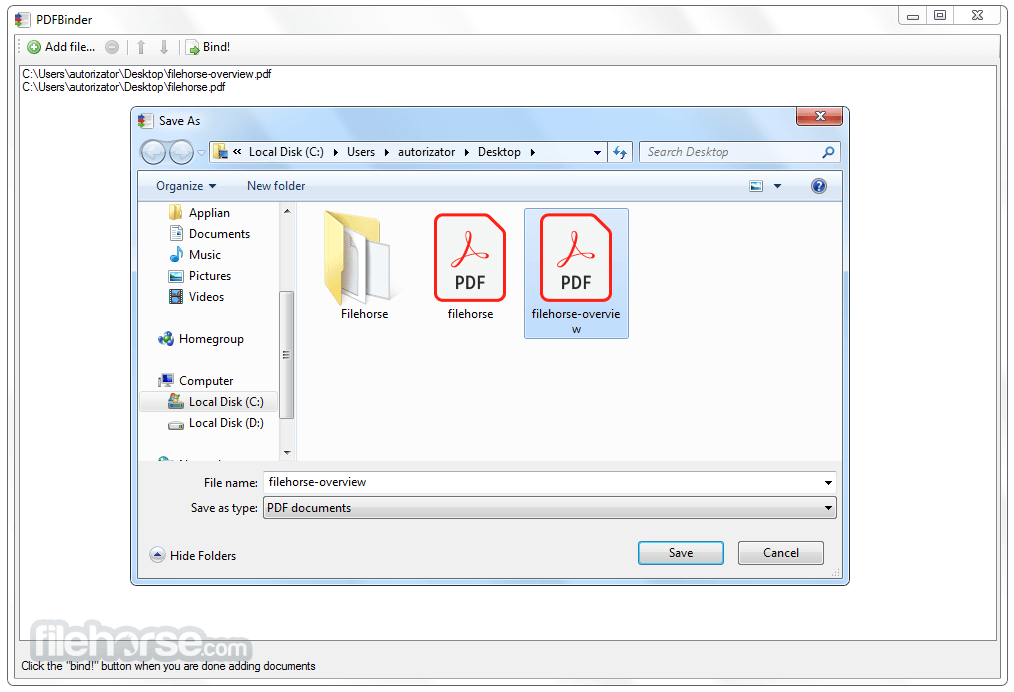
Main Features
Simple Drag-and-Drop Interface: The intuitive drag-and-drop interface allows users to effortlessly add PDF files to the merge list.
Customize Merge Order: Reorder PDF files as needed for precise document organization.
Batch Processing: Merge multiple PDFs in one go, saving time and effort.
Page Range Selection: Choose specific pages from each PDF to include in the merged document.
Password Protection: Secure your merged PDFs with password encryption.
Quality Preservation: It maintains the quality and formatting of the original documents.
Free and Open Source: The app is open-source software, meaning it's free to use and customizable.
User Interface
It boasts a minimalist, user-friendly interface. The main window displays the list of PDF files to be merged, making it easy for users of all skill levels to navigate the software.
The drag-and-drop functionality simplifies adding files, while the toolbar provides quick access to essential features. The interface is clean and uncluttered, focusing on the core task of merging PDFs without distractions.
It excels in simplicity, focusing on a single task: combining PDF files into one. Its interface is clean and devoid of complex, slow-loading menus.
To merge files, just drag and drop them into the interface, arranging them in your desired order for the final document. Once your files are in place, save the new PDF document to your computer. With just five buttons in the main window, the process is straightforward and hassle-free.
Installation and Setup
- Visit the official website (if it still works) or FileHorse.
- Download the installer for your operating system
- Run the installer and follow the on-screen instructions.
- Once installed, launch the app.
- It doesn't come bundled with any bloatware or adware, ensuring a clean installation.
- Launch the app.
- Drag and drop the PDF files you want to merge into the application window.
- Rearrange the files in the desired order.
- Optionally, specify page ranges for each document.
- Choose whether to password-protect the merged PDF (optional).
- Click the "Bind!" button to start the merging process.
- Save the merged PDF to your preferred location.
Can I rearrange the pages within a PDF file using PDFBinder?
No, it focuses on merging PDFs, not page editing. You may need a separate PDF editor for that purpose.
Is PDFBinder a paid software?
No, the app is free and open source, making it accessible to all users.
Does PDFBinder have a limit on the number of PDFs I can merge?
It supports batch processing, so you can merge as many PDFs as your system's resources allow.
Is there customer support available for PDFBinder?
PDFBinder is an open-source project, so support is primarily community-driven. You can find help on forums and discussion boards related to the software.
Alternatives
PDFelement: It offers a user-friendly interface with comprehensive PDF editing capabilities.
Soda PDF: Complete PDF solution for desktop and lightning fast load time!
iTop PDF: Edit PDF with an easy and full-featured PDF editor on PC.
It's important to note that the program specializes solely in merging PDF files and lacks additional features like PDF creation, conversion, or printing capabilities.
If you require these editing functions for your PDF documents, consider using a different program alongside the program to complement your needs.
Pricing
The app is completely FREE and open source, making it an excellent choice for users on a budget.
It stands as a beacon of genuine freeware, without any hidden agendas. There's no deceptive FREE trial period or intrusive advertisements to contend with.
Upon downloading and installing the app, you gain immediate access to all its functions without any cost.
System Requirements
The tool is lightweight and should run smoothly on most modern computers.
PROS
- User-Friendly: The drag-and-drop interface makes it easy for anyone to merge PDFs.
- Batch Processing: Merge multiple PDFs at once, saving time.
- Open Source: The app is FREE and customizable.
- Quality Preservation: Maintains the formatting and quality of original PDFs.
- No Longer Developed: This product is not developed actively anymore.
- Limited Editing: It focuses solely on merging PDFs and lacks advanced editing features.
- No Customer Support: As an open-source project, support primarily relies on the community.
PDFBinder is a user-friendly and efficient tool for merging PDF files. Its intuitive interface, cross-platform compatibility, batch processing, and open-source nature make it a valuable addition to the toolkit of anyone frequently working with PDF documents. While it lacks advanced editing capabilities and dedicated customer support, its simplicity and cost-free nature outweigh these drawbacks.
Whether you're a student, a professional, or just someone who occasionally needs to combine PDFs, PDFBinder is a reliable and accessible choice. Give it a try and streamline your PDF merging tasks today.
What's new in this version:
- Files are sorted alphabetically when added via context menu
- Annotations (stamps, marks, comments) are preserved
 OperaOpera 118.0 Build 5461.60 (64-bit)
OperaOpera 118.0 Build 5461.60 (64-bit) PC RepairPC Repair Tool 2025
PC RepairPC Repair Tool 2025 PhotoshopAdobe Photoshop CC 2025 26.5.0 (64-bit)
PhotoshopAdobe Photoshop CC 2025 26.5.0 (64-bit) OKXOKX - Buy Bitcoin or Ethereum
OKXOKX - Buy Bitcoin or Ethereum iTop VPNiTop VPN 6.4.0 - Fast, Safe & Secure
iTop VPNiTop VPN 6.4.0 - Fast, Safe & Secure Premiere ProAdobe Premiere Pro CC 2025 25.2.3
Premiere ProAdobe Premiere Pro CC 2025 25.2.3 BlueStacksBlueStacks 10.42.53.1001
BlueStacksBlueStacks 10.42.53.1001 Hero WarsHero Wars - Online Action Game
Hero WarsHero Wars - Online Action Game SemrushSemrush - Keyword Research Tool
SemrushSemrush - Keyword Research Tool LockWiperiMyFone LockWiper (Android) 5.7.2
LockWiperiMyFone LockWiper (Android) 5.7.2




Comments and User Reviews