-
Latest Version
Pazera Free MP4 Video Converter 1.5 LATEST
-
Review by
-
Operating System
Windows 7 / Windows 8 / Windows 10 / Windows 11
-
User Rating
Click to vote -
Author / Product
-
Filename
Pazera_Free_MP4_Video_Converter_32bit.exe
-
MD5 Checksum
6509e1ea625d949116c0ce35dd65c609

MP4 files created by the program can be played on many portable devices (iPhone, iPad, Samsung Galaxy, Microsoft Surface, HTC, PSP) and fixed media players (WD TV, Xtreamer, Popcorn Hour, ASUS O!Play).
The video stream from the input file can be encoded using modern video encoders: H.264/AVC, H.265/HEVC, or the old generation, but still popular Xvid encoder. For encoding audio streams, the program uses AAC (Advanced Audio Coding) or MP3 encoder.
The program includes a number of conversion profiles developed for the typical conversion tasks, designed primarily for novice users.
More advanced users can customize many video and audio encoding parameters: video and audio codec, video and audio bitrate, display aspect ratio, frames per second, resolution, color conversion to grayscale or sepia, brightness, audio sampling frequency, volume and other.
The basic usage of the Pazera Free MP4 Video Converter is very simple: just drag & drop video files into the main window and click the Convert button.

Features and Highlights
Transforming video and audio files into the MP4 format is a breeze with this versatile software. It supports a wide range of input formats, including AVI, DIVX, XVID, MPG, MPEG, MPE, MP4V, WMV, ASF, MP4, M4V, MOV, QT, 3GP, 3GPP, 3G2, 3GP2, 3GA, MKV, MKA, FLV, SWF (uncompressed), F4V, F4P, F4A, F4B, WEBM, VOB, DAT, RM, RMVB, OGM, OGV, AMV, DVR-MS, DAV, M2TS, MTS, WTV, TS, VIDEO, HEVC, WAV, MP3, AC3, EAC3, AAC, MPC, MPA, MP1, MP2, M4A, M4B, M4P, WMA, FLAC, SHN, APE, OGG, OGA, WV, AMR, AIFF, DTS, GSM, QCP, RA, VQF, THD, TRUEHD, TRUE-HD, DTSHD, DTS-HD, AVS, M4R, TTA.
The software provides support for various video encoders like H.264/MPEG-4 AVC (Advanced Video Coding), H.265/HEVC (High Efficiency Video Coding), and Xvid, as well as audio encoders such as AAC (Advanced Audio Coding) and MP3 (Lame). It even offers multithreaded encoding using H.264 and H.265 encoders.
You'll find a plethora of encoding parameters to customize your output, including audio and video bitrate, video profile and level (H.264), video preset and tune, display aspect ratio, frames per second, number of audio channels, audio sampling, volume adjustments, resolution changes, image scaling and cropping, color saturation, deinterlacing, and much more.
This software is HTML5 Video specification compliant when using H.264 and AAC encoders. Additionally, it presents detailed technical information about source files in the File Properties window and can split output files by chapters from the source files.
The file list (table) is fully configurable and displays essential information such as video and audio codec, bitrate, duration, resolution, display aspect ratio, and audio channel count. You can also convert any audio stream from a video file with multiple audio tracks.
It offers a selection of predefined conversion profiles, and you have the option to save your customized settings to an INI file. Two-pass encoding is supported, and you can save encoder commands in a BAT file for easy access.
The program is portable, meaning it doesn't rely on the system registry, and all settings are stored in INI files. This allows it to be run from portable devices like pendrives and removable drives.
Furthermore, the program supports multiple languages, including Czech, English, French, German, Greek, Hungarian, Italian, Japanese, Latvian, Polish, Portuguese (BR), Russian, Serbian, Spanish, Swedish, and Turkish.
You can choose between 32-bit and 64-bit versions, available in both installer and ZIP archive formats.
Best of all, this software is 100% freeware, suitable for both private and commercial use. There's no need for registration, no built-in limitations, and it won't add watermarks to your generated files.
PROS
Free: As the name suggests, the software is completely FREE to use, which makes it accessible to a wide range of users.
User-Friendly Interface: The software has a simple and user-friendly interface, making it easy to navigate and use, even for beginners.
Wide Format Support: It supports a variety of input video formats, allowing you to convert videos from different sources into MP4 format.
Batch Conversion: You can convert multiple videos at once in batch mode, which can save you a lot of time when dealing with large video collections.
Customizable Settings: You can customize various settings, such as video quality, resolution, and audio parameters, to meet your specific needs.
Presets: It provides predefined conversion profiles for various devices and platforms, making it easier to convert videos for specific purposes (e.g., mobile devices, gaming consoles).
No Watermarks or Limitations: Some free video converters add watermarks to the output videos or limit the duration or size of the converted videos. Pazera Free MP4 Video Converter does not have such limitations.
CONS
Limited Output Formats: While it excels at converting videos to MP4 format, it may not support as many output formats as some paid video converters do. If you need to convert to other formats, you might need additional software.
No Mac Support: The program is primarily designed for Windows users, so it's not available for Mac or Linux platforms.
Lack of Advanced Features: It may not have advanced features or editing options that you would find in more comprehensive video conversion software.
Occasional Bugs: Like many free software options, it may have occasional bugs or issues, and it may not receive updates as frequently as paid alternatives.
Limited Support: Since it's a free software, you may have limited access to customer support or documentation compared to paid alternatives.
What's new in this version:
Pazera Free MP4 Video Converter 1.5
- Fixed bug: resetting some conversion parameters when switching visual styles
- Fixed bug: incorrect aspect ratio adjustment
- Fixed bug: incorrect icons displayed in the context menu in the window with editing output directories
- Displaying the selected audio and video encoder in the header part of the panels with the audio/video conversion settings. As a result, the selected audio/video encoder is also visible when the panels are collapsed
- A few additional minor improvements
Pazera Free MP4 Video Converter 1.4
- New conversion engine (FFmpeg) and multimedia information library (MediaInfo)
- New module: Check for updates
- The default settings of the H.264 encoder have been changed, which resulted in an acceleration of conversion by up to 30% at the expense of a very small decrease in quality (virtually imperceptible)
- Added option to save the creation, last access and last write time of the source files in the output files
- Improved automatic selection of coding parameters when converting files containing many soundtracks and video tracks simultaneously
- The control displaying the list of profiles has been changed. Now additional separators are displayed between the profiles, which increases the readability
- The tab and panel with video filters are highlighted in blue
- Small changes to other interface elements: file list, navigation buttons, panels
- Added the ability to select visible columns from the context menu of the file list and from the main menu
- The error causing displaying of negative values of processed data after exceeding the 2GB threshold has been fixed
- Automatic scrolling of text in the window with the conversion progress
- Updated language files: English, Greek and Polish (fully); partially: German, Hungarian, Japanese, Russian
- Various minor improvements and bug fixes
Pazera Free MP4 Video Converter 1.3
- New conversion engine (FFmpeg) and multimedia information library (MediaInfo). Added ability to edit output directory list. Changes in the program interface: slightly modified toolbar and menus. New window: Tools Info. New visual style: Cobalt XEMedia. Minor bug fixes and enhancements
Pazera Free MP4 Video Converter 1.2
- New conversion engine (FFmpeg) and multimedia information library (MediaInfo)
- Ability to set a prefix and suffix the names of the generated files
- Additional navigation buttons
- New video filter: negative
- Improved compatibility with Windows XP
- Minor bug fixes and enhancements
 OperaOpera 120.0 Build 5543.93 (64-bit)
OperaOpera 120.0 Build 5543.93 (64-bit) Ray BrowserRay Browser - Built For Gaming
Ray BrowserRay Browser - Built For Gaming PhotoshopAdobe Photoshop CC 2025 26.9 (64-bit)
PhotoshopAdobe Photoshop CC 2025 26.9 (64-bit) BlueStacksBlueStacks 10.42.86.1001
BlueStacksBlueStacks 10.42.86.1001 CapCutCapCut 6.7.0
CapCutCapCut 6.7.0 Premiere ProAdobe Premiere Pro CC 2025 25.3
Premiere ProAdobe Premiere Pro CC 2025 25.3 PC RepairPC Repair Tool 2025
PC RepairPC Repair Tool 2025 Hero WarsHero Wars - Online Action Game
Hero WarsHero Wars - Online Action Game SemrushSemrush - Keyword Research Tool
SemrushSemrush - Keyword Research Tool LockWiperiMyFone LockWiper (Android) 5.7.2
LockWiperiMyFone LockWiper (Android) 5.7.2

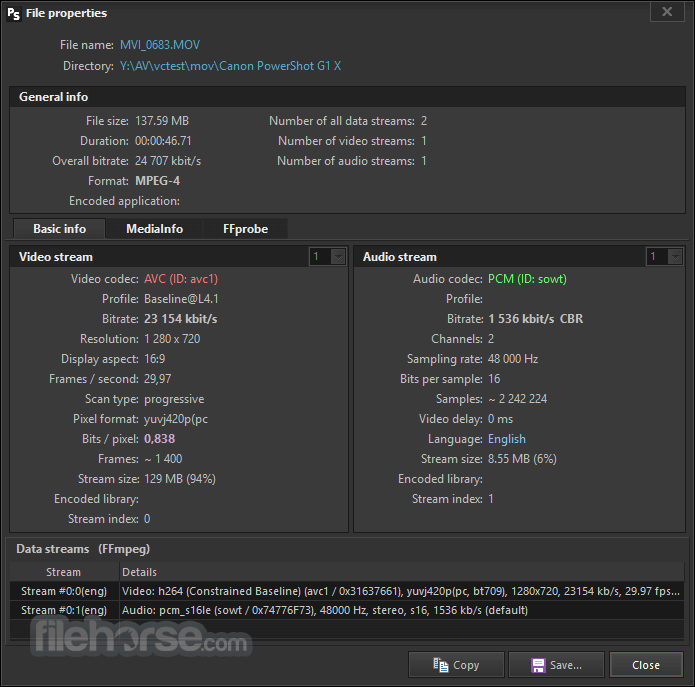




Comments and User Reviews