-
Latest Version
Pazera Free MP4 to AVI Converter 1.17 LATEST
-
Review by
-
Operating System
Windows 7 / Windows 8 / Windows 10 / Windows 11
-
User Rating
Click to vote -
Author / Product
-
Filename
Free_MP4_to_AVI_Converter_32bit.exe
-
MD5 Checksum
c0b7b060fd22cf8d1d493a8302f80f64
MP4 files are commonly used in video sites (YouTube), portable players (iPod, PSP), mobile phones (iPhone), and other devices.
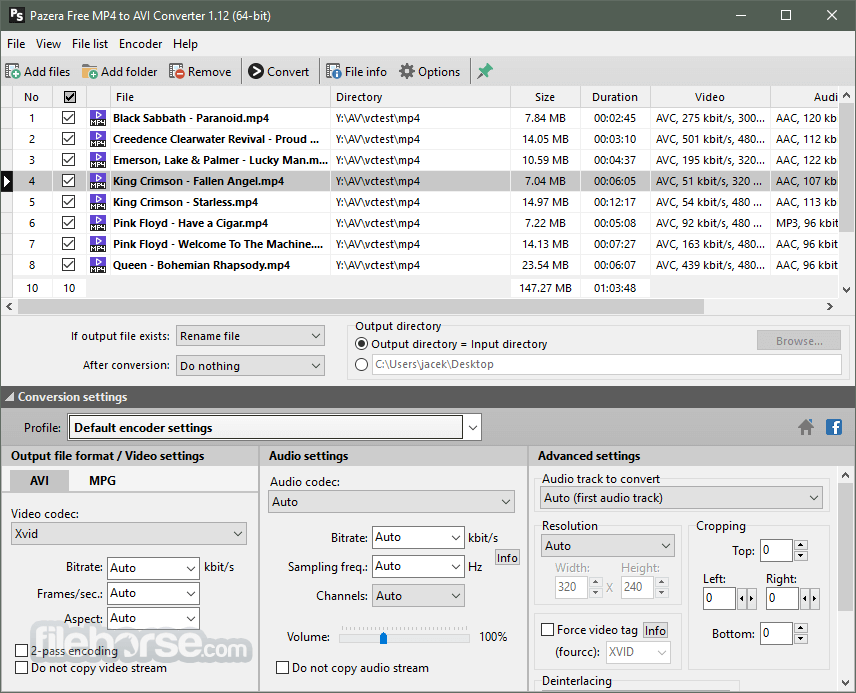
Unfortunately, many players and video editing software do not support the MP4 format. In this case, it is necessary to convert the MP4 file to more common formats such as AVI or MPG.
The program has several predefined settings (profiles) specially designed for novice users.
While more advanced users can customize video and audio encoding parameters used by the encoder: audio and video codec, audio and video bitrate, fps, sampling frequency, resolution, volume, and others.
The application interface is very simple and user-friendly. To convert video files, just drag & drop them into the main window and click the Convert button on the toolbar. Pazera Free MP4 to AVI Converter is Amazing!
Main Features
- Converting from MP4, M4V, and MP4V to AVI or MPG.
- Limited support for other video formats (including AVI, MKV, WMV, MP4, FLV, MTS, OGM, AMV).
- Decoding the most important audio and video codecs used in MP4 files: MPEG-4 AVC/H.264, AAC, MP3, MP2, MPEG-1 Audio Layer 1 etc.
- Supported video encoders: H.264 (x264), XviD, DivX 3, WMV, MPEG4-FFmpeg, S-MPEG 4 v. 2, Motion JPEG (MJPEG), HuffYUV, MPEG-1, MPEG-2.
- Supported audio encoders: Lame (MP3), MP2, AC3, AAC, WMA, PCM 16-bit.
- Support for multithreaded encoding using the H.264 (x264) encoder.
- Several predefined conversion profiles. Possibility to save your own settings to an INI file.
- A large number of encoding parameters: audio and video bitrate, fps, number of channels and audio sampling, volume, change the resolution, scaling, and cropping the image, and others.
- Possibility of 2-pass encoding, which will increase the image quality and reduce the volume of the output file.
- The ability to save encoder commands in a BAT file.
- The program is portable: it does not use the system registry, and all settings are stored in INI files. Thus, the program can be run from portable devices such as pendrives, removable drives.
- The program has built-in support for multiple languages. Current version supports Chinese (simplified), Czech, English, Finnish, French, German, Greek, Hungarian, Italian, Japanese, Latvian, Polish, Portuguese (BR), Russian, Serbian, Spanish, Swedish, Turkish.
- 100% freeware! - for private and commercial use. The program does not require registration, there are no built-in limitations, does not add to the generated files "watermarks", etc.
Chinese (simplified), Czech, English, Finnish, French, German, Greek, Hungarian, Italian, Japanese, Latvian, Polish, Portuguese (BR), Russian, Serbian, Slovenian, Spanish, Swedish, Turkish.
Pricing
Pazera Free MP4 to AVI Converter is absolutely free to download and use.
PROS
- Free: As the name suggests, the utility is completely FREE to use, which makes it an attractive option for those on a budget.
- User-Friendly Interface: The software has a simple and user-friendly interface that makes it easy to use, even for beginners.
- Batch Conversion: It supports batch conversion, allowing you to convert multiple MP4 files to AVI format simultaneously, saving you time.
- Customization Options: It offers some basic customization options, such as the ability to adjust video and audio settings like codec, bitrate, frame rate, and resolution.
- Presets: It comes with predefined conversion profiles, which can be helpful if you're not sure about the specific settings for your output files.
- Wide Format Support: In addition to MP4 to AVI conversion, it supports a variety of input and output formats, including popular video and audio formats.
- Limited Features: While Pazera Free MP4 to AVI Converter is a straightforward conversion tool, it lacks advanced features and editing options that you might find in paid software.
- Windows Only: It's available only for Windows operating systems, which may not be suitable for users on macOS or Linux.
- No Updates: The app may not receive frequent updates or support, which could lead to compatibility issues with newer versions of Windows or evolving video codecs.
- Quality Loss: Depending on the settings you choose, there may be a risk of quality loss in the converted AVI files, especially if you reduce the bitrate or resolution.
- Limited Output Profiles: While it does provide presets, the number of output profiles is relatively limited compared to some other video conversion software.
What's new in this version:
Pazera Free MP4 to AVI Converter 1.17
- New conversion engine (FFmpeg) and multimedia information library (MediaInfo)
- Information about the conversion progress is displayed on the title bar of the main window and on the taskbar
- Fixed Stack overflow bug when selecting next files in the list very quickly
- Added support for files from network shares whose names start with the characters
- When saving the report to a text file in the File properties window, UTF-8 encoding is used (in previous versions the system default code page was used)
- After the user has interrupted the conversion, the program displays a window asking whether to delete the incompletely converted file. Such files usually have a damaged internal structure and cannot be played
- If incorrect parameters are passed to the conversion engine (FFmpeg) and the conversion process fails, the output file will be automatically deleted. Such a file usually does not contain any data (0 bytes in size) and only unnecessarily litter the disk
- The file names, encoder options and some words (error, invalid, unable etc.) are highlighted in the error log window. This makes the log more readable now
- UTF-8 encoding (instead of the system code page) is used when writing the error log to a text file
- The ability to save the log also to an HTML file has been added
- Lots of minor changes and fixes to the source code and the program interface
Pazera Free MP4 to AVI Converter 1.16
- New conversion engine (FFmpeg) and multimedia information library (MediaInfo)
- Added the ability to copy and paste encoder settings
- Added support for Material Exchange Format files (MXF)
- Highlighting with separate colors of audio and video streams in the File Info window for easier identification
- New About window displaying additional information
- Support for Windows XP was dropped. Windows Vista or later is required. Maintaining compatibility with Windows XP would prevent the use of new technologies, audio and video encoders, and new FFmpeg features only available for Windows Vista and newer
- Slovenian translation
Pazera Free MP4 to AVI Converter 1.15
- Updated conversion engine (FFmpeg) and media information library (MediaInfo)
- Added option to save the creation, last access and last write time of the source files in the output files
- New video filters: color conversion to grayscale or sepia, brightness, saturation, flip horizontal, flip vertical, rotation, negative
- Displaying the size of the resulting file during conversion
- Highlighting the conversion speed and highlighting the number of the current pass during two-pass conversion
- A new control displaying a list of pre-defined video resolutions. All resolutions that meet the 16:9 aspect ratio are highlighted in green, 4:3 - light red. The list has also been complemented with slightly less used resolutions
- The control displaying the list of profiles has been changed. Now additional separators are displayed between the profiles, which increases the readability
- Changed the position and size of some interface elements, mainly related to facilitating access to advanced program options
- A small changes to many controls: file list (table), buttons, audio volume slider, menus, some panels...
- The error causing displaying of negative values of processed data after exceeding the 2GB threshold has been fixed
- Lots of smaller improvements and bug fixes
Pazera Free MP4 to AVI Converter 1.14
- Updated conversion engine (FFmpeg) and media information library (MediaInfo)
- New module: Check for updates
- Added the ability to select visible columns from the context menu of the file list and from the main menu
- Automatic scrolling of text in the window with the conversion progress
- Bug fixes and enhancements
Pazera Free MP4 to AVI Converter 1.13
- New conversion engine (FFmpeg) and multimedia information library (MediaInfo)
- Restored compatibility with Windows XP
- Changes in the program interface: modified toolbar and menus
- New window: Tools Info
- Bug fixes and enhancements
- Program name was changed from Pazera Free MP4 to AVI Converter to Free MP4 to AVI Converter
Pazera Free MP4 to AVI Converter 1.12
- From now the program is also available in a 64-bit version
- New conversion engine (FFmpeg) and multimedia information library (MediaInfo)
- New action: Uncheck selected files
- The default video encoder was changed from H.264 to Xvid, which is more "native" to AVI files
- Added support for Swedish language
- Minor bug fixes and enhancements
- Support for Windows XP was dropped. Windows Vista or later is required
 OperaOpera 125.0 Build 5729.21 (64-bit)
OperaOpera 125.0 Build 5729.21 (64-bit) MalwarebytesMalwarebytes Premium 5.4.5
MalwarebytesMalwarebytes Premium 5.4.5 PhotoshopAdobe Photoshop CC 2026 27.1 (64-bit)
PhotoshopAdobe Photoshop CC 2026 27.1 (64-bit) BlueStacksBlueStacks 10.42.153.1001
BlueStacksBlueStacks 10.42.153.1001 OKXOKX - Buy Bitcoin or Ethereum
OKXOKX - Buy Bitcoin or Ethereum Premiere ProAdobe Premiere Pro CC 2025 25.6.3
Premiere ProAdobe Premiere Pro CC 2025 25.6.3 PC RepairPC Repair Tool 2025
PC RepairPC Repair Tool 2025 Hero WarsHero Wars - Online Action Game
Hero WarsHero Wars - Online Action Game TradingViewTradingView - Trusted by 60 Million Traders
TradingViewTradingView - Trusted by 60 Million Traders Edraw AIEdraw AI - AI-Powered Visual Collaboration
Edraw AIEdraw AI - AI-Powered Visual Collaboration





Comments and User Reviews