-
Latest Version
-
Operating System
Windows Vista64 / Windows 7 64 / Windows 8 64 / Windows 10 64
-
User Rating
Click to vote -
Author / Product
-
Filename
pdepot15.exe
Sometimes latest versions of the software can cause issues when installed on older devices or devices running an older version of the operating system.
Software makers usually fix these issues but it can take them some time. What you can do in the meantime is to download and install an older version of Password Depot 15.2.2 (64-bit).
For those interested in downloading the most recent release of Password Depot or reading our review, simply click here.
All old versions distributed on our website are completely virus-free and available for download at no cost.
We would love to hear from you
If you have any questions or ideas that you want to share with us - head over to our Contact page and let us know. We value your feedback!
What's new in this version:
Password Depot 15.2.2 (64-bit)
- Parameters for Cloud and WebDAV services have been updated
- Various bug fixes were made
Password Depot 15.2.1 (64-bit)
- Change log not available for this version
Password Depot 15.2.0 (64-bit)
- TLS1.3 support has been implemented
- An error when uploading files to the OneDrive cloud server has been fixed
- A number of security-related improvements and fixes have been implemented
Password Depot 15.1.7 (64-bit)
- Correction of minor bugs, including with the interaction between client and add-on
Password Depot 15.1.5 (64-bit)
- Various improvements to the user interface
- Some bugs in interaction with Password Depot Server fixed
Password Depot 15.1.4 (64-bit)
- Change log not available for this version
Password Depot 15.1.2 (64-bit)
- An option to create a required firewall rule has been added to the installer
- A problem with incorrect program icons in the Start menu was fixed
- Occasional errors when displaying notifications about incoming WebSockets connections were fixed
- Improved handling of UDP connections with Password Depot Enterprise Server
- Other minor errors and user interface problems were fixed
Password Depot 15.1.1 (64-bit)
- Minor bugs were fixed
Password Depot 15.1.0 (64-bit)
- New Add-on: The add-on has been completely redesigned and now has an superior browser integration
- Sharing entries with other users is now possible (only in connection with Enterprise Server)
- Sealing and sharing of entries with other users has been implemented (only in connection with Enterprise Server)
- Many improvements to the user interface and numerous bug fixes
Password Depot 15.0.0 (64-bit)
- Improved search function with support of logical operators and relations
- Improved and extended automatic filling: Now the password or username can be inserted directly into a field via shortcut keys
- Support of window docking and arrangement under Windows via menu and shortcuts
- New option for showing/hiding expired entries in the list and/or search results
- Completely redesigned icons: Now you can choose between colored and monochrome icons
- Improved themes and support for HighDPI
- Categories now also available for all entry types
- User-defined sorting can now also be performed via Draq & Drop
- A message is displayed to users if their database has been opened by the Enterprise server in offline mode. This can also be deactivated via Options -› Warnings
- A message is displayed to users who have logged on to the Enterprise server but have not been assigned databases by the admin
- The Comments field in the properties of an entry now fills the entire lower part of the dialog box for better readability
- New custom mouse cursors for actions like autofill or suggest a password
- After exporting databases, they can now optionally be displayed in Windows Explorer
- The sequence of global user-defined fields can now also be set manually
- User-defined fields are now available in all entries
- User-defined symbol now also selectable for document type
- IBAN fields in the Banking and Credit Card types are now displayed more legibly
- The entry "EC Card" was renamed to "Banking" and further improvements of this type were made
- The arrangement of elements in the password generator has been improved
- The function Delete external files has been optimized and notes have been summarized
 OperaOpera 117.0 Build 5408.35 (64-bit)
OperaOpera 117.0 Build 5408.35 (64-bit) PC RepairPC Repair Tool 2025
PC RepairPC Repair Tool 2025 PhotoshopAdobe Photoshop CC 2025 26.3 (64-bit)
PhotoshopAdobe Photoshop CC 2025 26.3 (64-bit) OKXOKX - Buy Bitcoin or Ethereum
OKXOKX - Buy Bitcoin or Ethereum iTop VPNiTop VPN 6.3.0 - Fast, Safe & Secure
iTop VPNiTop VPN 6.3.0 - Fast, Safe & Secure Premiere ProAdobe Premiere Pro CC 2025 25.1
Premiere ProAdobe Premiere Pro CC 2025 25.1 BlueStacksBlueStacks 10.41.661.1001
BlueStacksBlueStacks 10.41.661.1001 Hero WarsHero Wars - Online Action Game
Hero WarsHero Wars - Online Action Game TradingViewTradingView - Trusted by 60 Million Traders
TradingViewTradingView - Trusted by 60 Million Traders LockWiperiMyFone LockWiper (Android) 5.7.2
LockWiperiMyFone LockWiper (Android) 5.7.2



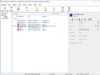
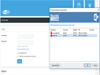
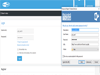
Comments and User Reviews