-
Latest Version
-
Operating System
Windows Vista / Windows 7 / Windows 8 / Windows 10
-
User Rating
Click to vote -
Author / Product
-
Filename
pdepot12.exe
Sometimes latest versions of the software can cause issues when installed on older devices or devices running an older version of the operating system.
Software makers usually fix these issues but it can take them some time. What you can do in the meantime is to download and install an older version of Password Depot 12.0.10.
For those interested in downloading the most recent release of Password Depot or reading our review, simply click here.
All old versions distributed on our website are completely virus-free and available for download at no cost.
We would love to hear from you
If you have any questions or ideas that you want to share with us - head over to our Contact page and let us know. We value your feedback!
What's new in this version:
Password Depot 12.0.10
- Fixed errors of using server databases in offline mode
- Fixed an error regarding synchronization of offline databases with server
- Several other minor errors and user interface issues were corrected
Password Depot 12.0.9
- Fixed a problem loading local policies in the Corporate Edition client
- Improved clipboard history handling on some Windows 10 systems
- Some other minor bugs and text problems have been fixed
Password Depot 12.0.8
- A protection of the copied data was added to the clipboard history under Windows 10
- An error has been fixed when downloading databases from cloud services when running the application in locked mode
- Some other minor bugs and text problems have been fixed
Password Depot 12.0.7
- Support for 2-factor authentication has been implemented
- Synchronization with Password Depot Enterprise Server has been simplified
- Multiple minor bug fixes and user interface improvements
Password Depot 12.0.6
- Added a warning when moving non-empty folders in databases
- A new attribute "Author" has been added to capture the name of the users who create or change an entry
- Improved deletion of objects in server databases
- Various other improvements and bug fixes
Password Depot 12.0.5
- Added an option to use the old (colored) icons in the user interface
- Restored Drag&Drop function in the Favorites view
- Added an option to hide the search field in the top bar
- Added UTF-8 support to the CSV export function
- Numerous bug fixes and user interface improvements
Password Depot 12.0.4
- The Single Sign On procedure has been improved
- Several bugs in the user interface have been fixed
Password Depot 12.0.3
- Correction of a problem where the top bar could no longer be restored
- Correction of a problem with the missing sorting of the list entries
- The path of an entry is displayed again in the search results
- Numerous other user interface improvements have been made and minor bugs have been fixed
Password Depot 12.0.2
- A problem with export/print of databases encrypted by both master password and key file has been fixed
- The problem with USB stick installations has been fixed
- Improved top bar search so that the width of the dropdown field and columns are now remembered
- Improved support of FTP servers with explicit TLS/SSL protocol
- Numerous other user interface improvements have been made and minor bugs have been fixed
Password Depot 12.0.1
- An error when changing the authentication settings has been fixed
- Multiple minor user interface problems have been fixed
Password Depot 12.0.0
- mproved and modernized user interface
- Improved performance on large databases with thousands of entries
- New trial and freeware mode: The trial now works for 30 days without any restrictions. The freeware now has only one limitation: It can only be used with databases with max. 20 entries
- Improved and reworked browser addons
- Reworked password strength estimation with details on how the result was calculated
- Reminder that the beginner mode is used to switch with reference to the expert mode
- New actions for selected folders, such as search, print or export
- Search results, Favorites or any folder can now optionally be exported as well
- New entry type 'PuTTy connection' with support of protected sign-on
- Revised database cleanup dialog box
- The "Advanced Search" now also allows to search for entries with "History" and "Attachments"
Offline mode: Databases from the Enterprise Server can now be conveniently used in the new offline mode, i.e. when the connection to the server is - disconnected. If the connection to the server is renewed, an automatic synchronization takes place
- New option to start the application with a time delay
- Import options from numerous other password managers, as well as from old Password Depot databases themselves
- Revised and improved online help
- Assigned tags for better filtering of database entries
- Options for displaying user name and password of the selected entry in Topbar
- Improved Update Manager: Existing updates can now be installed with a single click
 OperaOpera 117.0 Build 5408.35 (64-bit)
OperaOpera 117.0 Build 5408.35 (64-bit) PC RepairPC Repair Tool 2025
PC RepairPC Repair Tool 2025 PhotoshopAdobe Photoshop CC 2025 26.3 (64-bit)
PhotoshopAdobe Photoshop CC 2025 26.3 (64-bit) OKXOKX - Buy Bitcoin or Ethereum
OKXOKX - Buy Bitcoin or Ethereum iTop VPNiTop VPN 6.3.0 - Fast, Safe & Secure
iTop VPNiTop VPN 6.3.0 - Fast, Safe & Secure Premiere ProAdobe Premiere Pro CC 2025 25.1
Premiere ProAdobe Premiere Pro CC 2025 25.1 BlueStacksBlueStacks 10.41.661.1001
BlueStacksBlueStacks 10.41.661.1001 Hero WarsHero Wars - Online Action Game
Hero WarsHero Wars - Online Action Game TradingViewTradingView - Trusted by 60 Million Traders
TradingViewTradingView - Trusted by 60 Million Traders LockWiperiMyFone LockWiper (Android) 5.7.2
LockWiperiMyFone LockWiper (Android) 5.7.2



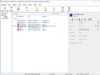
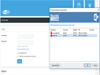
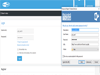
Comments and User Reviews